About this Page
This page provides a quick, step-by-step guide on how to manually trigger an on-demand backup using the Revyz Data Manager app in Jira.
-
Open the Atlassian site you created.
-
Click on Apps and then select Revyz Data Manager for Jira app
-
After the app loads, Select Data Security & Compliance → On Demand Backup
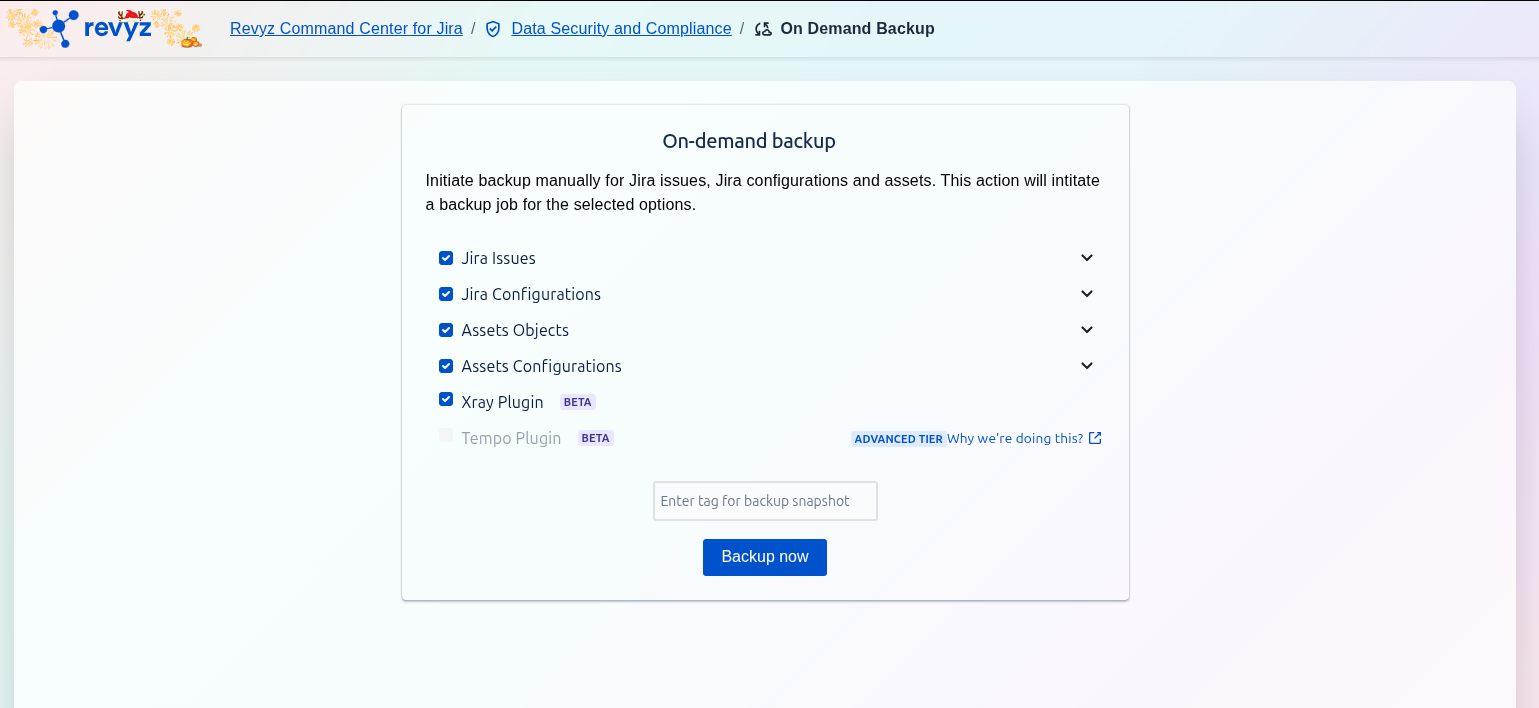
-
Select the backup type you would like to backup
-
Jira issues
-
Jira configurations
-
Assets configurations
-
Assets objects
-
Xray Plugin
-
Tempo Plugin
-
-
Provide a tag name (optional).
-
Click on Backup now. This will initiate a backup job and navigate to “Jobs“ tab, it will take a couple of minutes to complete.
