About this Page
This page talks about the Restore that allows you to select and copy your core Jira configurations, such as workflows, custom fields, and permission schemes. It packages these settings so they can be replicated on another Jira instance.
What is the use case?
The primary use case is migrating your instance settings to a new Jira site or creating a staging/test environment. This saves countless hours by ensuring your new instance's configuration matches the old one.
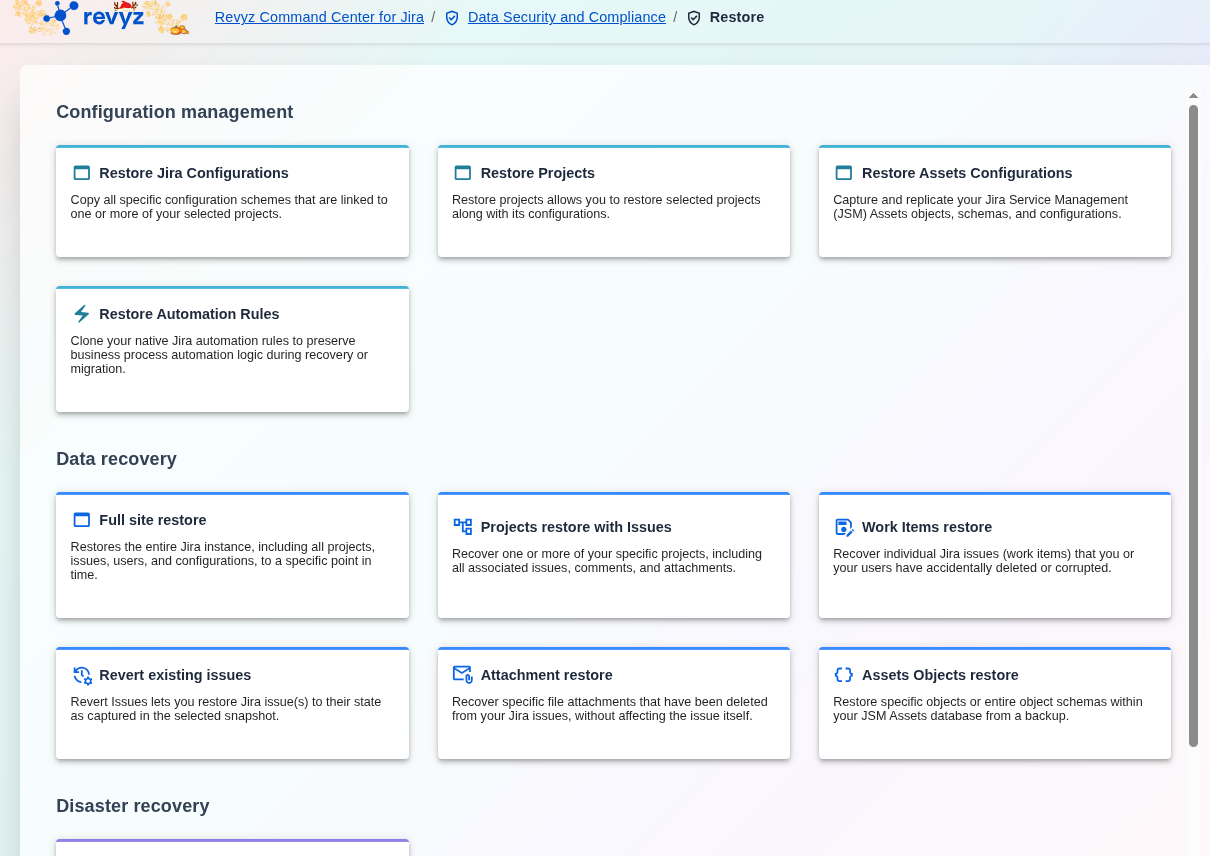
Note:
Check the product tags on the respective pages to see which features are relevant to your product.
