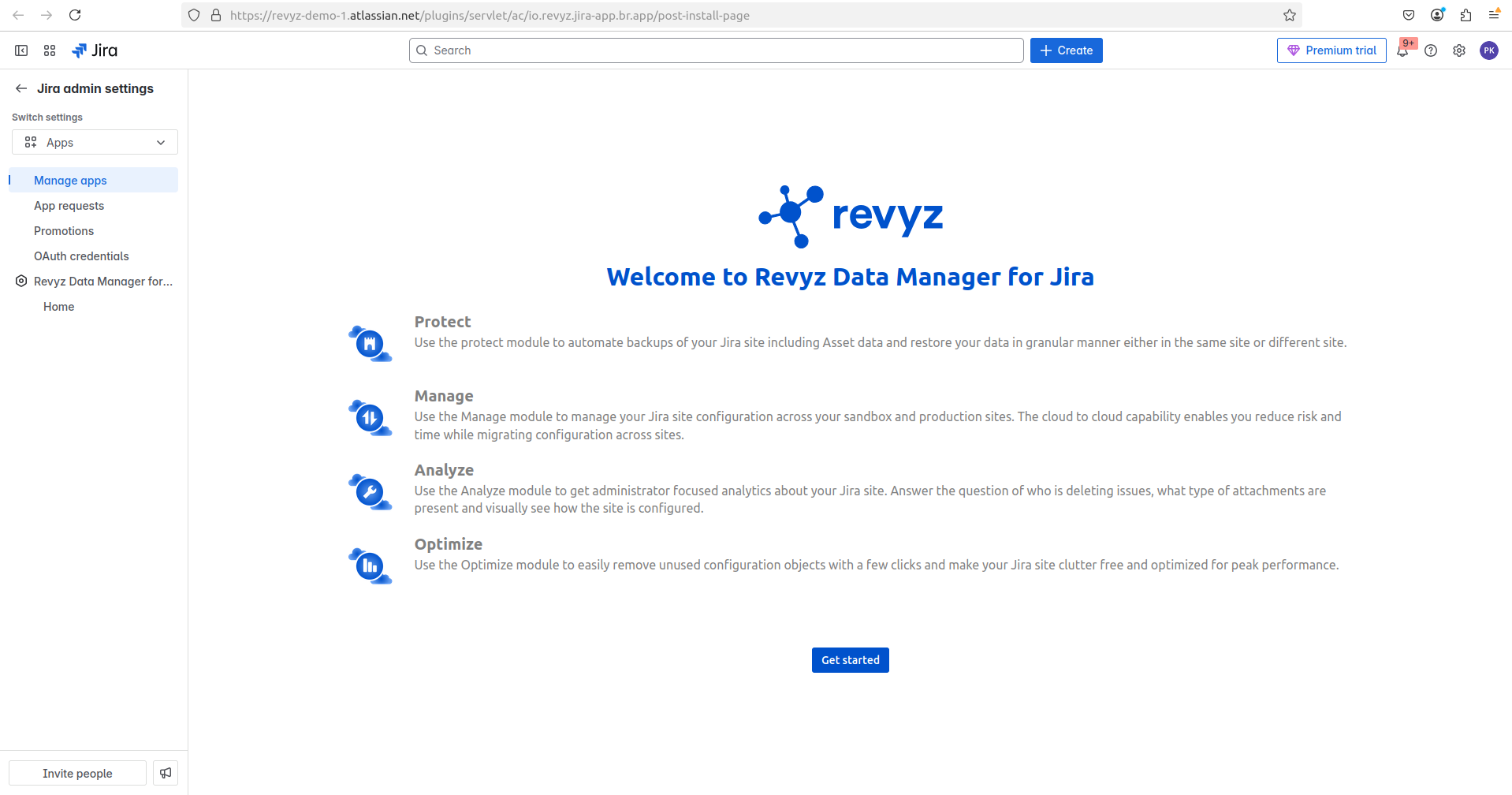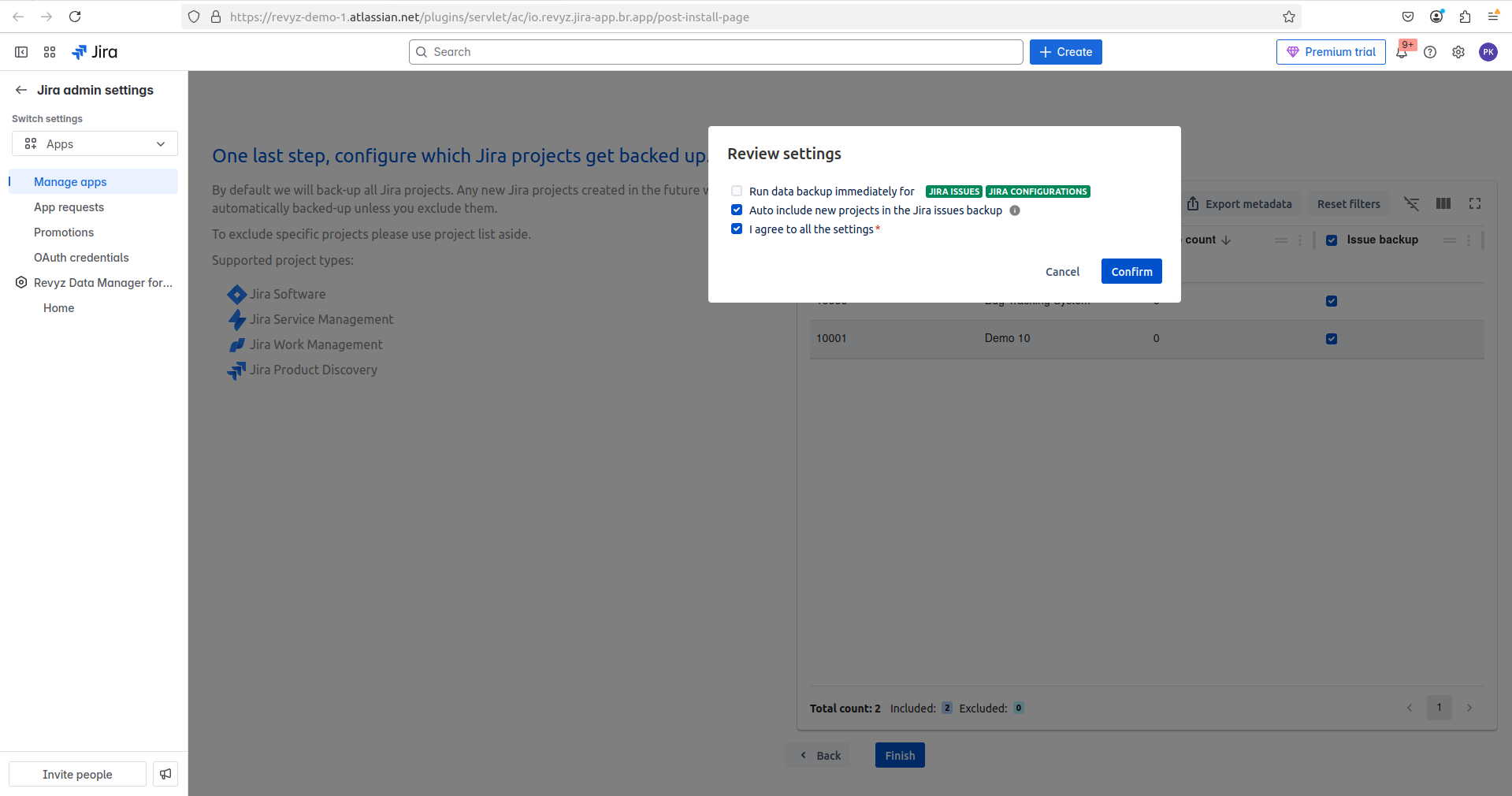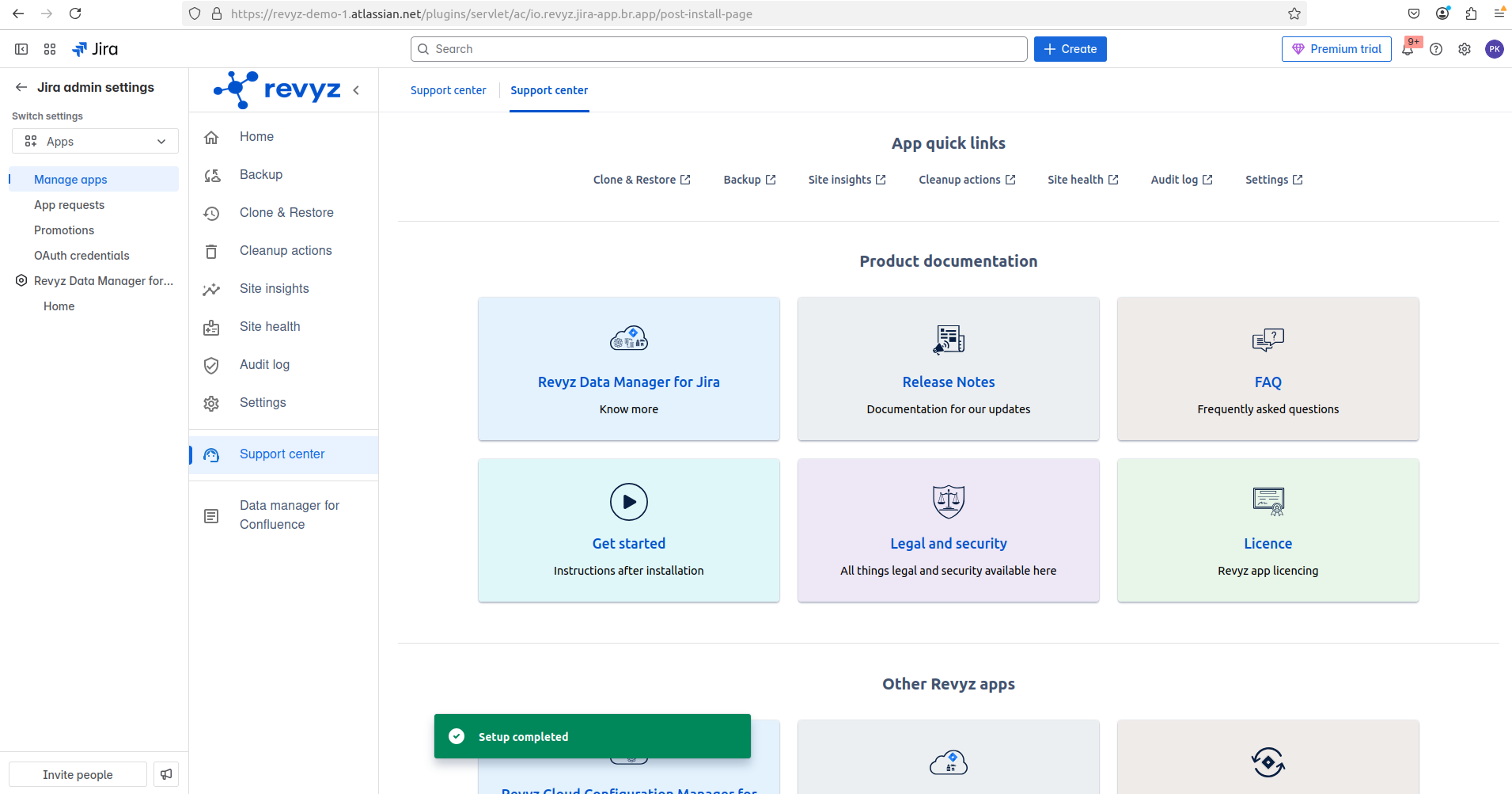About this Page
This page is a step-by-step guide on how to install the Revyz Command Center for Jira app.
-
Open the Atlassian site
-
Select Apps → Manage apps
-
Click on Find new apps
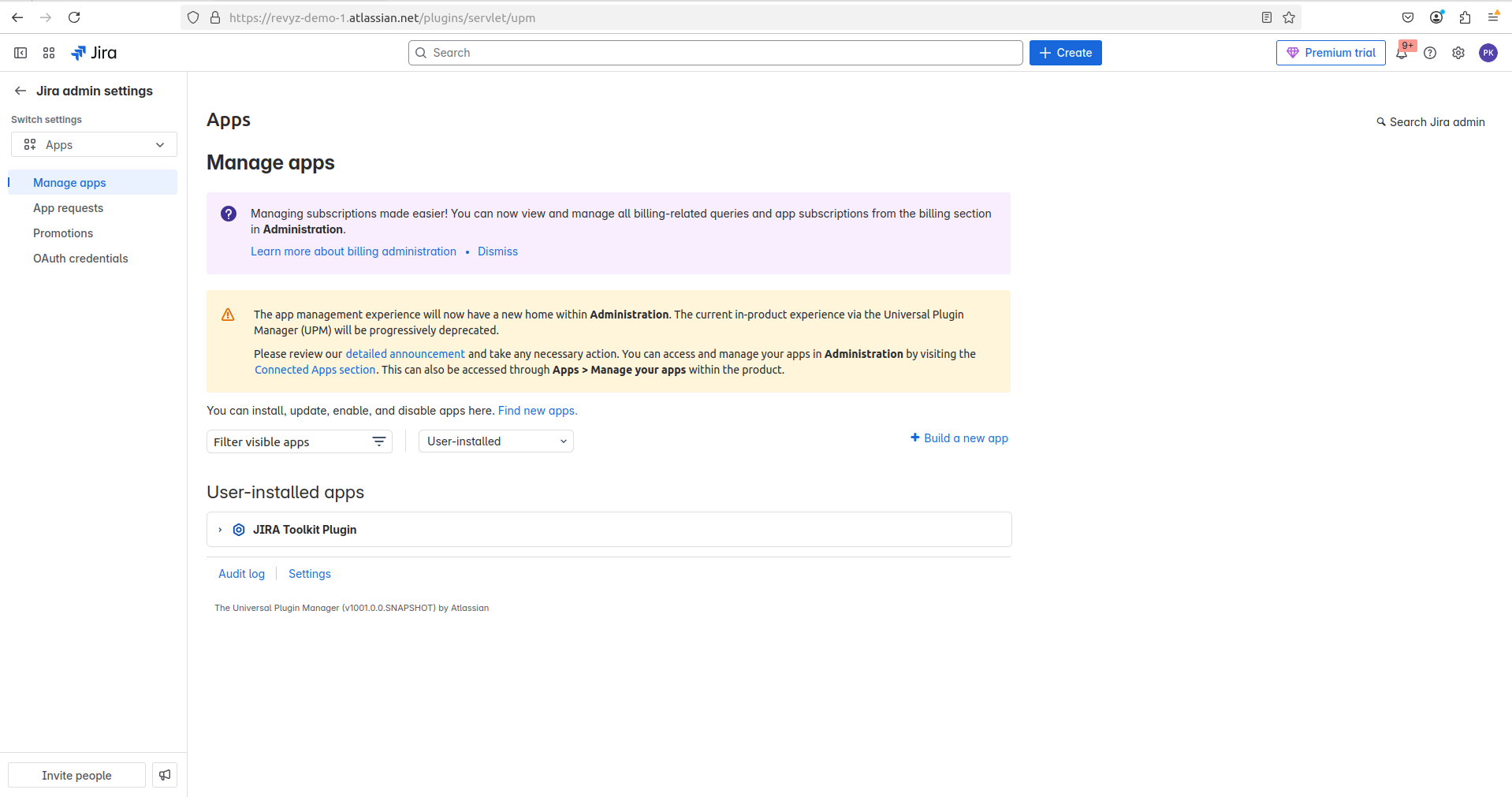
-
Search for Revyz app
-
Select Command Center for Jira
-
Click on Try it free
-
Once installed, click on Get started
-
Complete the setup by following below steps