-
Click on Cleanup actions in left navbar - > Click on delete in top navbar
-
You will see all jira objects in drop down
-
Choose one type & select the objects which you want to delete. It will also give you facility to review selected objects & Is that objects are backed up by revyz
-
Click on delete, confirm the site & again click on delete
-
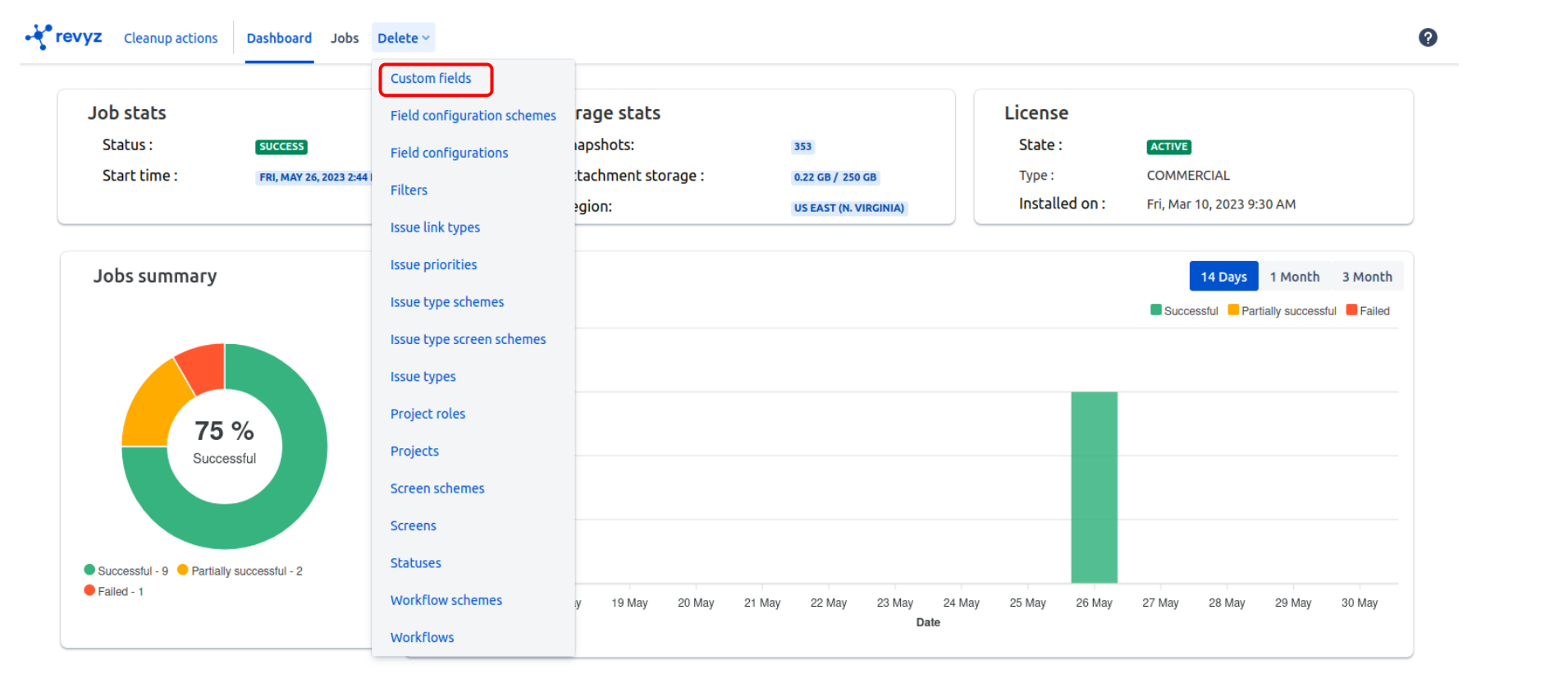
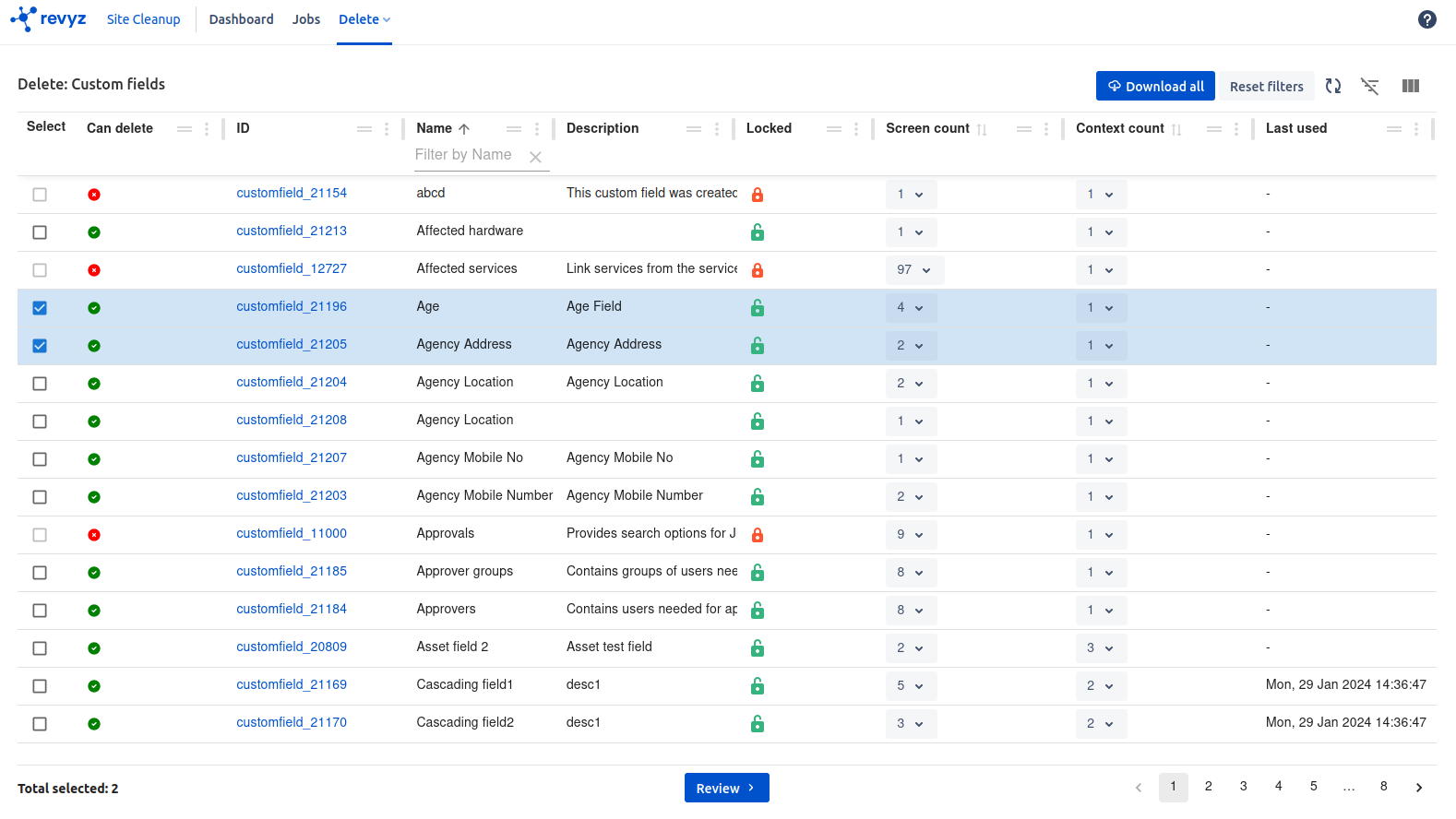


-
You can see all deleted jobs in jobs tab in top navbar

-
Revyz will compile 'Configuration listing' report and upload it as an attachment to an issue within your Jira
-
Select object - > Click on Download all and enter Issue key where you want this report as an Attachment of the given issue
-
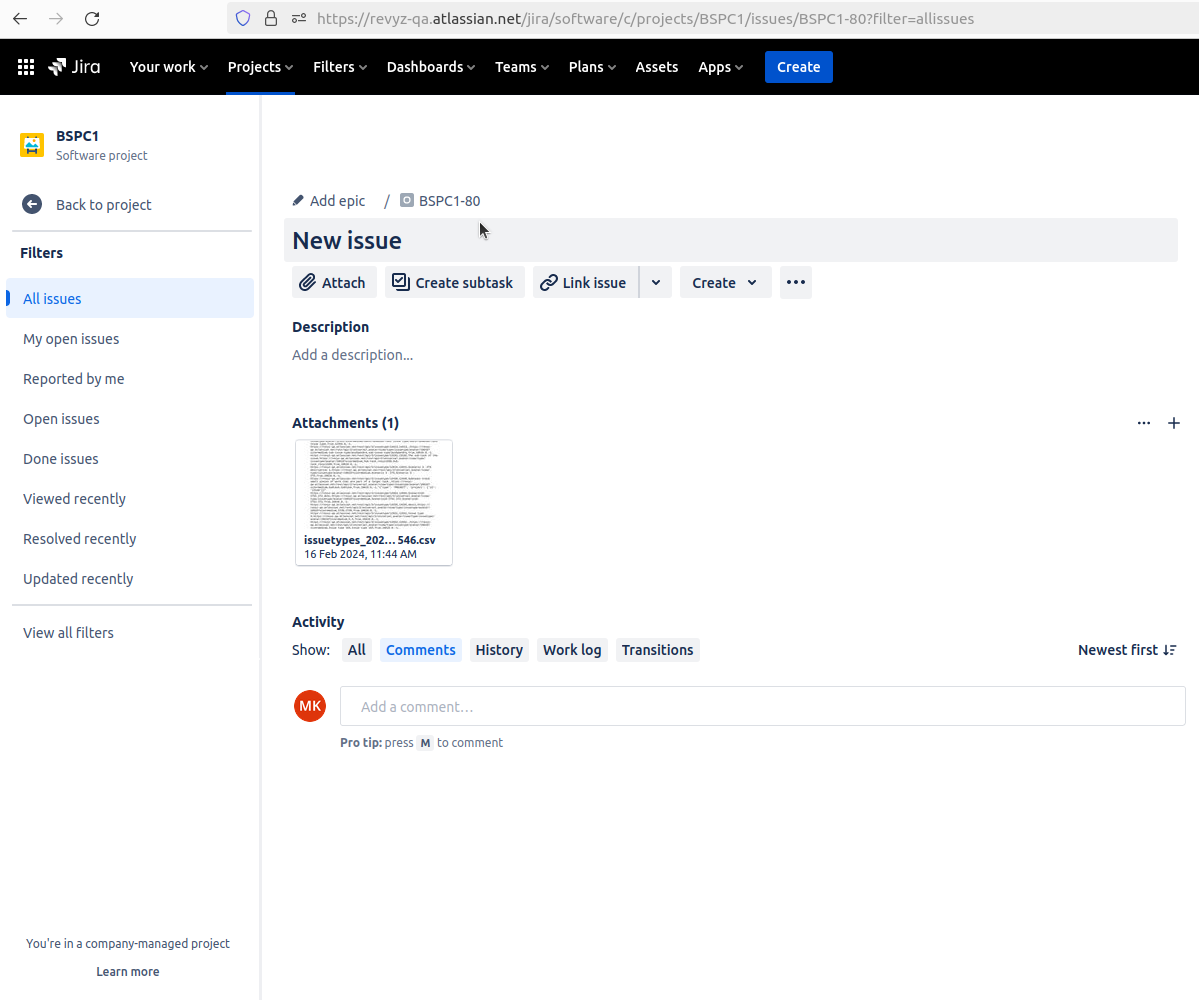
Permissions to triggered Cleanup Jobs
-
Cleanup permission defines if the users are part of group has access to trigger a cleanup job.
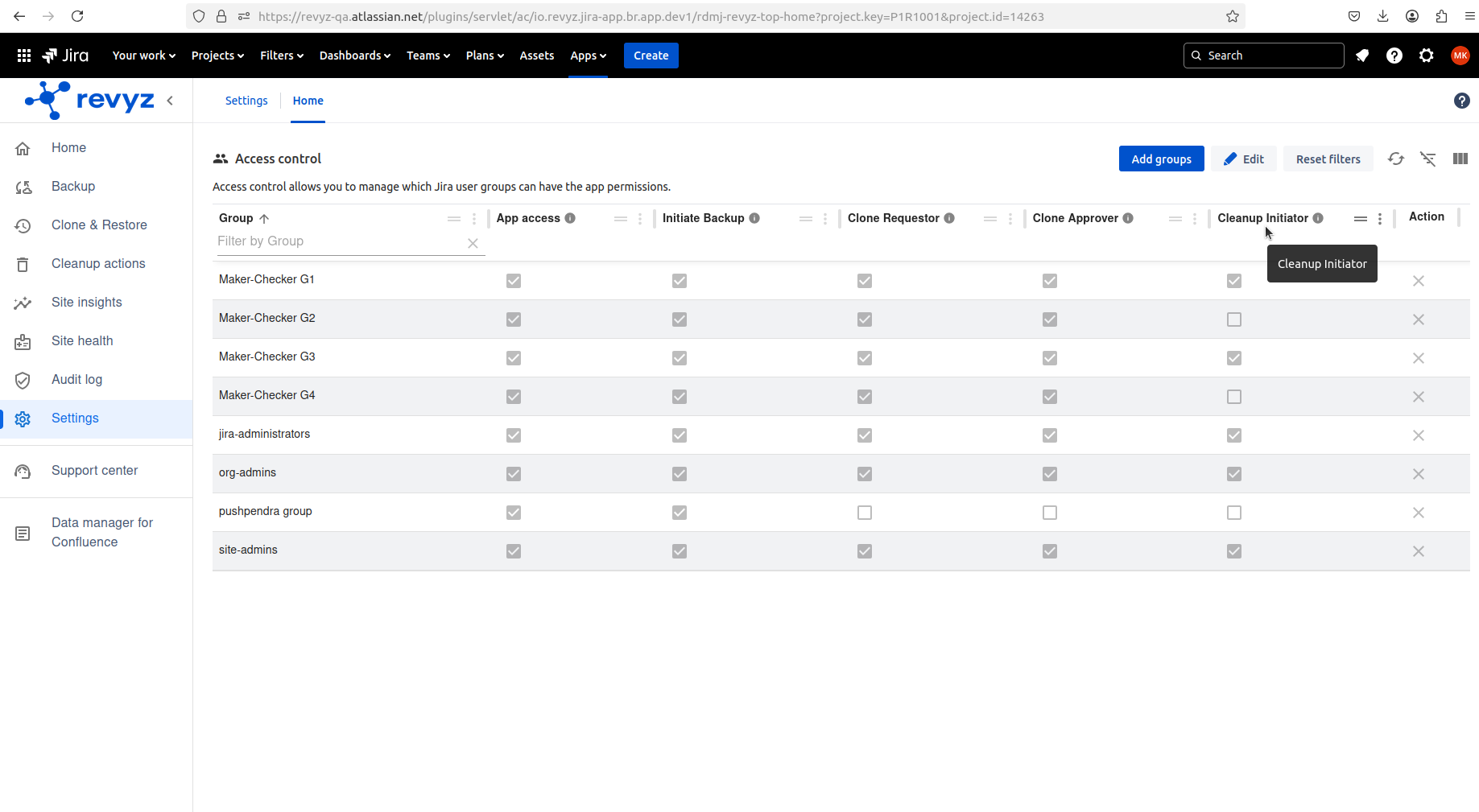
-
If user is not an admin and also not added in any group then User doesn’t have permission to triggered cleanup job.
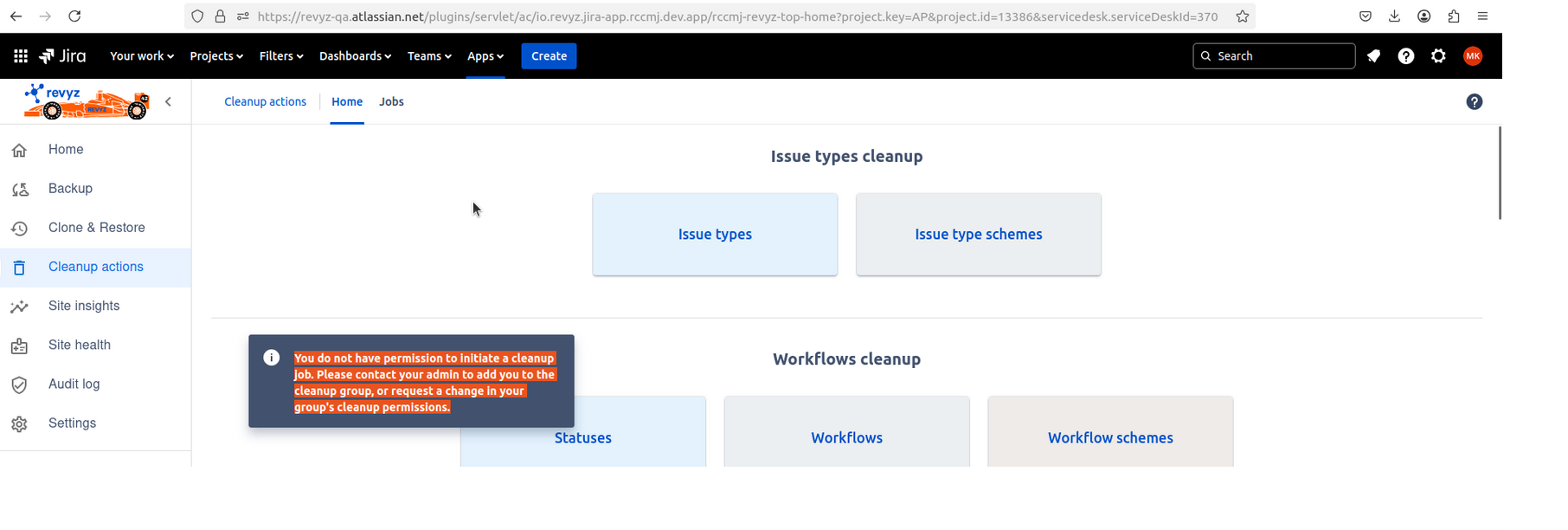
-
If user is non admin
-
Add user to one of the group
-
Enabled permission under Cleanup Initiator
-
