Audit log gives you the visibility of all the actions taken within Command Center for Jira app
Navigation:
-
Jira Audit logs - It will be generated if you are under premium plan
-
Click on Audit log in left navbar - > Click on the type of which you want to see the logs
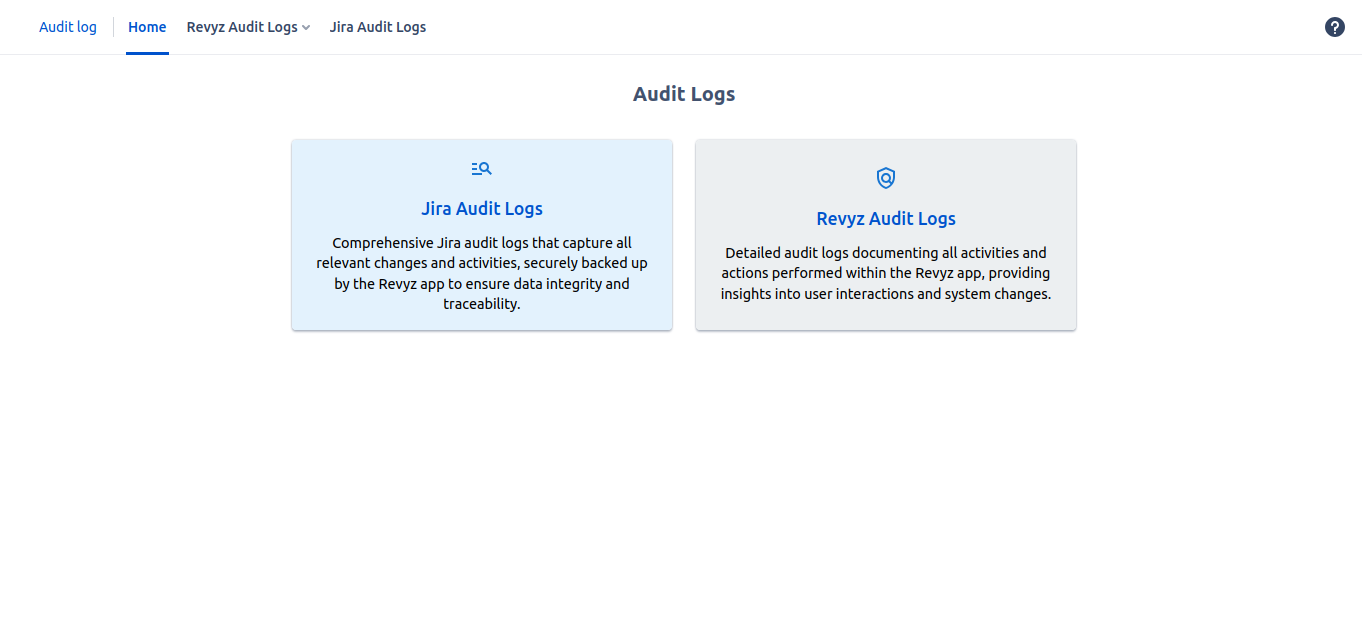
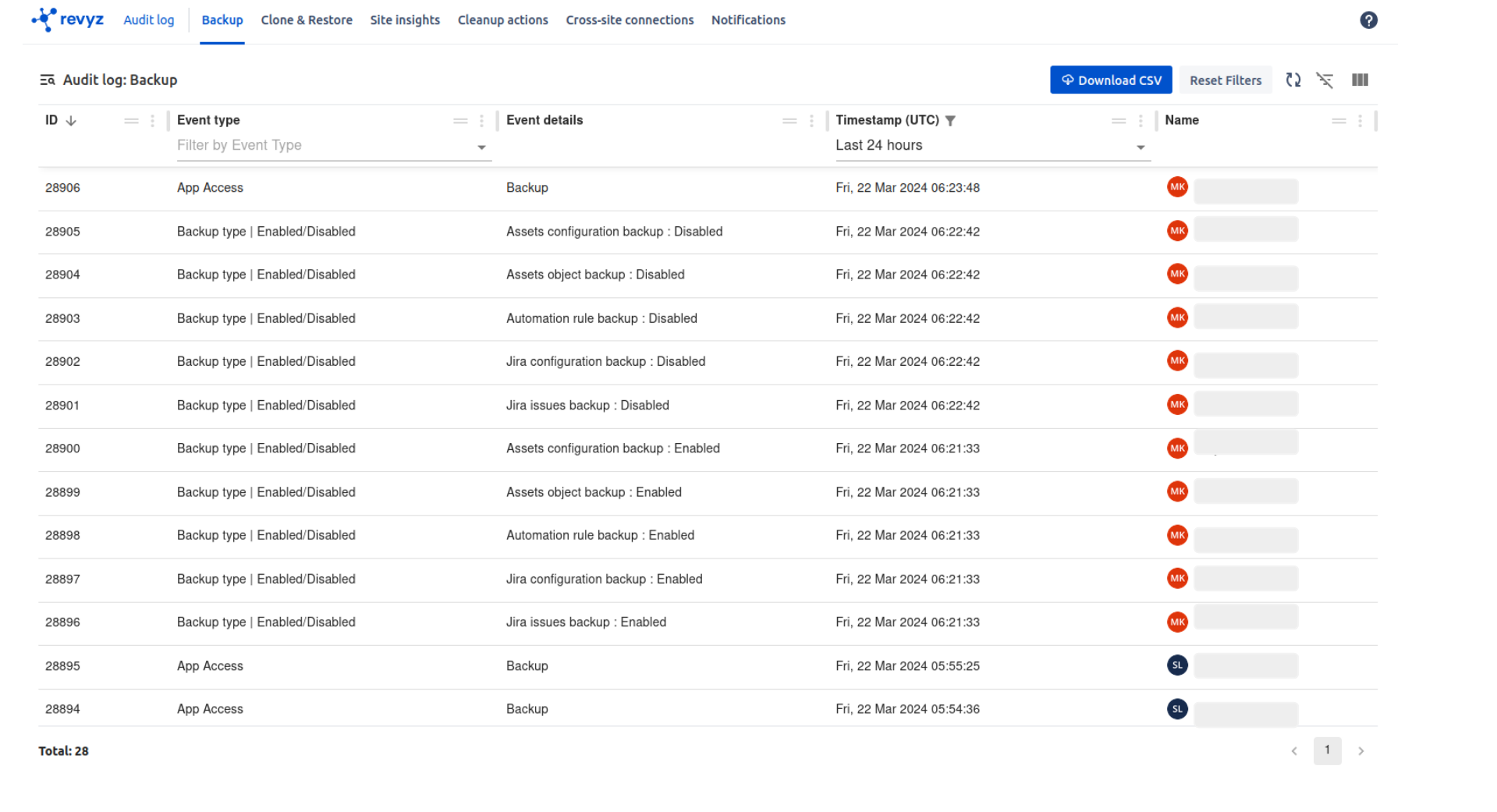
-
Audit events are captured for following feature pages within the Command Center for Jira app
-
Backup - You can check all actions taken related to backup jobs
-
Clone & Restore - You can check all actions taken related to clone & restore jobs
-
Site insights - You can check all actions taken related to site insights
-
Cleanup actions - You can check all actions taken related to cleanup action jobs
-
Cross-site connection - You can check all actions taken related to cross site connections
-
Notifications - You can check all actions taken related to notifications
Retention Period - The period for which Revyz retains the audit event once it is logged.
-
Audit Events are retained for 1 Year
Different types of Audit Events:
|
|
Audit Event types |
Description |
|
|---|---|---|---|
|
1 |
Backup |
App access |
If some one is accessing backup section of Revyz app, that will be audited |
|
2 |
Backup | On demand |
If Manual backup is triggered then it will be audited. |
|
|
3 |
Backup | Update | Scheduled backup start time |
If schedule backup start time is changed from settings. Then it will be audited. |
|
|
4 |
Backup type | Enabled / Disabled |
If anyone tries to enabled / disabled the types of backup (i.e Jira issues, Jira configurations,Assets configurations or assets objects) from backup settings . It will get audited. |
|
|
5 |
Data retention period | Update |
If retention period is changed from backup settings, then it will get audited. |
|
|
6 |
Download | Assets configuration reports |
If assets configurations report is downloaded from backup job’s “Job details” then it will be audited. |
|
|
7 |
Download | Backup audit log |
If Backup audit logs are downloaded from “Audit logs”, then it will be audited |
|
|
8 |
Download | Backup jobs report |
If Backup jobs are downloaded from backup “Jobs”, It will be audited |
|
|
9 |
Download | Configuration report |
If configurations are downloaded from configuration backup, then it will be audited |
|
|
10 |
Exclusion | Project |
If projects are excluded from project list in “Settings”, It will be audited |
|
|
11 |
Inclusion | Project |
If projects are included from project list in “Settings”, It will be audited |
|
|
12 |
Export | Job logs |
If anyone exports backup job logs from “Logs“ then it will be audited. |
|
|
13 |
Malware scanner | Enabled / Disabled |
If someone enabled / disabled malware scanner of attachments from “settings” then it will be audited |
|
|
14 |
Paused | Scheduled assets backup |
If someone paused scheduled backup of assets configurations from “Settings“ then it will be audited |
|
|
15 |
Clone & Restore |
App access |
If some one is accessing “Clone & Restore” section of Revyz app, that will be audited |
|
16 |
Download | Assets configurations data |
If Assets configurations (Object schema, object type) data is downloaded from preview page in Clone - > “Assets configurations” then it will be audited |
|
|
17 |
Download | Assets objects |
If Assets objects data is downloaded from “Job details“, It will be audited |
|
|
18 |
Download | Assets objects data |
If Assets objects data is downloaded from preview page in granular restore of “Assets object” then it will be audited |
|
|
19 |
Download | Issues |
If restored issues are downloaded from “Job details“ then it will be audited |
|
|
20 |
Download | Issues data |
If Issues data is downloaded from preview page of Jira issues in “Granular restore“ section then it will be audited |
|
|
21 |
Download | Jira configurations clone |
If any configurations are downloaded from restore job details related to Jira config clone, It will be audited |
|
|
22 |
Download | Job details reports |
If Assets configuration data is downloaded from restore “Job details“, It will be audited |
|
|
23 |
Download | Project clone |
If any configurations are downloaded from restore job details related to project clone job, it will be audited |
|
|
24 |
Download | Restore audit log |
If Clone & restore audit logs are downloaded from “Audit logs”, then it will be audited |
|
|
25 |
Download | Restore jobs report |
If Restore jobs are downloaded from restore “Jobs”, It will be audited |
|
|
26 |
Export | Assets configurations CSV |
If Assets configurations data is downloaded in CSV format from restored Job “Logs” section, then it will be audited |
|
|
27 |
Export | Assets configurations PDF |
If Assets configurations data is downloaded in PDF format from restored Job “Logs” section, then it will be audited |
|
|
28 |
Export | Attachment CSV |
If attachment data is downloaded from preview page of Jira issues attachments in “Granular restore” section, then it will be audited |
|
|
29 |
Export | Restored attachments |
If restore attachments job is triggered and export the log from Job details “Logs“ section then it will be audited |
|
|
30 |
Export | Automation rules |
If automation rules are downloaded from restore job details then it will be audited |
|
|
31 |
Export | Jira configurations CSV |
If Jira config clone data is exported in CSV format from restore Job “Logs” then it will be audited |
|
|
32 |
Export | Jira configurations PDF |
If Jira config clone data is exported in PDF format from restore Job “Logs” then it will be audited |
|
|
33 |
Export | Jobs logs |
If data is exported in CSV / PDF format from restore Job “Logs” then it will be audited |
|
|
34 |
Export | Reverted issues |
If data is exported in revert issues job “logs“ then it will be audited. |
|
|
35 |
Restore | Assets configuration clone |
If assets configuration clone restore job is triggered, then it will be audited |
|
|
36 |
Restore | Assets objects |
If Assets objects restore job is triggered then it will be audited |
|
|
37 |
Restore | Attachments |
If Attachments restore job is triggered then it will be audited |
|
|
38 |
Restore | Automation rules |
If Automation rules restore job is triggered then it will be audited |
|
|
39 |
Restore | Issues data |
If issues are restored then it will be audited |
|
|
40 |
Restore | Jira configuration clone |
If Jira configuration restore job is triggered then it will be audited |
|
|
41 |
Restore | Project |
If project clone job is triggered then it will be audited |
|
|
42 |
Restore | Revert issue |
If revert issues job is triggered then it will be audited |
|
|
43 |
Restore settings | Restore Children |
If Restored children setting is changed from Clone & Restore “Settings” then it will be audited |
|
|
44 |
Restore settings | Restore issues as attachments |
If setting for Restored issues as attachments is changed from Clone & Restore “Settings” then it will be audited |
|
|
45 |
Restore settings | Restore Parent |
If setting for Restore parent is changed from Clone & Restore “Settings” then it will be audited |
|
|
46 |
Site Insights |
App Access |
If someone access the Site Insights section of revyz app then it will be audited |
|
47 |
Download | Site Insights audit log |
If audit log for site insights are downloaded then it will be audited |
|
|
48 |
Export | Assets Configurations CSV |
If assets config data is exported in CSV format from Assets configurations bar graph in “Site insights“ then it will be audited |
|
|
49 |
Export | Assets Configurations PDF |
If assets config data is exported is exported in PDF format from Assets configurations bar graph in “Site insights“ then it will be audited |
|
|
50 |
Export | Attachment CSV |
If attachment data is exported in CSV format from Attachments section in “Site insights“ then it will be audited |
|
|
51 |
Export | Jira configurations CSV |
If Jira config data is exported in CSV format from Summary section’s Jira configurations bar graph in “Site insights“ then it will be audited |
|
|
52 |
Export | Jira configurations PDF |
If Jira config data is exported in PDF format from Summary section’s Jira configurations bar graph in “Site insights“ then it will be audited |
|
|
53 |
Export | Projects CSV |
If project data is exported in CSV format from Summary section’s project & issues bar graph in “Site insights“ |
|
|
54 |
Export | Projects PDF |
If project data is exported in PDF format from Summary section’s project & issues bar graph in “Site insights“ |
|
|
55 |
Site Health |
App Access |
If someone is trying to access Site health section in revyz app then it will be audited |
|
56 |
Download | Configurations Reports |
If config data is downloaded in CSV format from Configuration reports in “Site health“ then it will be audited |
|
|
57 |
Cleanup actions |
App Access |
If someone is trying to access cleanup actions section then it will be audited |
|
58 |
Download | Actions audit report |
If audit report is downloaded from cleanup actions in “Audit log“ then it will be audited |
|
|
59 |
Download | Cleanup jobs report |
If all the Jobs related to cleanup actions are downloaded from Jobs section in “Cleanup actions“ then it will be audited |
|
|
60 |
Download | Configuration listing report |
If configurations are downloaded from Delete section in “Cleanup actions” then it will be audited |
|
|
61 |
Export | Job logs |
If Cleanup jobs data is downloaded from Jobs section in “Cleanup actions“ then it will be audited |
|
|
62 |
Initiate | Delete |
If any configuration is deleted then audit log will be generated |
|
|
63 |
Cross site connections |
Download | Cross site connections audit log |
If audit logs for cross site connections is downloaded from “Audit log” then it will be audited |
|
64 |
Site connection | Activation |
If connection between two sites is activated then it will be audited |
|
|
65 |
Site connection | Deactivated |
If connection between two sites is deactivated then it will be audited |
|
|
66 |
Site connection | Initiated |
If Site connection is initiated then it will be audited |
|
|
67 |
Notifications |
Download | Notifications audit log |
If audit logs are downloaded from Notifications section in “Audit log“ then it will be audited |
|
68 |
Notifications | Edit settings |
If any settings related to notifications are changed from Notifications in “Settings“ then it will be audited |
|
|
69 |
Notifications | Setup |
If project is changed from Notification issues in “Notifications“ then it will be audited |
|
|
70 |
Settings |
App Access |
If someone tries to access settings in revyz app then it will be audited |
|
71 |
Export | Project Inclusion / Exclusion |
If data is exported for project inclusion / exclusion section from “Settings” then it will be audited |
