About this Page
This page is about Backup Settings, the central control panel for configuring all aspects of your backup strategy. It's where you define what data to back up, set your backup schedule, and manage all necessary API credentials for Jira and associated apps.
What is the Use Case?
Use this page for the initial setup of your backup plan and for ongoing maintenance. This includes adding your API tokens, enabling/disabling backups, deciding which projects to include, and enabling backups for apps like Xray and Tempo.
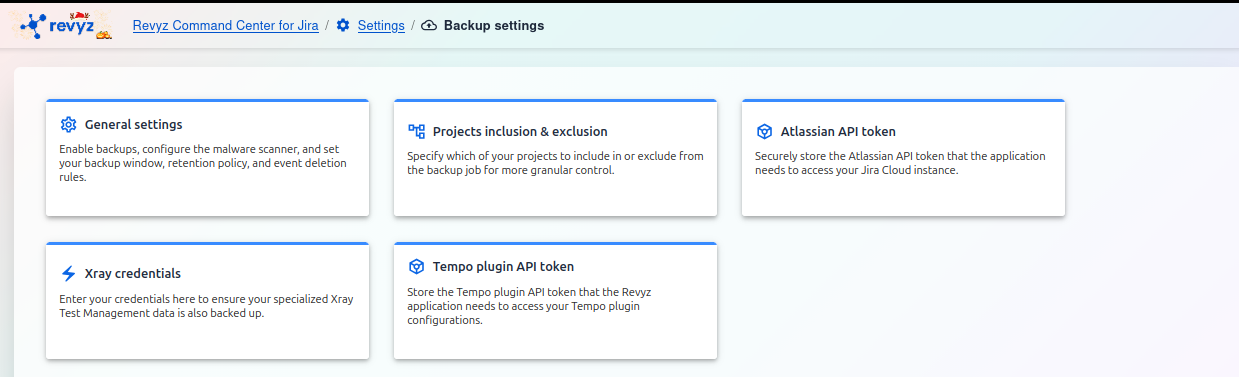
Note:
Check the product tags on the respective pages to see which features are relevant to your product.
