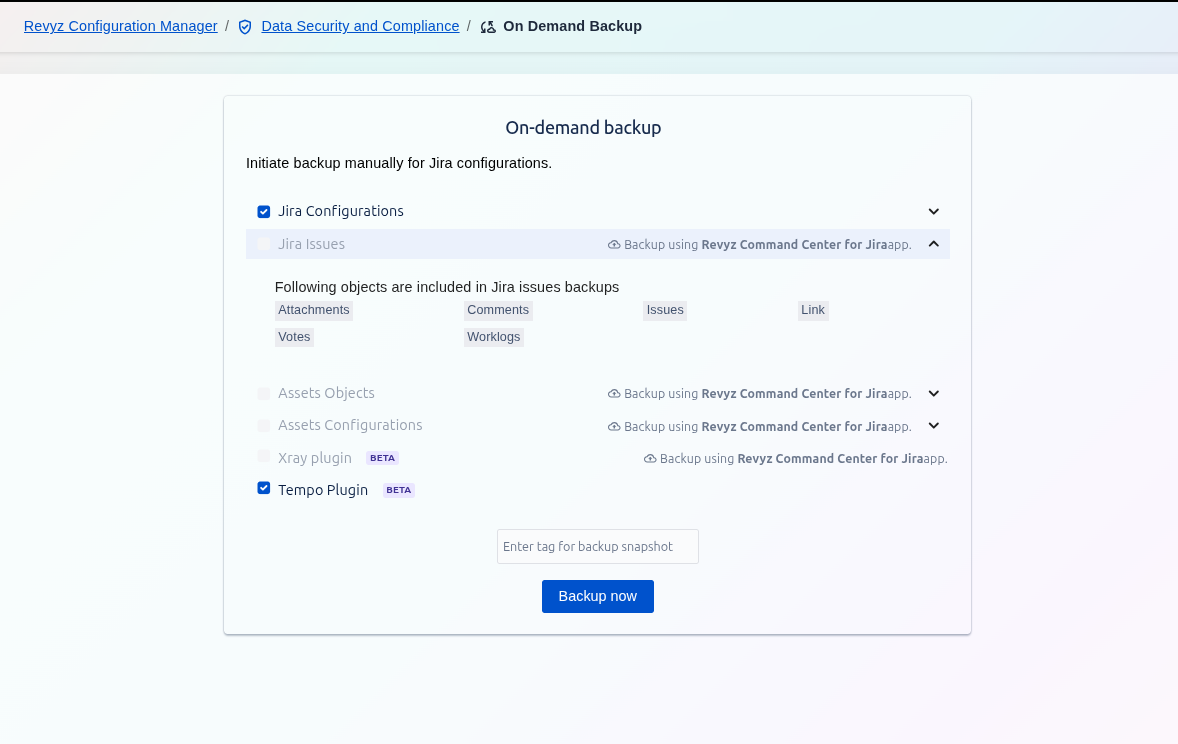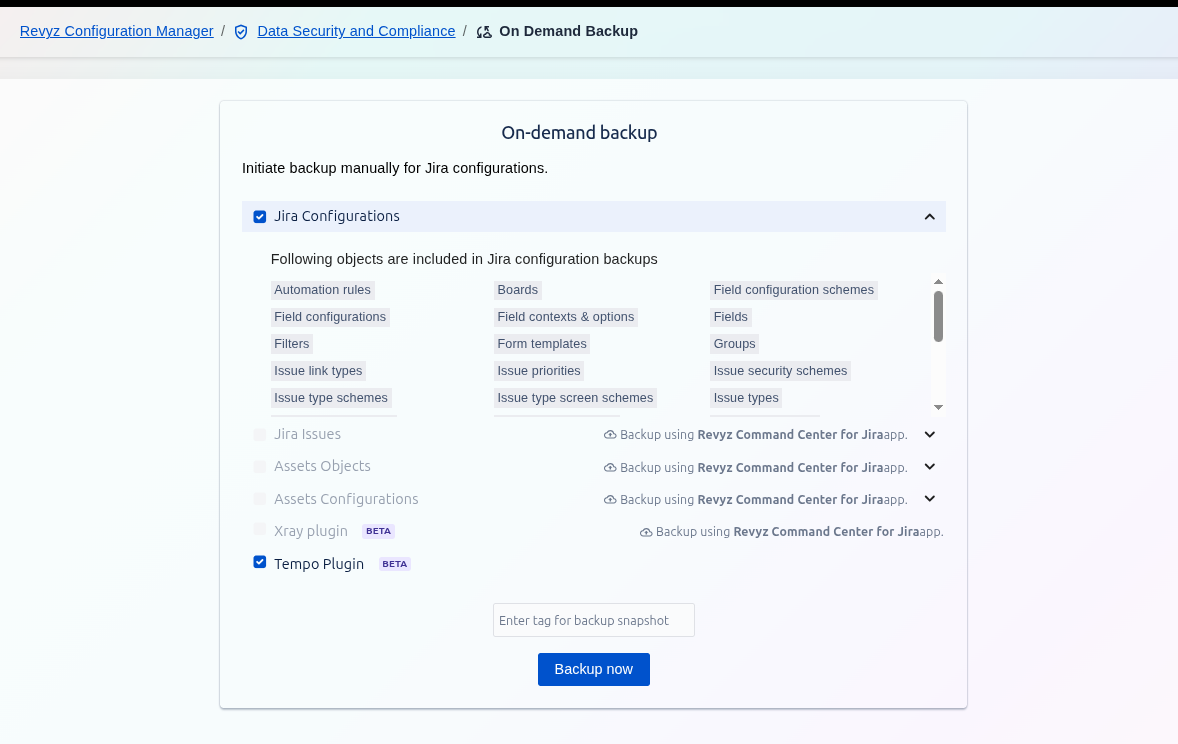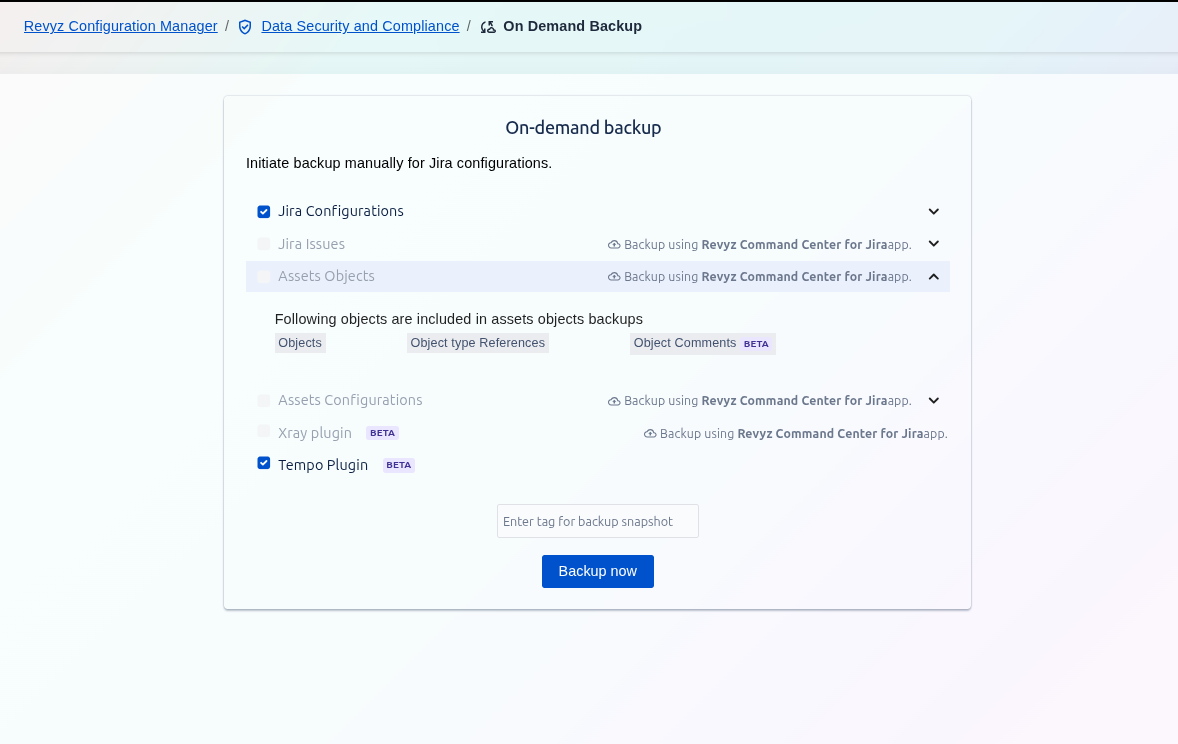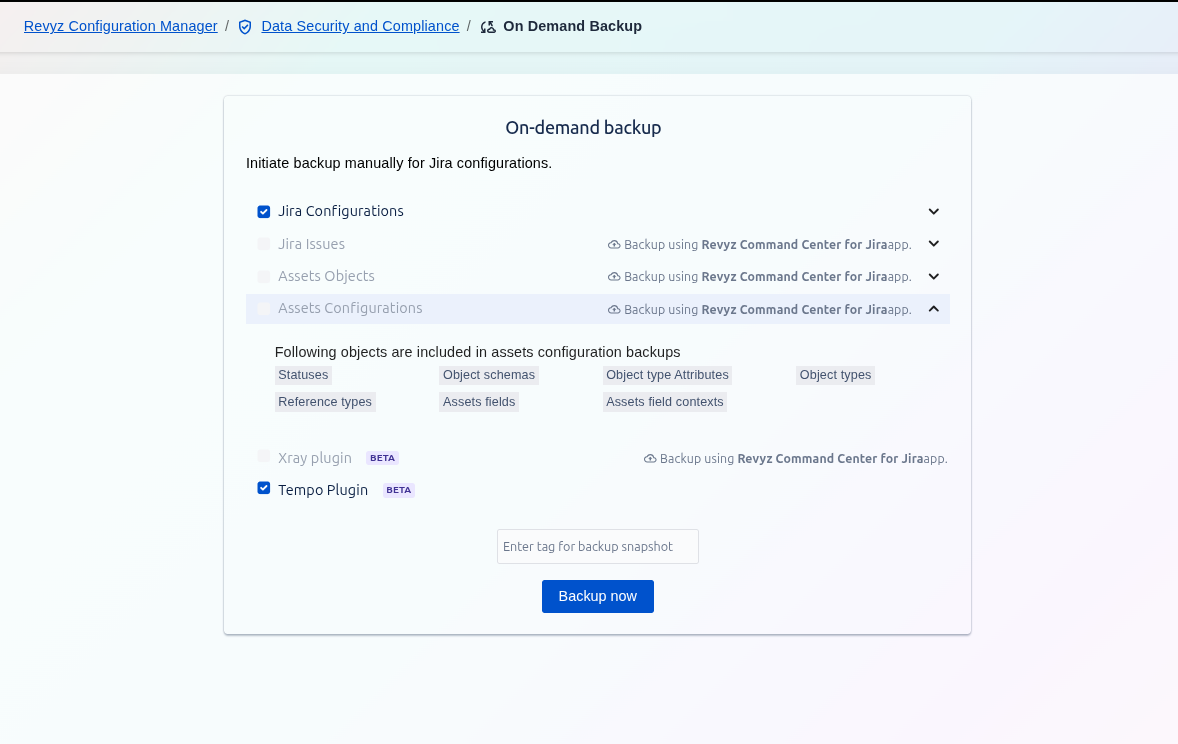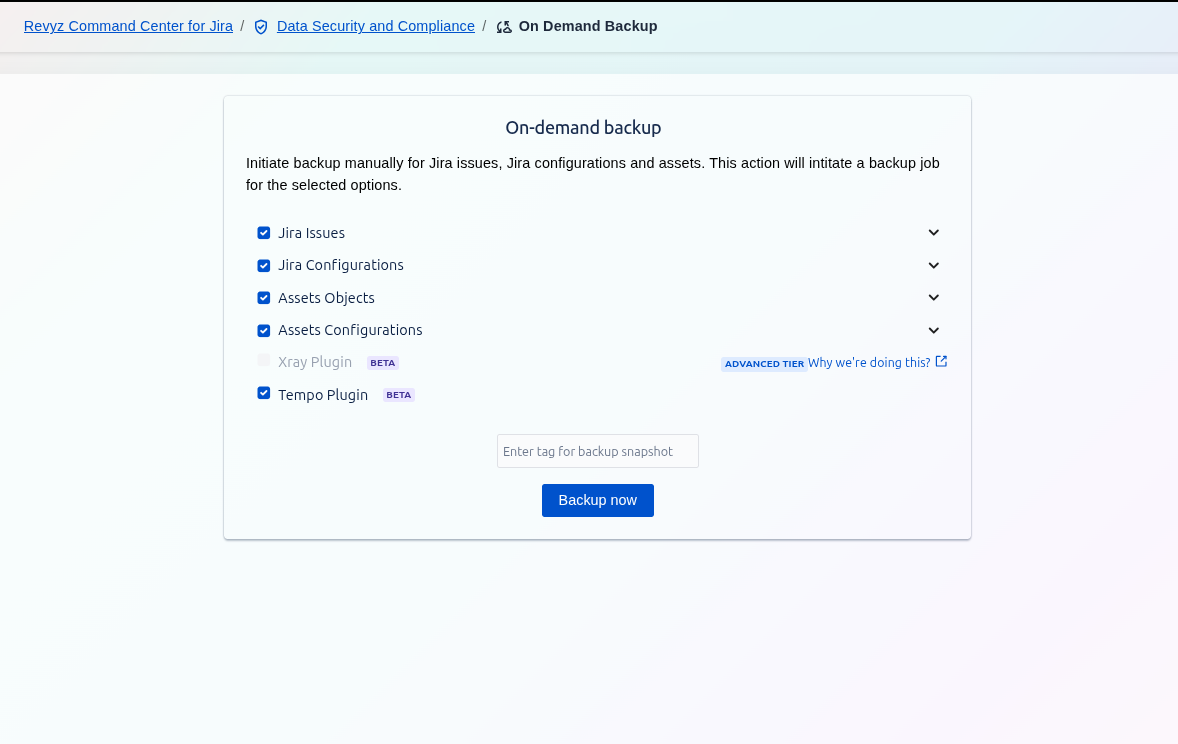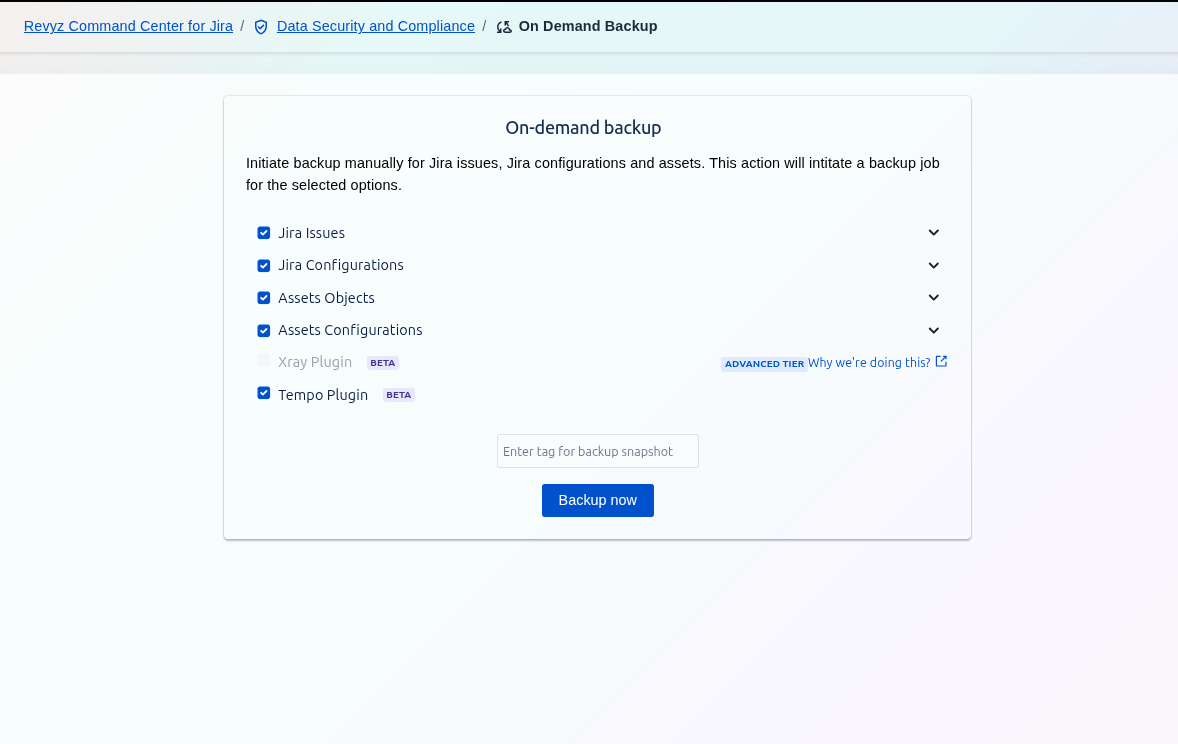About this Page
This page talks about Backup feature, which helps you initiate a complete backup of your Jira instance at any time. When you start an on-demand backup, the system immediately begins capturing a full snapshot of your site, including all project data, user information, attachments, and the latest configurations.
This process runs independently of any automated schedules you have configured and provides a distinct, point-in-time recovery point that is added to your list of available backups. You can monitor the job's progress in real-time from the Jobs screen.
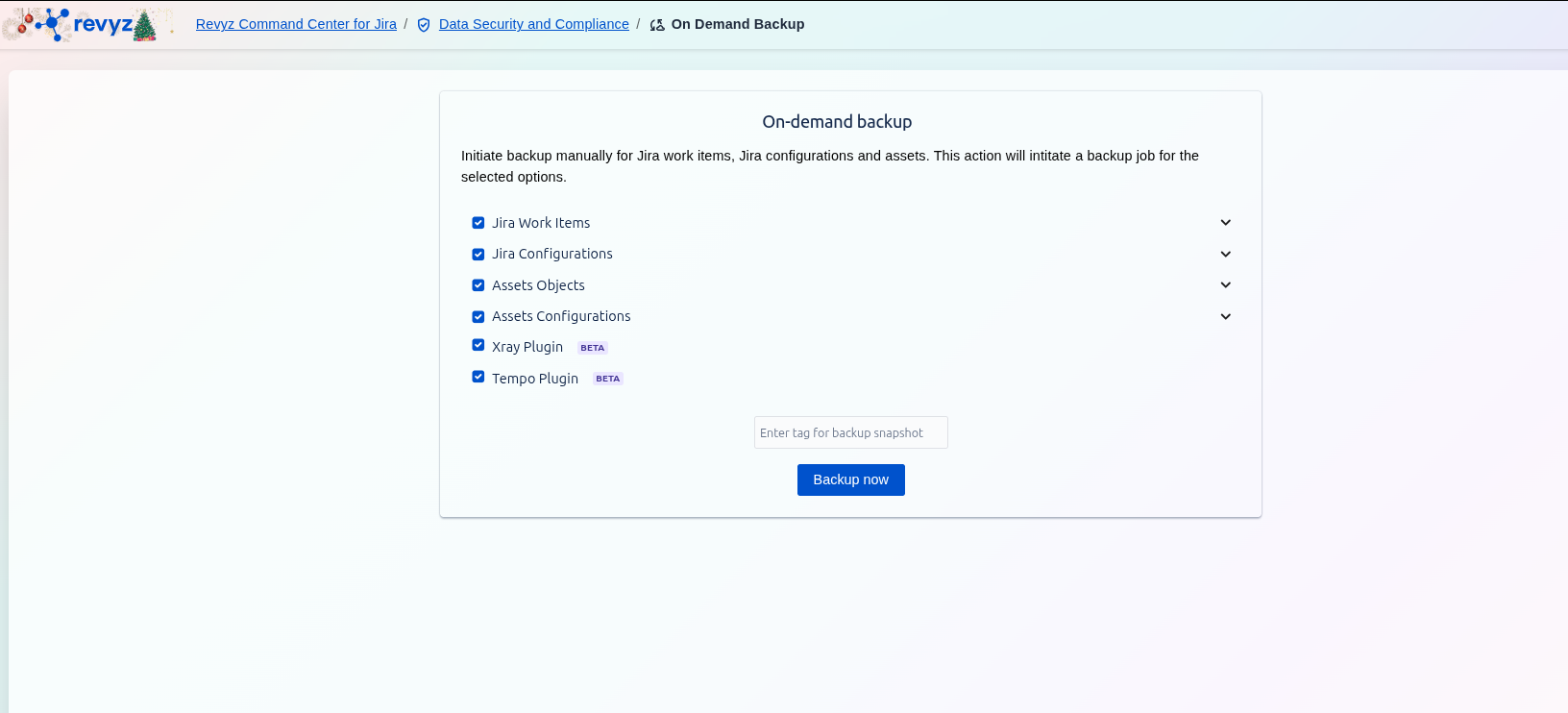
To view the demo, visit here.
How to Perform an On-demand Backup
The On-demand Backup feature allows you to manually initiate a backup of your crucial data, including Jira issues, configurations, and associated app data. This is useful for creating a restore point before a major change, migration, or for general peace of mind.
Overview
This action will start a backup job for all the components you select on this screen.
Note:
Check the product tags on the respective pages to see which features are relevant to your product.
Backup Options
You can select which components of your instance you want to include in the backup.
How to Initiate a Backup?
-
Select Components: Check the boxes next to each data type you wish to include in the backup. You can expand the Jira Issues section to see exactly what's included.
-
Tag Your Backup (Recommended): In the text field labeled
Enter tag for backup snapshot, enter a unique and descriptive name for your backup. This will help you easily identify it later.-
Examples:
pre-upgrade-v9.1,eom-backup-oct-2025,before-workflow-cleanup
-
-
Start the Backup: Click the Backup now button.
Once you click Backup now, a backup job will be initiated in the background. You can typically monitor the progress of the job from the main backup or jobs dashboard.