This Frequently Asked Questions (FAQs) page for the Revyz Data Manager serves as a quick reference guide for common user queries.
What should I do if a license is not available for the Revyz app or if I need to extend the license?
-
Revyz is an Atlassian Marketplace Partner, all our App Licensing is processed via Atlassian Marketplace (Atlassian License Support team)
-
To cater to any Revyz app license related queries efficiently, we need your help to raise an Atlassian support ticket and add Revyz support (support@revyz.io) in the ticket so we can work with Atlassian on your behalf
-
Create Atlassian support ticket in case of:
-
License is not available for the app
-
Uninstall button is greyed out
-
Request to extend the Trial period
-
Price Quotations
-
License Renewal
-
What Permissions Are Required to Create an API Token?
-
Atlassian Account– You must have an active Atlassian Cloud account (e.g., Jira, Confluence).
-
Product Access – You need access to the Atlassian Cloud products where the API token will be used.
-
Site Access – You must have access to the specific Atlassian Cloud site where the token will be used.
How long is my backup data retained for?
Jira cloud data backed-up is retained for a period of upto 3 years
What is the frequency of the Jira data backup?
A backup job automatically runs every 24 hours at selected timeframe (E.g. 12.00 - 2.00 UTC). You as the administrator do not have to do anything to schedule the backups, they occur automatically.
How long is my first Jira data backup run ?
The first backup of Issues can take long time depending on number of issues and attachments to be backed up. All the subsequent backups after that are forever incremental which means it will always transfer only updated / created issues & attachments since previous successful backup.
Do I have a free trial?
Yes we offer a free trial for a minimum of 30 days and a maximum of 59 days. The exact number of days is determined by Atlassian based on your billing cycle.
How do I start my backups after I install the Revyz Jira Backup & Restore app from the marketplace?
Once you install the app from the marketplace, the first backup is automatically triggered and your future daily backups are immediately scheduled.
Why does a backup or restore job go into "Queued" state instead of running immediately?
The backend infrastructure we have built is all server less, it takes a minute or so for a new “container” to get spun up to get the job worked on. This is true for both backups and restores.
Where is my Jira data backed up to?
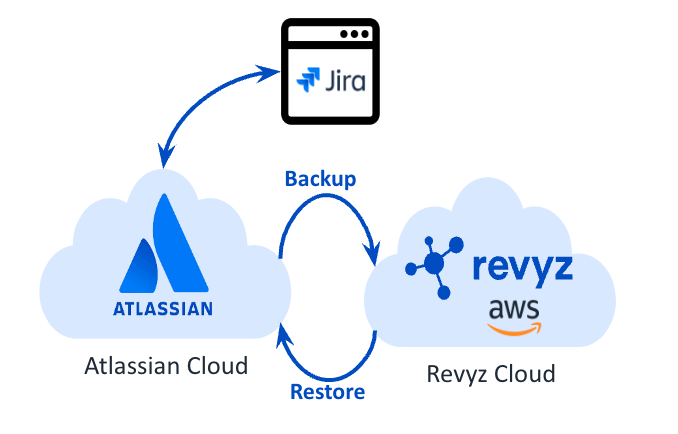
Revyz backs up your Jira data into Revyz’s Amazon Web Services (AWS) tenant. The supported AWS data centers are:
-
US - AWS US East – North Virginia ( us-east-1 )
-
EU - AWS Europe – Frankfurt ( eu-central-1 )
-
Asia Pacific - AWS Asia Pacific – Sydney ( ap-southeast-2 )
-
CANADA - AWS Canada Central– Canada ( ca-central-1 )
-
Asia Pacific - AWS Asia Pacific – Singapore ( ap-southeast-1 )
More on data residency here
We plan to add support for additional AWS data centers over the course of time.
Is my backup data encrypted?
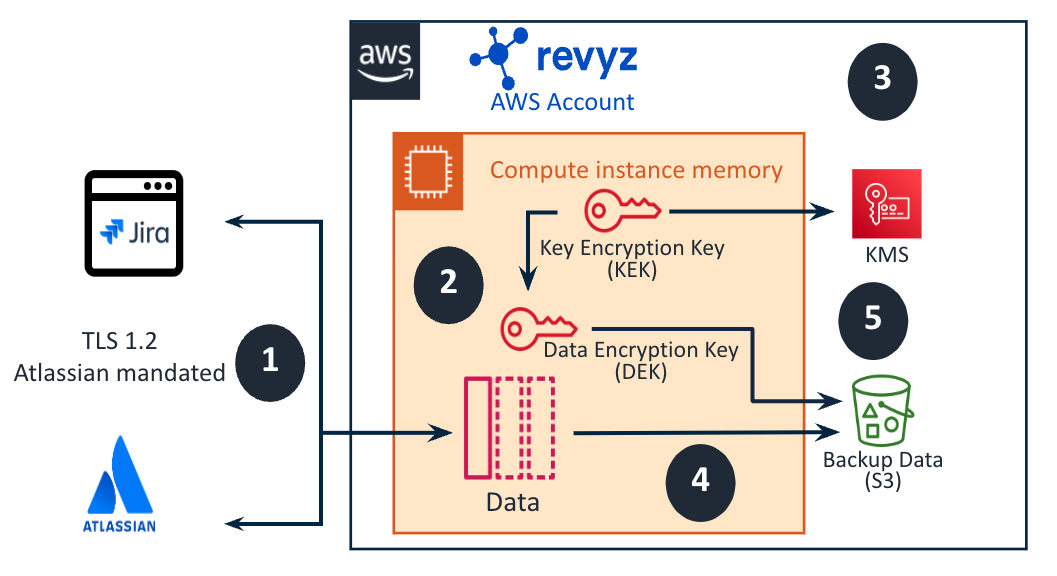
Data security is paramount at Revyz. We ensure data is encrypted in-motion and at-rest.
Data at-rest is encrypted using industry standard envelope encryption scheme.
-
Transport Layer Security (TLS) 1.2 to protect data in-motion over the internet
-
TLS is terminated in Revyz’s cloud compute process
-
Tenant specific and unique key encryption key (KEK) is created and stored in AWS Key Management System (KMS)
-
A unique data encryption key (DEK) is generated per “n” objects used to encrypt data at-rest stored in S3. Objects references Jira issues, attachments and configuration elements within Jira
-
DEK is further encrypted using KEK and is stored in S3 along with the corresponding objects that where encrypted with that specific DEK
Learn more about envelope encryption here
What permissions are needed to access the Revyz apps?
Revyz utilizes the role based access control (RBAC) offered by Atlassian. Any user in the “site-admins” group will have access to the Revyz app. All their actions are logged for audit purposes.
Who can access my data?
Customer data backed up within Revyz is encrypted and not accessible or readable by Revyz employees as part of their regular operations. Access to data stored within Revyz is solely subject to policies and authorized user permissions established and managed by the customer.
Does Revyz support Bring Your Own Key (BYOK)?
The encryption scheme built by Revyz allows for the customer to control the main encryption key also known as the Key Encryption Key (KEK) [Reference our encryption scheme]. Revyz plans to support BYOK as soon as Atlassian publishes a framework for third party app vendors for enabling BYOK for apps. It is critical for a framework for all apps to be in place as it will minimize the management over head of managing keys across multiple apps for the end user admin.
Does Revyz app have audit logs?
All activity within the Revyz app is logged. Please reference the audit log feature available within the Revyz app under the “Data Security & Compliance” menu.
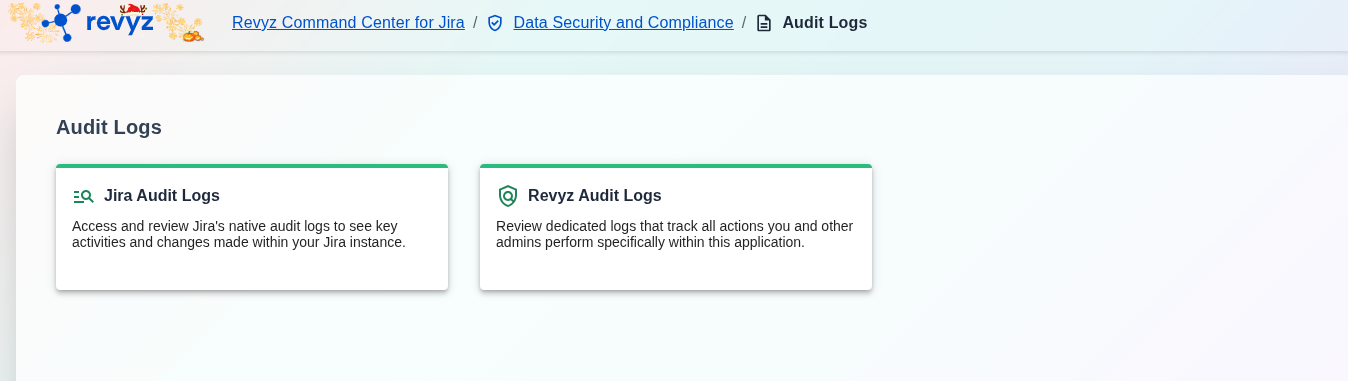
Is Revyz SOC2 certified?
Yes Revyz SOC2 Type II, if you need the SOC2 report, please open support request here.
What happens to my data after the free trial is completed?
After the completion of the free trial, if you decide to continue with the Revyz Backup & Restore app, your data continuous to reside with Revyz, if for some unforeseen reason you decide to not to continue with Revyz, your data will be automatically deleted on the 5th Saturday after you have un-installed our application.
Where can I learn more about Revyz's Security & Compliance ?
To learn more about Revyz’s Security policies, please see Revyz’s security documentation available here.
What is the backup job status when invalid credentials are used?
-
Main job status will be “Invalid credentials“ for:
-
Assets backup
-
-
Main job status will be “Partial success“ for:
-
ScriptRunner backup
-
Automation rules backup
-
What rules are included in the backup and restore of JMWE rules?
-
Only non-scripted JMWE rules are eligible for restoration.
-
Limitations for Non-Scripted Rules
-
Shared Actions (JMWE app):
-
Shared Action ID: The Shared Action ID will not be created on the destination site and therefore will not be mapped to the post function.
-
-
Rules (Conditions, Validators, Post-functions) with Statuses:
-
While the associated statuses are restored on destination, their automatic mapping to post functions cannot be guaranteed. They may or may not be automatically mapped to their respective post functions.
-
The user will need to manually map these statuses after the restoration process.
-
-
SendSlackMessageFunction:
-
The backup and restoration of this specific post function is not handled by Revyz.Hence restore of this post function is not possible.
-
Workflow containing this post function will be restored, but the Send Slack Message post function itself will be dropped from the workflow.
-
It will need to be manually re-added and configured after restoration.
-
-
What is the scope of third-party application support provided by Revyz?
-
Xray Plugin Premium
-
Support backup of Xray files and attachments.
-
-
ScriptRunner Premium - Some rules require manual actions to be completed. This means that for certain rules conditions or triggers, an automated process won't be sufficient, and you will need to personally intervene to perform specific tasks.
-
Supports backup for:
-
Script Listeners
-
Scheduled Jobs
-
Workflow Scripts
-
Behaviours
-
Escalation Service
-
Scripted Fields
-
Script Variables
-
Script Fragments
-
ScriptRunner settings
-
-
-
JMWE rules
-
Supports backup for:
-
Scripted JMWE rules
-
Non-scripted JMWE rules
-
-
Supports restore for:
-
Scripted JMWE rules are not fully restored.
-
While the shell of these rules may be created, the specific configuration objects used within these scripted rules cannot be created and replaced or re-linked automatically during the restoration process.
-
Manual re-configuration of the script content will be required for these rules.
-
Non-scripted rules. There are some limitations.
-
-
