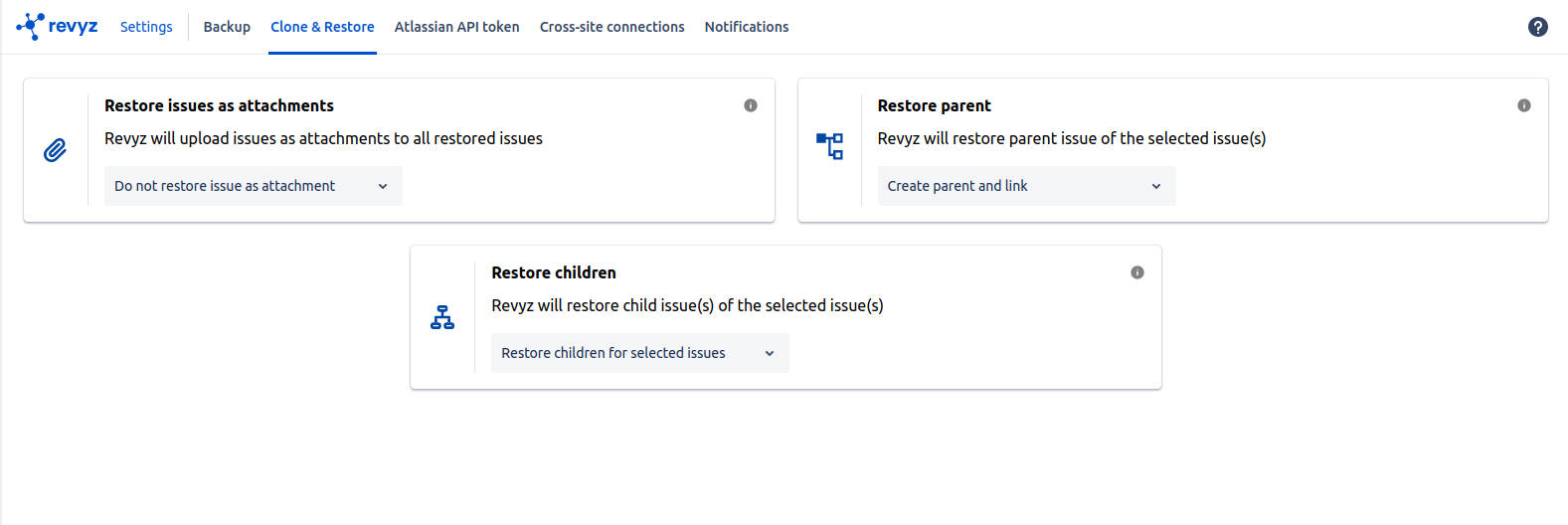You can restore issues using 3 different scenarios
-
Same site same project
-
Same site different project
-
Different site different project
Example 1:
-
If you select issues of type sub task, then you will have to choose clone & restore settings which are global settings in app, i.e if u select Do not restore parent issue, then job is failed because child issues (sub task) can not be restore without parent issues
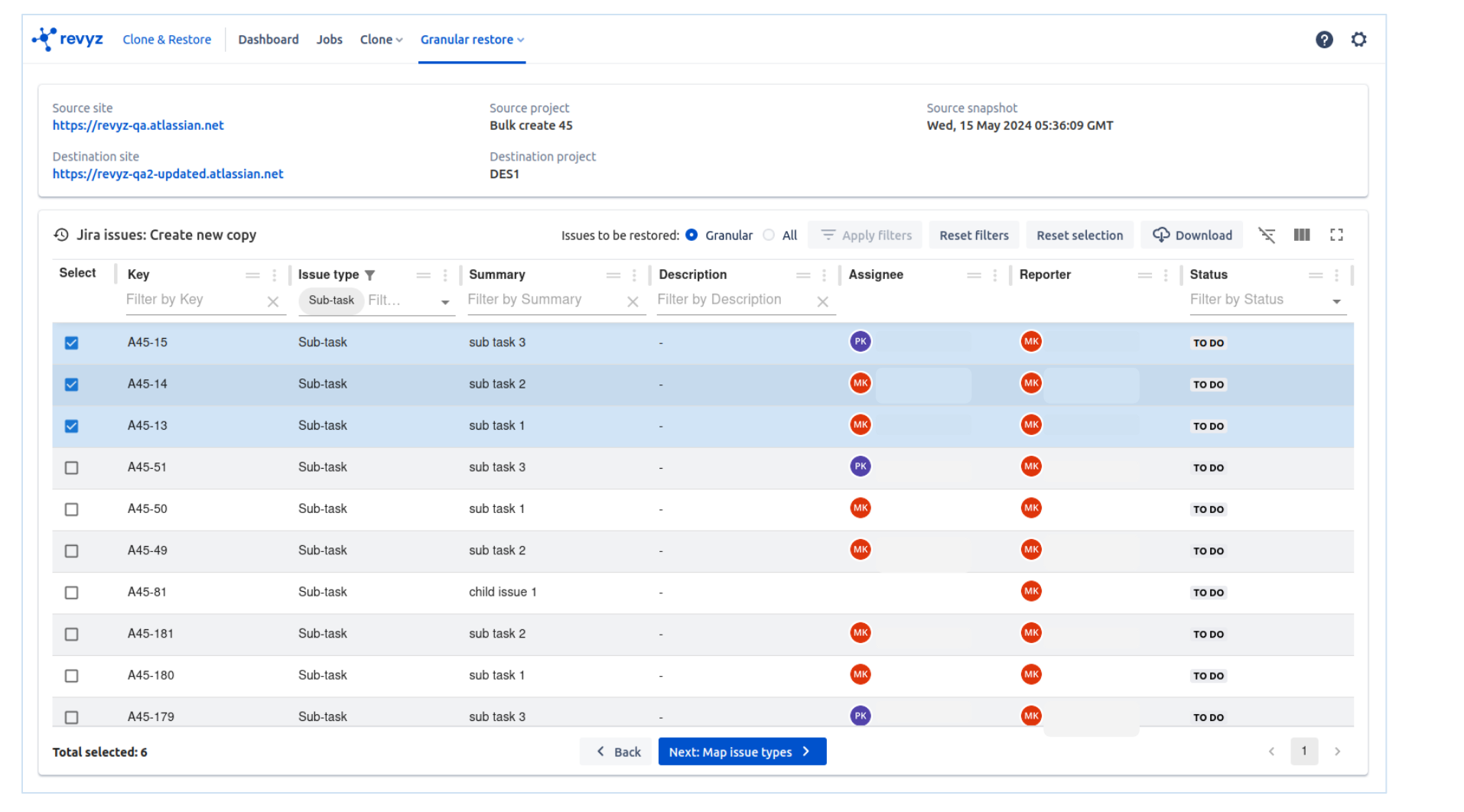
Settings - > Clone & Restore
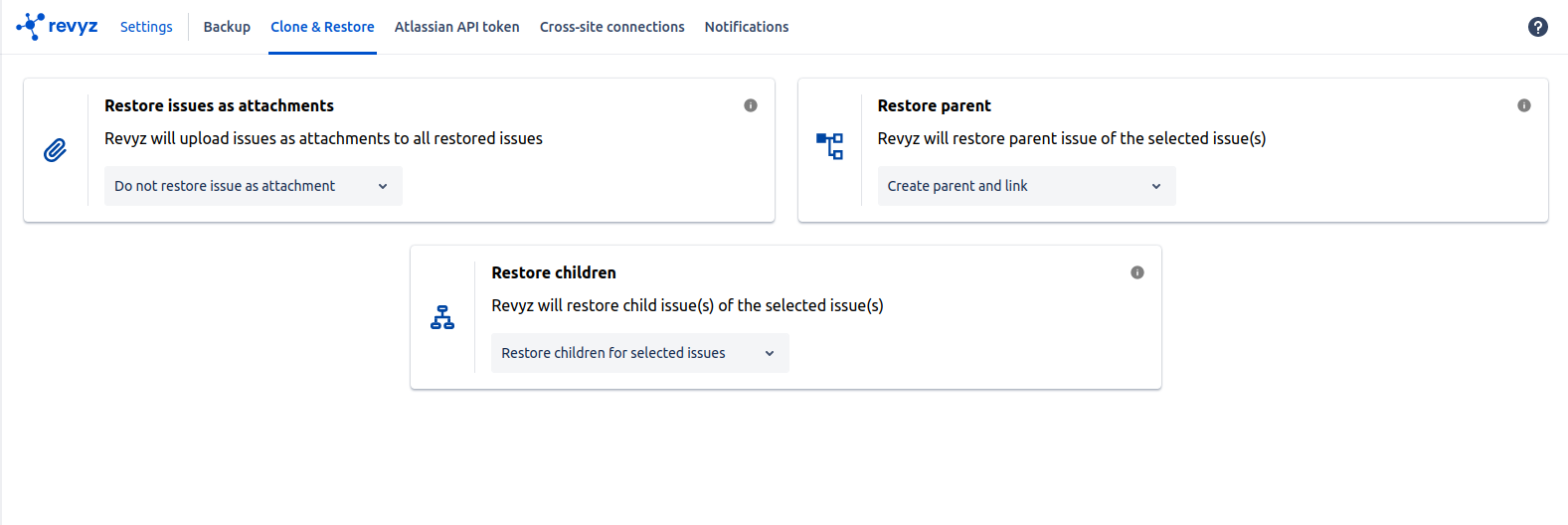
-
You have to change this setting as “Create parent and link“
Example 2:
-
If you select child issues while restoring, then you will again have to make sure that parent setting is “Create parent and link“, then it will restore with its parent issue
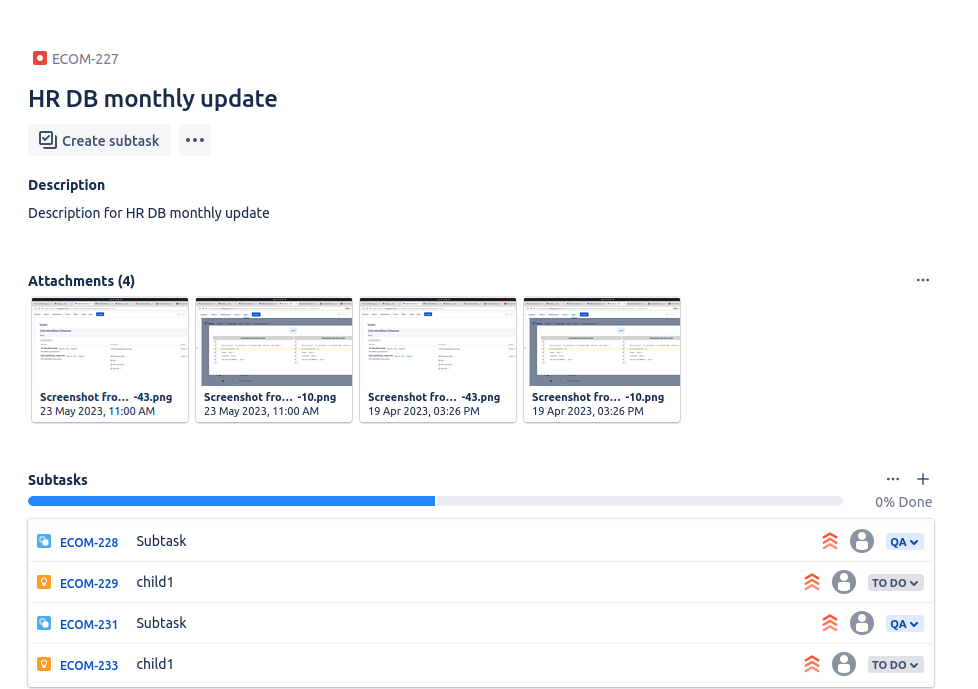
-
In above screen shot, Ecom-229 & Ecom-233 are child issues. If you select it to restore then create parent and link setting should be also selected so that issues are restored without fail
Example 3:
-
If you select parent issue to restore & it has some child issues then you have to select “Restore children for selected issues“ & if you don’t want to restore children issues then you will have to select “Do not restore children“
-
In above example, Ecom-227 is parent issue so if you select Restore children option the it will restore all its child issues & if you select do not restore child issues then it will only restore selected parent issue