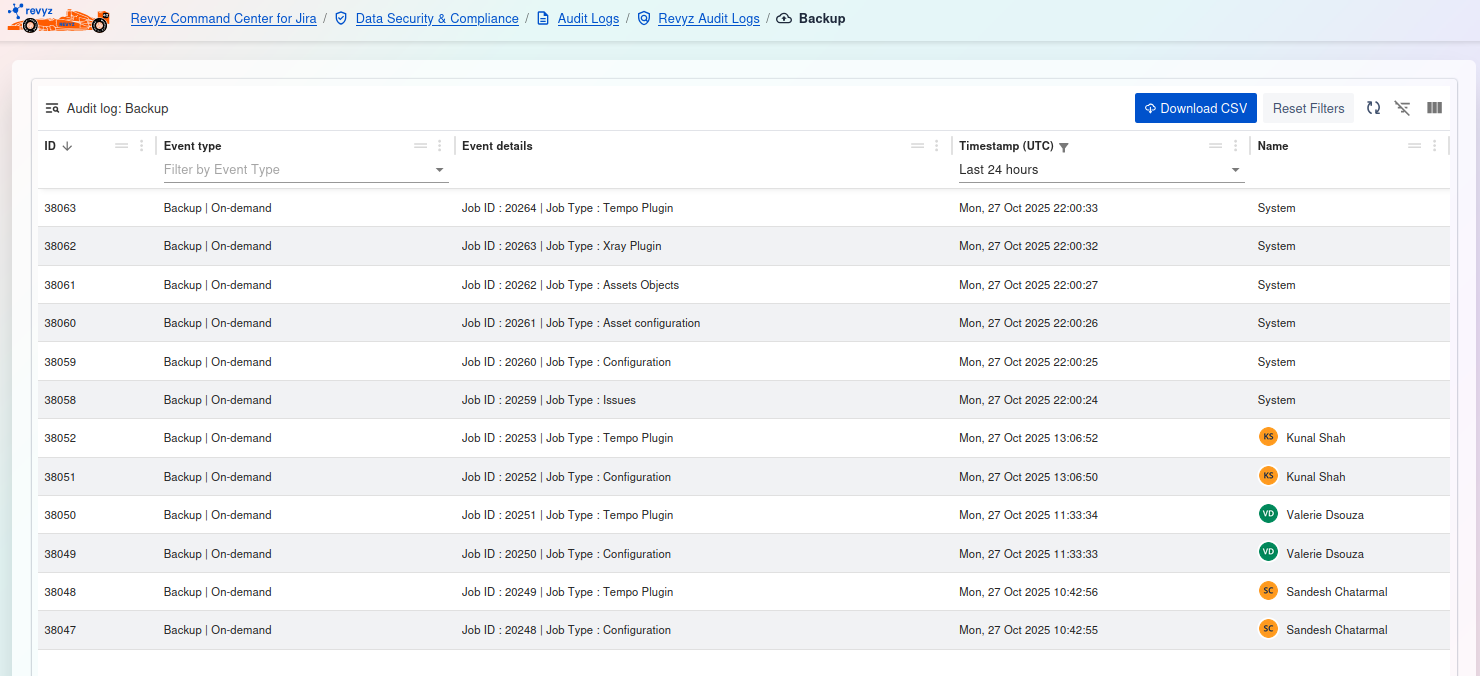About the Page
You can navigate to Core Administration > Revyz Jobs > Backup Jobs to see a list of all backup operations. Clicking on a specific Job Id from this list will open a "Job Details" page, showing what objects were backed up and providing detailed, line-by-line logs for that specific job.
How to See and Read Backup Jobs?
To see all your backup jobs, first navigate to Core Administration > Revyz Jobs.
On this dashboard, click on the Backup Jobs card to open a complete list of all your backup operations, viewing their status, history, and detailed logs.
Once you are on the "Backup Jobs" list, you can click on any Job Id to open the Job Details page. This page will provide all the job details and logs for that particular job.
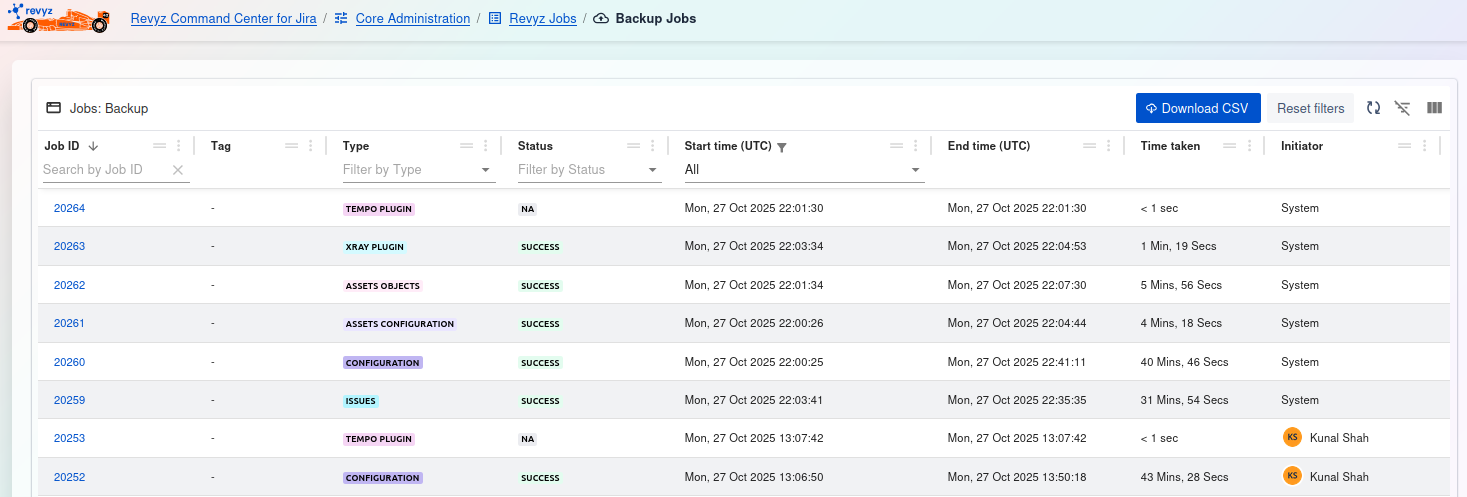
In following screenshot, Job details gives you all object names and its count which is backed up.

-
Click on Audit logs - > Revyz Audit Logs - > Backup. Each row in the log gives you a Timestamp (UTC), the Event type (e.g., "Backup | On-demand"), Event details (like the Job ID and what was backed up), and the Name of the user or system that initiated it.