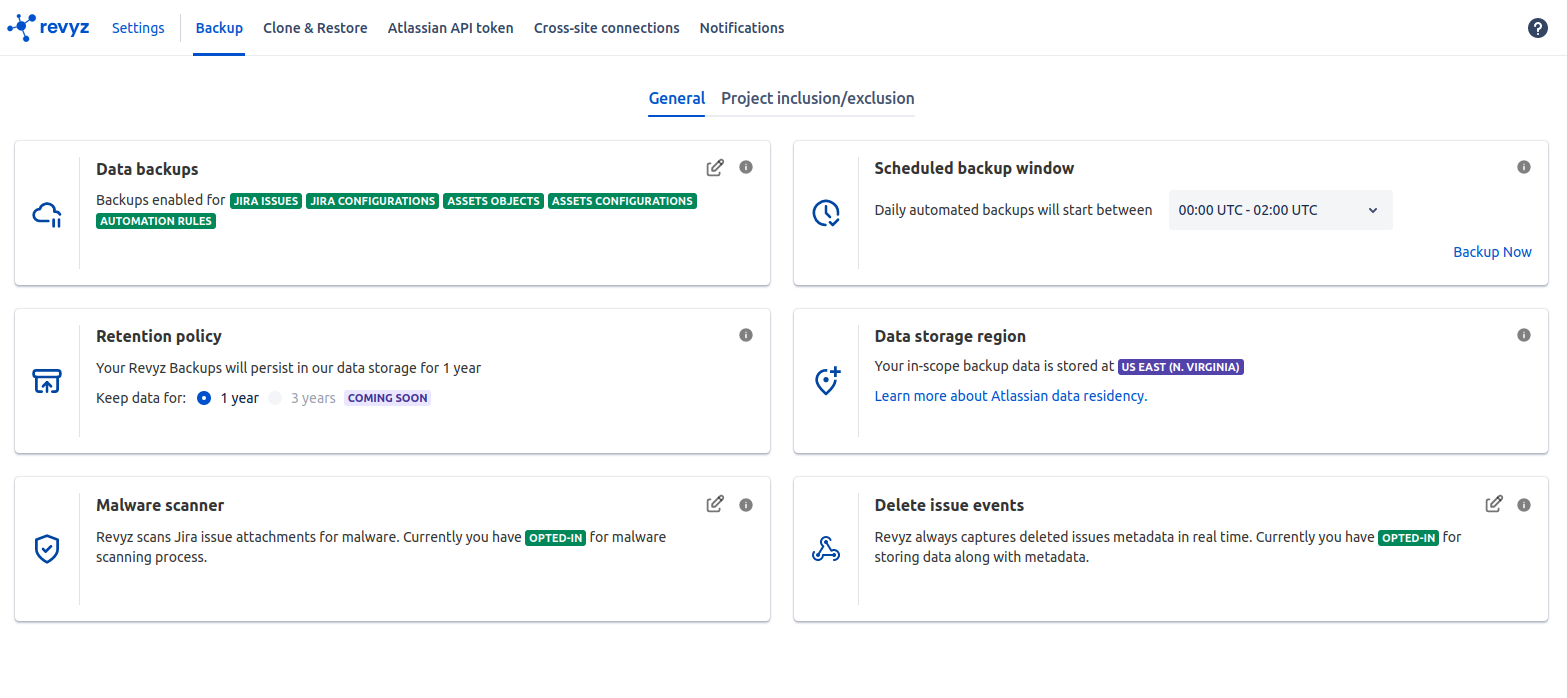
-
To see the status & type of malwares - click on Site insights in left navbar - > Select Attachments on top navbar
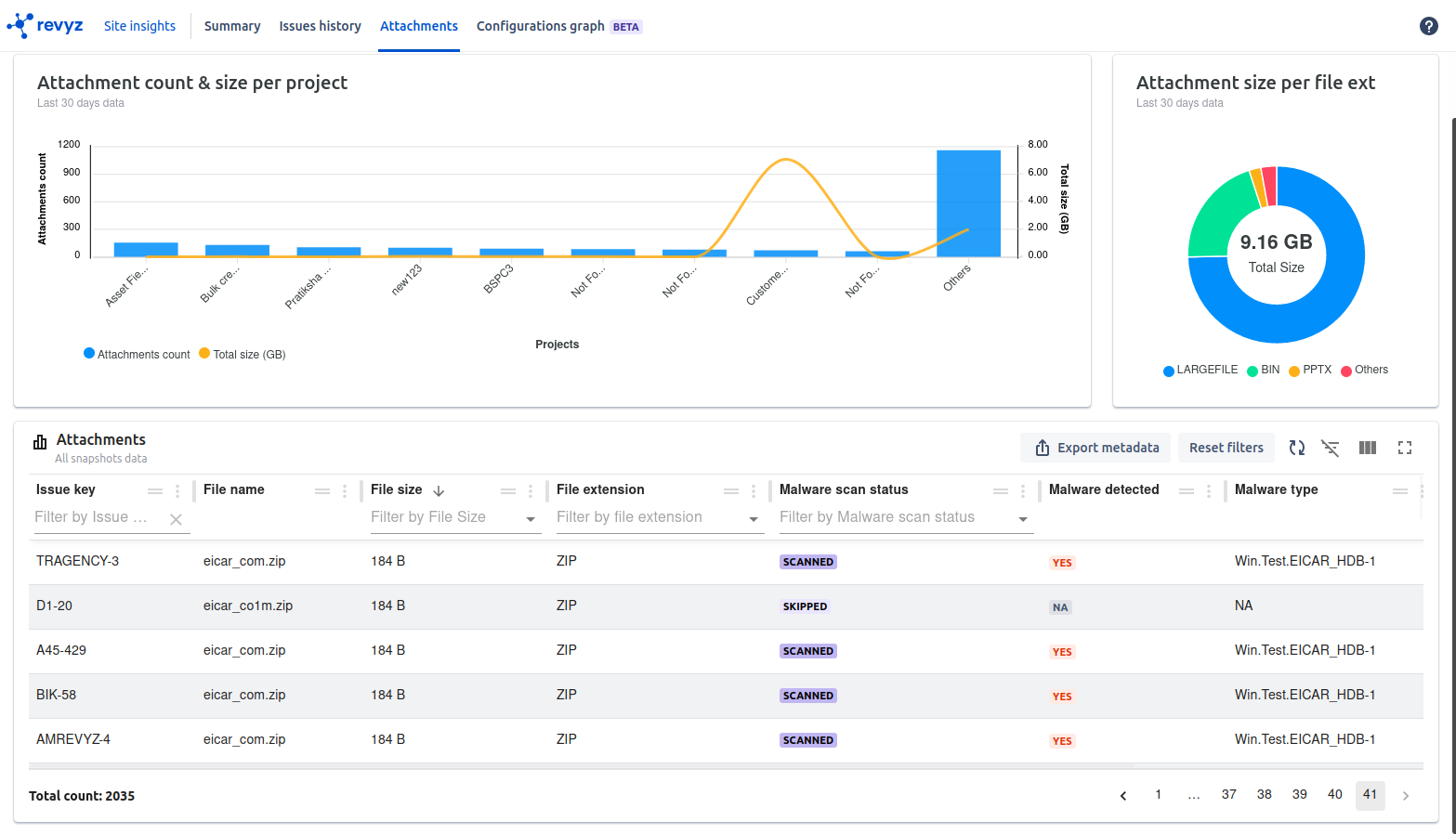
1. Issue key - It will give you the issue key in which attachment is present
2. File name - It will show the name of the attachment
3. File size - It will give you the size of the attachment
4. File extension - It will give you the type of files i.e csv, jpg, zip etc
5. Malware scan status - It will give you the status of scanning process i.e file is scanned or not
6. Malware detected - It will show the status after scanning if malware is detected then Yes
7. Malware type - If malware is detected then it will show the types of detected malware
