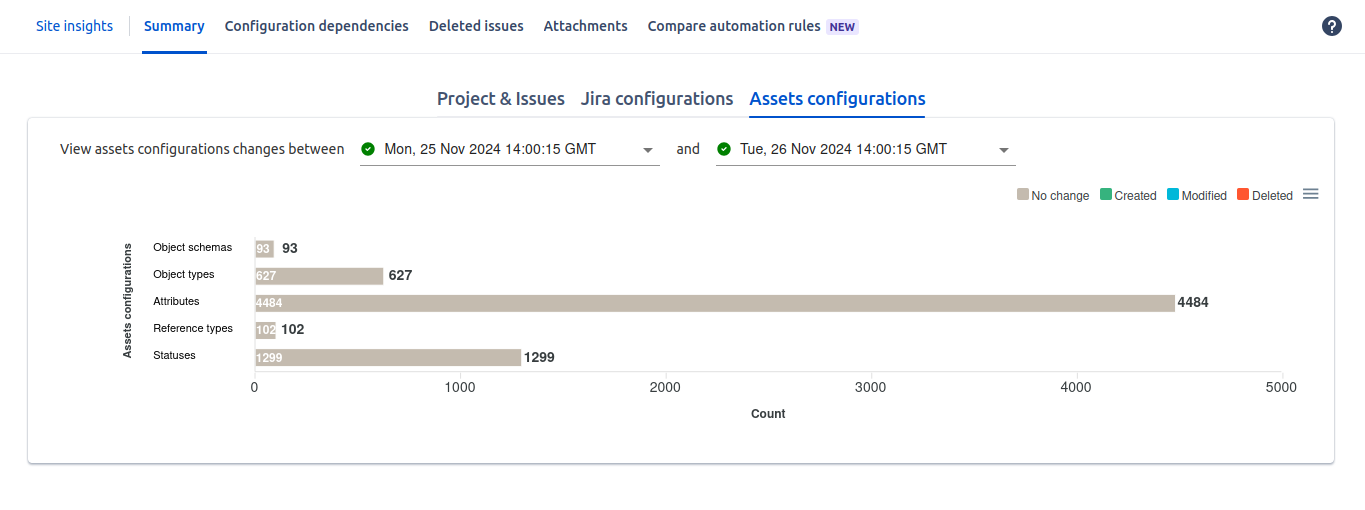Project & Issues
-
You can see project types & total issues in all the projects
-
In issues section, you can see total issues from Jira software projects, total issues from Jira service management project etc
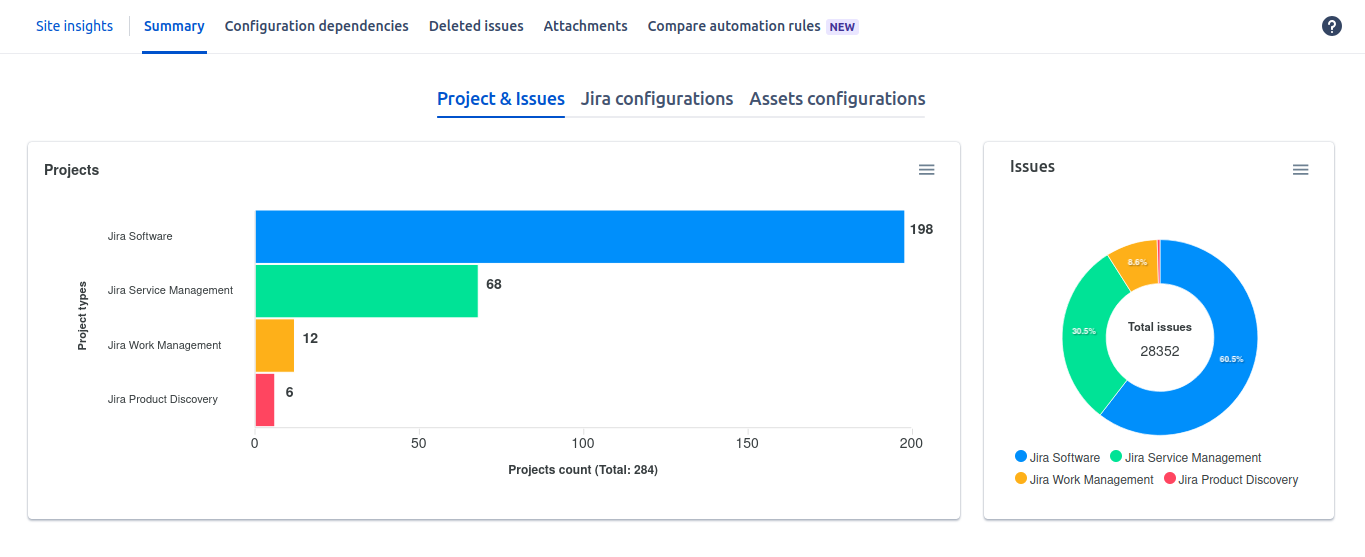
Jira Configurations
-
Click on site insights in left navbar- > select summary in top navbar
-
You can see all Jira configuration objects & its changes between two different snapshots
-
You can identify No change, created, modified & deleted objects.
-
It uses horizontal bar graph - It allows you to have visual approach in viewing your Jira site’s statistics
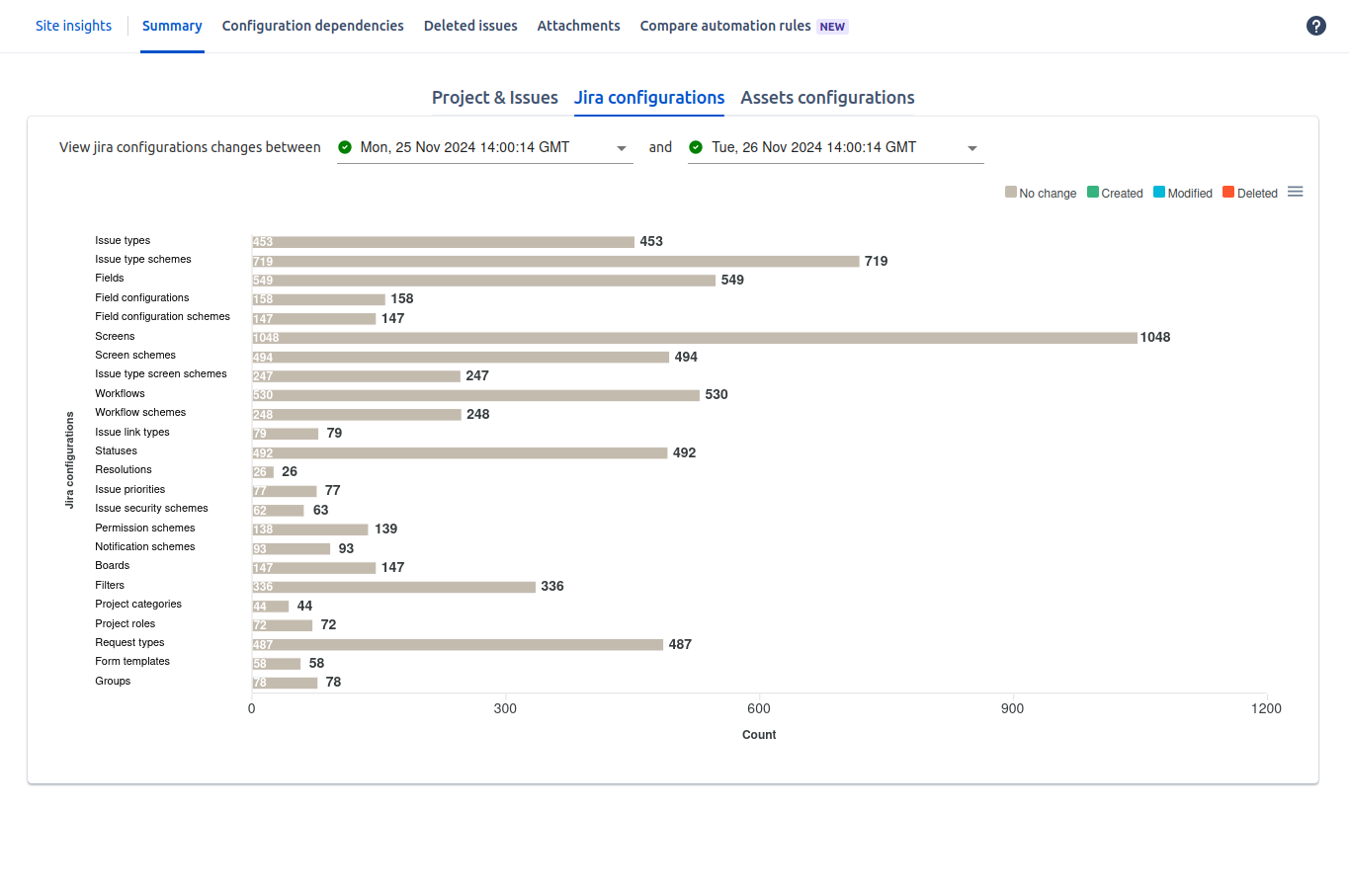
Assets Configurations
-
You can see all assets configurations (Object schema, Object types, Attributes, Reference types & Statuses) and changes between all configurations between two different snapshots
-
You can identify No change, created, modified & deleted objects