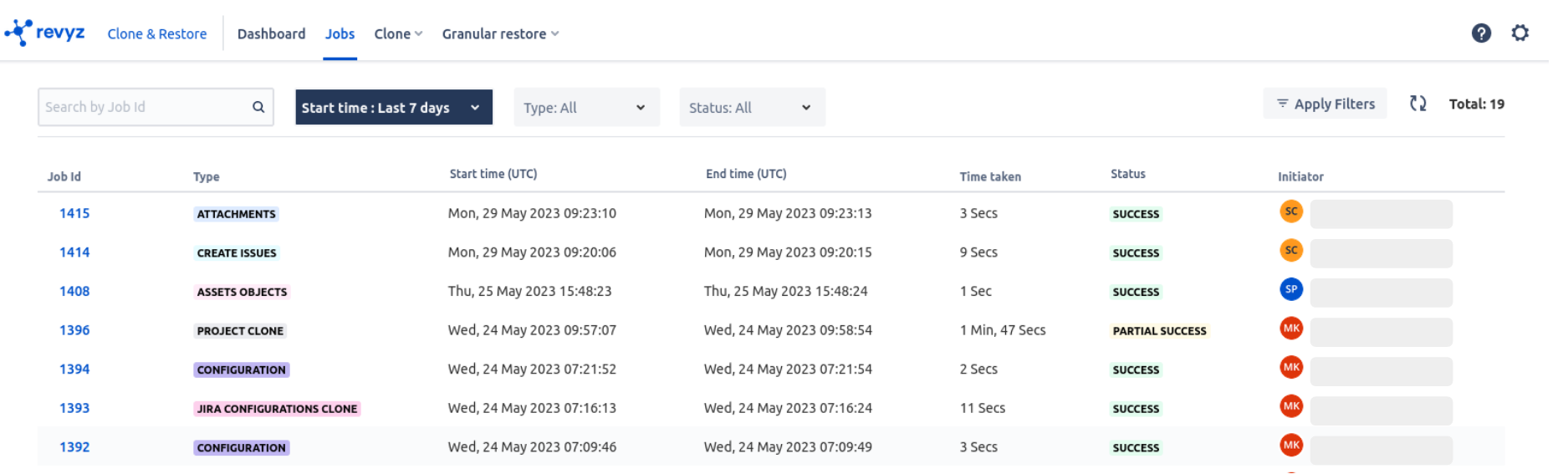-
You can restore Jira issue attachments from your Jira site
-
Click on Clone & Restore in left navbar - > Click on Granular restore in top navbar
-
Click on Jira issue attachments
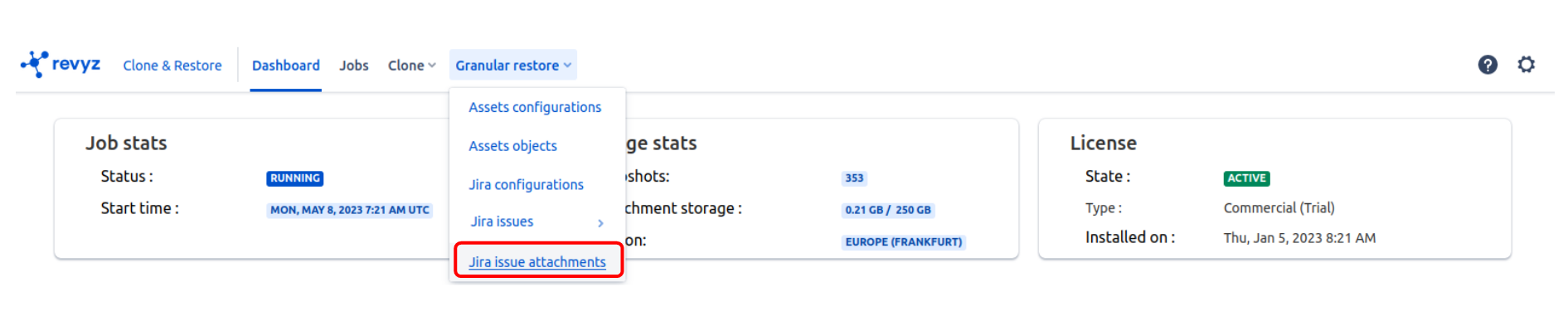
-
Select file size,projects & file extensions (optional)
-
Click on Restore preview
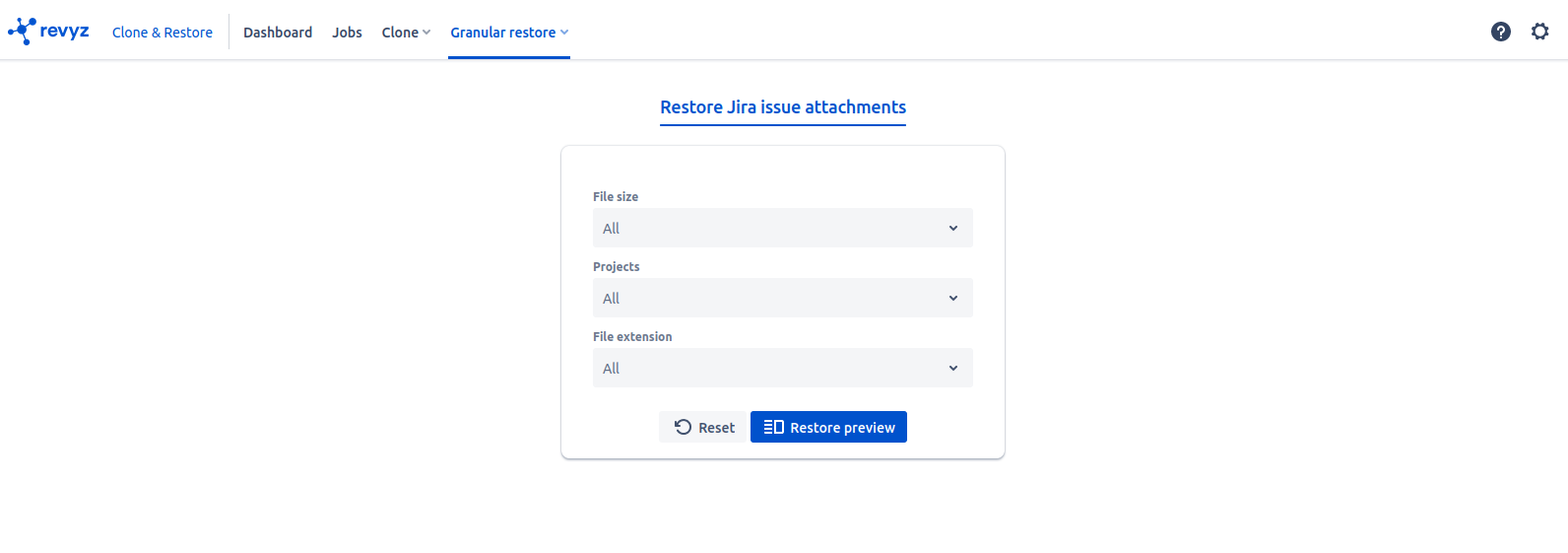
-
Select attachments to restore
-
Click on Restore
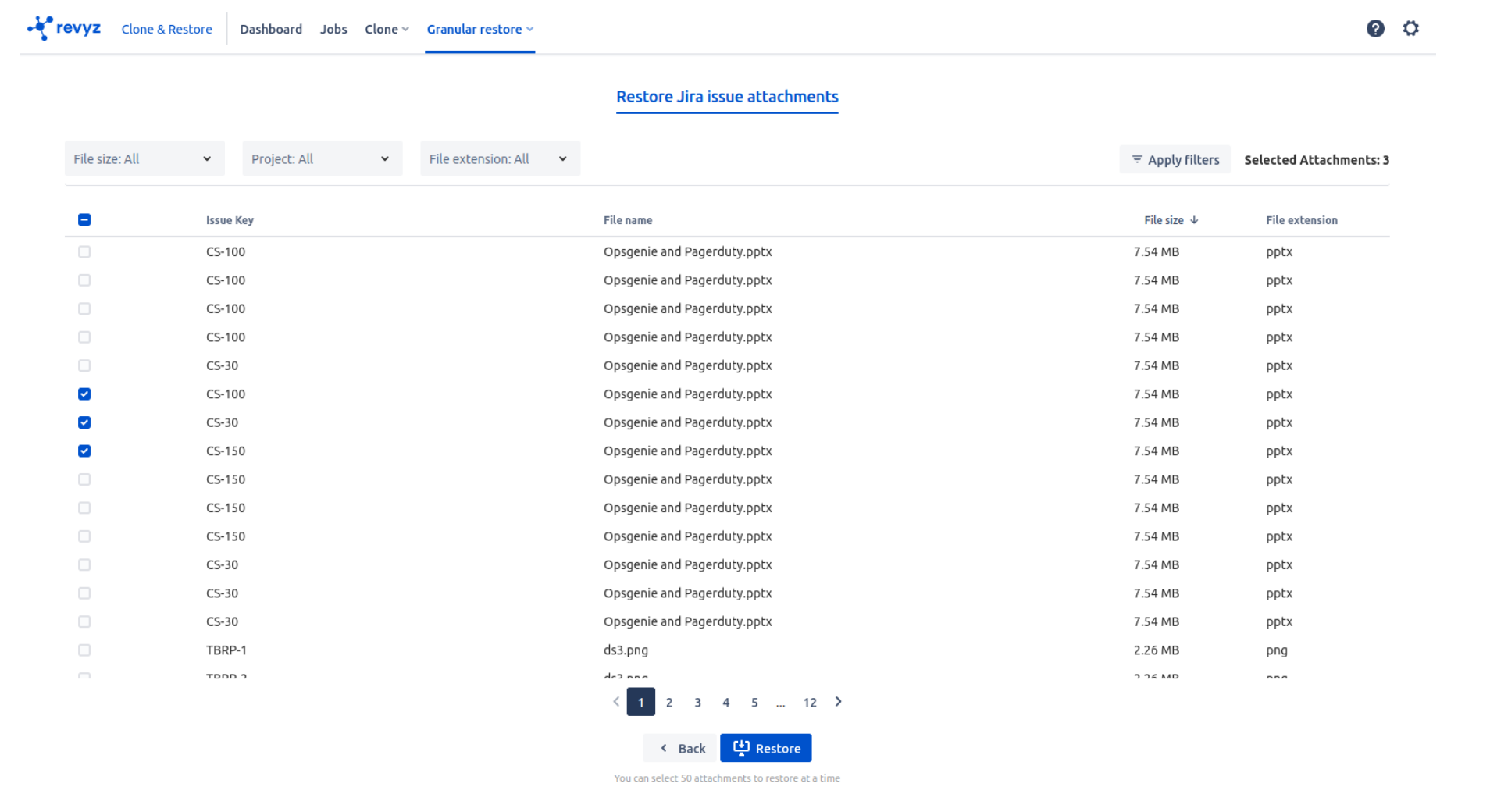
-
Select options in prompt
-
Original issue key (Attachment restored in same issue)
-
Alternate issue key (Attachment restored in different issue)
-
-
Click on confirm
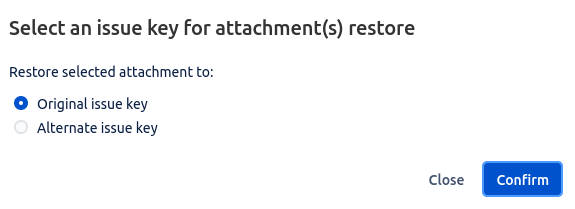
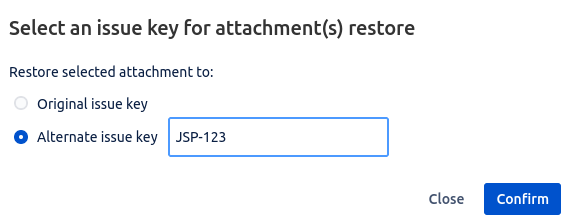
-
You can check all restored jobs in jobs in top navbar