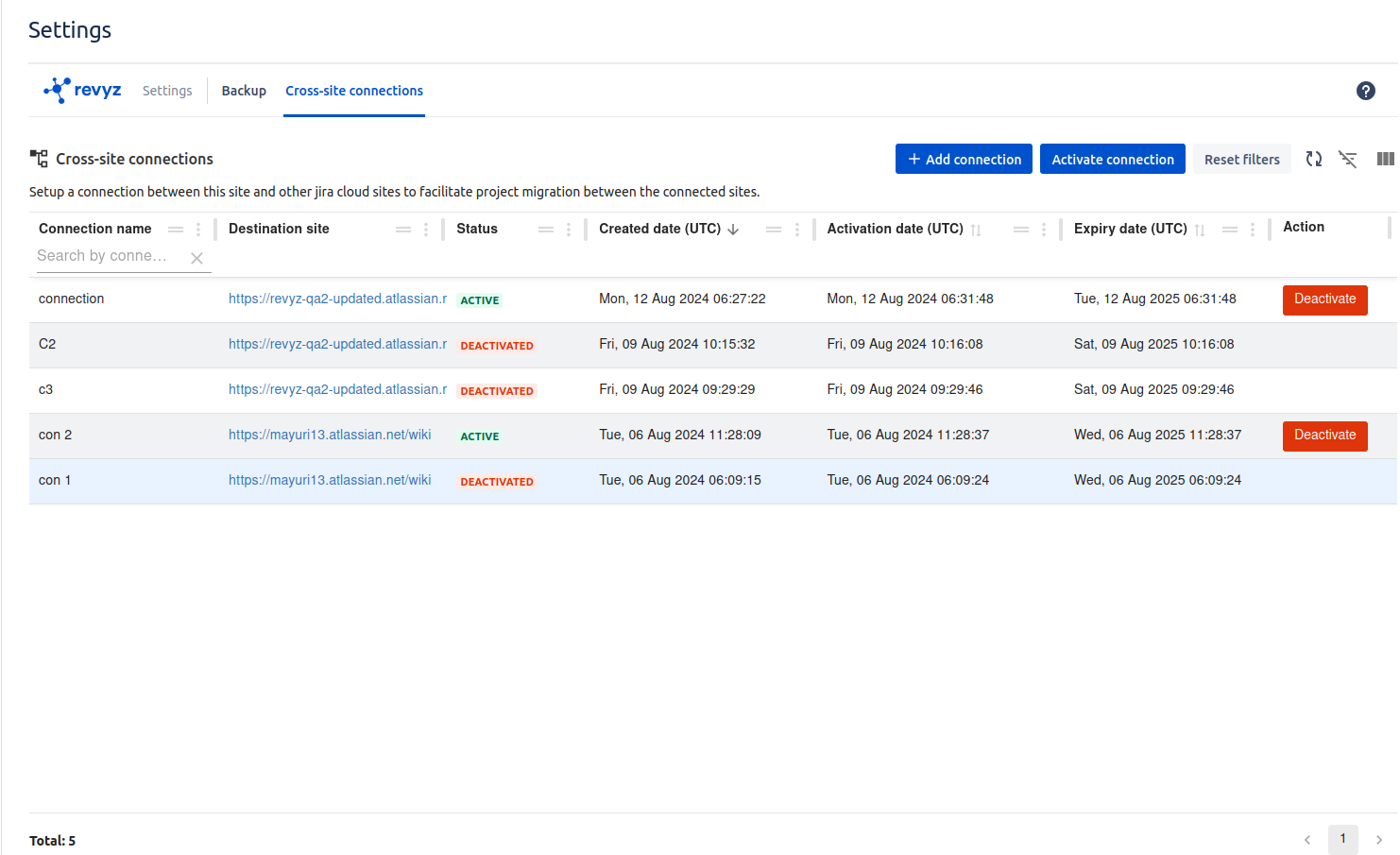-
Setup a connection between one confluence site and other confluence sites to facilitate content (Spaces, pages, blogs,attachments footer comments etc) migration between the connected sites.
-
Below are the steps to established the connection between two confluence sites
-
Click on “Settings” tab in left navbar - > Click on “Cross site connections“ on top navbar
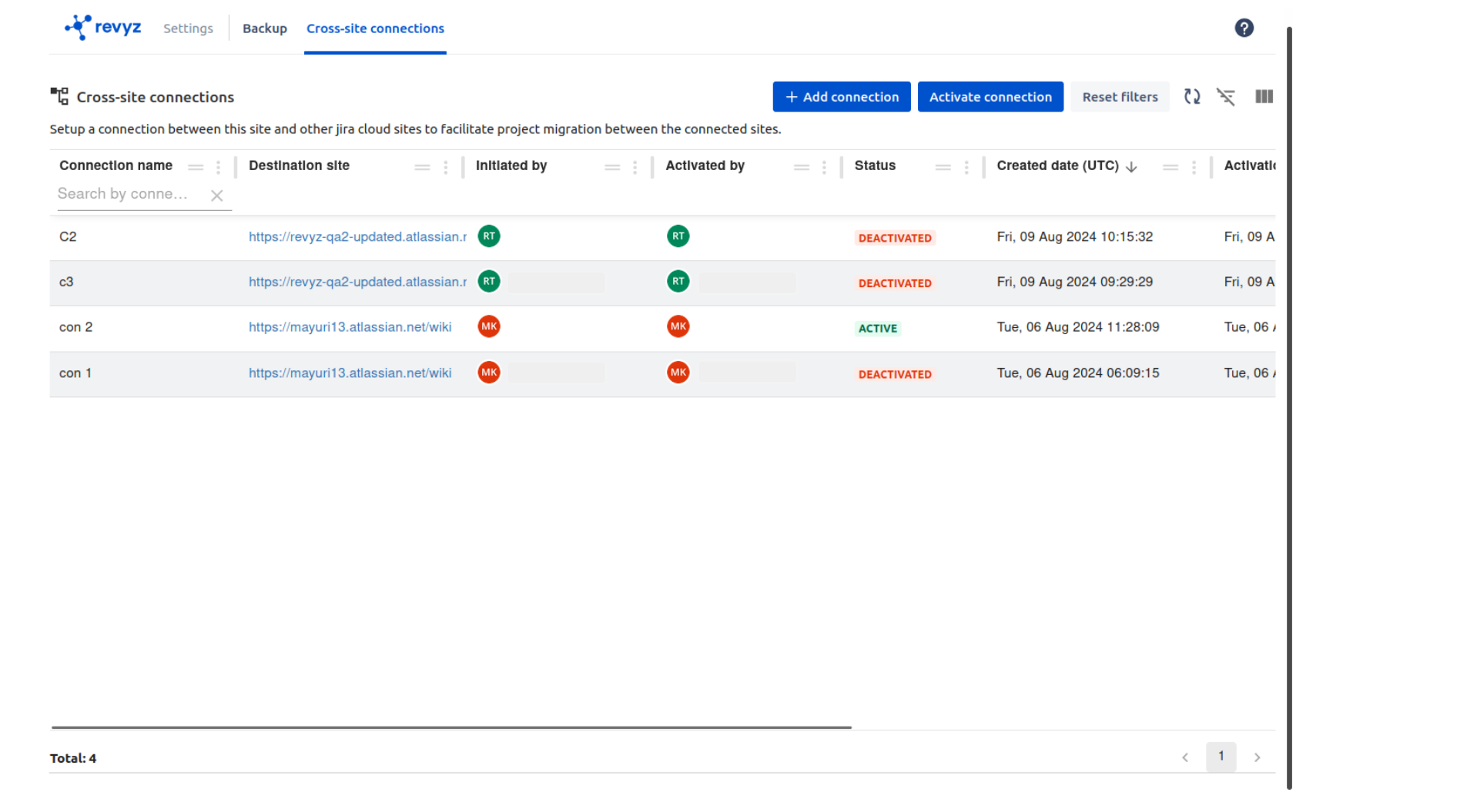
-
Click on “Add connection“ button
-
Give connection name & confluence cloud site URL (Destination site) and click on “Generate connection token“ button
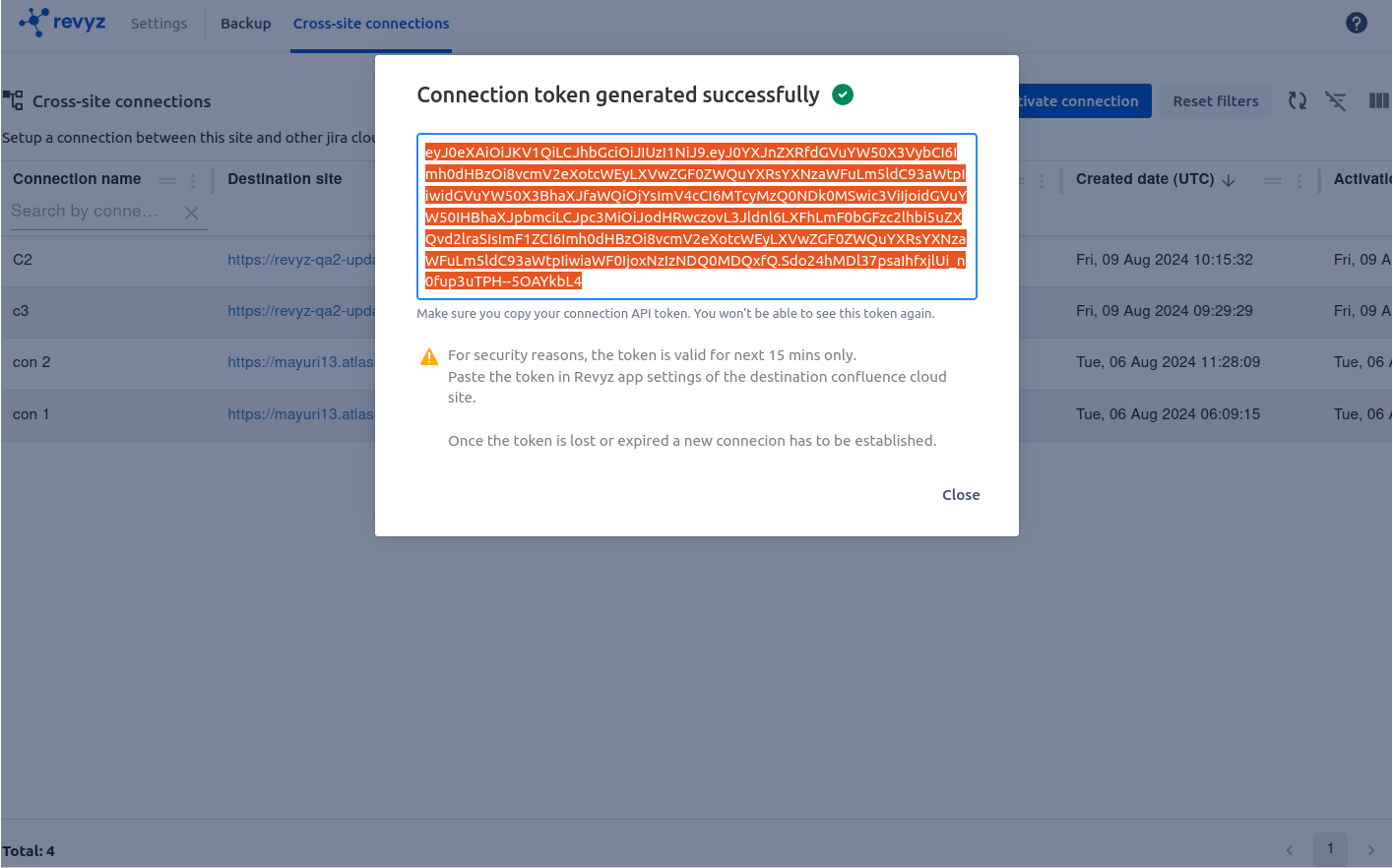
-
It will generate API token. Copy that token
-
Go to Destination site. Click on Settings tab in left navbar - > Click on Cross site connections on top navbar
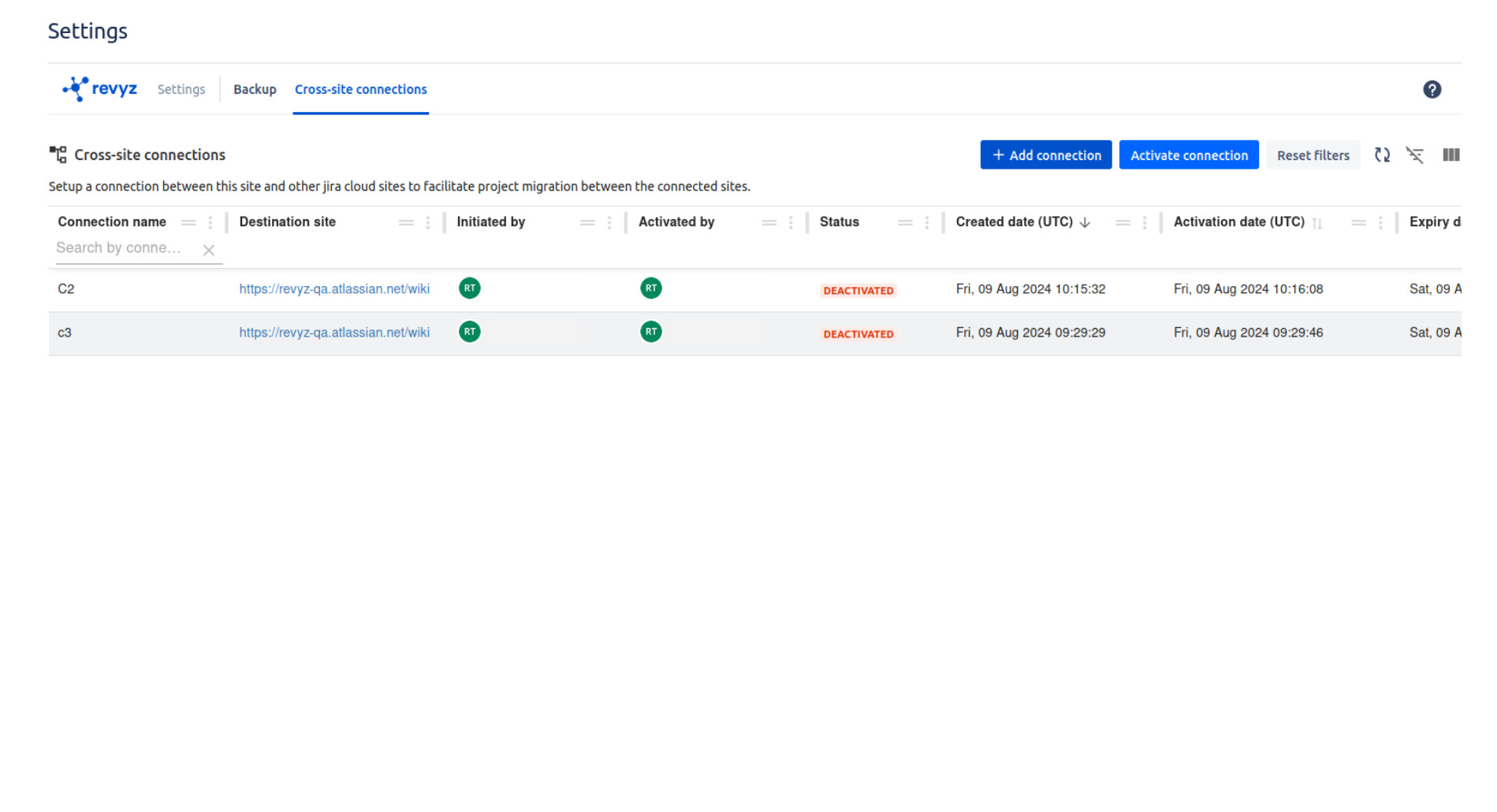
-
Click on “Activate connection” button
-
Paste that copied API token & click on “Activate“
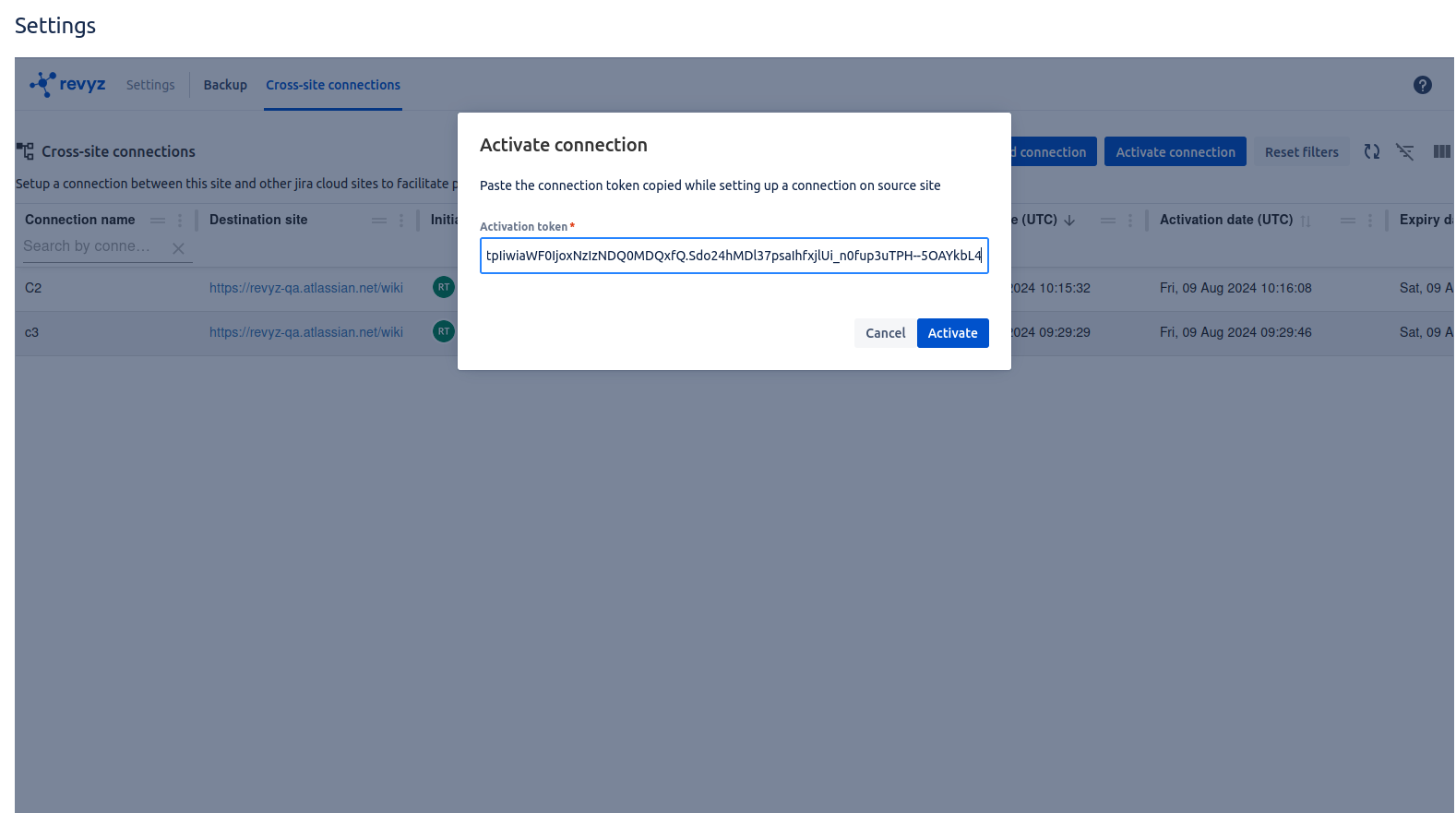
-
On Source & destination site, you can check the status of the connection “Active“ so it is confirmed that connection between two sites is established successfully
-
Also you can deactivate connection if you are not using that sites to migrate the content by clicking on “Deactivate“ button