About this Page
The Backup settings page provides the configuration interface for defining your Confluence data preservation strategy. This hub allows administrators to manage the technical prerequisites and granular rules that govern automated backup jobs.
What is the Use Case?
-
Operational Control: Establish global backup parameters, including retention policies and automated schedules.
-
Data Minimization: Optimize storage usage by including only critical spaces in backup jobs while excluding non-essential data.
-
Security Authentication: Securely manage the Atlassian API tokens required for the Revyz application to access and protect your Jira and Confluence Cloud instances.
-
Malware Protection: Enable automated scanners to detect potential threats within your backed-up content.
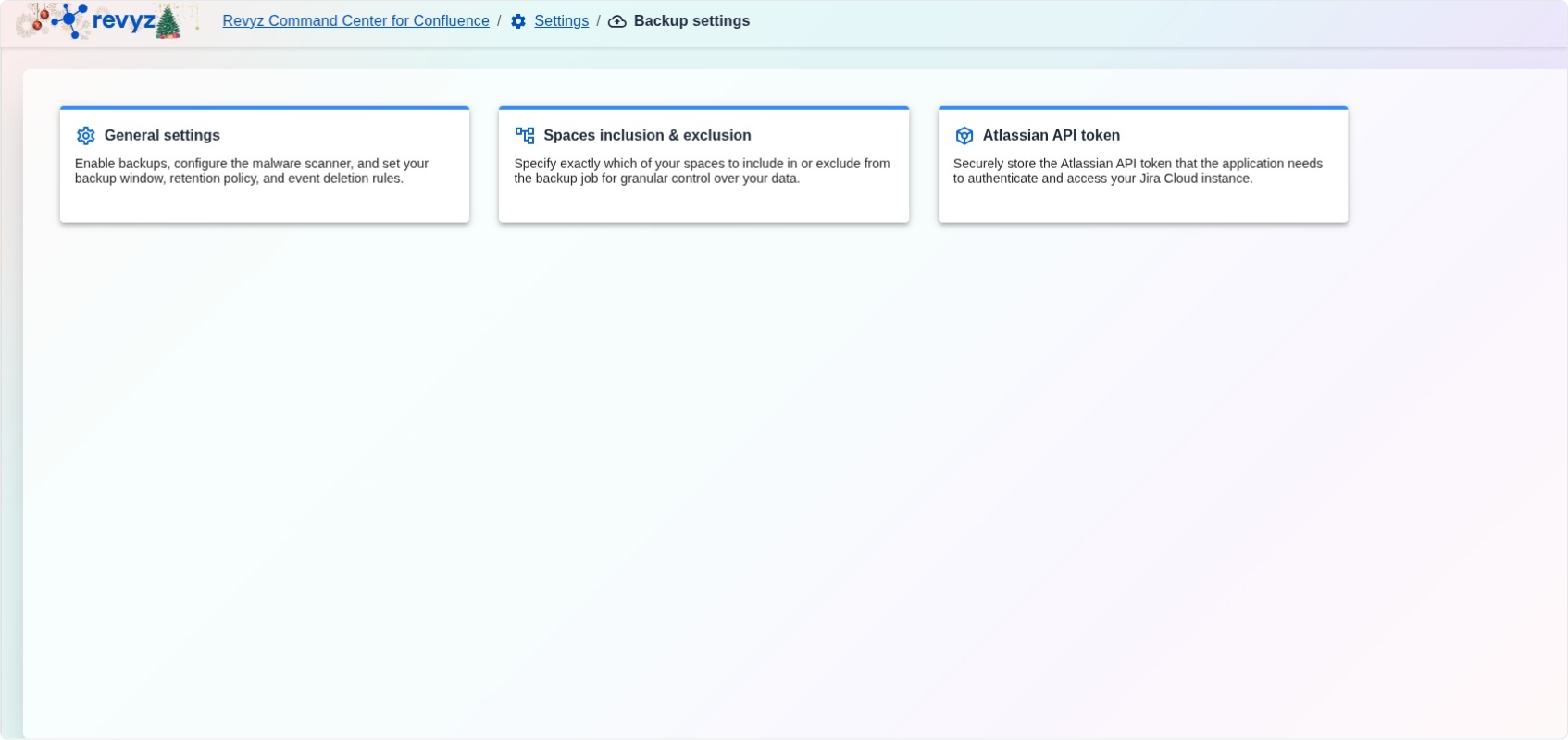
Features
The section is comprised of three primary configuration modules:
