To open the Command Center for Confluence |Backup Restore app, you must be a site admin.
1. Log in to your Jira site as an admin
-
Click on “Apps” in left navbar.
-
Click on “Explore more apps”
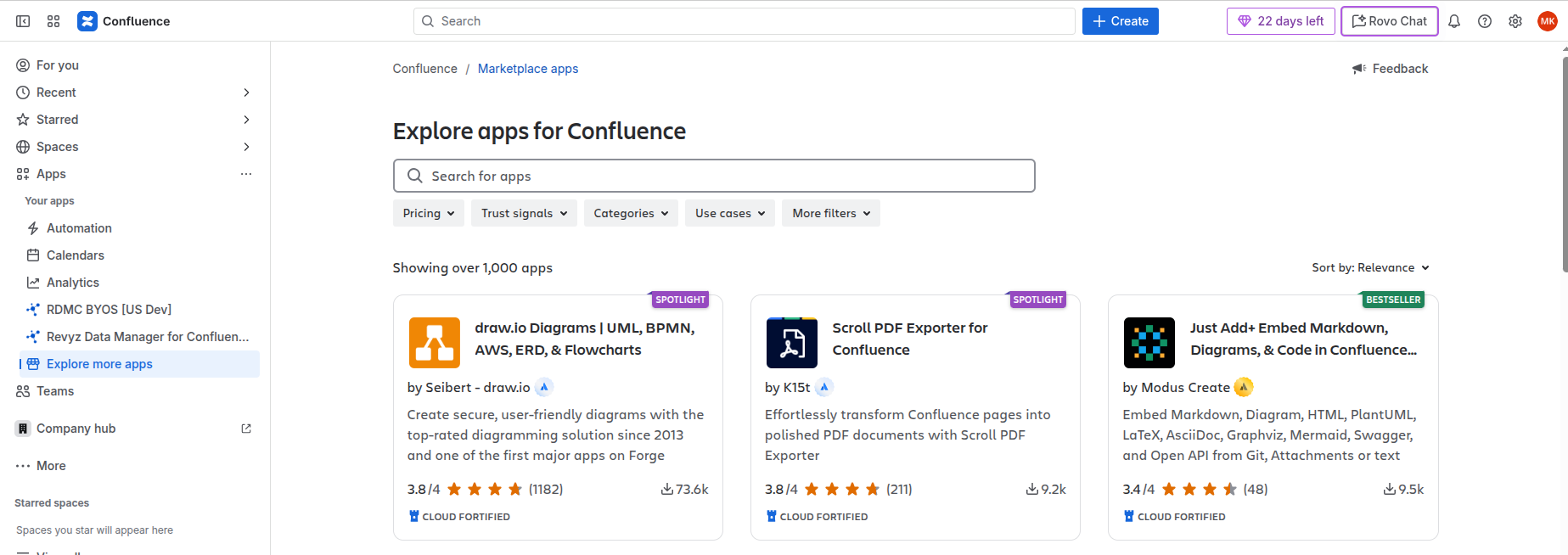
-
Search for “Revyz”
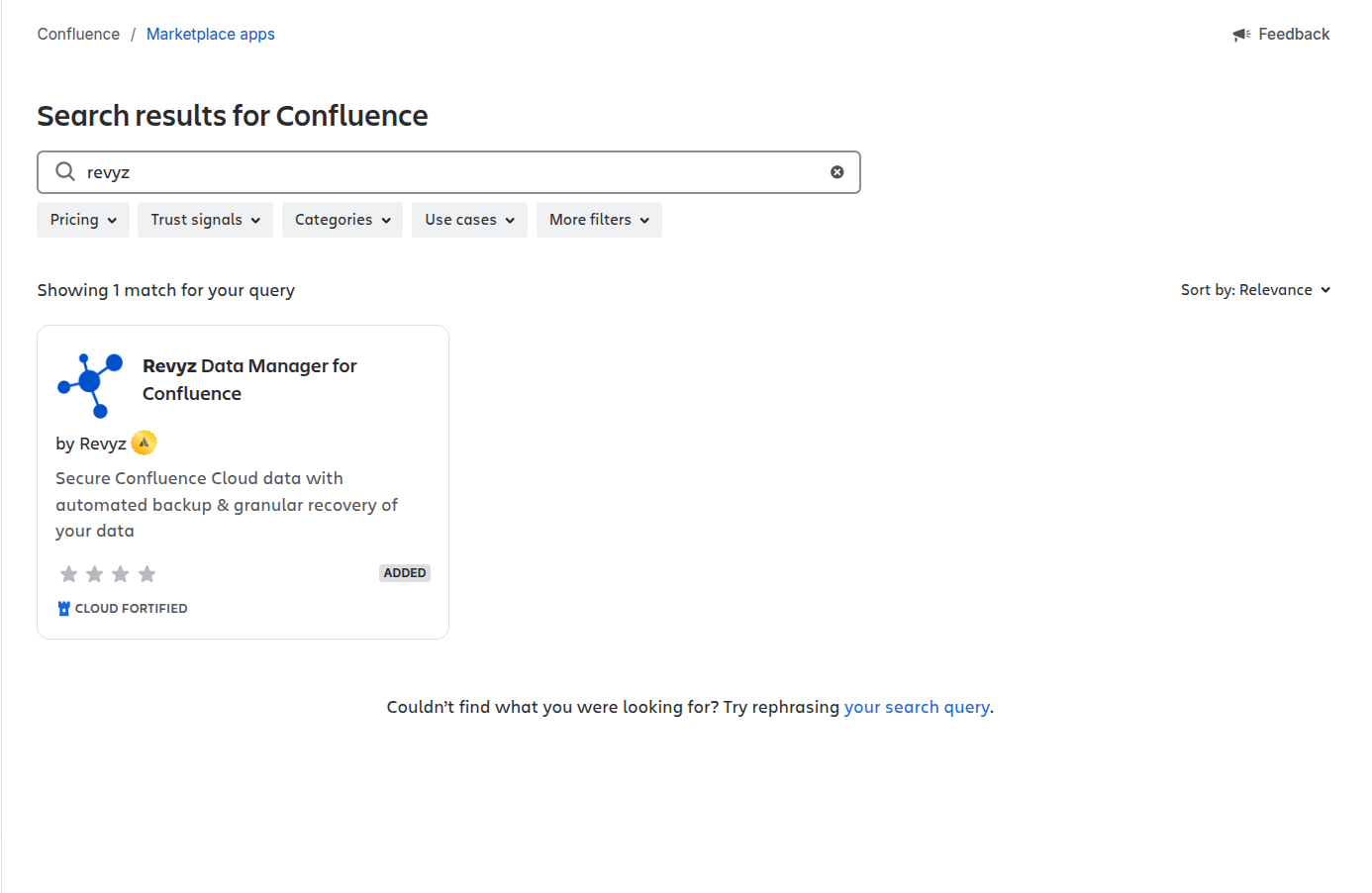
3. Install the app
-
Click on the “Command Center for Confluence” app tile to start the install process
-
Click on “Try it free”
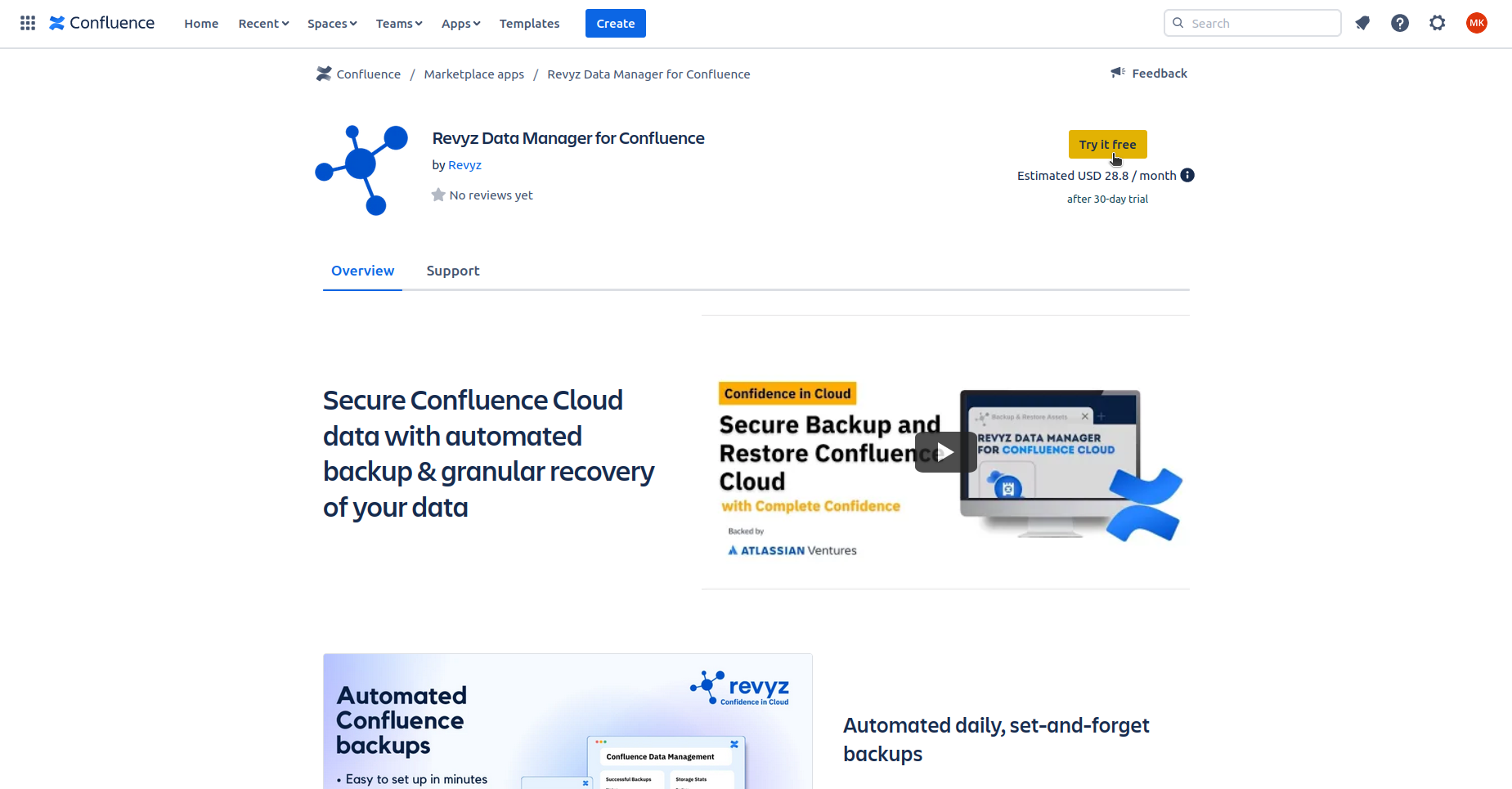
-
Click on “Start free trial”
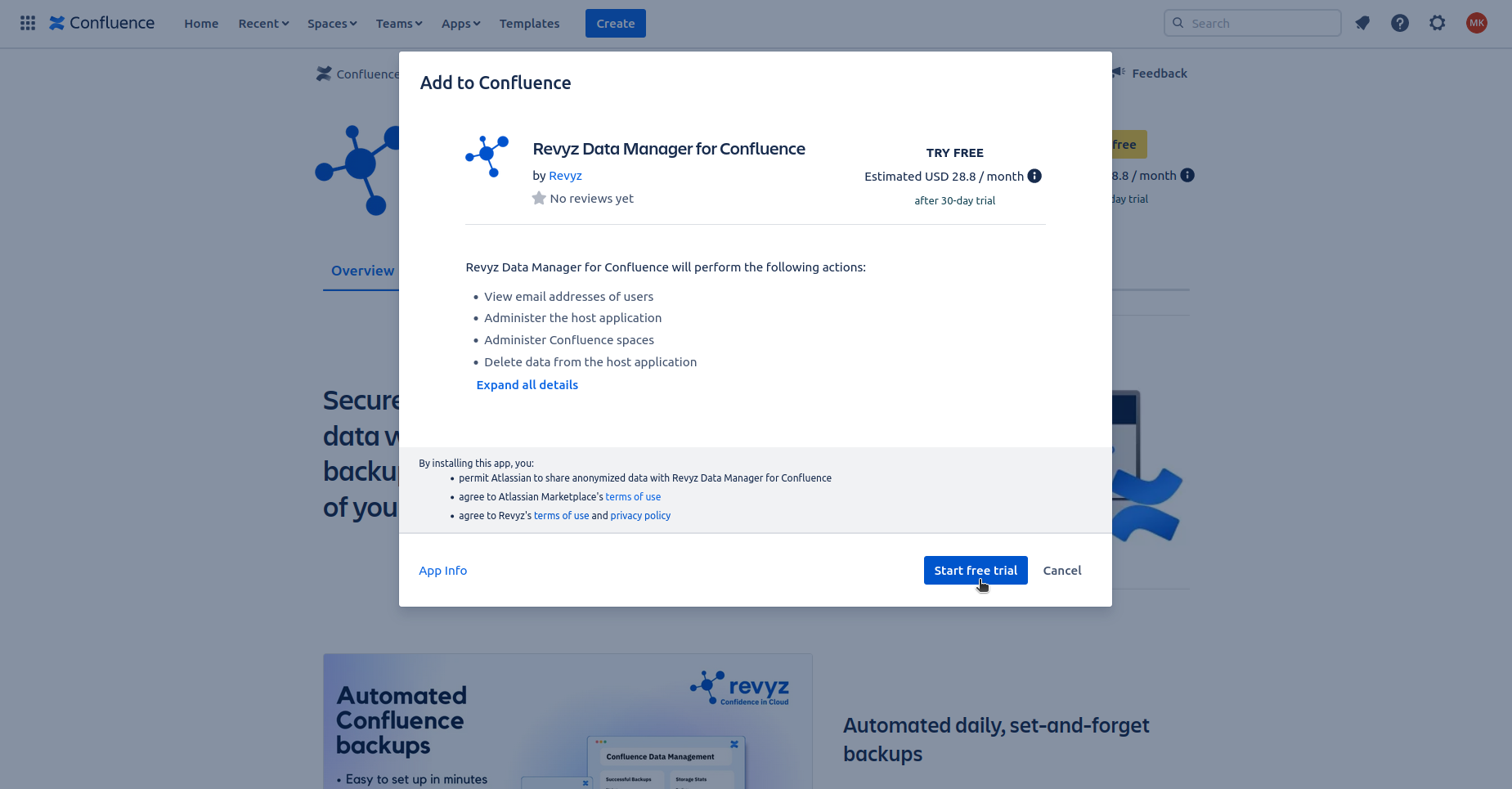
-
The app installation process starts and you will see two messages come up in the left bottom half of your screen Installation starting message
4. Configure the app
-
Once the Installation completion message is seen - Click on 'Apps' in the left navbar
-
Click on ‘Get started’.
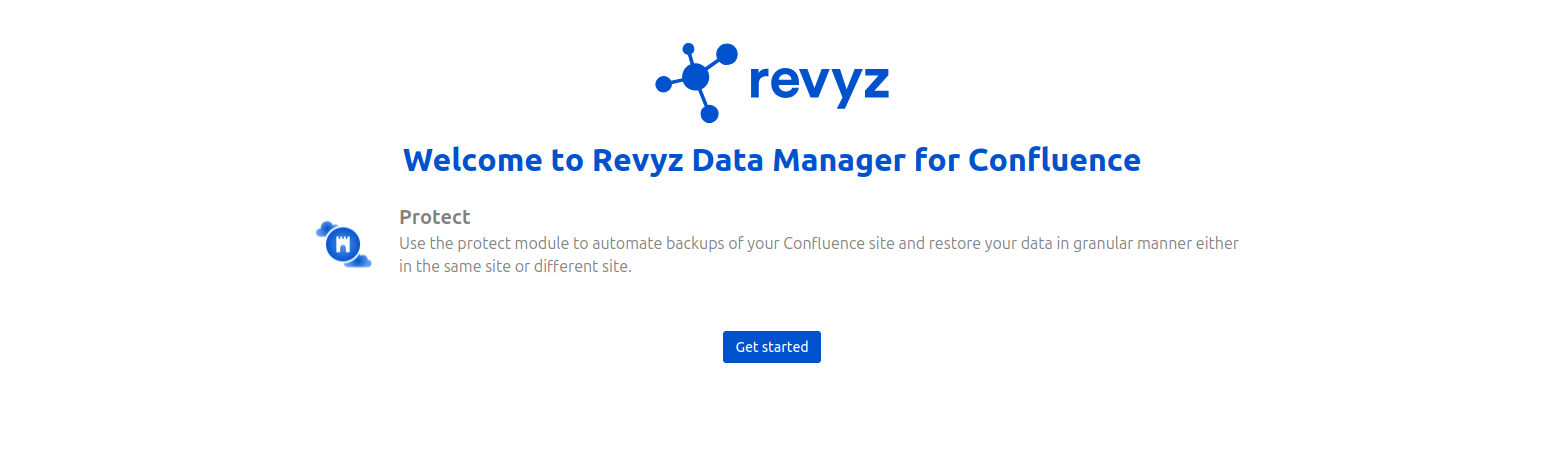
-
To Choose storage type click on: Revyz Managed Storage or Customer Managed Storage card.
-
Note: This storage type is permanent and cannot be changed later for the same Application instance. Please choose carefully.
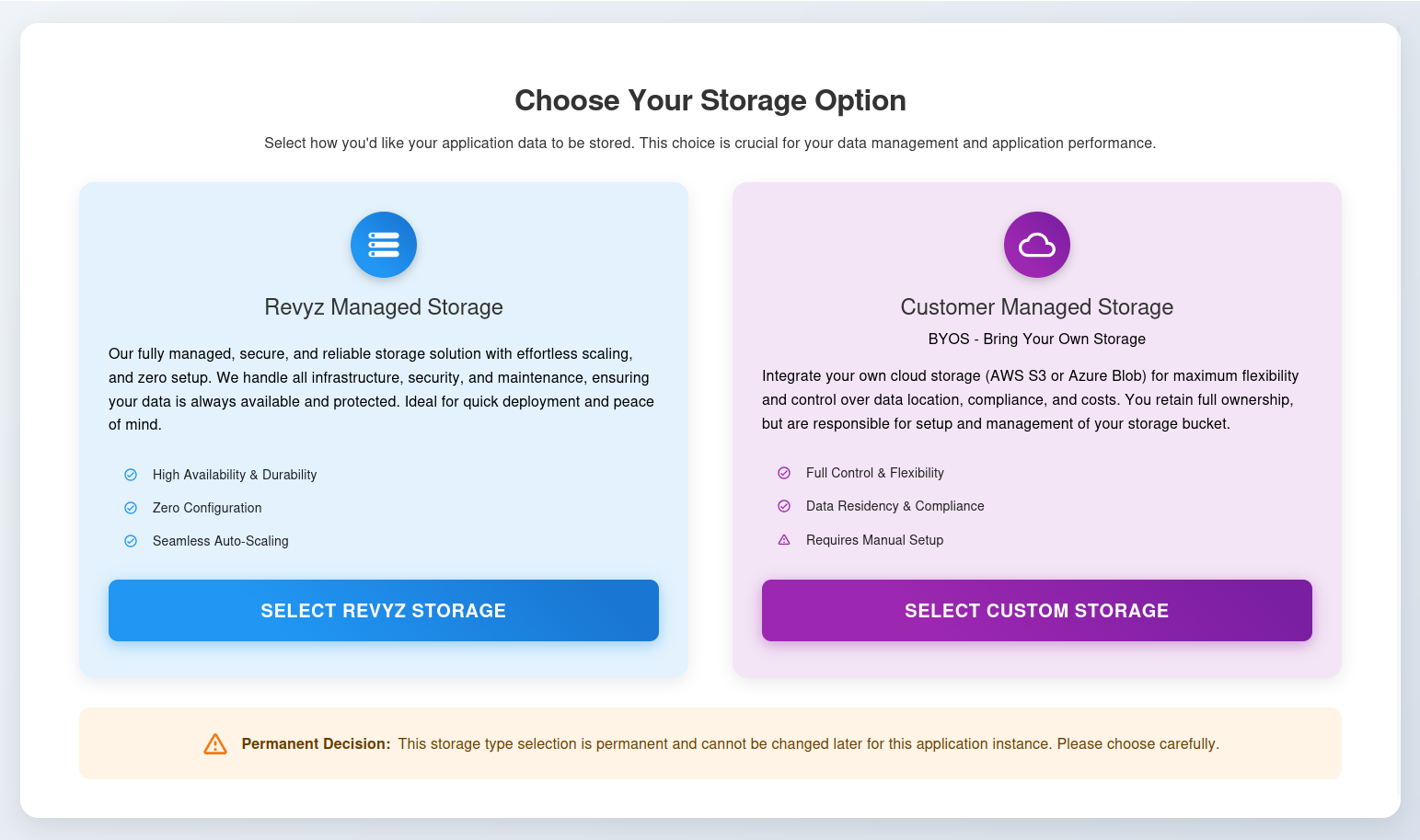
-
Confirm the message in the prompt and click on 'Confirm'.
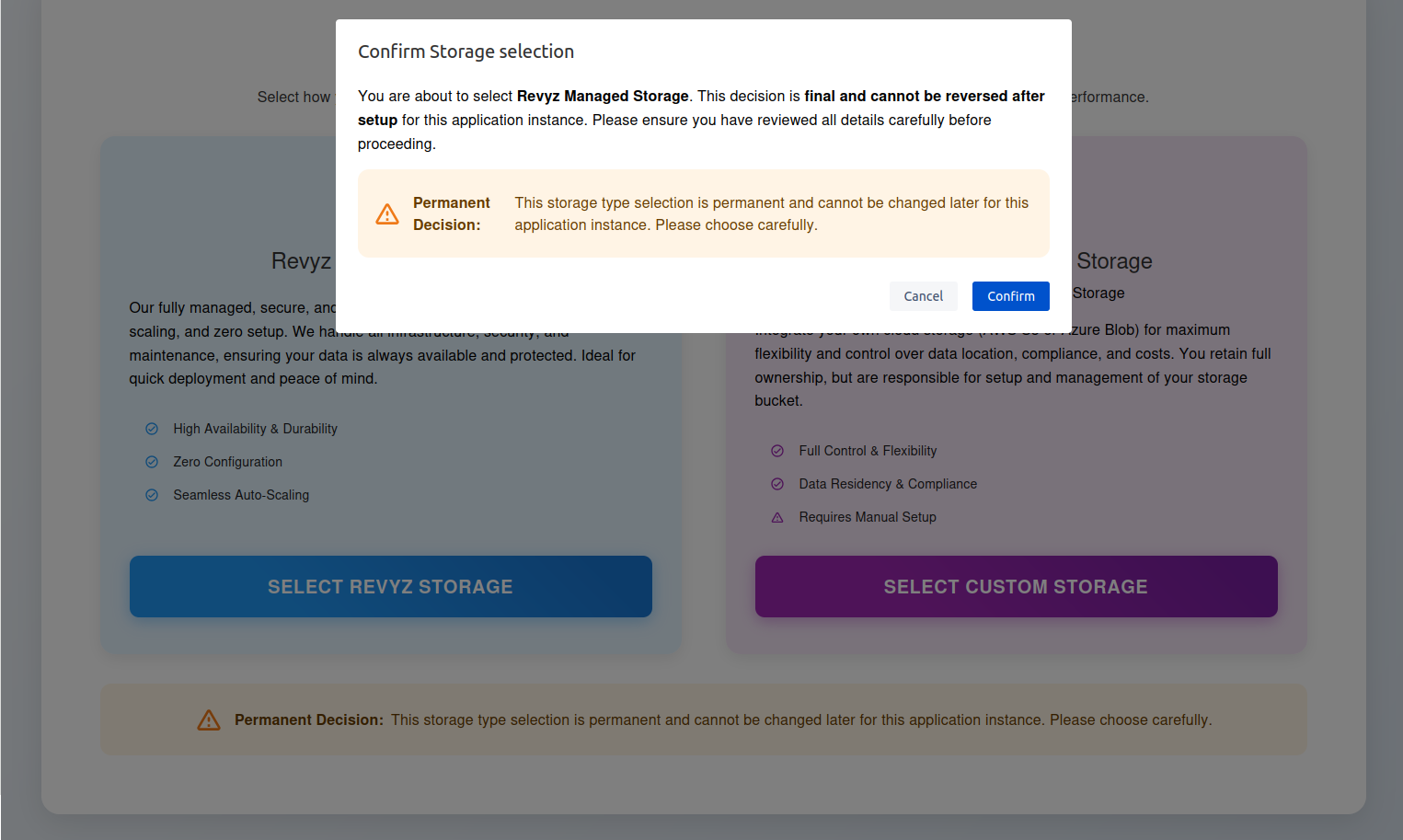
-
If you select Revyz managed storage, then next page will be a Settings page.

-
Click on 'Next'.
-
By default, all the spaces present on your site will be backed up. Click on 'Finish'.
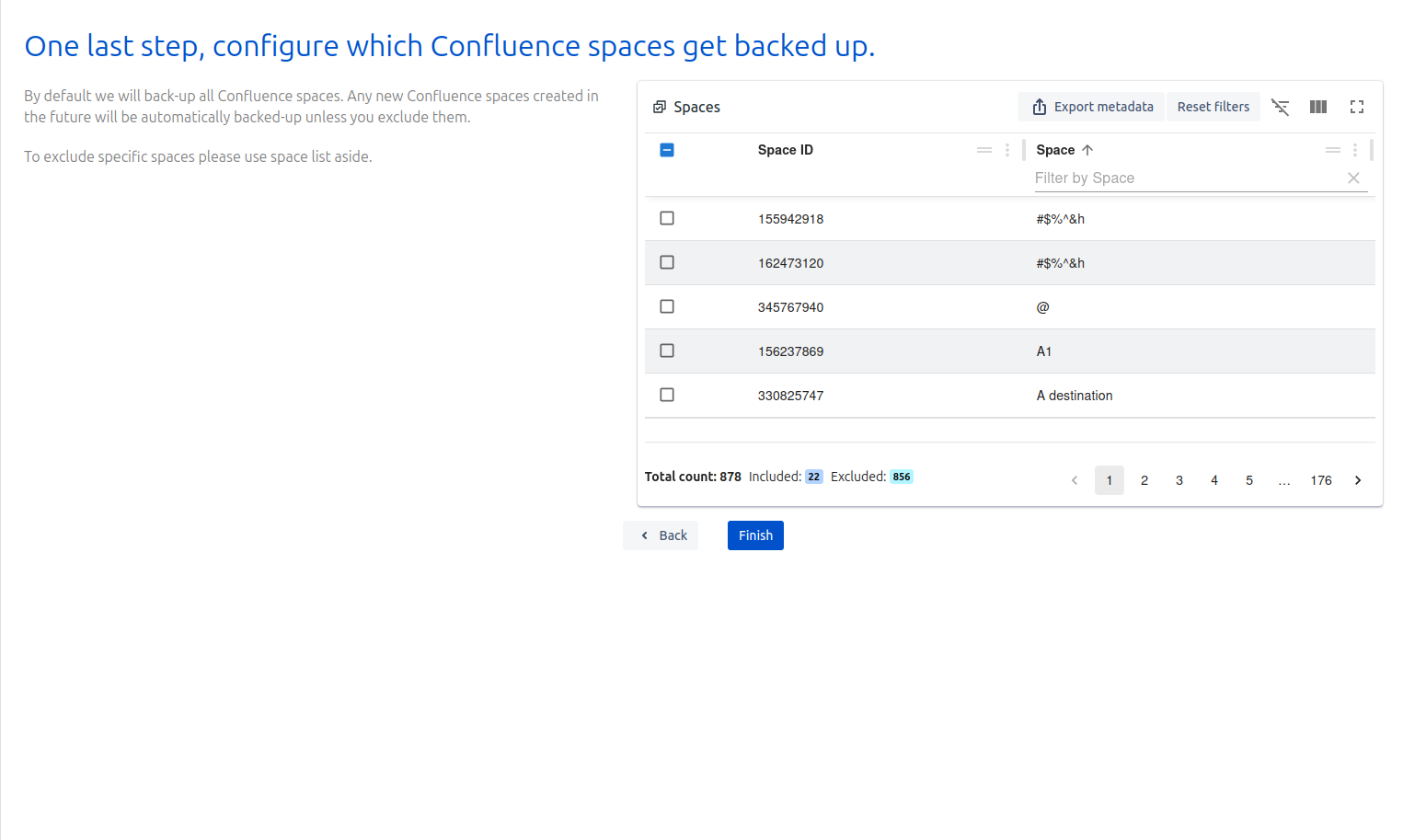
-
If you want to run data backup immediately then select the checkbox.
-
Check ‘I agree to all the settings’. Click on 'Confirm'.
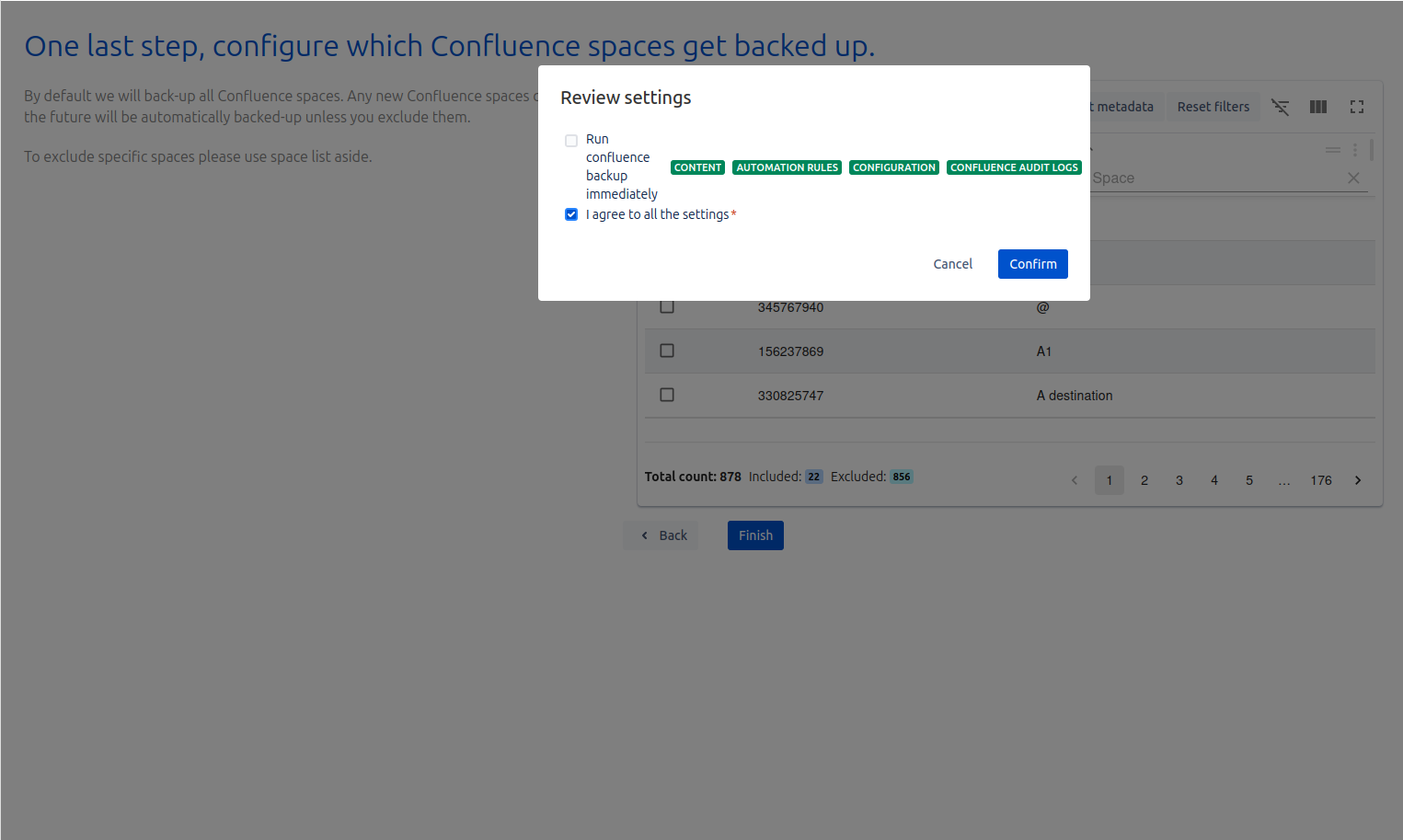
-
If you select Customer Managed Storage, you will get two options:
-
AWS storage - AWS storage setup
-
Azure blob storage - Azure Blob storage setup
-
