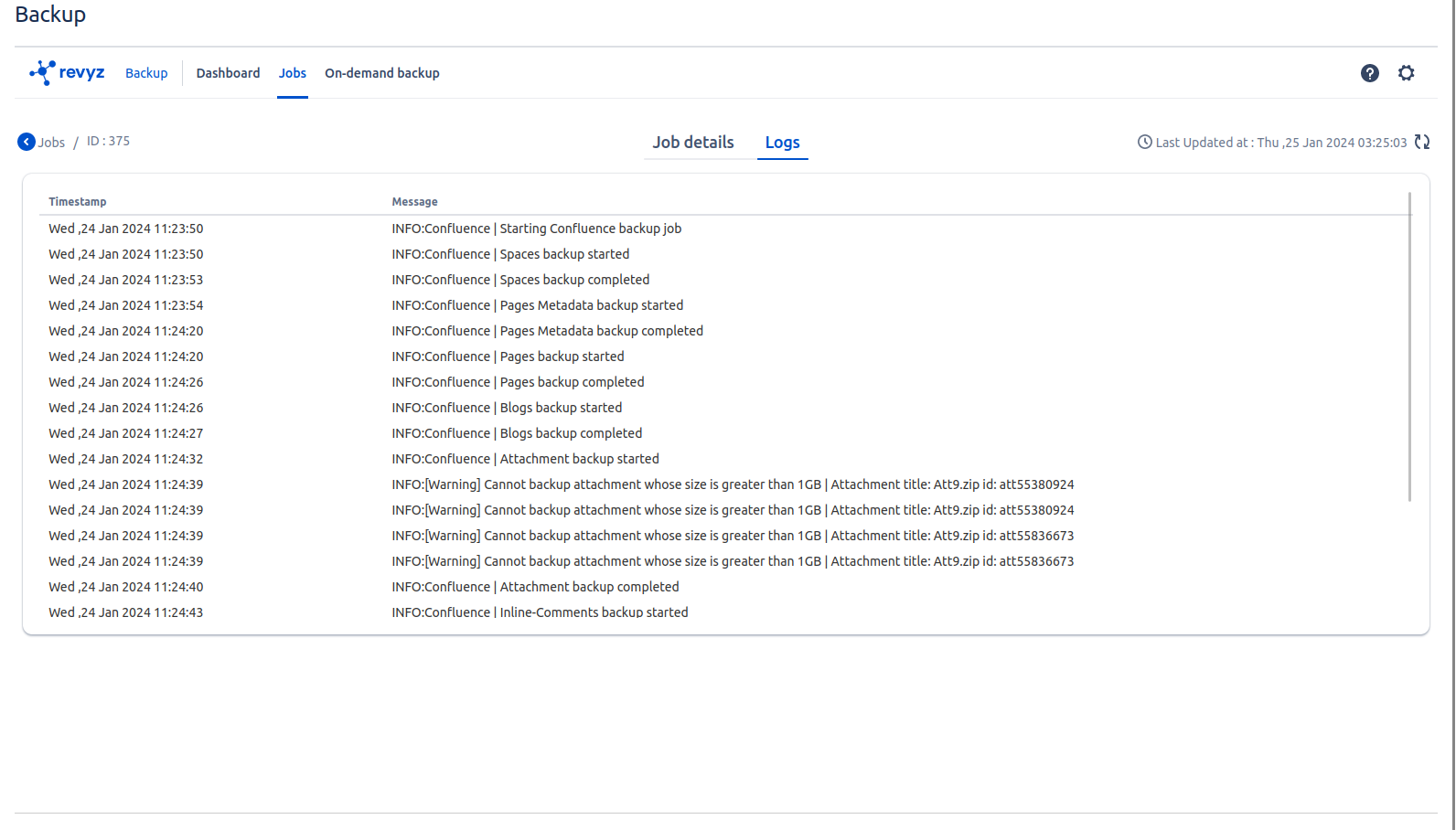-
In backup, click on Jobs in the top navbar where you can see all backup jobs
-
By clicking on the Job id, you will get all the job details & logs of that particular job
-
E.g If you want to see job logs for job id 375. You will have to click on that job id
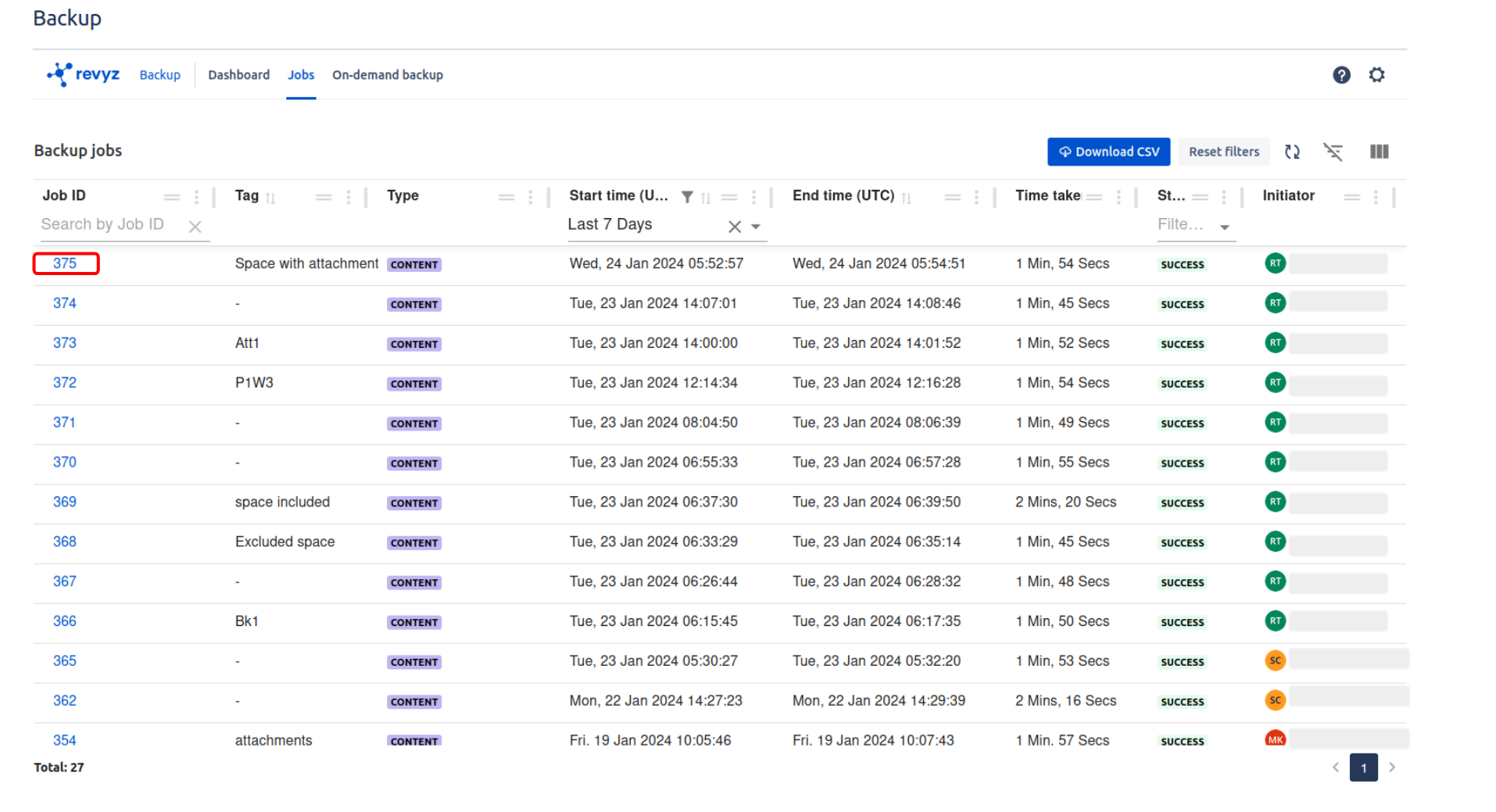
-
In Job details, you can see all information i.e space name with total & updated pages, blogs, inline comments, footer comments & attachments in it
-
You can also search particular space with the help of search space option
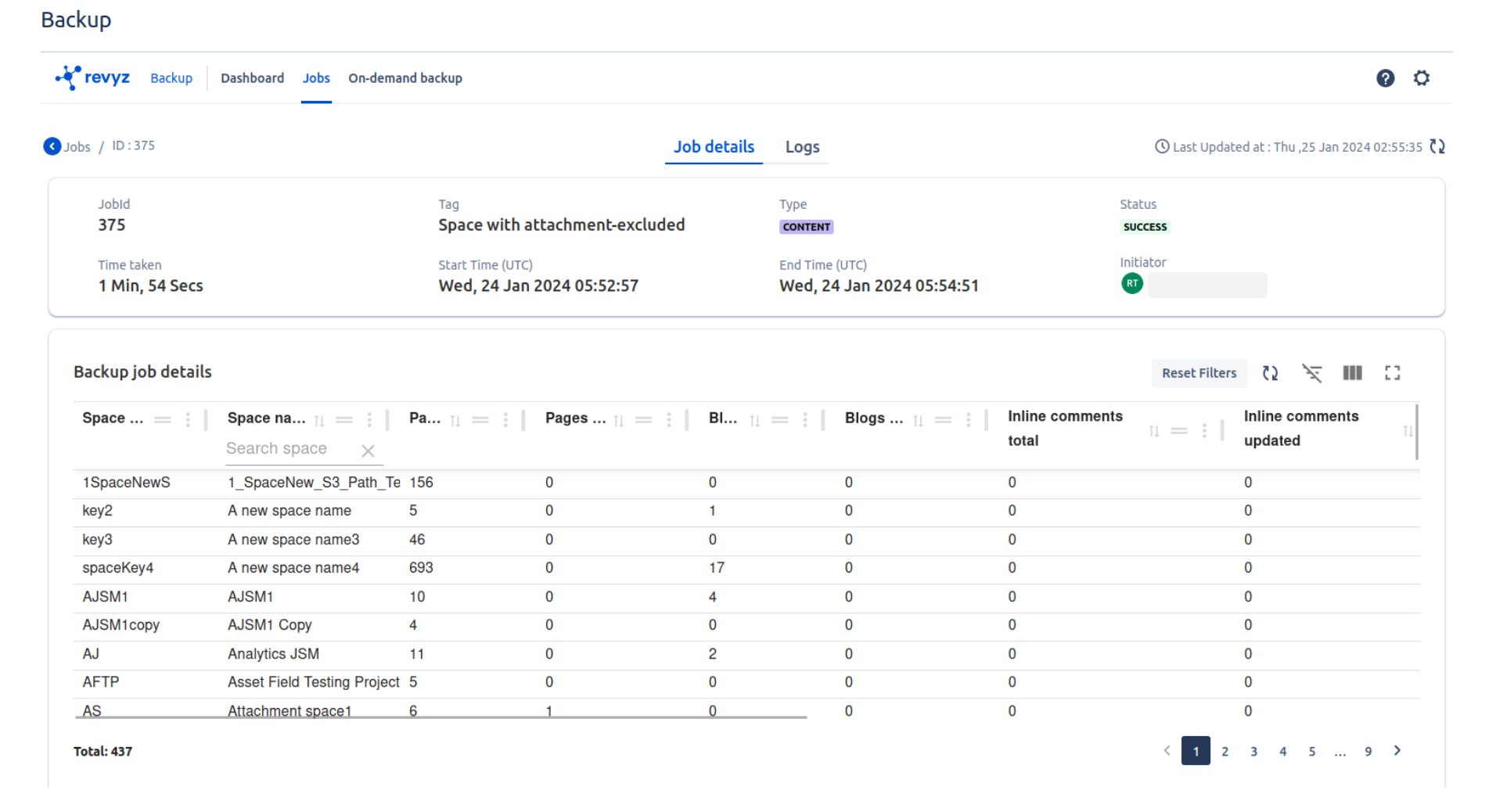
-
Click on logs - > It will give you line by line description of what is backing up with timestamp