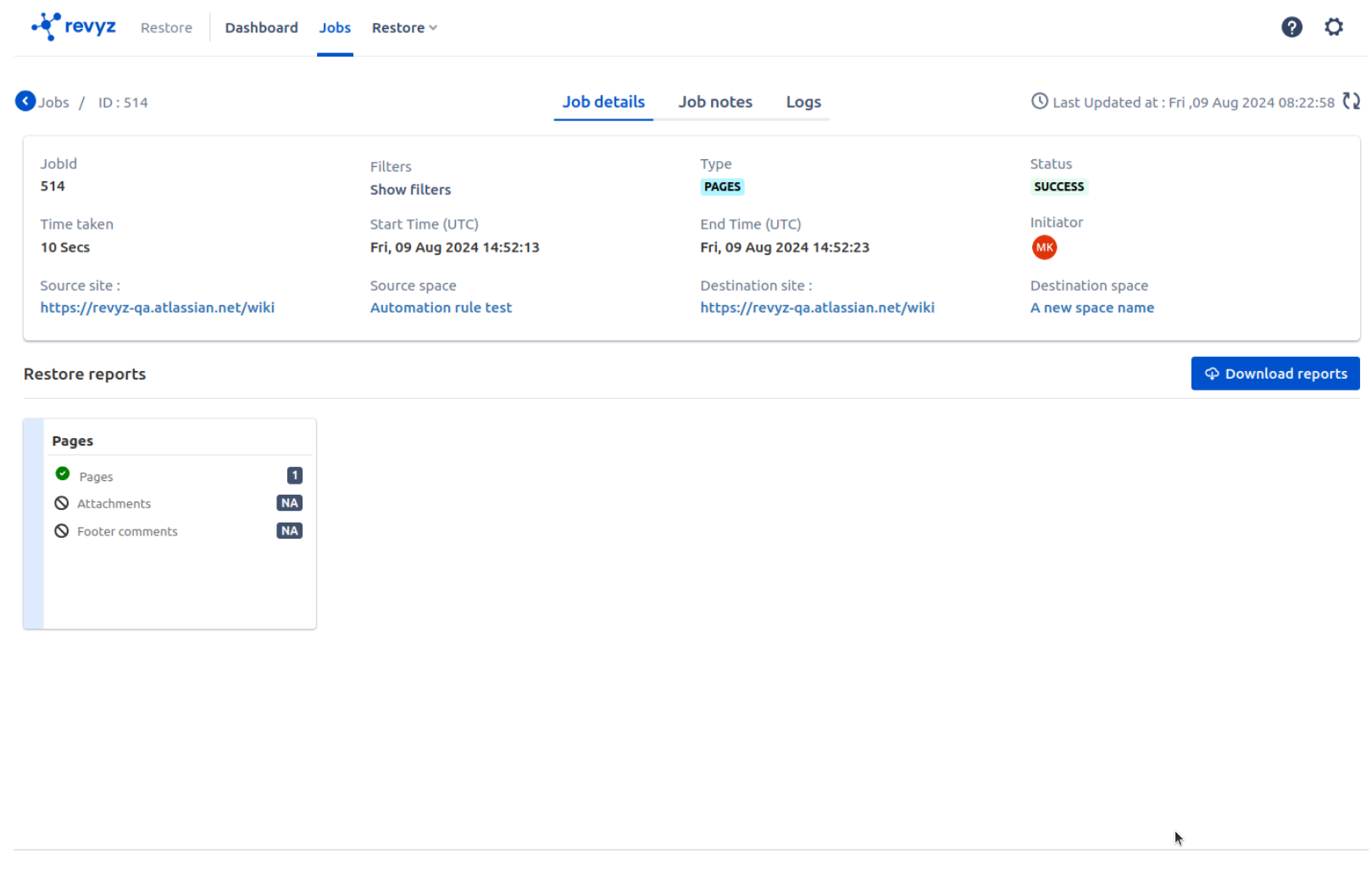-
Pages restore supports
-
Same site restore
-
Cross site restore
-
Example of Cross site restore
-
Click on “Restore“ in left navbar
-
Click on “Restore“ in top navbar - > Select pages
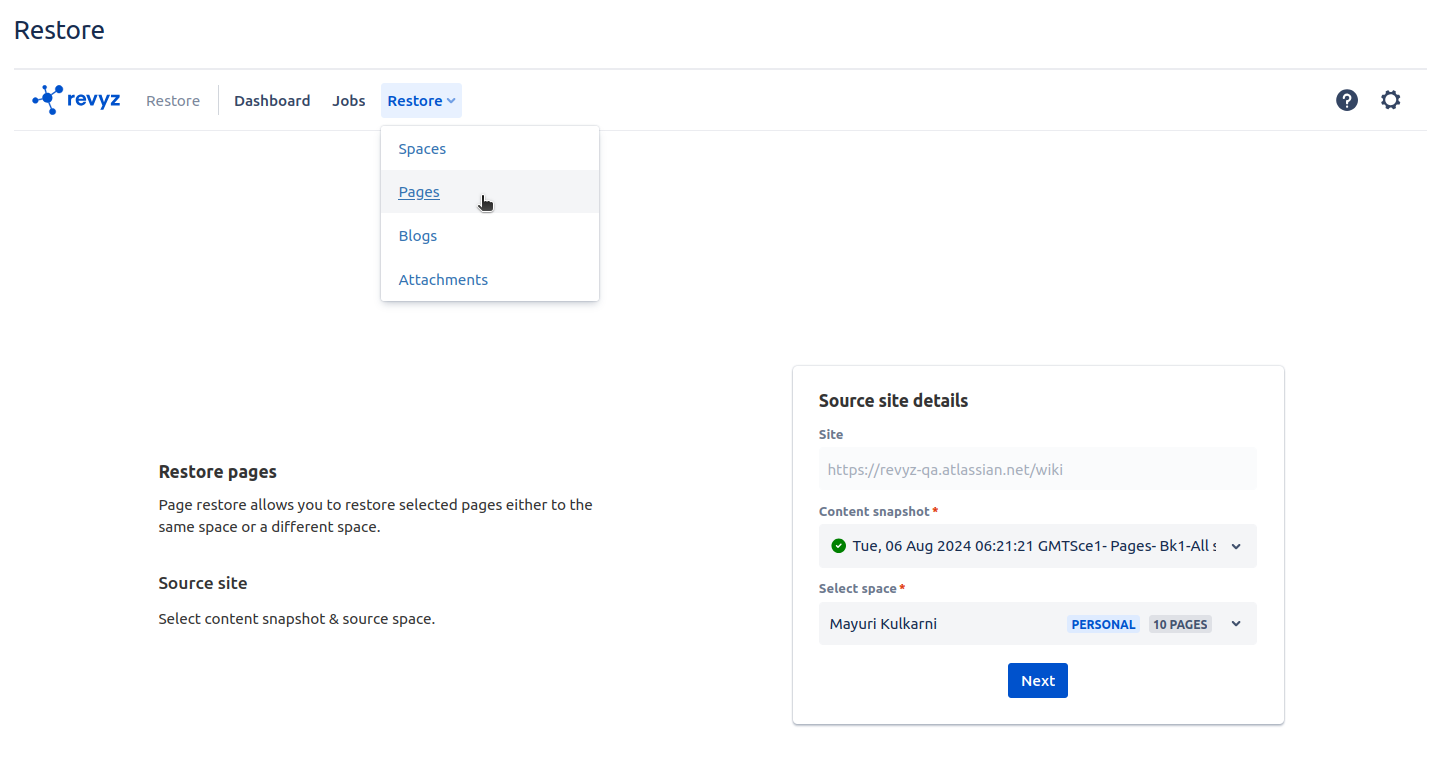
-
Select content snapshot and space name from source site
-
In space list type of space (personal, global) and how many pages are present in that space is displayed e.g. space Mayuri Kulkarni contains 10 pages & type of space A is personal
-
Click on “Next“
-
Select destination site & Select space name in which you want to restore pages and click on “Preview pages“
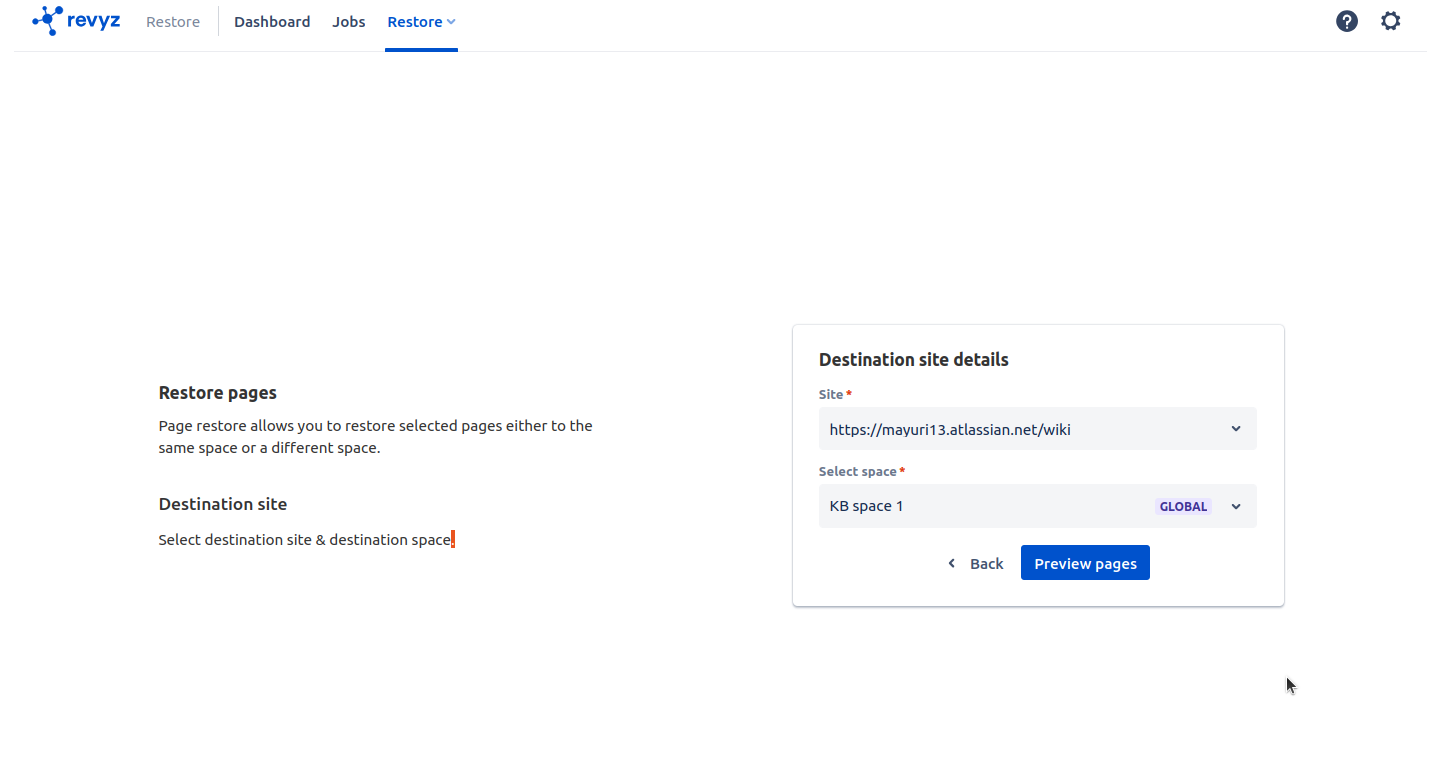
-
Preview page will show list of all pages present in selected source site’s space. select pages which you want to restore & click on “Next“
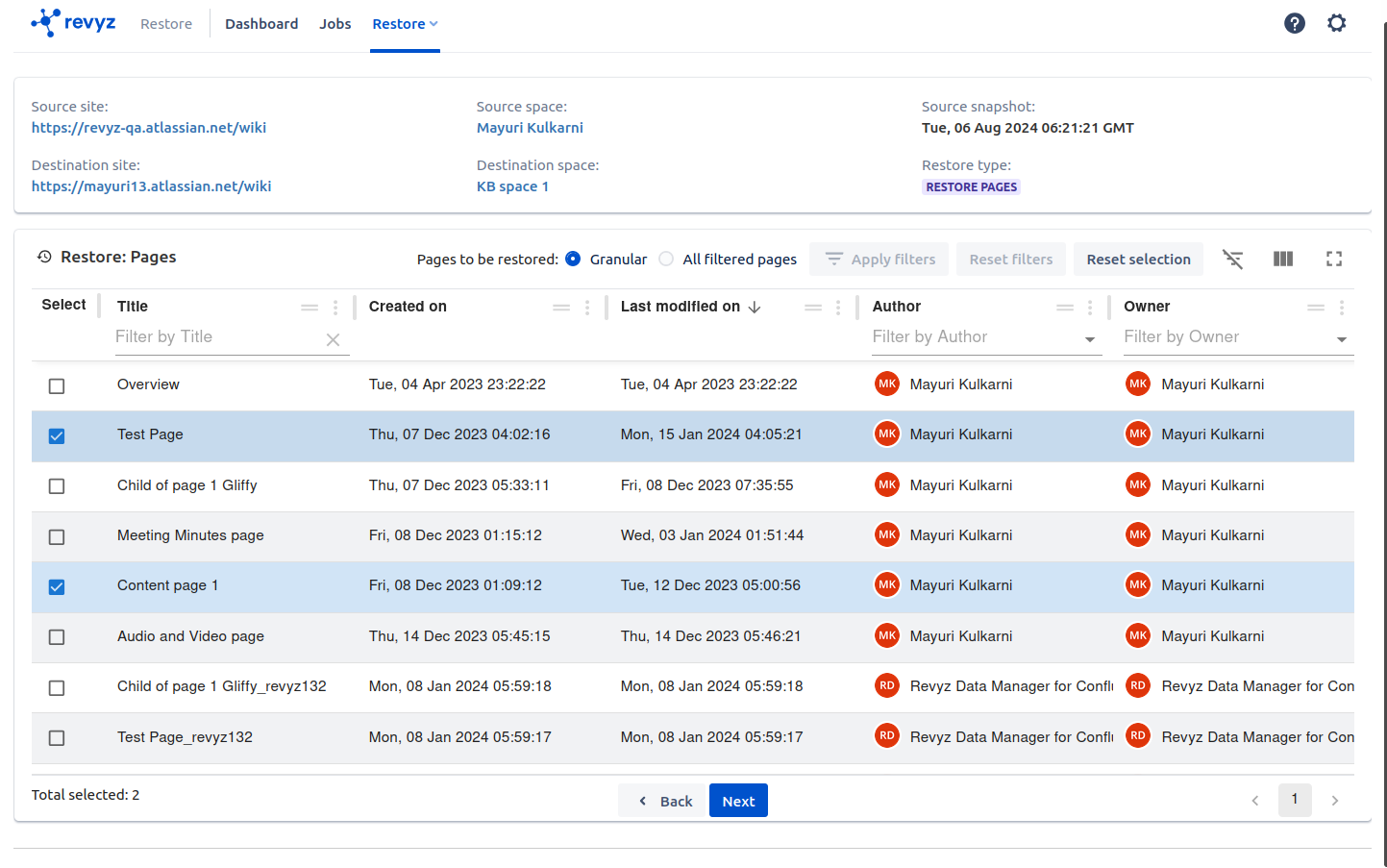
-
Restore settings
-
Restore parent (Homepage)
-
Create new parent - It will create new parent page & restore selected pages under it
-
Reuse parent hierarchy if it exists, else create new - It will reuse same parent of destination space if exist otherwise create new parent on destination & restore selected pages under it
-
Attached selected pages to home page - It indicates pages is restored under homepage of selected space on destination site
-
-
Restore Children (Child pages)
-
Restore children - It will restore child pages if selected pages have child pages
-
Do not restore children - It will not restore child pages even if selected pages have child pages
-
-
-
Select setting as per the requirement and click on “View summary“ to check summary of selected pages also verify the settings you selected on previous page and click on “Restore”
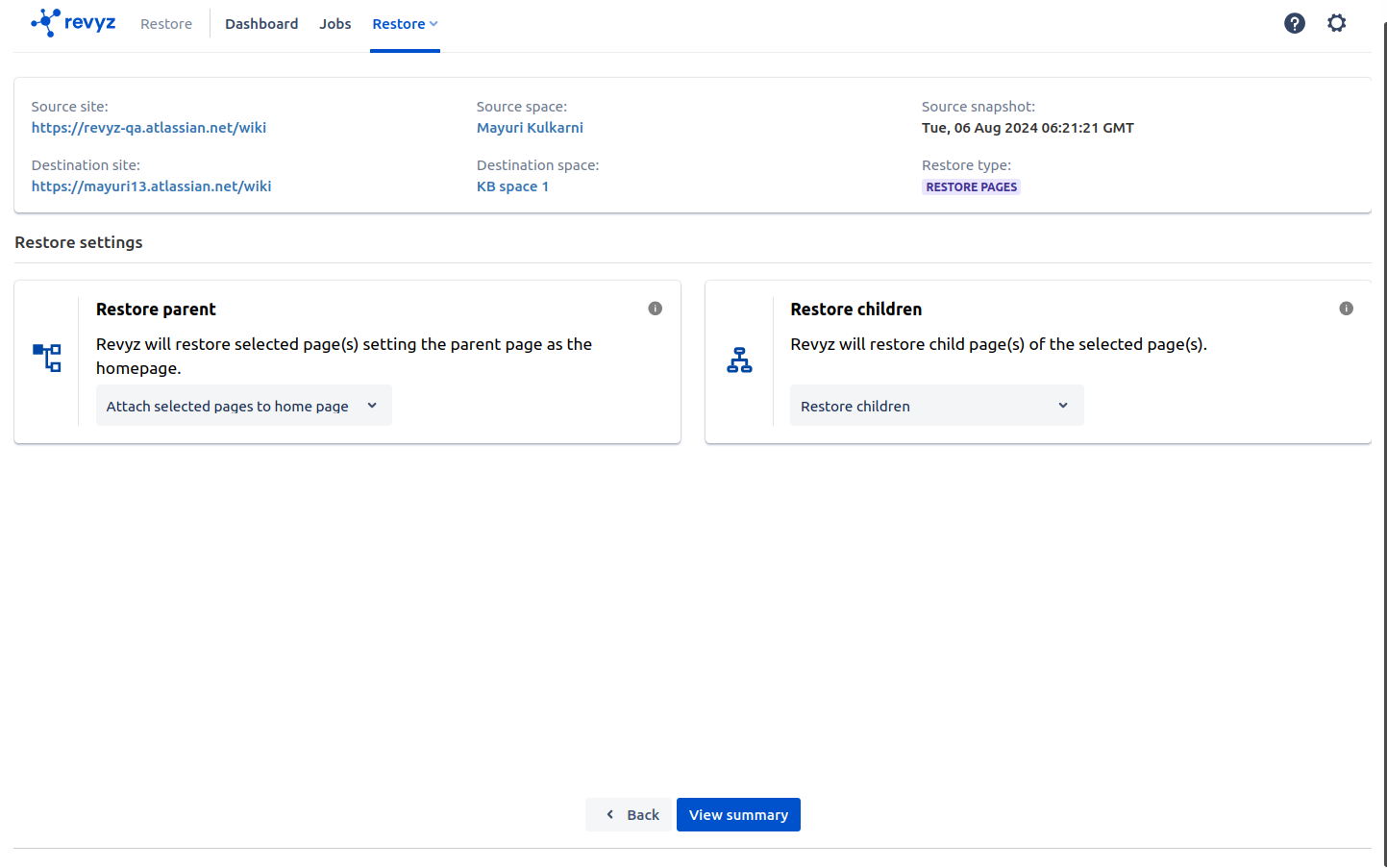
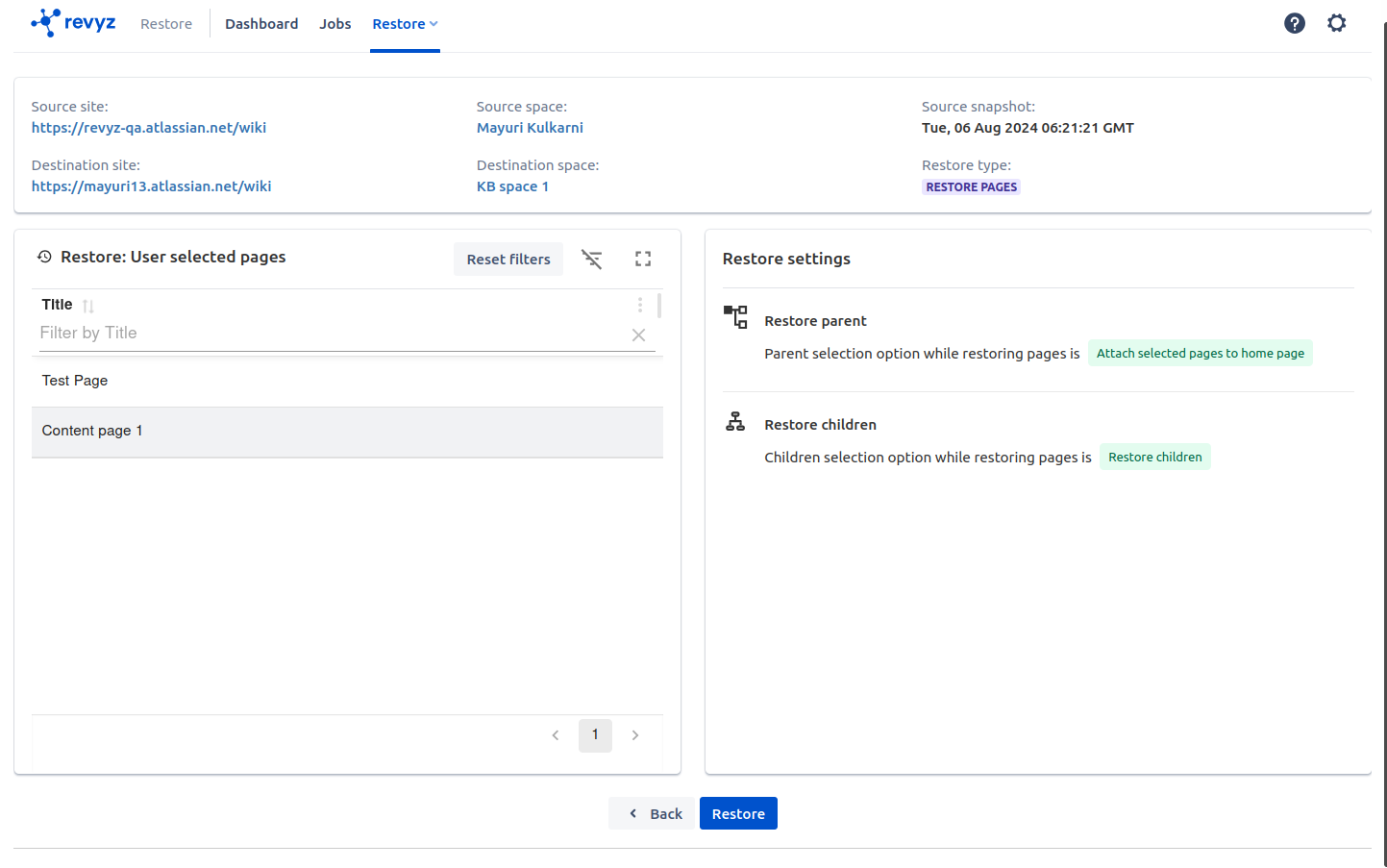
-
Add job notes(optional). Job notes are basically some tags or purpose of restoring specific page. It will help you to remember same job in future
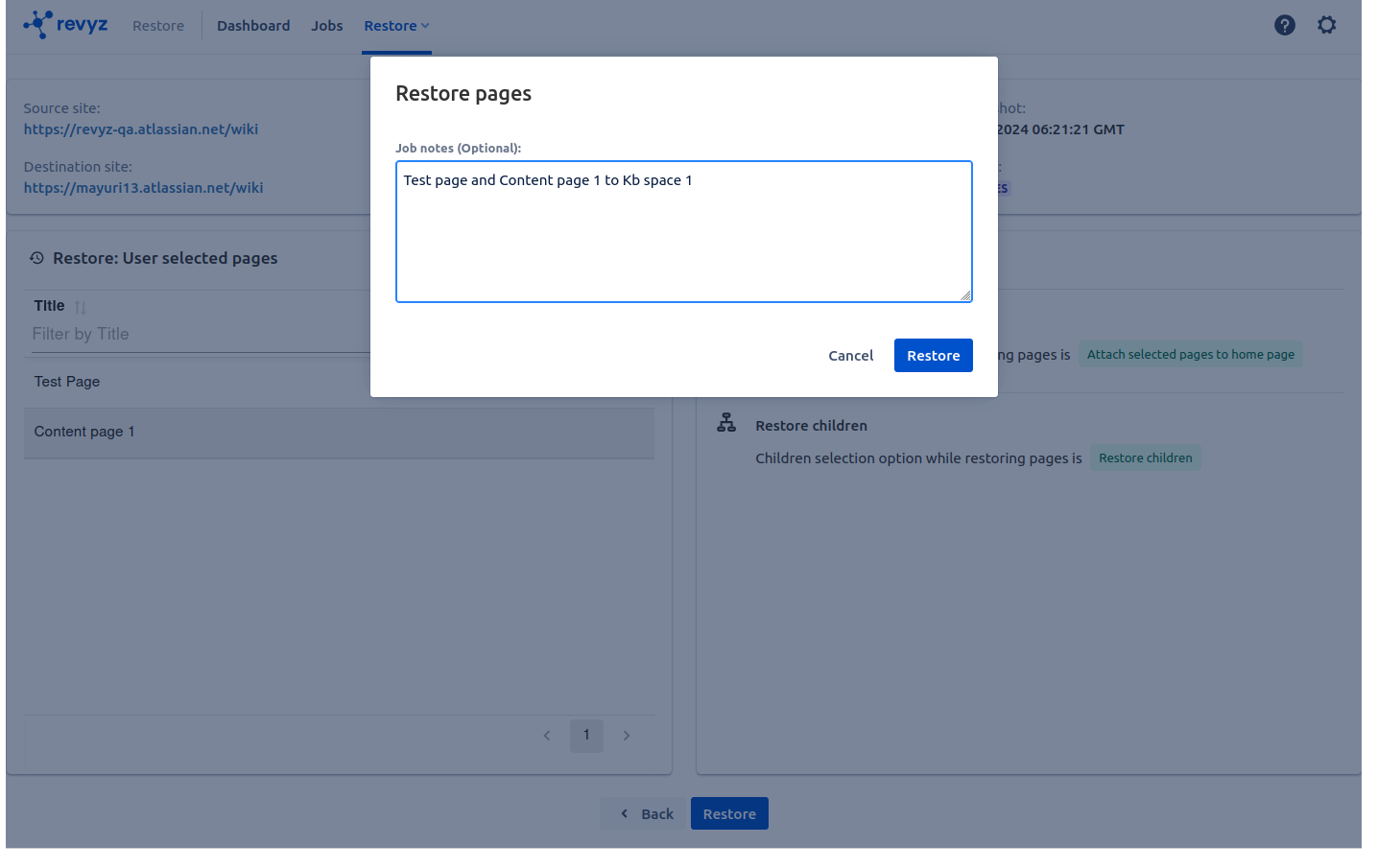
-
Click on “Restore“
-
After triggering Restore, you will see Jobs page, where you can see the recent job which is in queued state initially. click on that Job id after job is success
-
Click on Job id in “Jobs” page
-
Job details will give detailed information about triggered job. In above example 2 pages are selected & it is restored successfully on destination
-
Download reports - It will give you detailed information about restore pages
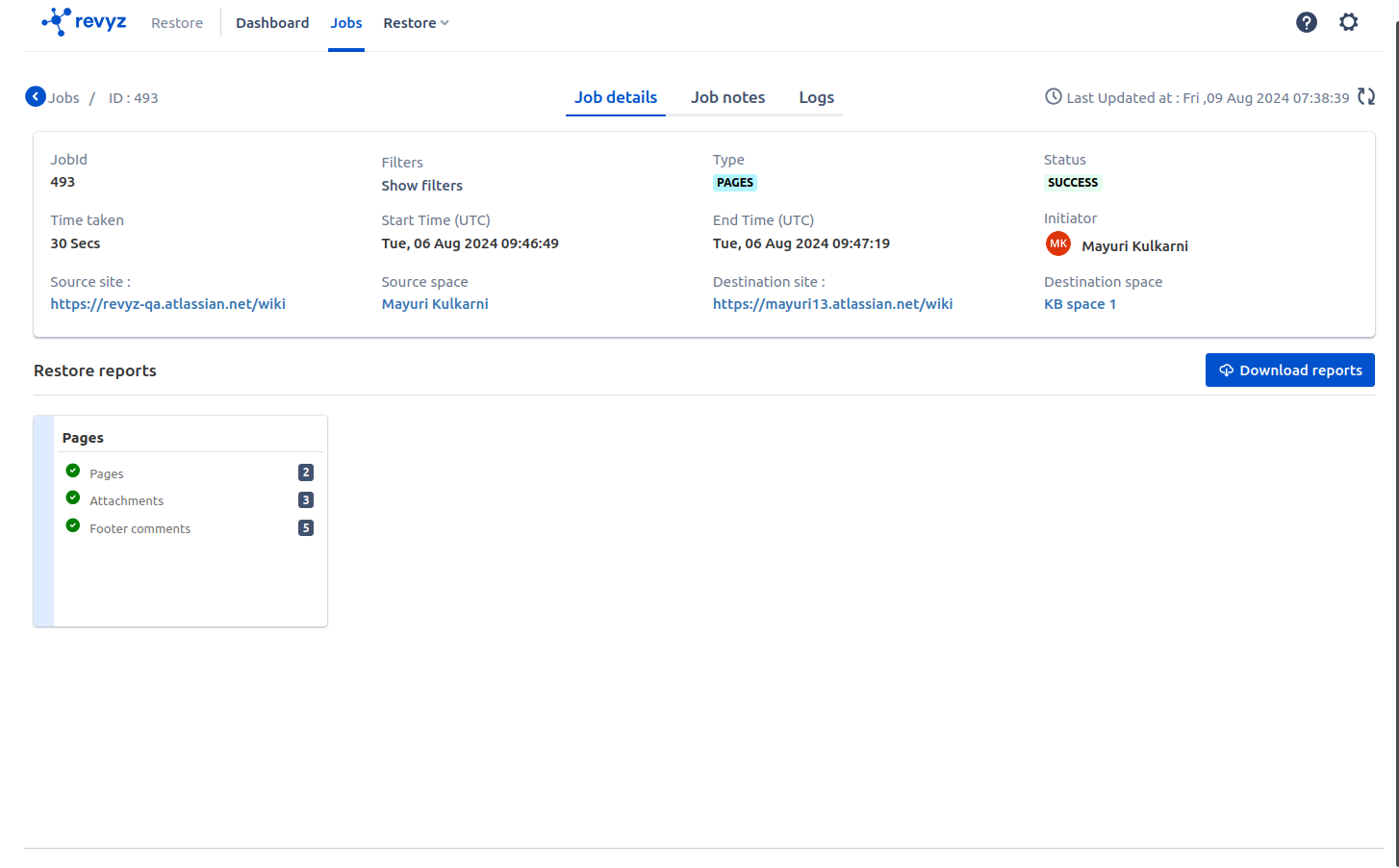
Example of Same site restore
-
Click on “Restore“ in left navbar
-
Click on “Restore“ in top navbar - > Select pages
-
Select content snapshot and space name from source site. Click on “Next“
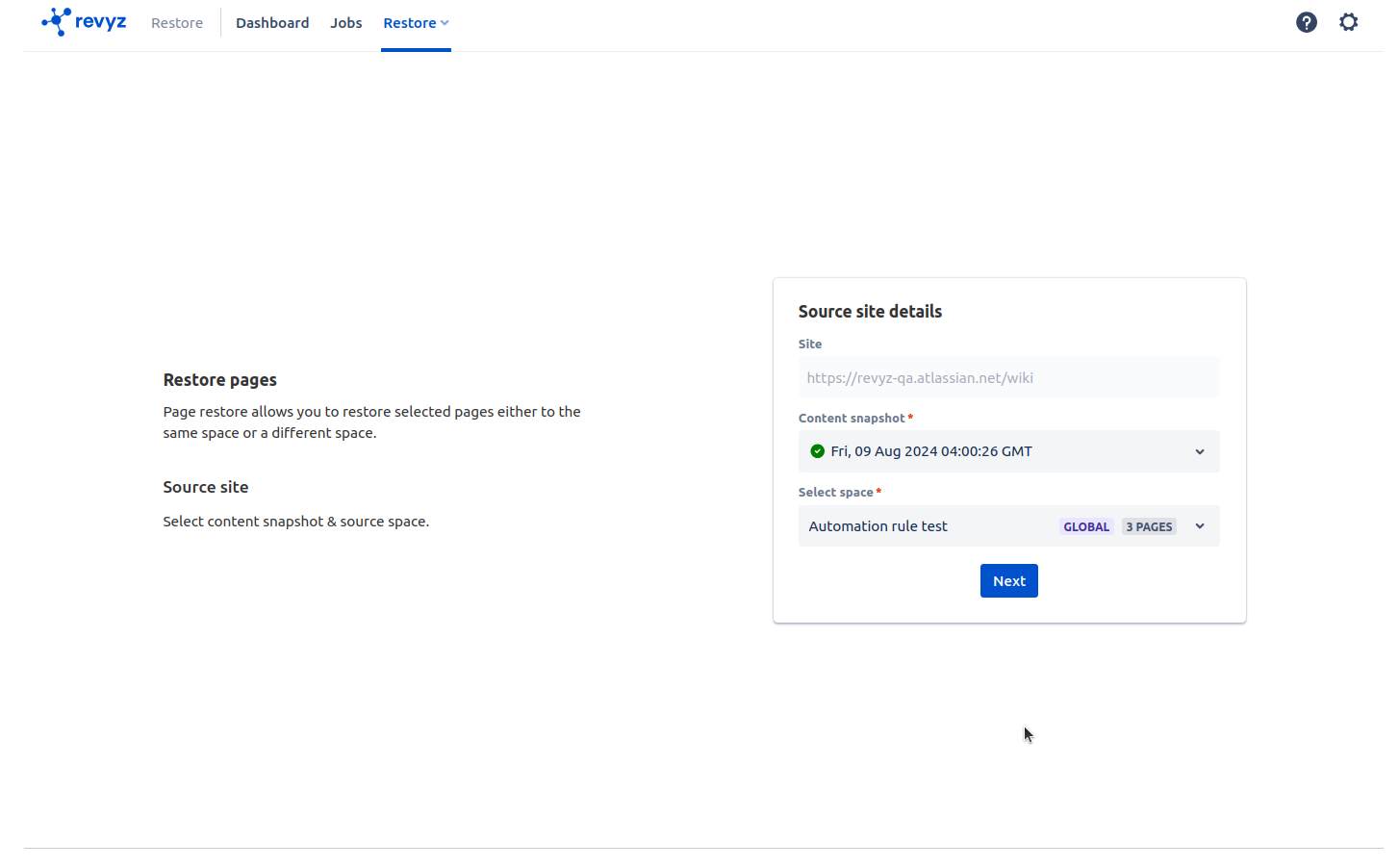
-
Select destination site. Source site is auto selected as self site.
-
Select Space name where you want to restore the pages. It can be a same space or other space
-
Click on “Preview pages“
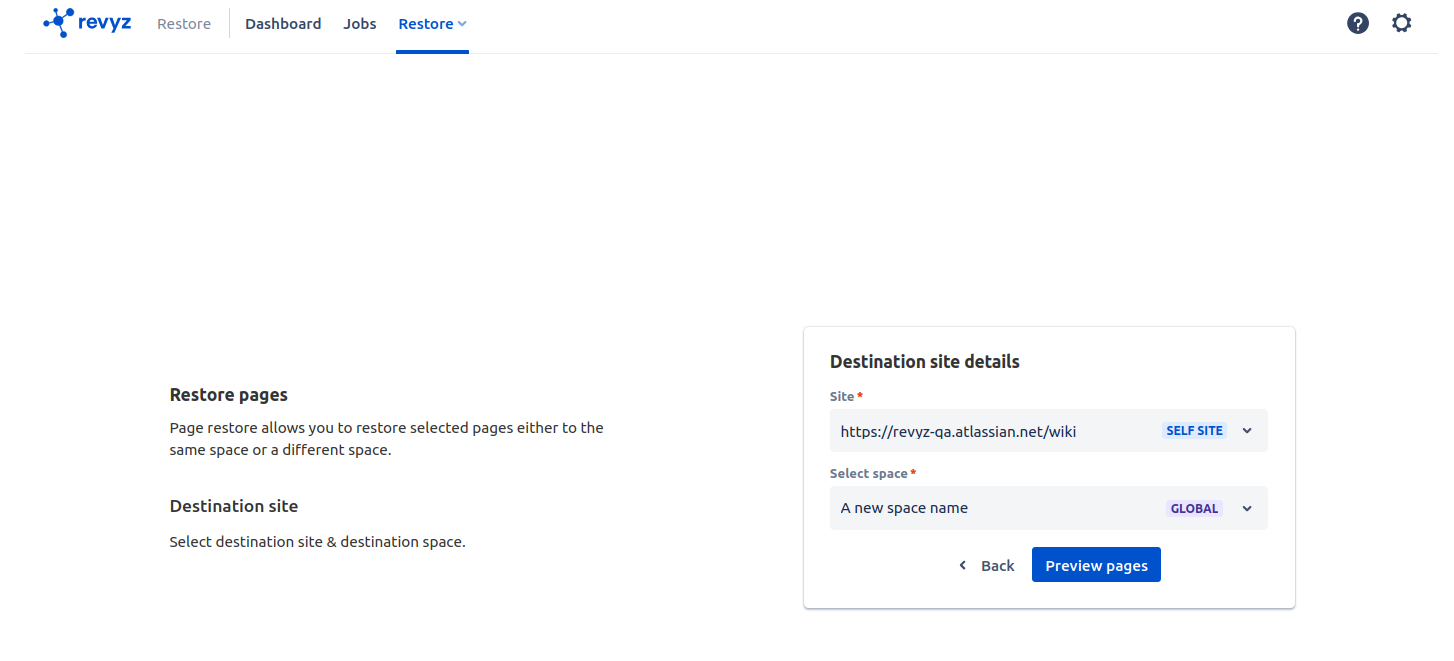
-
Select pages which you want to restore. Click on “Next”

-
Select settings & click on “View summary“
-
Summary page will give you the summary of selected pages & selected restored settings
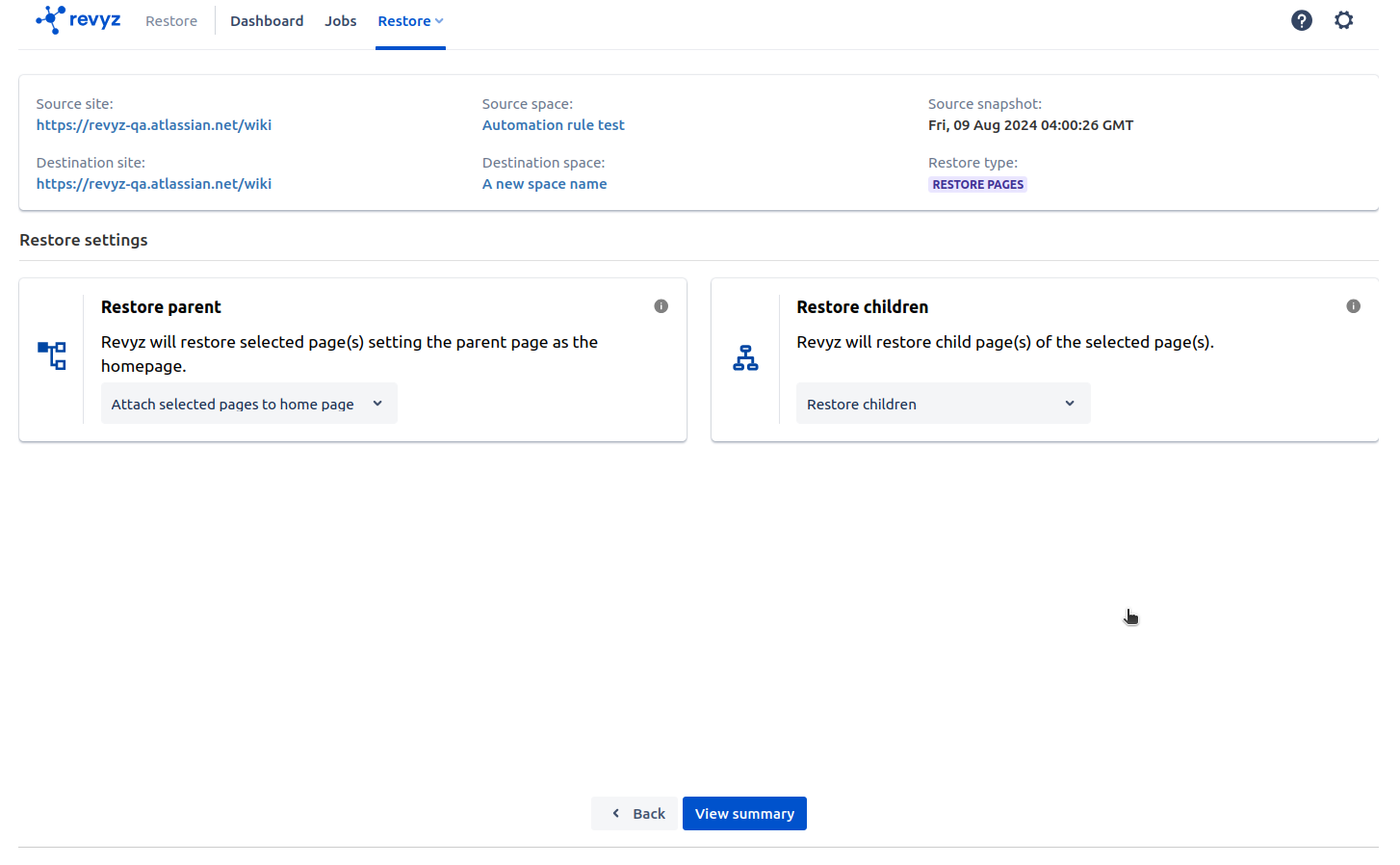

-
Click on “Restore“
-
Add Job notes, it will help you to identify this job in future
-
Click on “Restore“ again
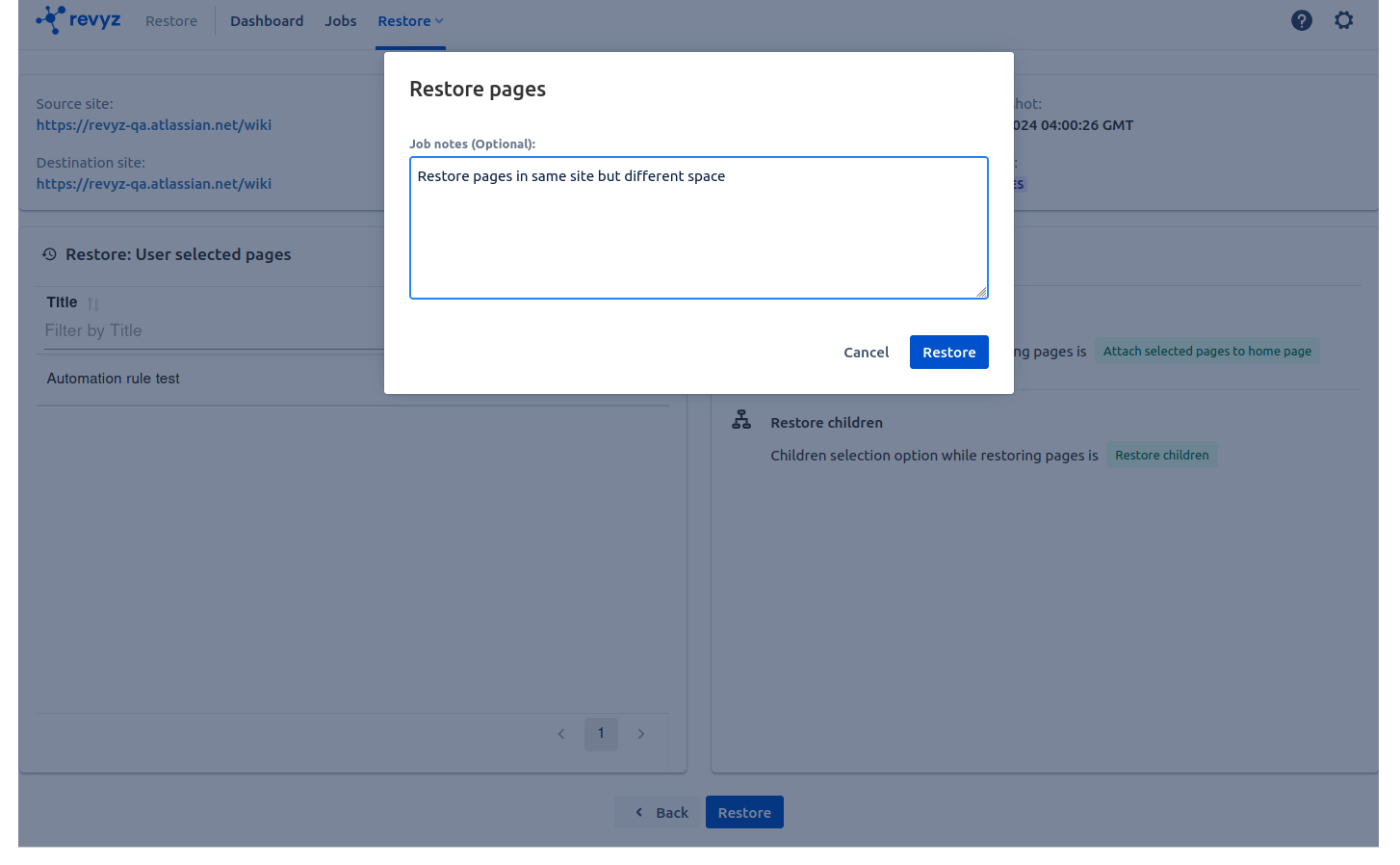
-
Click on Job id in “Jobs“ page to see the job status
-
Job logs will give you detailed logs of restored job.
-
Download reports will give you detailed information about restored pages