Job details give you detail information of triggered job.Following are some common terminologies which you find in each type of job:
-
Job Id: It gives the id of triggered job
-
Type: It gives you the type of job
-
Status: It gives you the status of job i.e success, partial success, or failed
-
Time taken: It gives you the total time taken to finish that job
-
Start Time: It gives you the time when job starts
-
End Time: It gives you the time when job is finished
-
Initiator: It gives you the name of initiator
-
Backup Jobs
-
Content: When you triggered backup a job for Confluence content, you will get detailed information about space key, space name, total pages in that space, updated pages count, total blogs,updated blogs, total inline comments, updated inline comments, total footer comments, updated footer comments, total attachments & updated attachments in a space
-
Tag: It gives tag name if any tag is given during triggering the backup
-
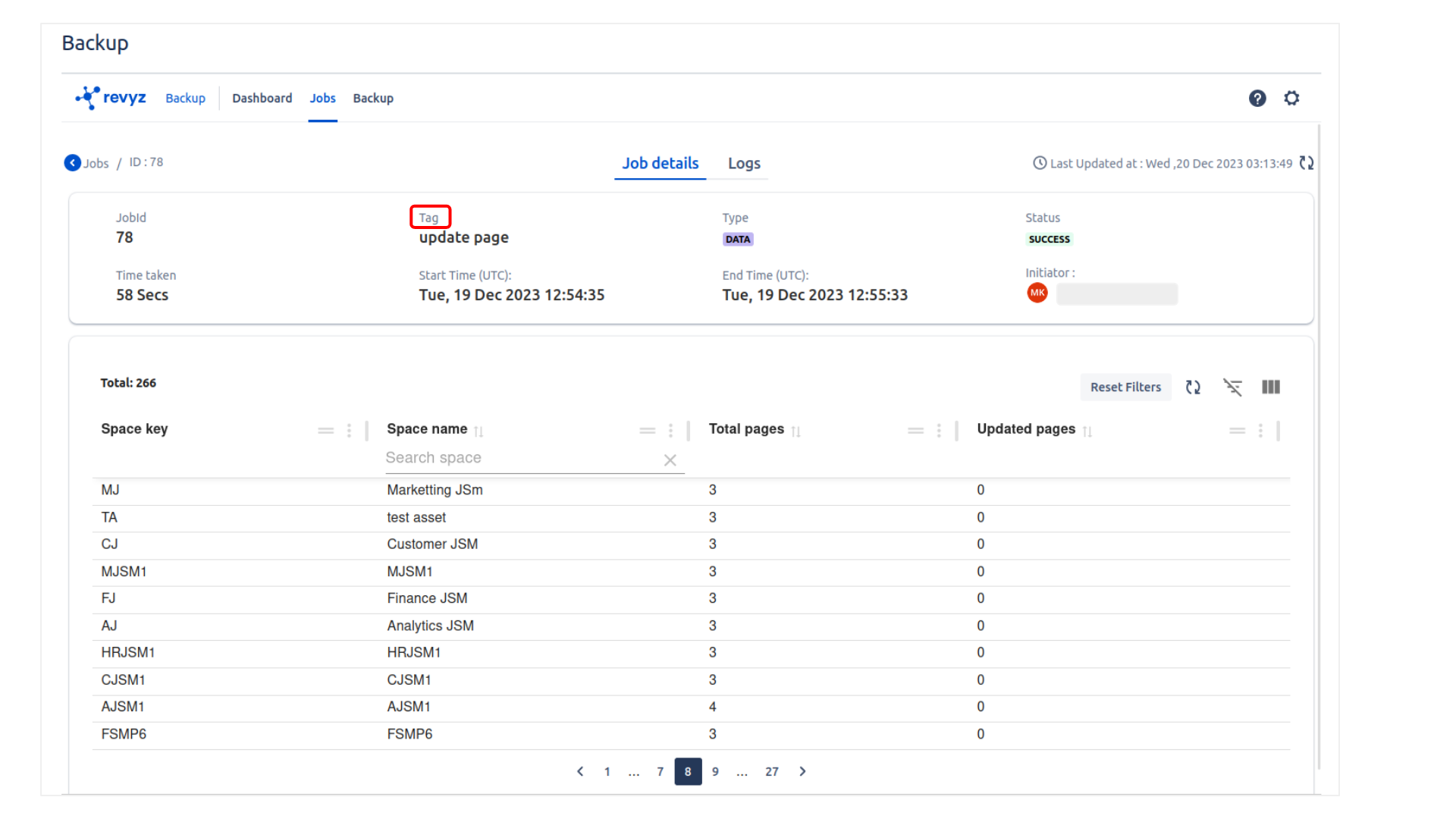
-
Restore Jobs
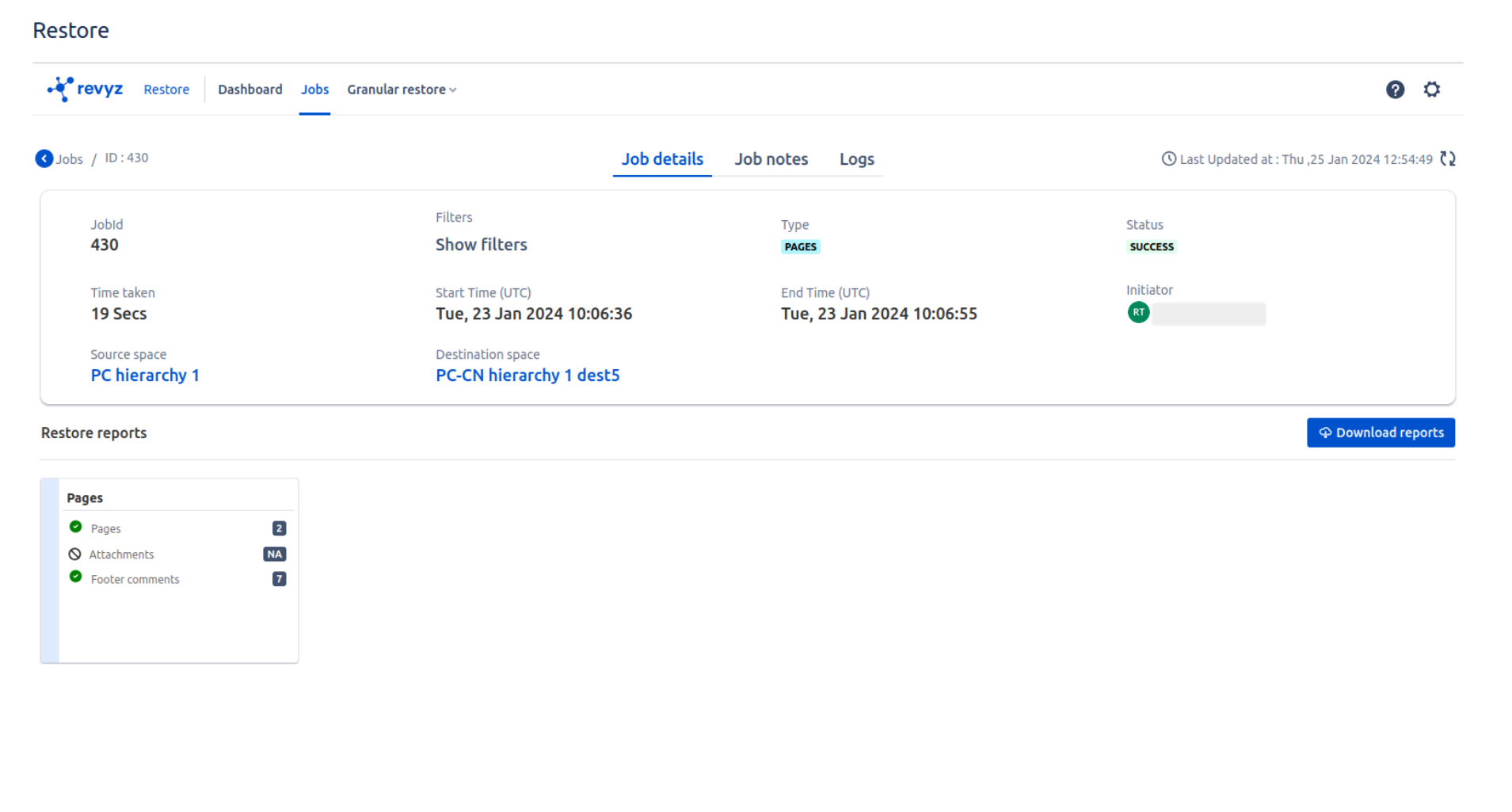
-
Click on job id to see more details about triggered job
-
Job details - In above screenshot, Job id is 430 in which pages are restored. you can see more information like type is pages,selected filters in show filters, job status is success, source space, destination space & clear picture about what is restored i.e 2 pages are restored with 7 footer comments & no attachment is present in restored page
-
Job notes - You can put a note while restoring the job that helps to identify the purpose of restore in future
-
Logs - It will print line by line logs with timestamps
-
