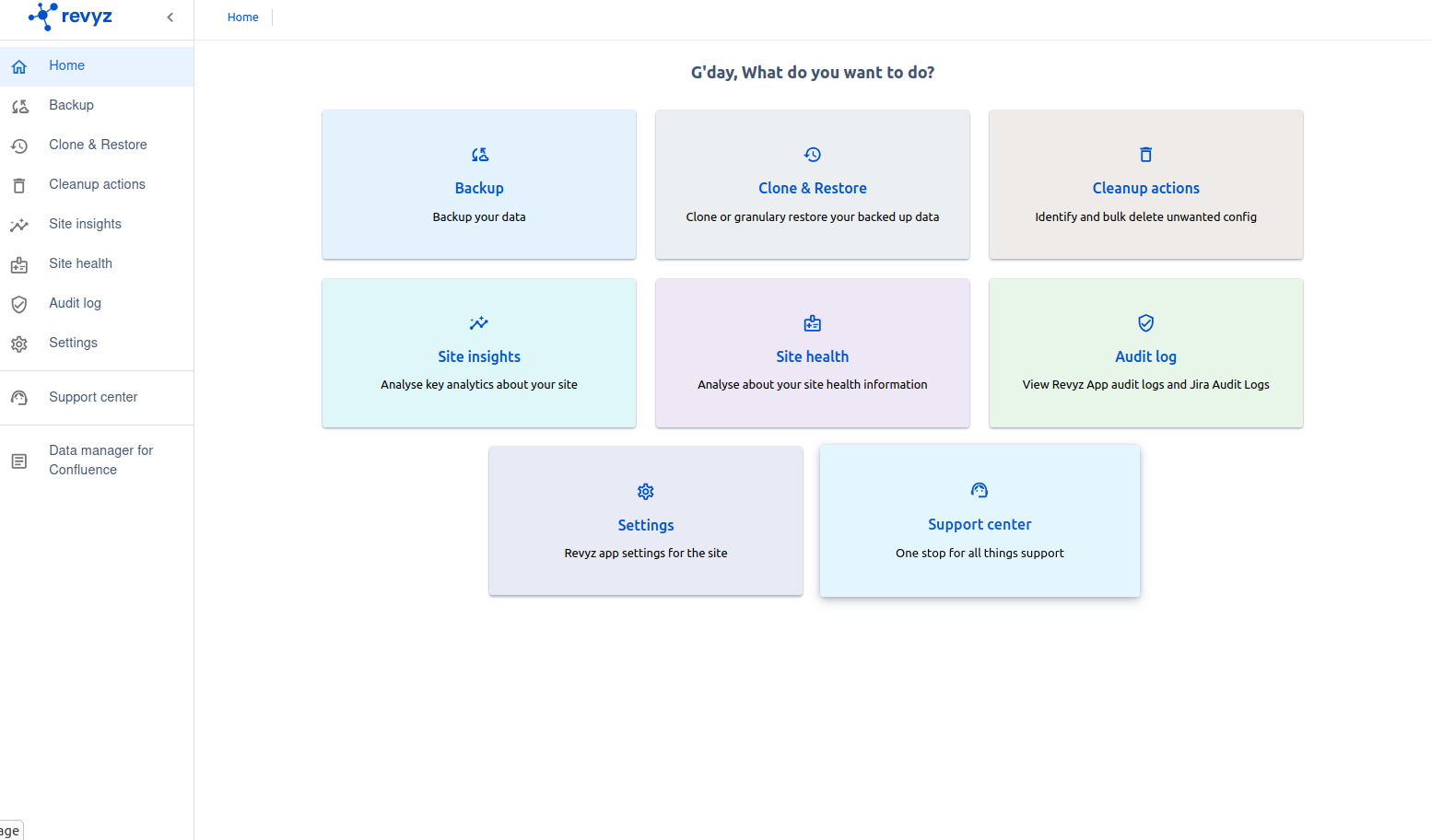6 June, 2025
“Object schema duplicate copy with live object restoration” feature
-
Purpose - Create exact copy of schema on same site as well as on different site along with its configurations and objects.
-
Impact
-
Operational Continuity – Maintain consistent asset tracking and relationships when restructuring teams or processes.
-
Live Migration – Ensures active data (objects) is moved in real time, reducing downtime and avoiding manual data entry.
-
-
Use cases:
-
Cross-Site Expansion – Supports smooth transfer or duplication of asset data between different Atlassian sites.
-
Restructuring or Refactoring Schema - Duplicate schema and migrate live objects into a new, improved structure, then switch usage gradually.
-
Avoiding Downtime During Maintenance - Duplicate the schema and migrate objects live to minimise downtime or disruptions to operations.
-
Audit and Compliance - Create a duplicate with all objects to preserve the current state in a read-only or backup format.
-
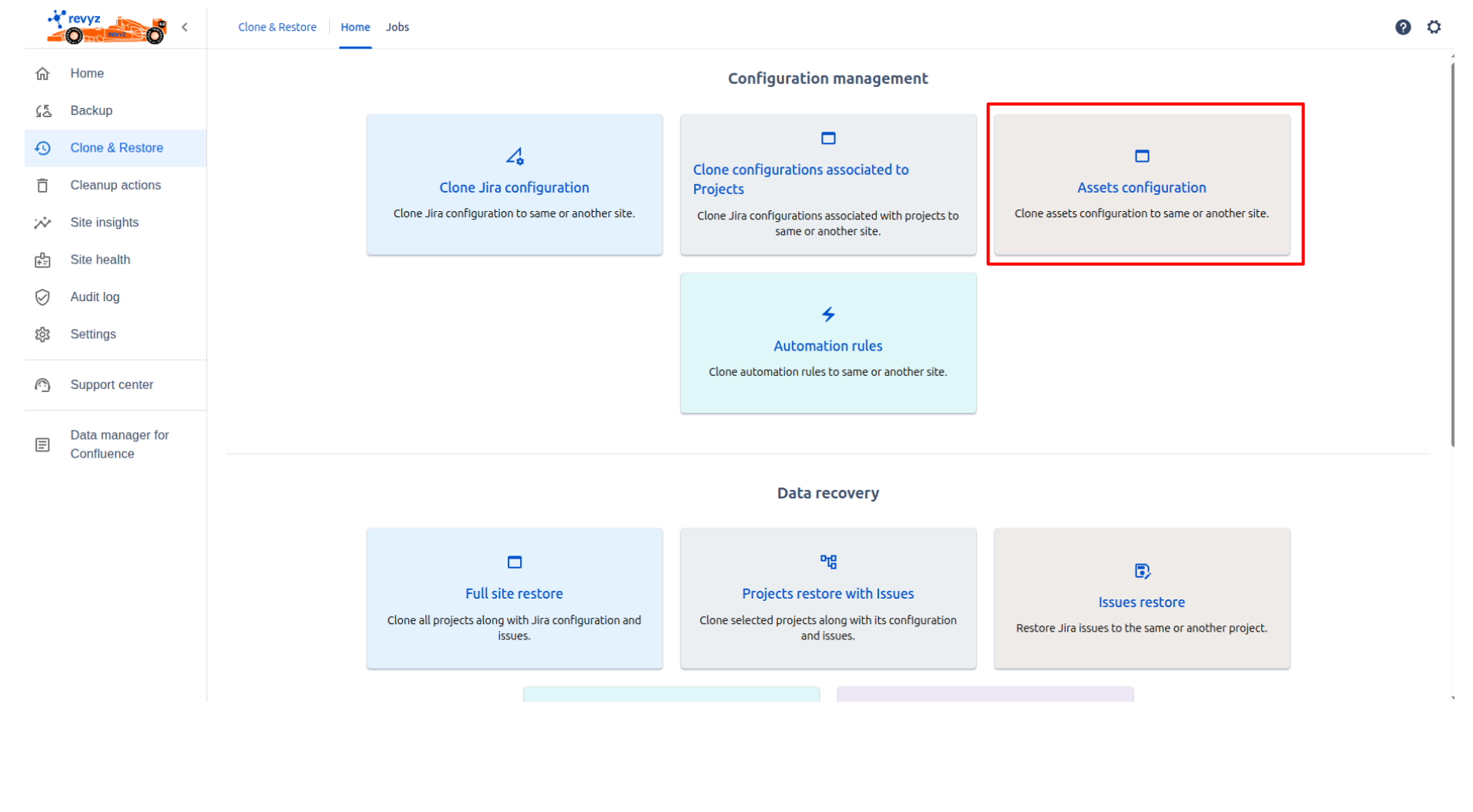

5 March, 2025
Improvement in “Cross site connection + Disaster recovery” feature - Add validations in site URL
-
Purpose - The validation ensures that users enter the complete and correct site URL, starting with "https://", to prevent errors and ensure a secure connection.
-
Use cases:
-
Avoiding incorrect or incomplete URLs.
-
Ensuring compatibility with system requirements.
-
Enhancing security by enforcing HTTPS for encrypted connections.
-
Preventing connection failures during authentication or data transfer.
-
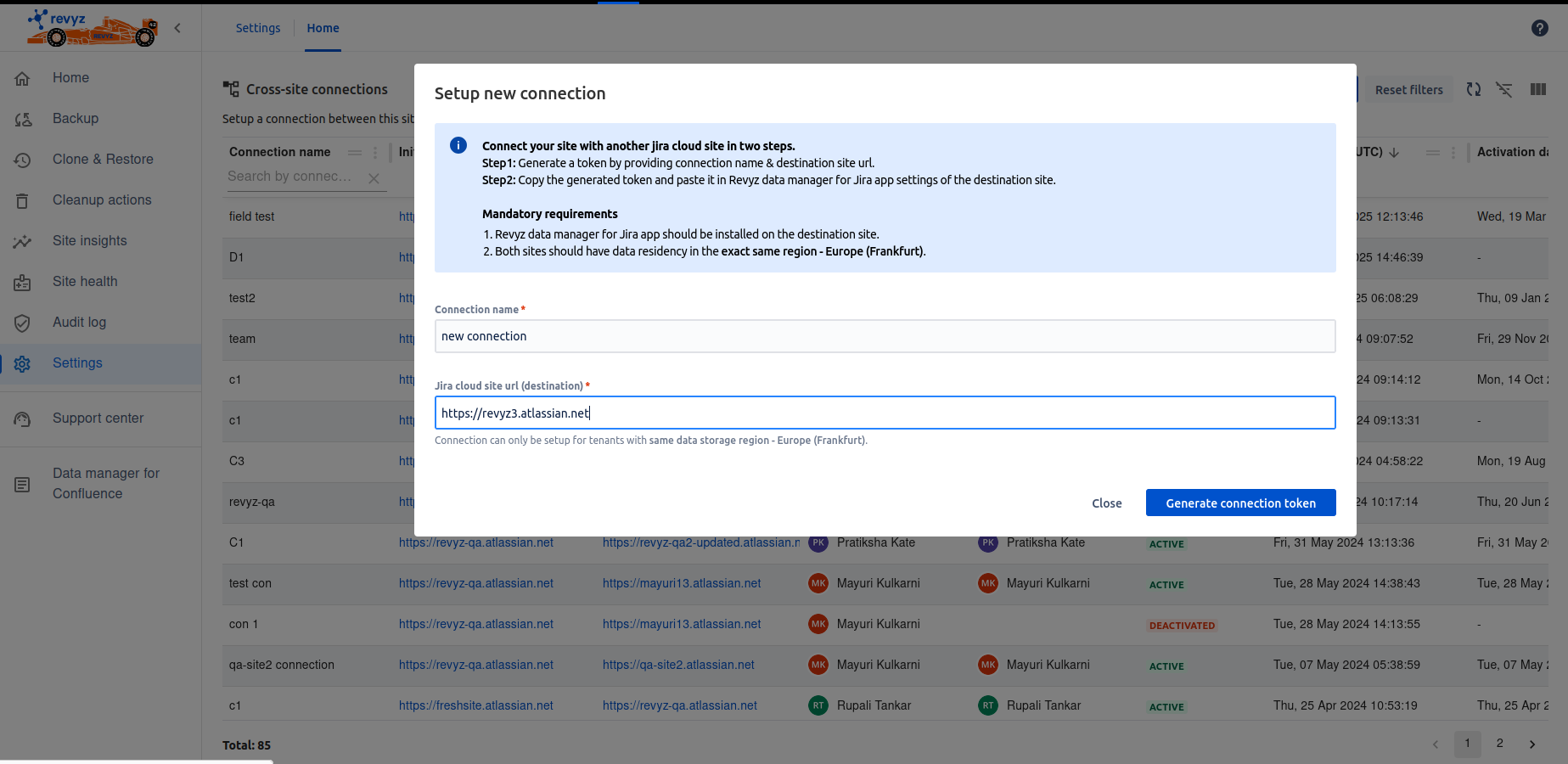
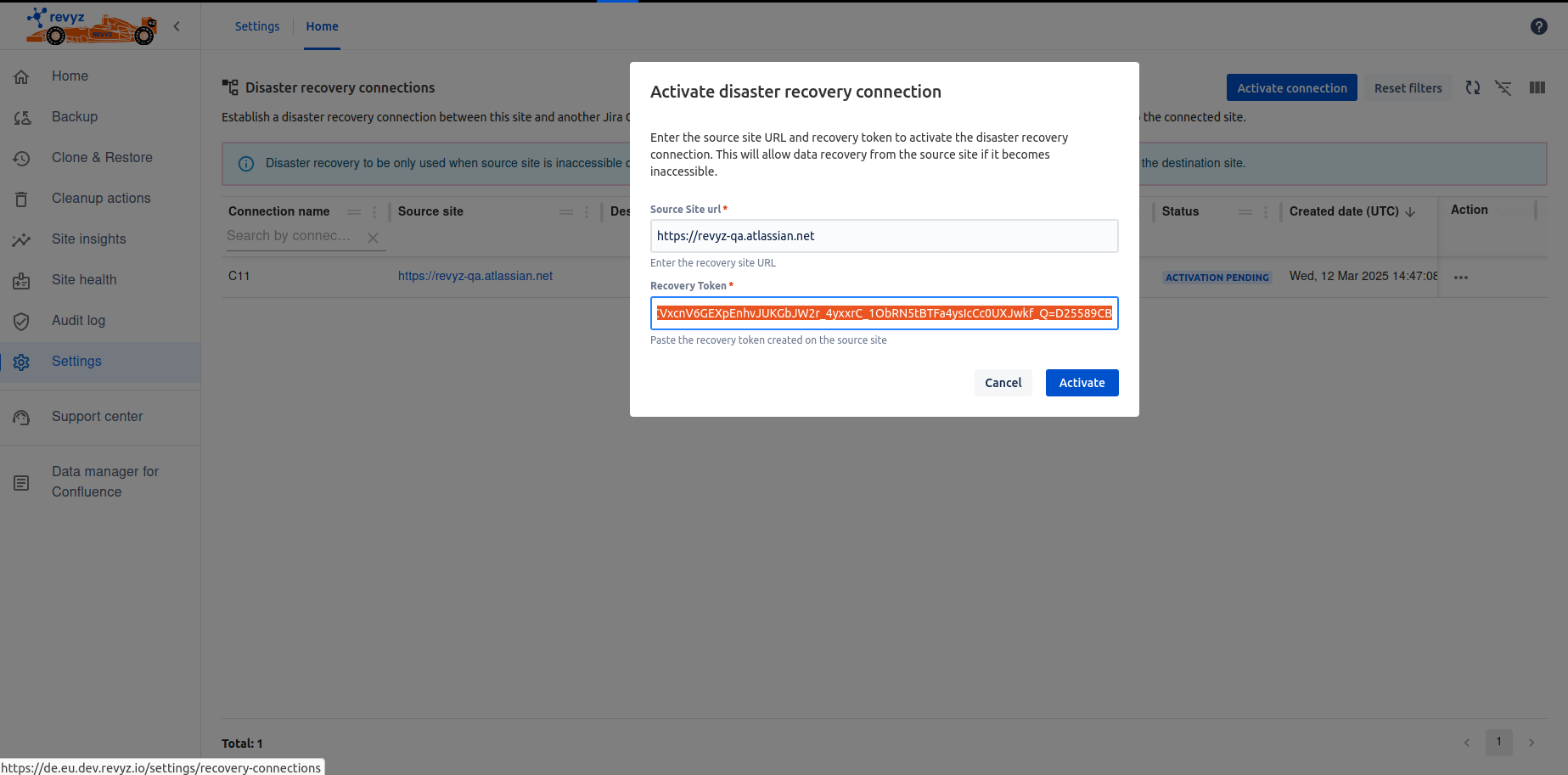
5 March, 2025
“Access Control” feature
-
Purpose - App Access Control is designed to restrict and manage user access to an app within Jira or Confluence. It ensures that only authorized users or groups can interact with the app, enhancing security, compliance, and data privacy.
-
Impact
-
Security – Prevents unauthorized access to sensitive features or data.
-
Granular Permissions – Allows admins to define which users or groups can access the app.
-
Compliance – Helps organizations enforce access policies based on security requirements.
-
Improved User Management – Ensures that only relevant teams can use specific app functionalities.
-
Types of clone jobs - Need clone requestor and clone approver permissions to trigger clone job for Assets configurations job.
-
-
Use cases
-
Role-Based Access in a Large Organization - Use Role-Based Access Control (RBAC) to ensure each department sees only relevant data.
-
Securing Third-Party App Integrations - Use access control to grant app permissions only to relevant teams, preventing unauthorized usage.
-
Temporary Access for External Users - Use access control to grant temporary permissions, revoking them when the contract ends.
-
Preventing Unauthorized Configuration Changes - Access control ensures that only authorized administrators can make system-wide changes.
-
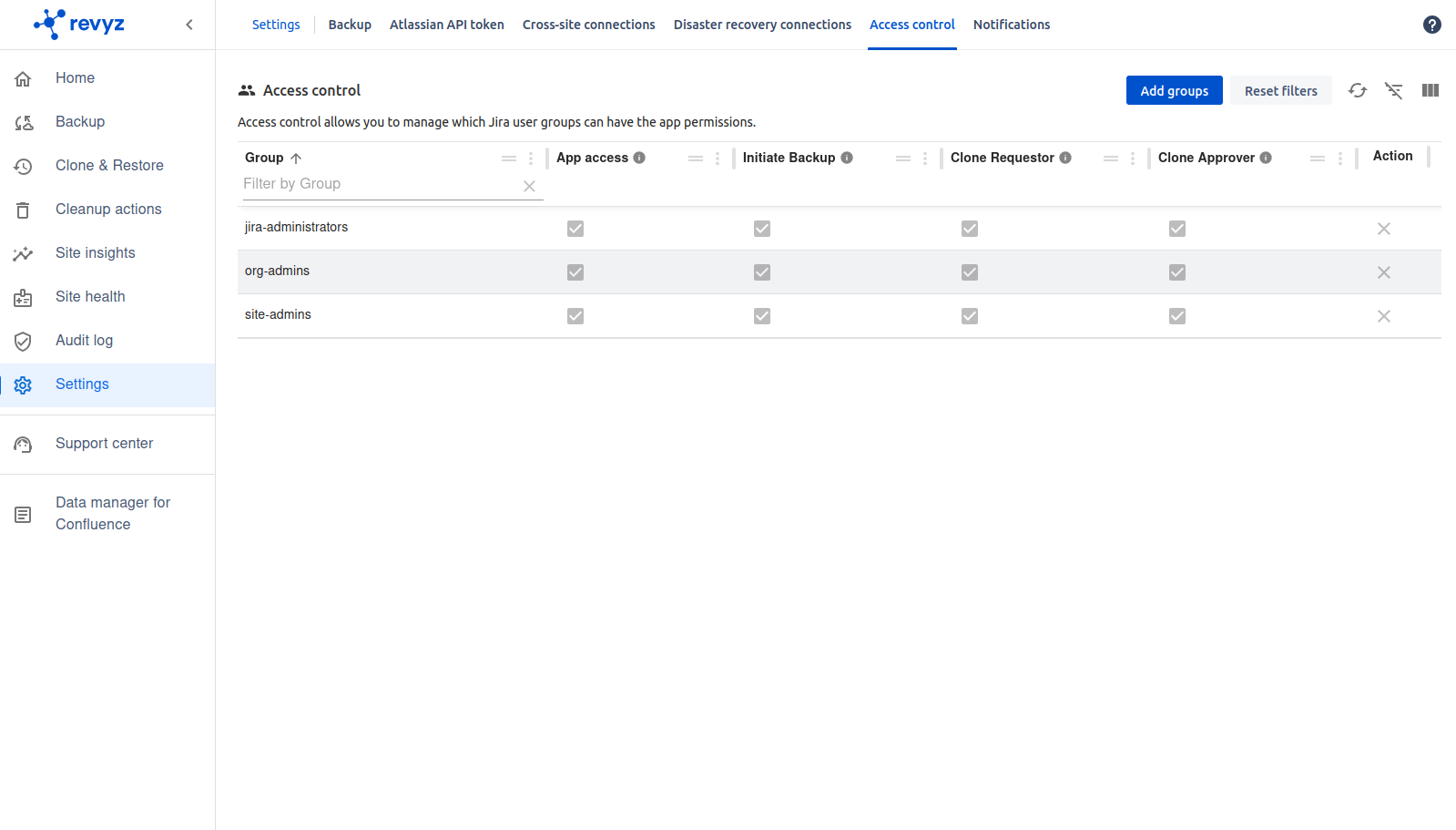
January 10, 2025
“Disaster Recovery” feature
-
Purpose
-
Recover the Lost Data after a cyber attack/ malware / human error.
-
-
Impact
-
This feature minimizes downtime and data loss, enabling organizations to quickly set up a new site and continue operations with essential data intact.
-
This feature will help to Access the Historical Data after disaster.
-
-
Use cases
-
Site Outage Recovery: If a customer's site (e.g.,
SiteA.atlassian.net) is down, they can create a new site (SiteB.atlassian.net) and restore:-
Assets configurations
-
-
Complete Restoration on New Site: When access to the original site is unavailable but the Revyz app is installed, users can restore all necessary data to a new site setup, ensuring continuity of operations.
-

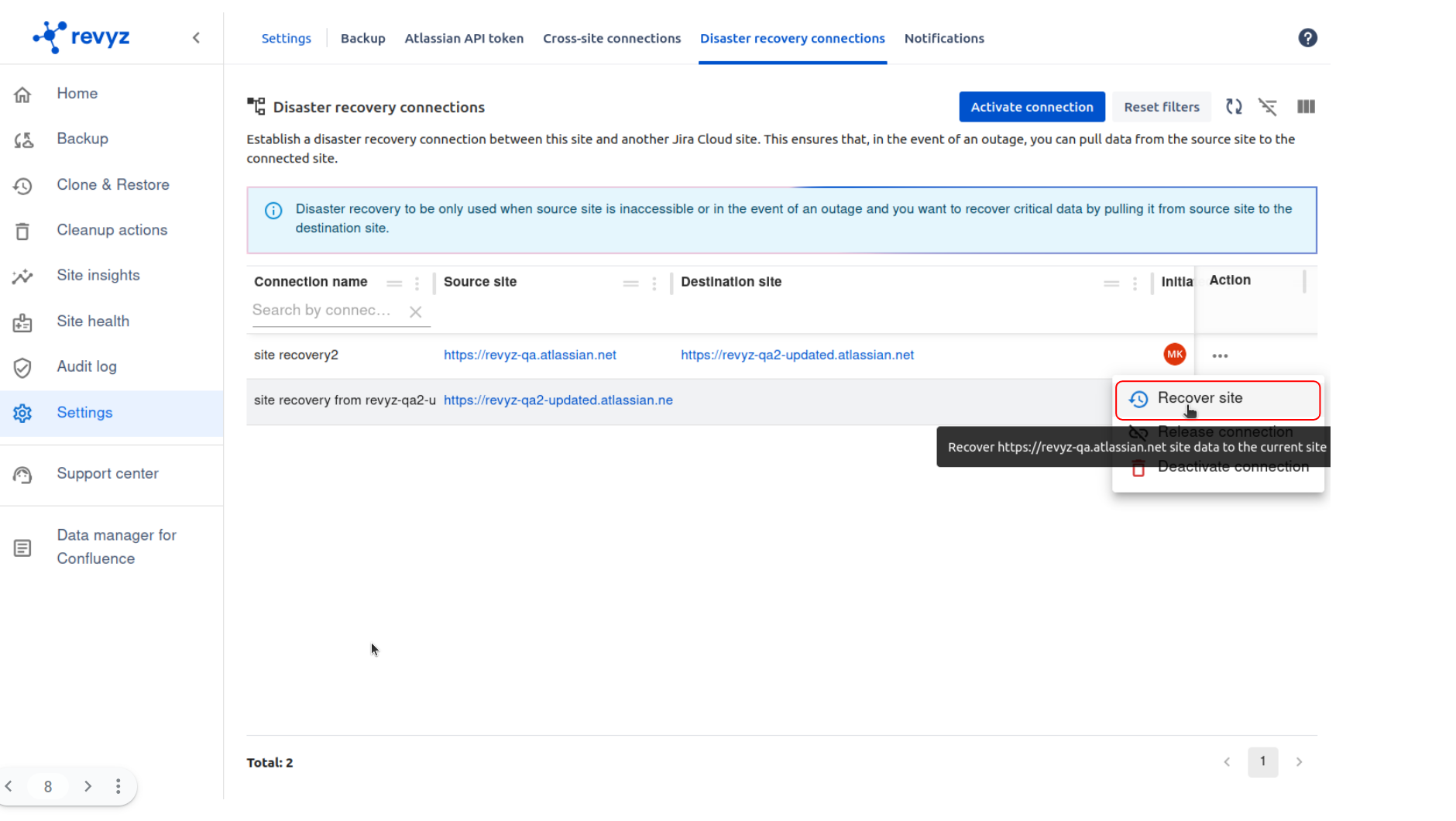
July 16, 2024
“Site Health Reports” feature Licence based
-
Purpose
-
Site Health Reports are essential for maintaining an efficient, secure, and scalable Jira environment.
-
By regularly analyzing configurations, admins can fix misconfigurations, optimize performance, enhance security, and ensure system stability.
-
-
Impact
-
Optimize Performance & Reduce Clutter 🚀 - Analyzes configurations that may slow down Jira performance (e.g., too many Object schemas, unused objects).
-
Example: A site with 100 schemas, but only 50 are actively used—flagging Object types with no objects improves efficiency.
-
-
-
Use cases
-
Site Backup & Restore Preparedness 🔄 - An admin wants to verify that all critical assets configurations are backed up properly.
-
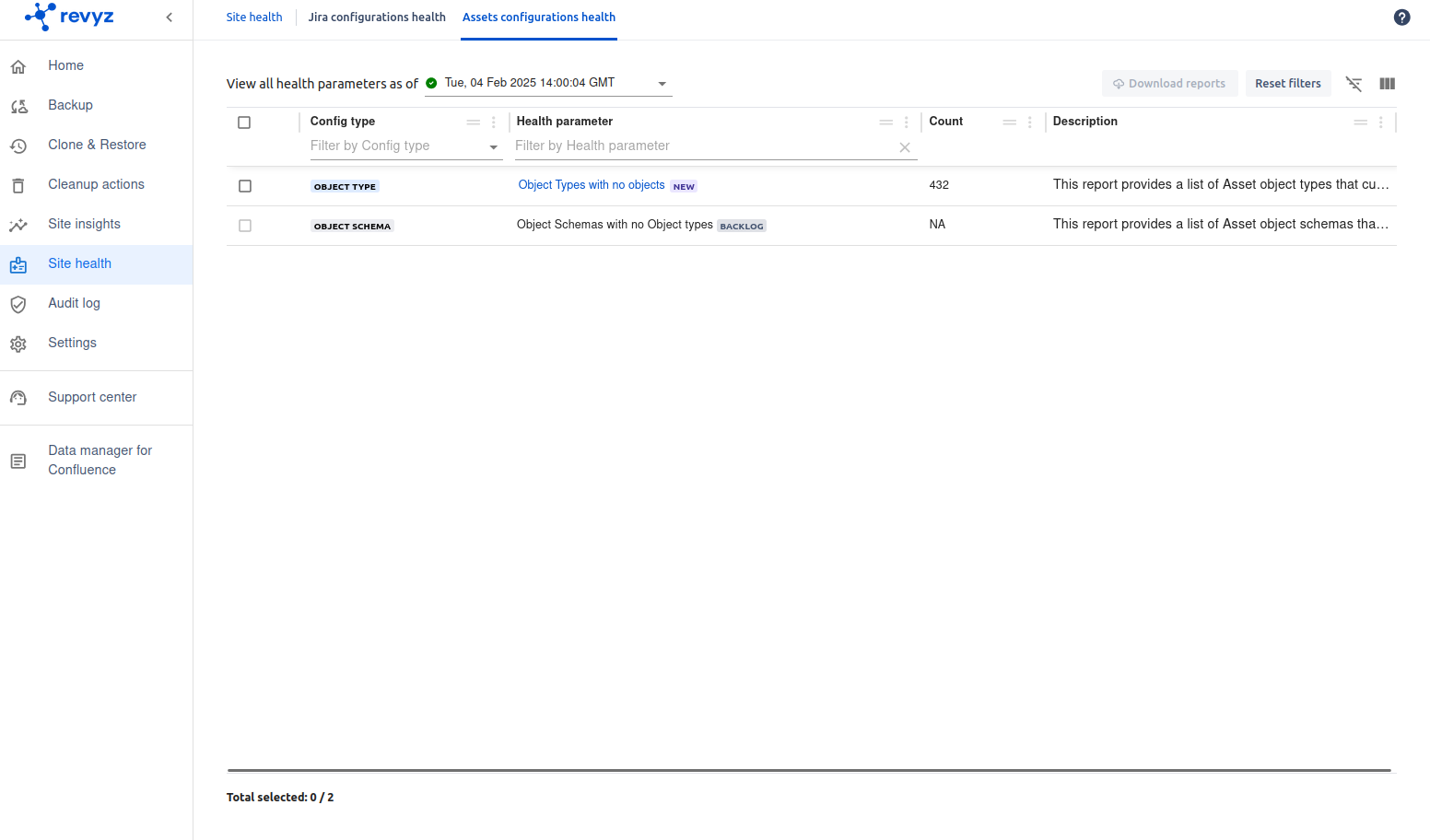
July 16, 2024
Improvement in Revyz Assets Data Manager app - Side navigation bar
-
Purpose
-
A navigation bar in an app serves as a central hub for accessing key features, organizing workflows, and improving user experience.
-
It provides a structured way to navigate between different sections, ensuring users can efficiently find settings, and data.
-
-
Impact
-
Enhance User Experience & Accessibility 🎯 – Ensures intuitive and easy navigation.
-
Provide Quick Access to Core Features ⚡ – Reduces time spent searching for features.
-
Improve Workflow Efficiency 🚀 – Enables smooth transitions between app sections.
-
-
Use cases
-
Quick Access to Key App Features 🏠 - A user wants to switch between different sections like Dashboard, Reports, and Settings.
-
Streamlining User Workflows ⚙ - A Jira admin needs to quickly jump from Backup Jobs to Restore Jobs.
-
Ensuring Easy Access to Support & Documentation 📖 - A user encounters an issue and needs help docs or customer support.
-
Example: The navigation bar includes a Help section, improving user assistance.
-
-
April 15, 2024
Assets configurations - Cross site restore feature
-
Purpose
-
Cross-site restore support enables users to migrate or recover asset configurations across different Jira sites, ensuring business continuity, reducing manual effort, and maintaining data integrity.
-
-
Impact
-
Reducing Manual Configuration Effort ⏳ - Eliminates the need for manually recreating asset schemas, relationships, and dependencies.
-
Example: A company sets up a test environment(Sandbox) that mirrors production asset configurations without manual work.
-
-
Standardizing Asset Configurations Across Sites 📋 - Helps maintain consistency in asset schemas, object types, and attributes across multiple Jira environments.
-
-
Use cases
-
Recovering Asset Configurations After a Site Outage 🔄 - A Jira site goes down due to a critical failure.
-
Migrating Assets Data to a New Jira Site 🔃 - Transfers asset schemas, objects, and configurations to new Jira instance.
-
Creating a Backup & Restore Plan for Assets Configurations 🔐 - Enables quick restoration of asset dependencies in case of accidental deletion or security breaches.
-
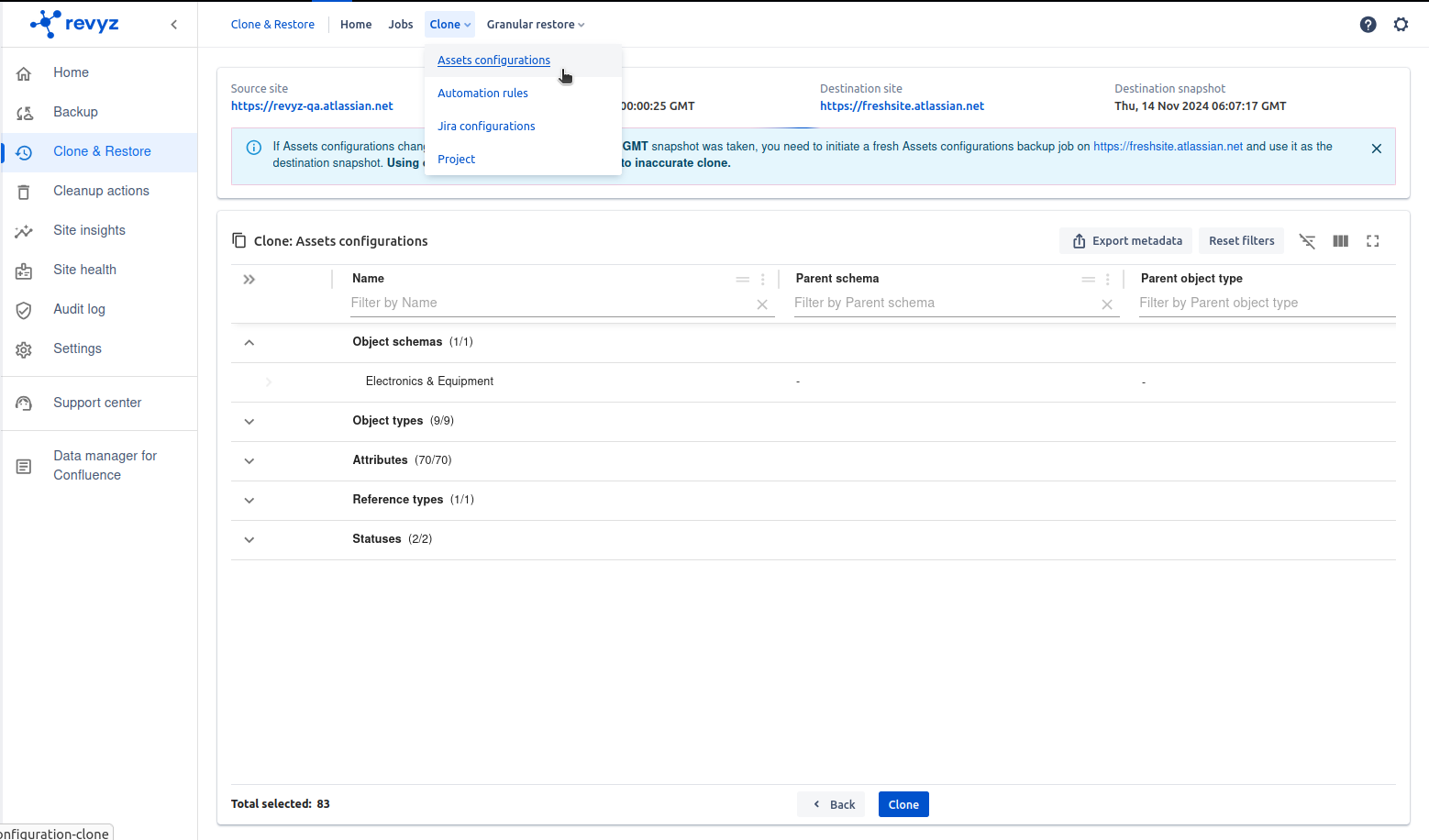
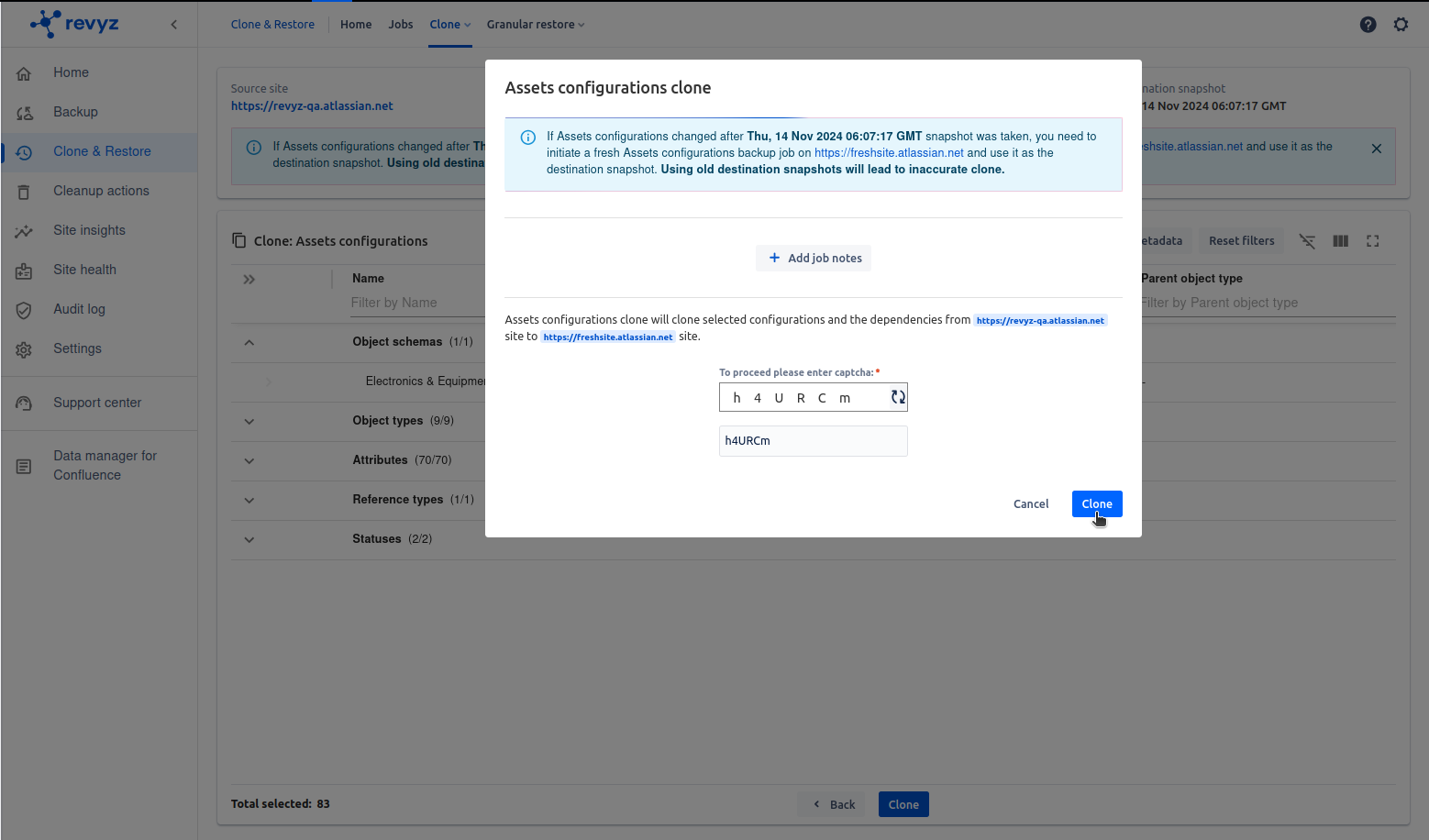
June 10, 2024
Assets configurations - Cross site restore feature
-
Purpose
-
Cross-site restore support enables users to migrate or recover asset configurations across different Jira sites, ensuring business continuity, reducing manual effort, and maintaining data integrity.
-
-
Impact
-
Reducing Manual Configuration Effort ⏳ - Eliminates the need for manually recreating asset schemas, relationships, and dependencies.
-
Example: A company sets up a test environment(Sandbox) that mirrors production asset configurations without manual work.
-
-
Standardizing Asset Configurations Across Sites 📋 - Helps maintain consistency in asset schemas, object types, and attributes across multiple Jira environments.
-
-
Use cases
-
Recovering Asset Configurations After a Site Outage 🔄 - A Jira site goes down due to a critical failure.
-
Migrating Assets Data to a New Jira Site 🔃 - Transfers asset schemas, objects, and configurations to new Jira instance.
-
Creating a Backup & Restore Plan for Assets Configurations 🔐 - Enables quick restoration of asset dependencies in case of accidental deletion or security breaches.
-
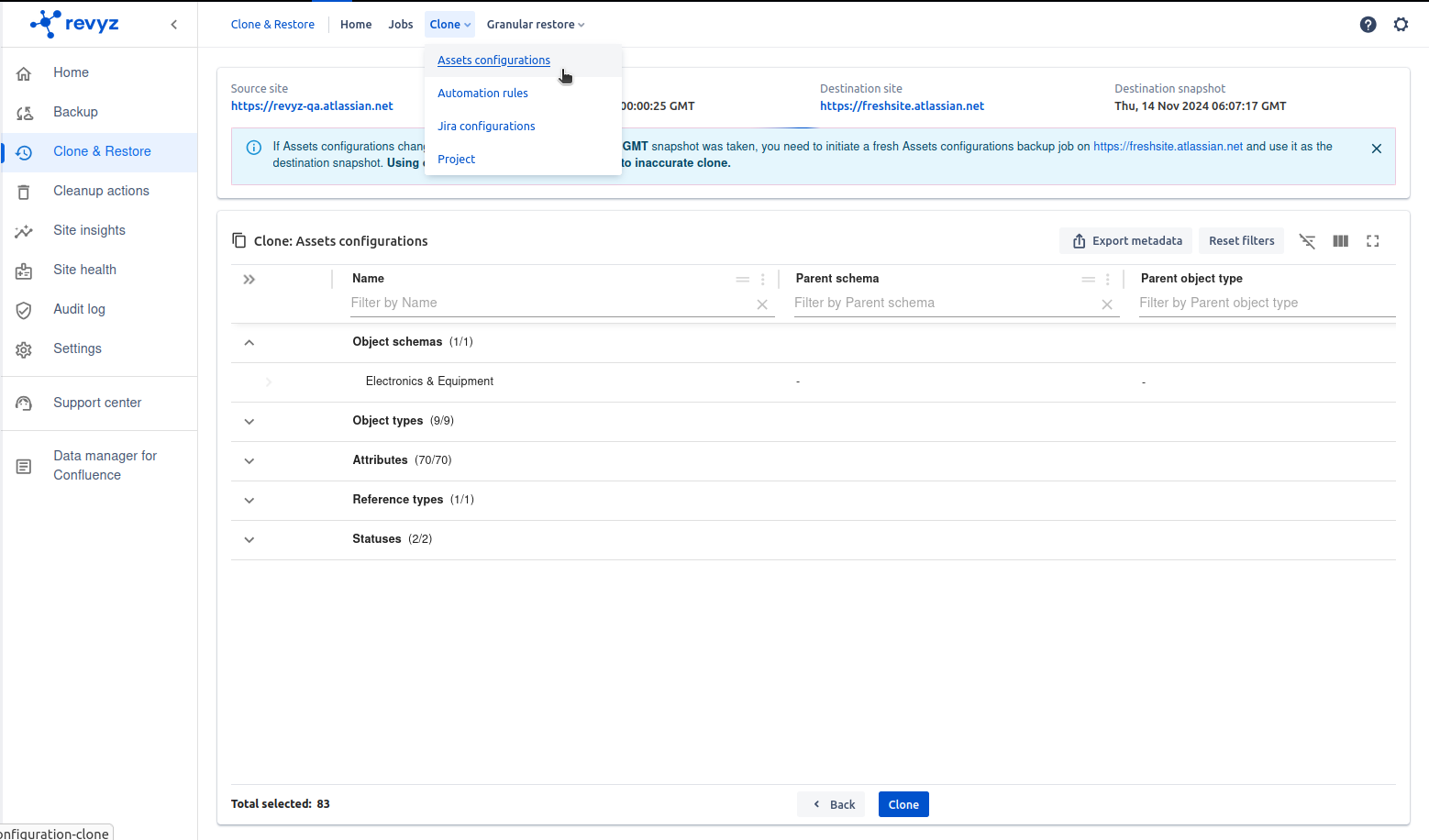
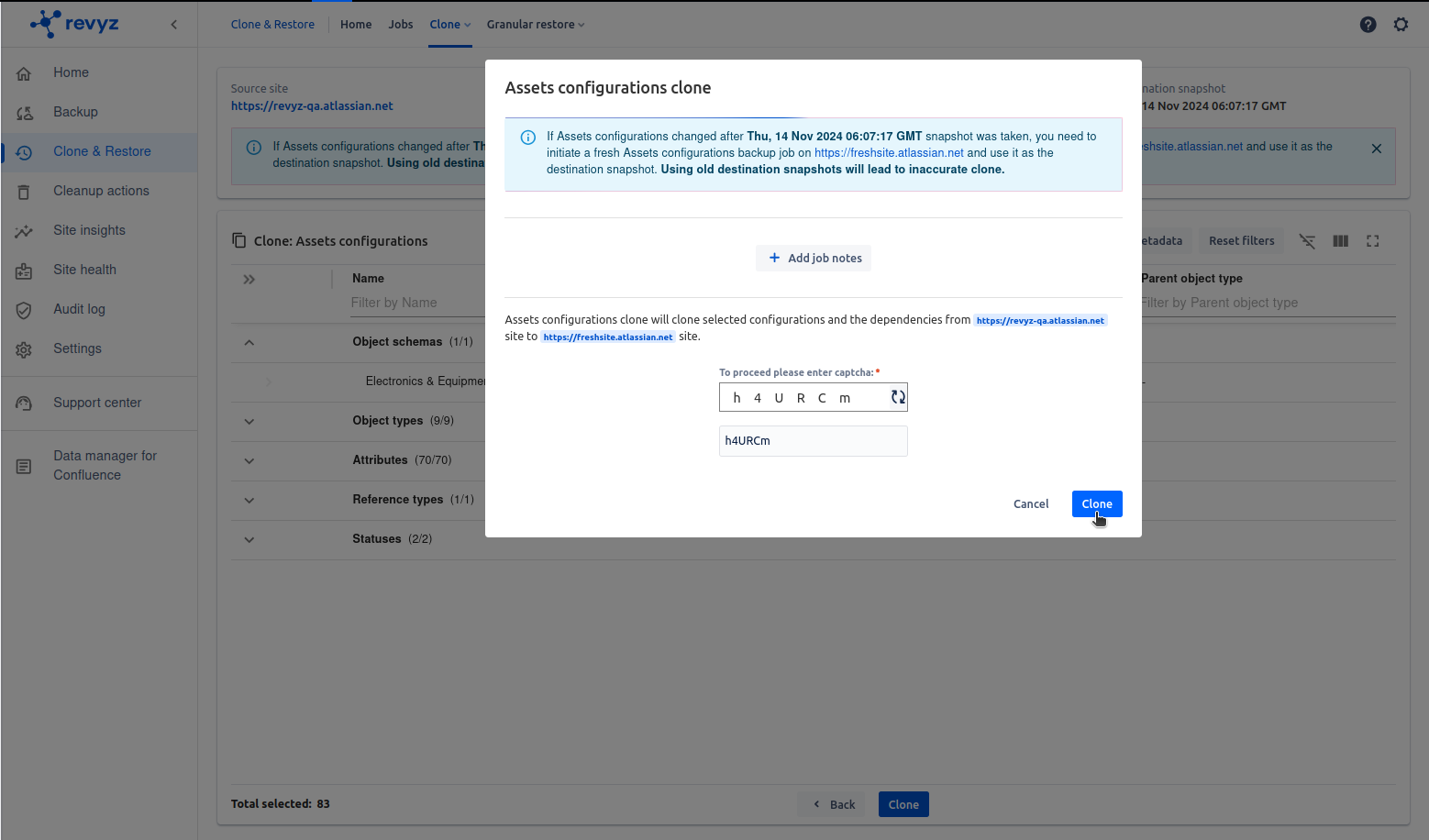
April 15, 2024
“Cross site restore” feature
-
Purpose
-
Cross-site connections bridge multiple Jira instances, making it easier to migrate, sync, restore, and collaborate across different environments.
-
It helps teams standardize configurations, recover from failures, and work efficiently across sites.
-
-
Impact
-
Ensure Consistency in Configurations 🛠 - Keep Object schema, Object types, and objects uniform across sites.
-
Enable Cross-Site Data Transfers 🔄 - Seamlessly transfer assets configurations between Jira instances.
-
Link multiple Revyz apps installed across separate sites.
-
-
Use cases
-
Migrating Assets configurations Between Sites 🔄 - A company is merging two Jira sites and needs to migrate assets configurations from one instance to another.
-
Restoring Data from a Backup to Another Jira Instance 🔐 - A Jira production site goes down, and the team needs to restore data to a different Jira instance.
-
Example: Enables quick disaster recovery by restoring configurations, objects to another site.
-
-
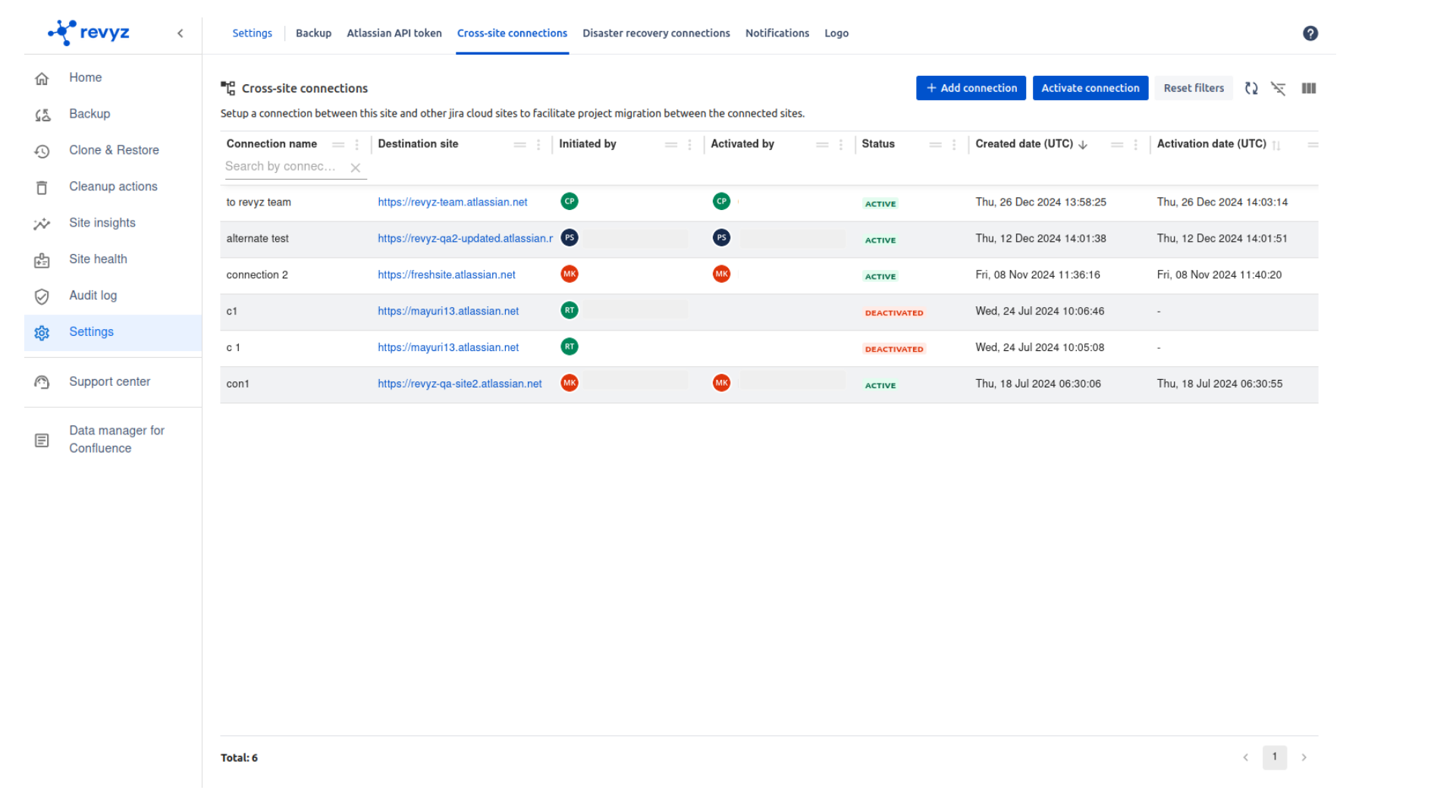
December 17, 2023
Introduced “Revyz Assets Data Manager App”
Purpose
-
The Assets Backup and Restore App is designed to safeguard critical asset data in Jira by creating backups and enabling granular restoration.
-
This ensures that teams can recover lost, deleted, or corrupted asset records without data loss, improving business continuity and operational efficiency.