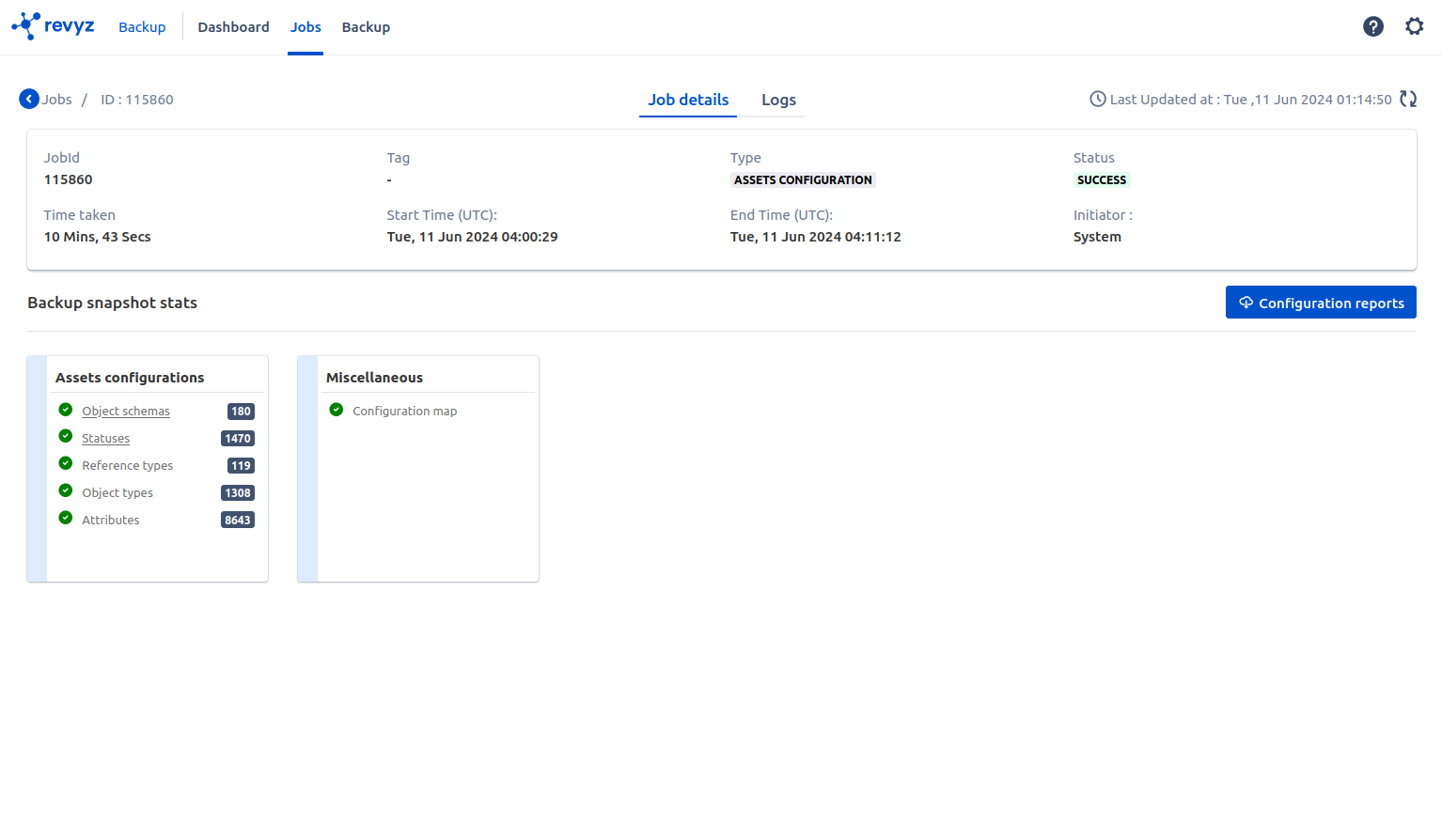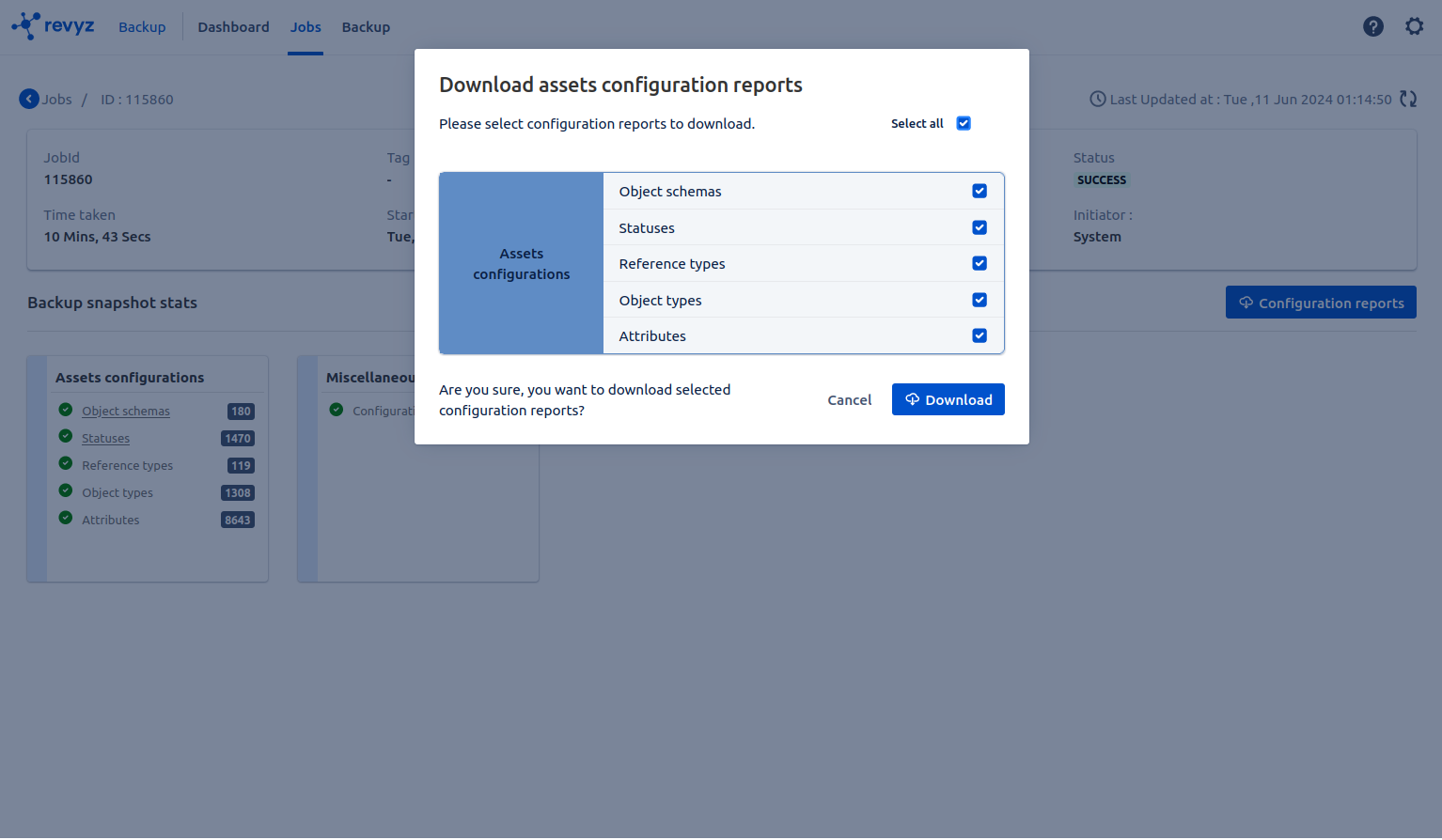Once the Revyz Assets Data Manager app has been installed in your site, data from your Jira cloud site is automatically backed-up everyday into the secure Revyz cloud data store. The Revyz cloud is built on AWS’s public cloud infrastructure.
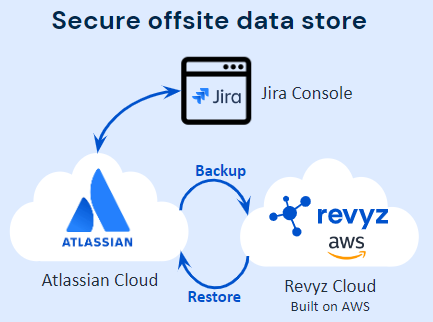
Backup - salient points
Data backup frequency
-
The first backup occurs when select run immediate Asset configuration backup while installing the app into your Jira cloud site, no additional action is needed.
-
The first backup may take significant amount of time, depending on the number of configurations that exist in your site
-
-
Subsequent backups are automatically triggered at 12:00 AM UTC everyday following the completion of the first backup.
-
Due to the incremental nature of the backup system, subsequent backups after the first backup are significantly faster as only data that has changed is backed-up
-
Data that is backed up
-
Assets objects
-
Objects
-
Object type references
-
Object comments(Beta)
-
-
Assets configurations
-
Object schemas
-
Object types
-
Object type Attributes
-
Statuses
-
Data retention
Your backup data is retained for up to a period of 3 years
On demand backups
As an administrator you can trigger an on-demand backup at any point of time and also select what you would like to backup i.e. Assets configurations ,Assets objects.
On demand backups can be triggered from the “Backup” menu page
-
Backup Reports
-
Now you can download backup configuration data reports in CSV format
-
-
Assets Configurations reports - Click on Configurations reports & select the objects to downloading the data