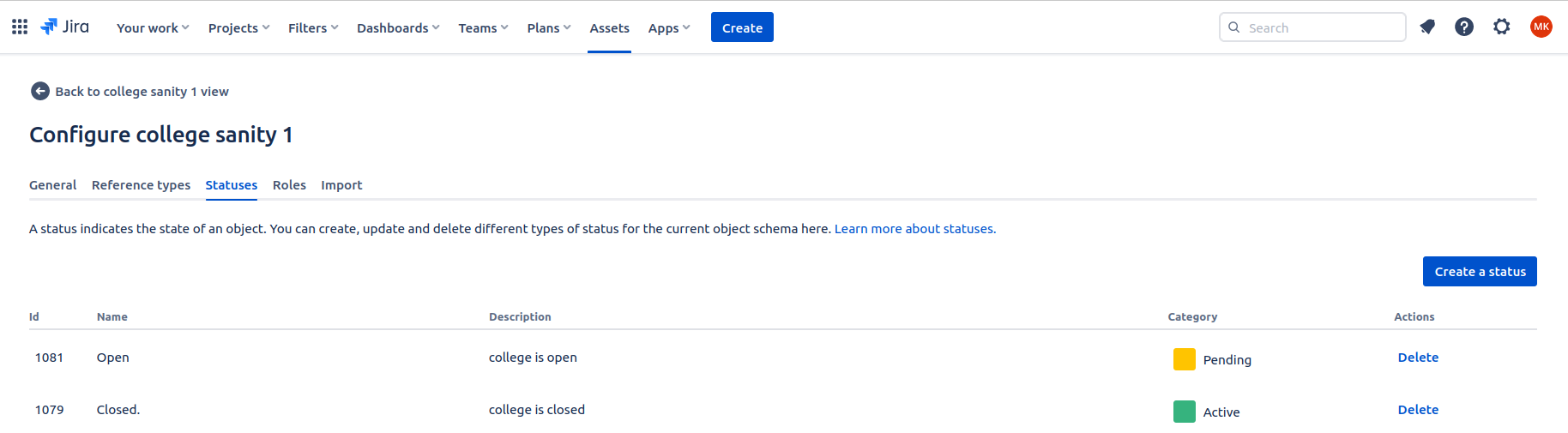Snapshots used before 15th April 2024 allows you to select restore setting while restoring object schema
-
Object schema settings
-
While restoring object schema, there are two settings, one is for object type & other is for statuses
-
You can restore only one object schema at a time
-
Revyz will add revyz_job id after restoring object type & statuses, If some objects are already restored, then it will restore with new job id
-
For e.g. If you select College object schema
-
It has 2 object type - Class & Division & 2 statuses Open & Closed
-
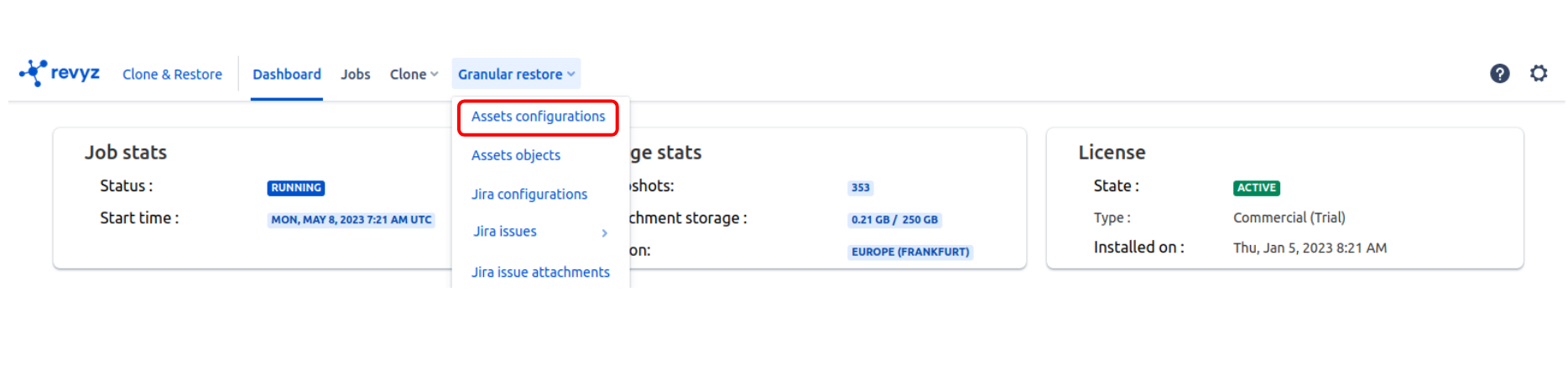
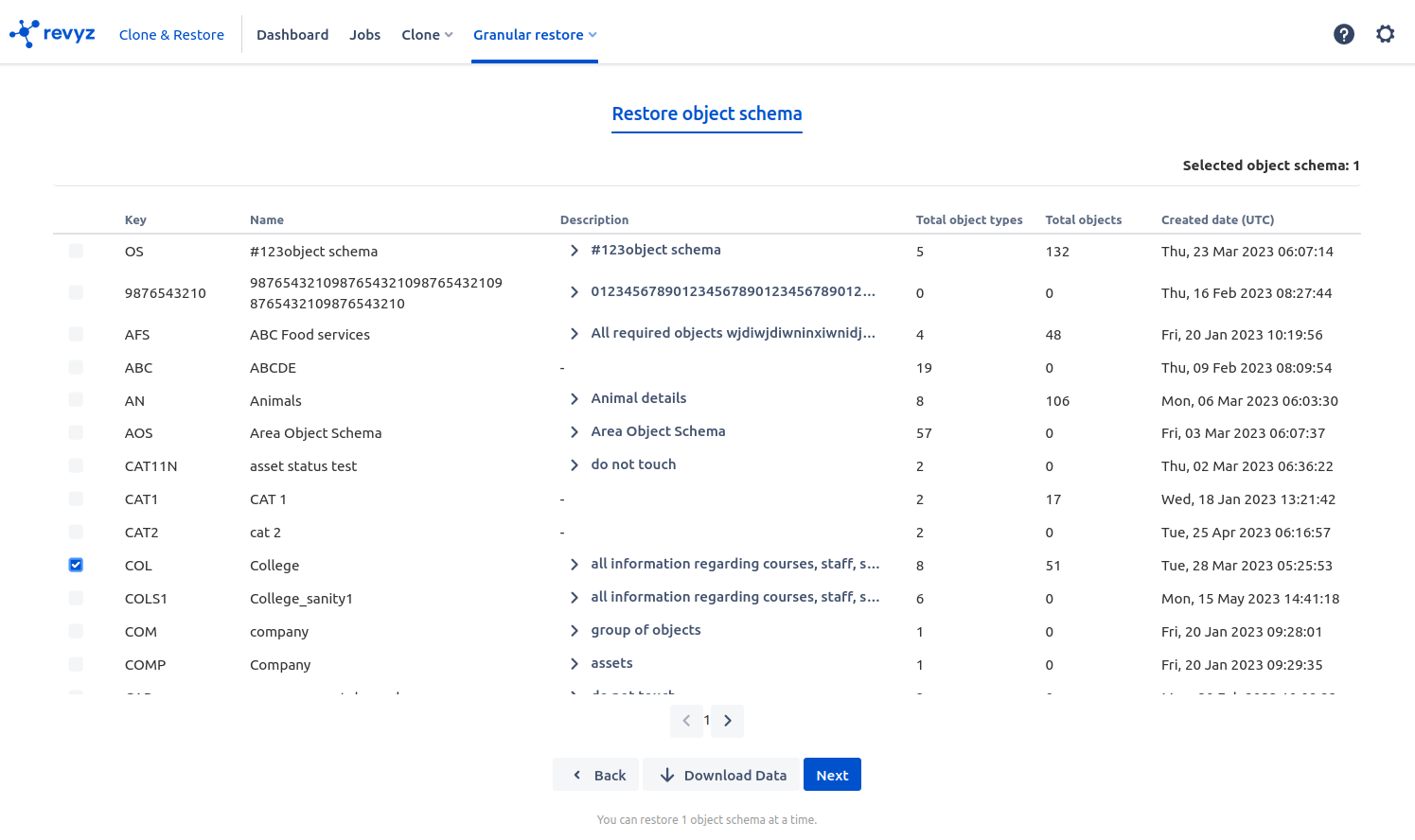
-
Click on Next
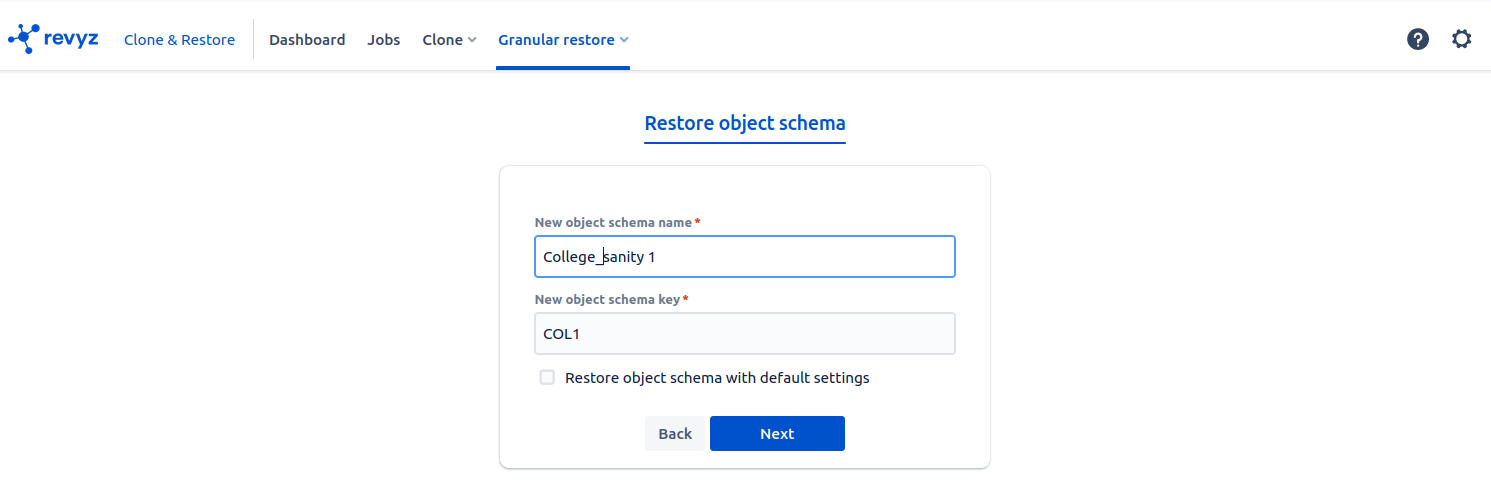
-
If you select setting as Create new in object types - > it will also restore class & division as it is associated to college
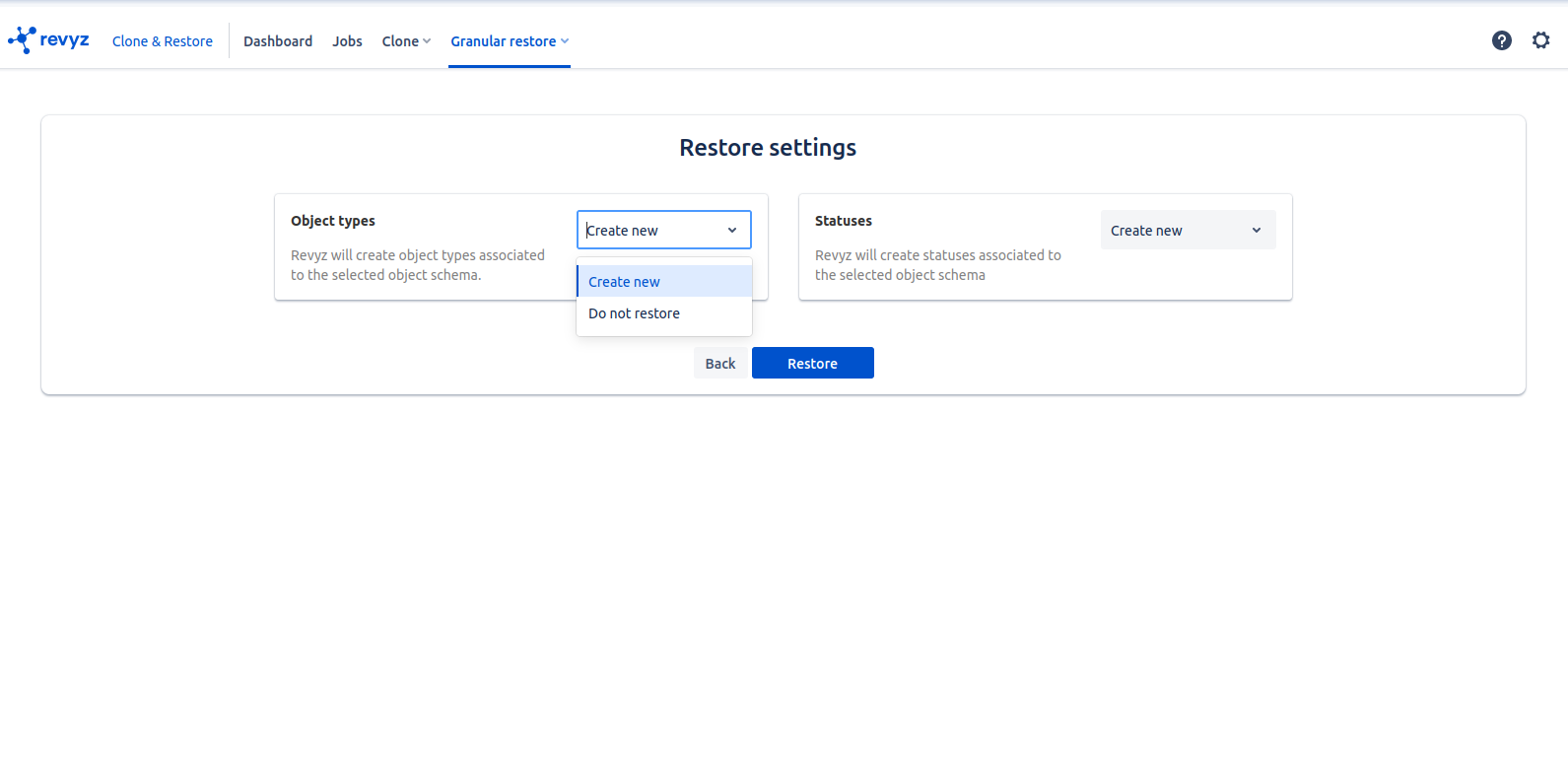
-
Click on Assets in the top, You will find restored schema College_sanity1
-
Click on restored schema
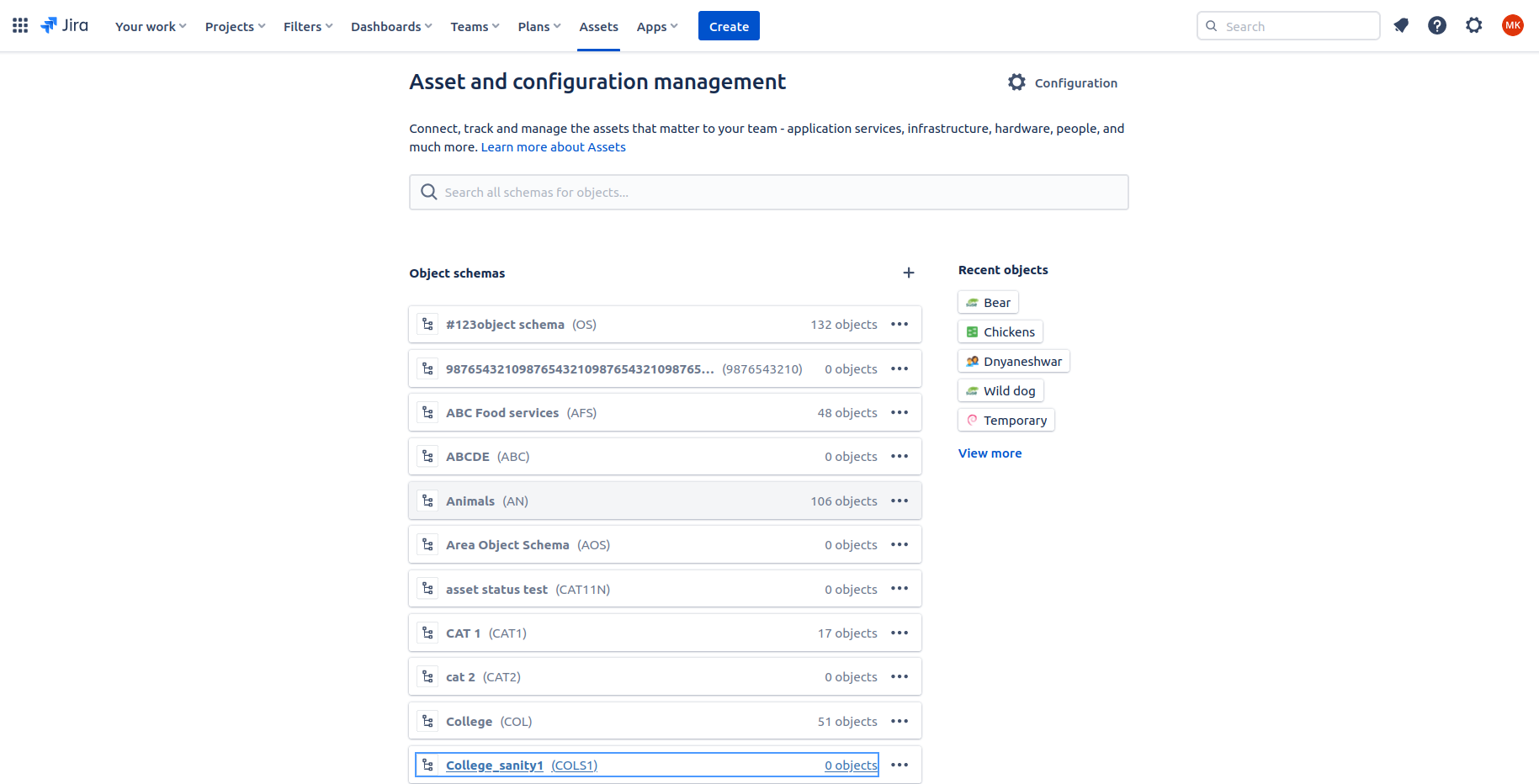
-
You can see restore results in following screenshot
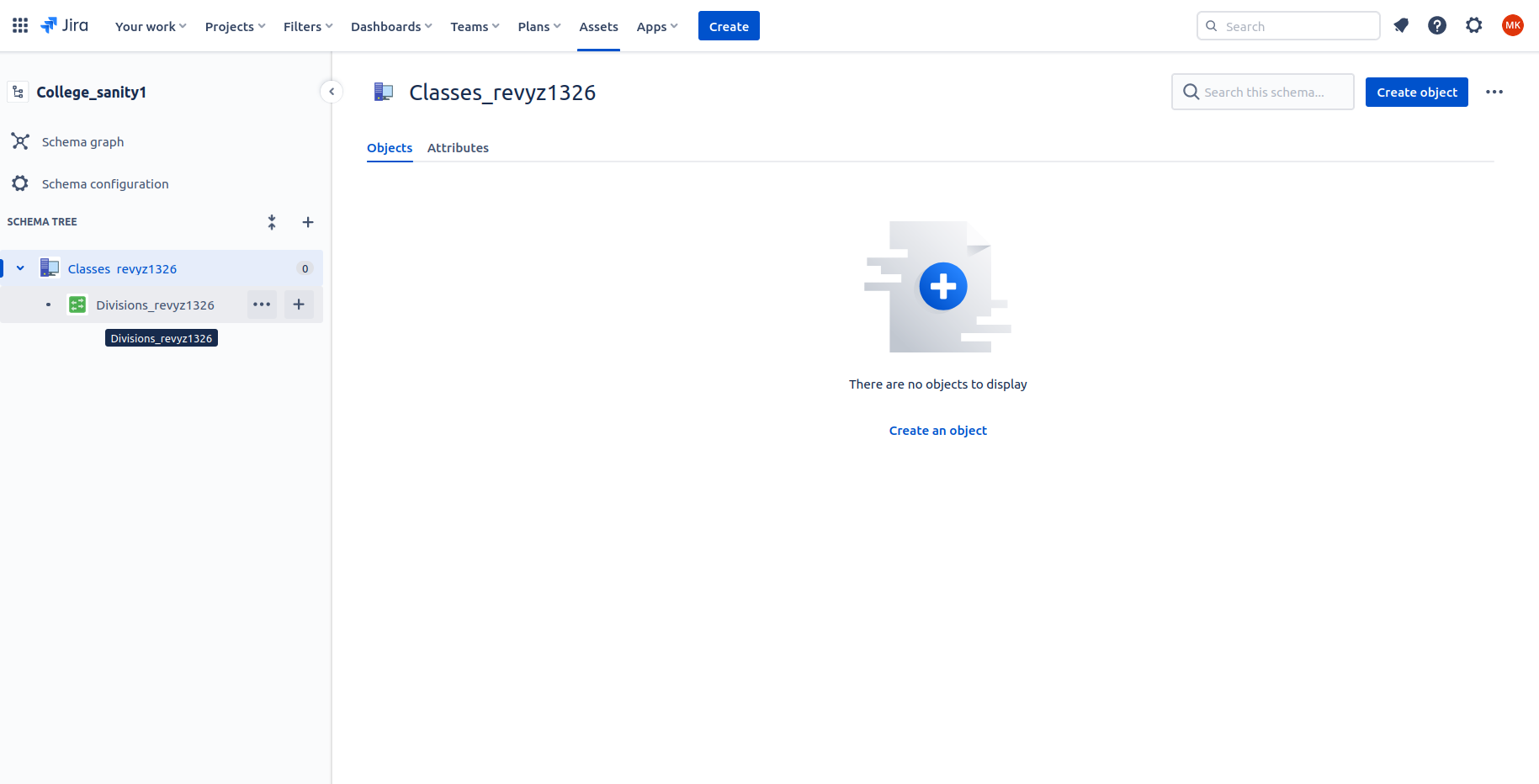
-
If you select Do not restore then it will not restore Class & Division. only college will get restored as it is selected
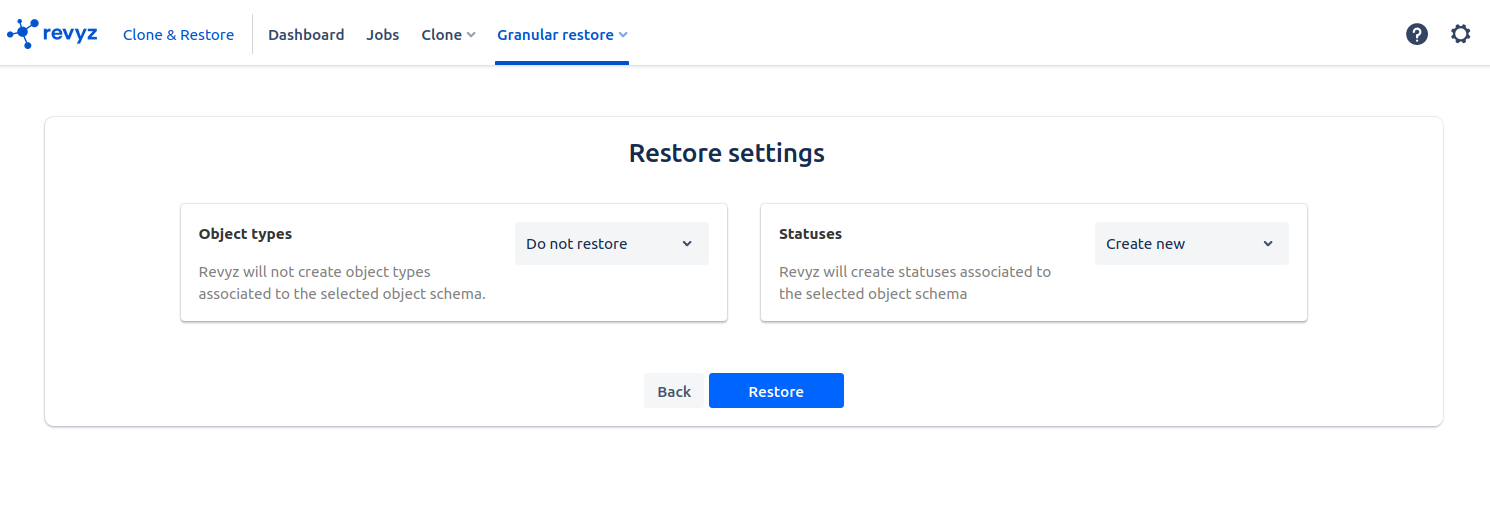
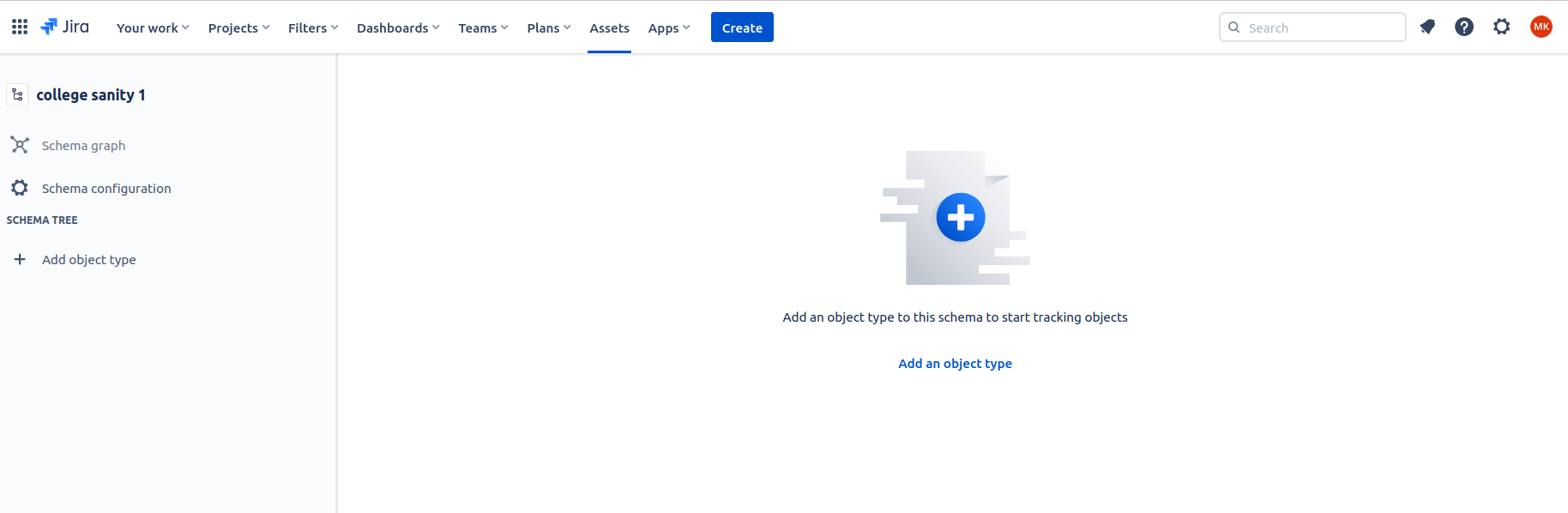
-
In case of statuses, if you select Create new then it will restore Open & Closed status as it is associated to college
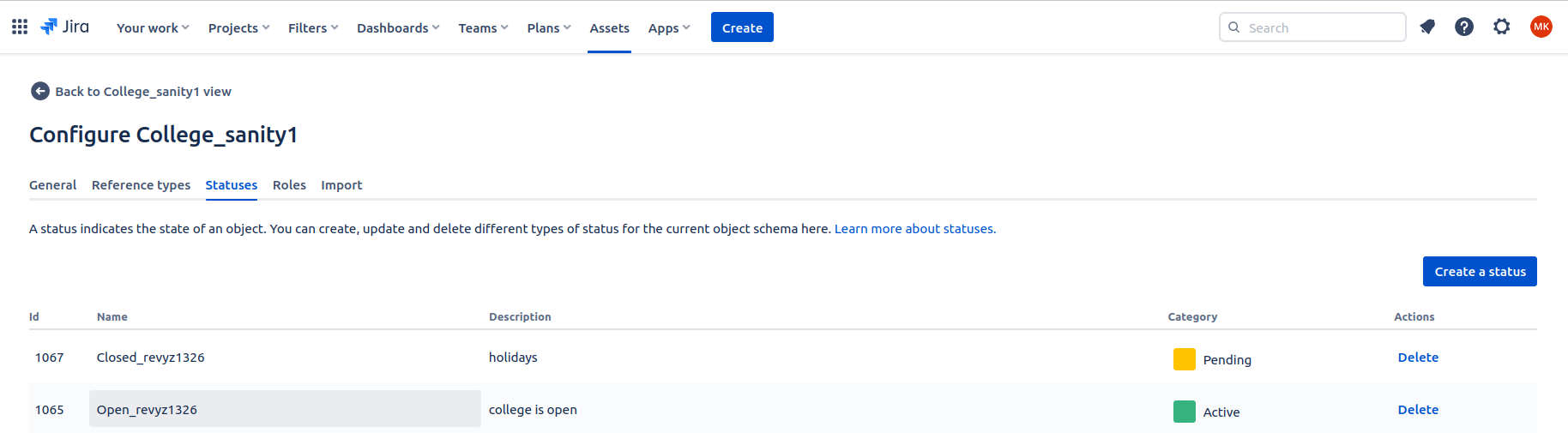
-
If you select Do not restore then it will not restore Open & Closed, but it will restore college as it is selected