-
Audit log gives you the visibility of all the actions taken within Revyz Assets Data Manager app
-
Click on “Audit log“ in left navbar - > click on the type of logs
-
Following screenshots shows logs related to “Restore“
-
You can use filter like Restore, Object linked issues jobs etc & also download the data in csv
-
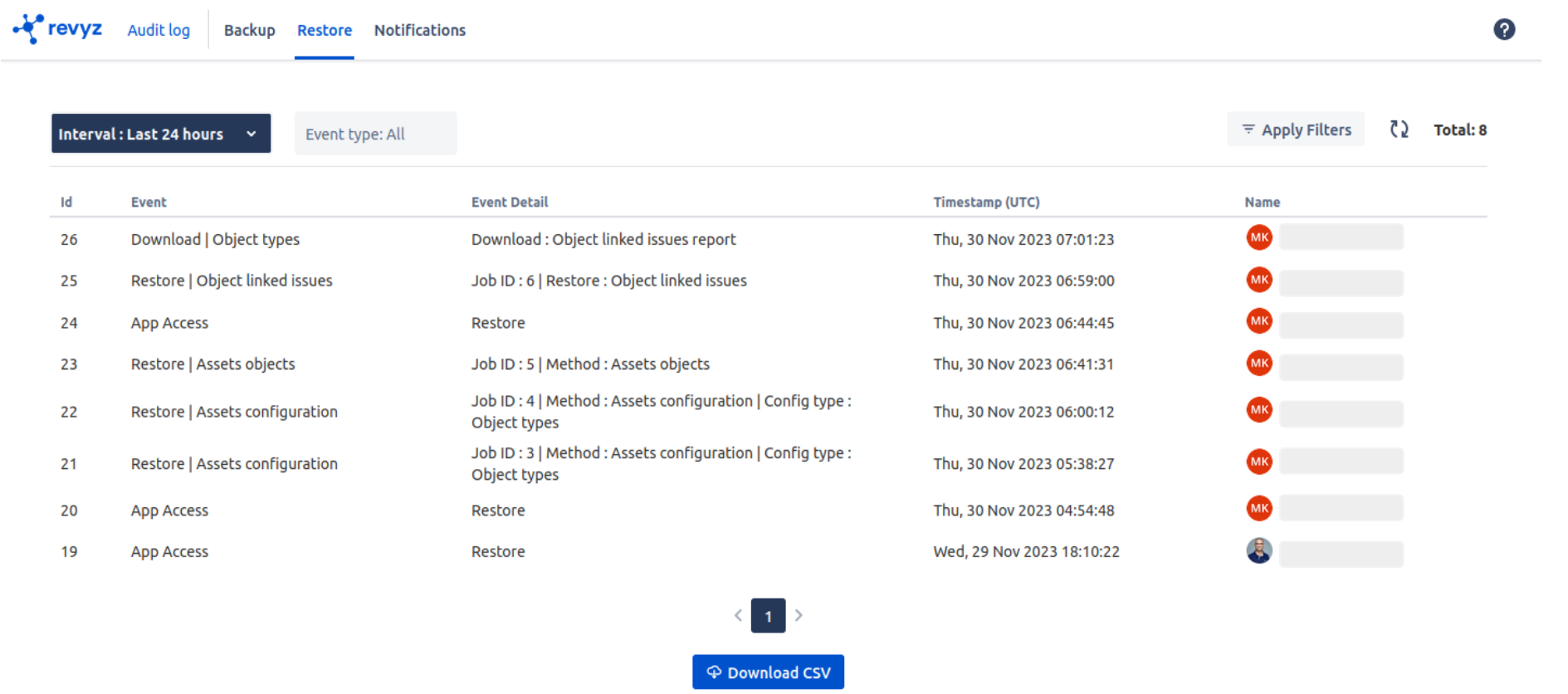
-
The pages in Audit logs are:
-
Backup - All the actions taken related to backup jobs
-
Restore - All the actions taken related to restore jobs
-
Notifications - All actions taken related to Notifications
-
