-
Each sections on this page is used to configure settings as per the requirement
-
Click on “Settings” in left navbar - > “Backup“ on top navbar
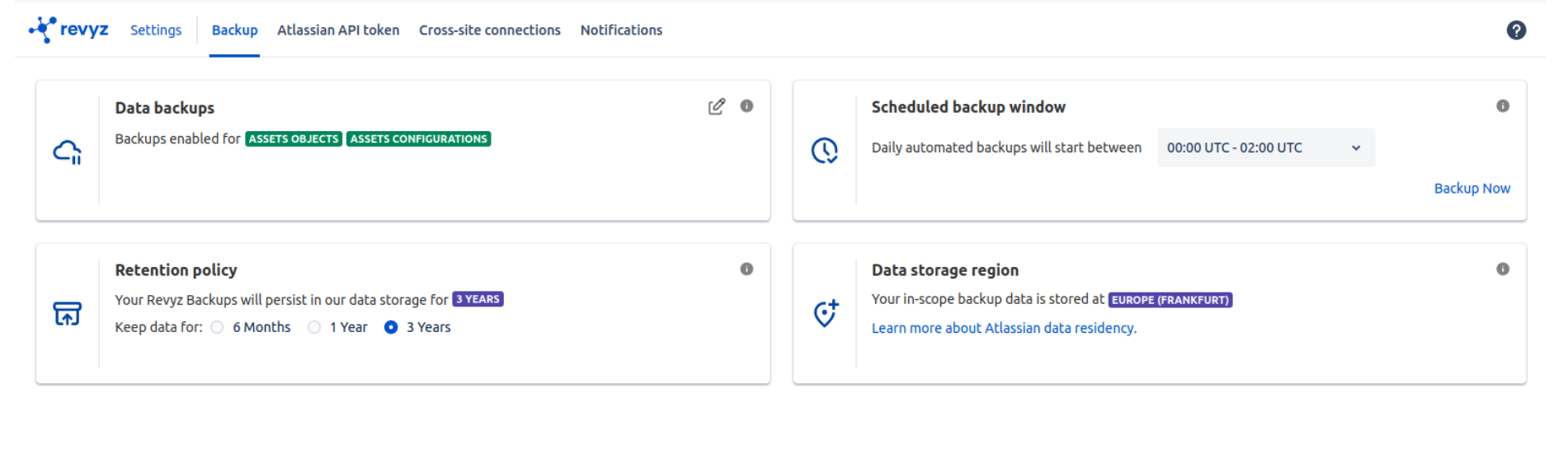
-
Data backups - In data backups card, you can enabled & disabled backups by clicking on Edit button. Backups for Assets objects, Assets configurations should have atlassian valid API token
-
Scheduled backup window - You can select backup windows for automatic backups or system backups
-
Retention policy - Your revyz backups will persist in revyz’s data storage for upto 3 years. you can select retention period i.e 6 months, 1 year and 3 years
-
Data storage region - This gives you region name where your backed up data is stored
