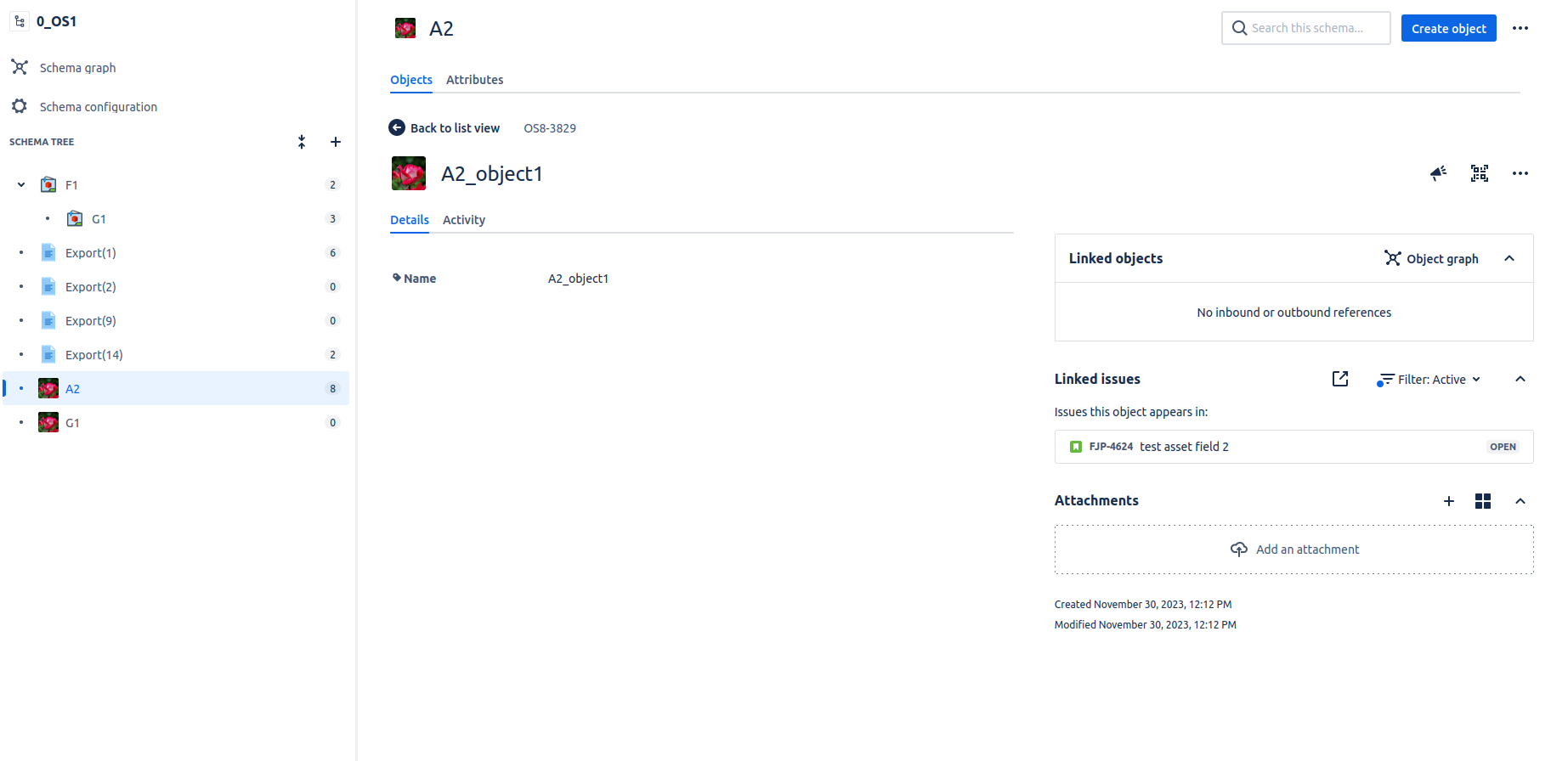-
Issue linking objects is if any assets objects are used in Jira issues then to link restored asset object with issues.
-
Following is the schema in which object (Scenario4-O1) is linked with issue, so if you want to restore Scenario4-O1 then you have to link restored objects to issue too.
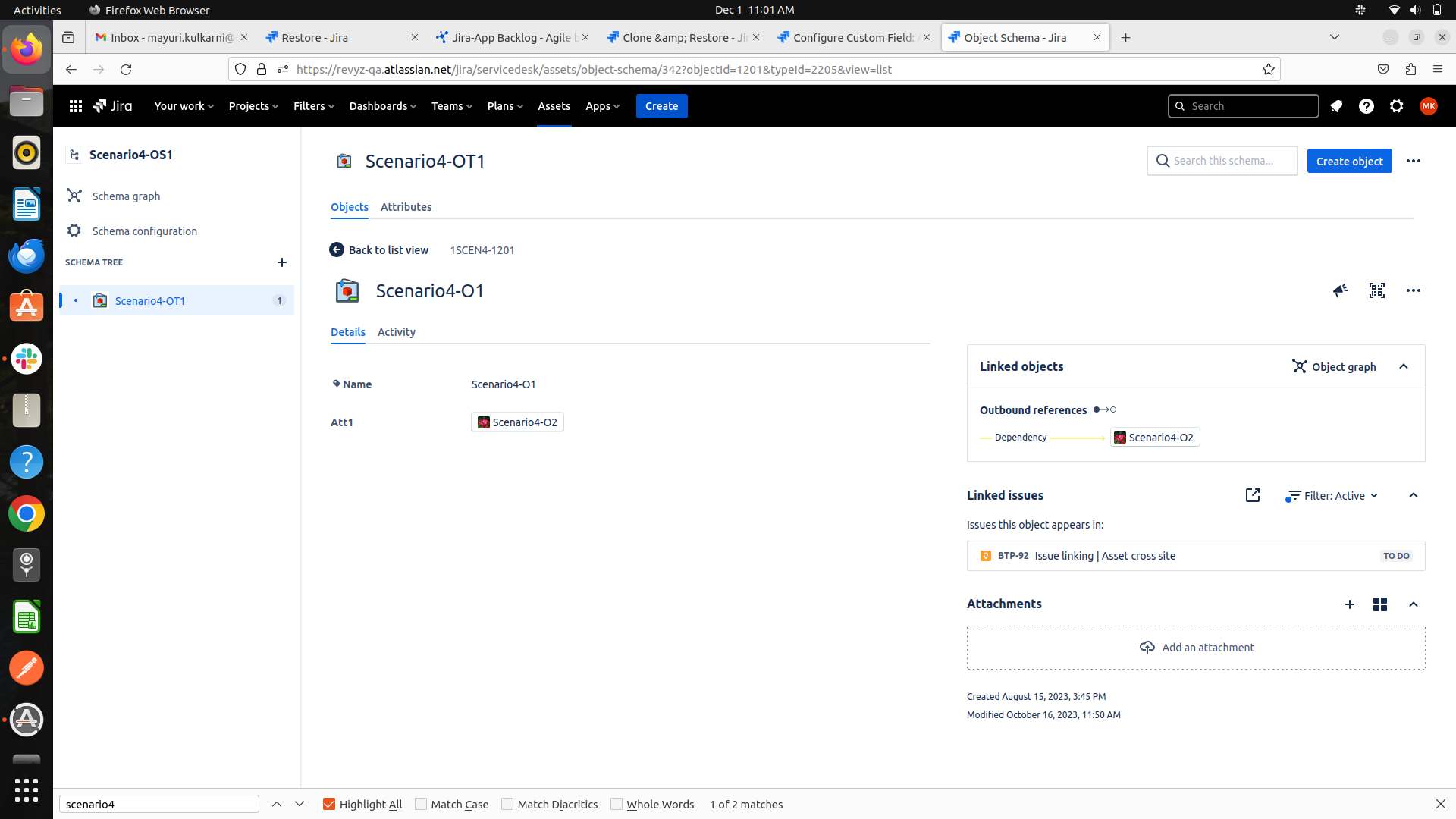
Steps to restore such objects which is having link to issues
-
Click on ‘Clone & Restore’ in left navbar.
-
Click on ‘Assets configurations' card - > Select 'Assets objects restore’ card under Data recovery section.
-
Select snapshot , schema name, object type & click on ‘Restore preview’
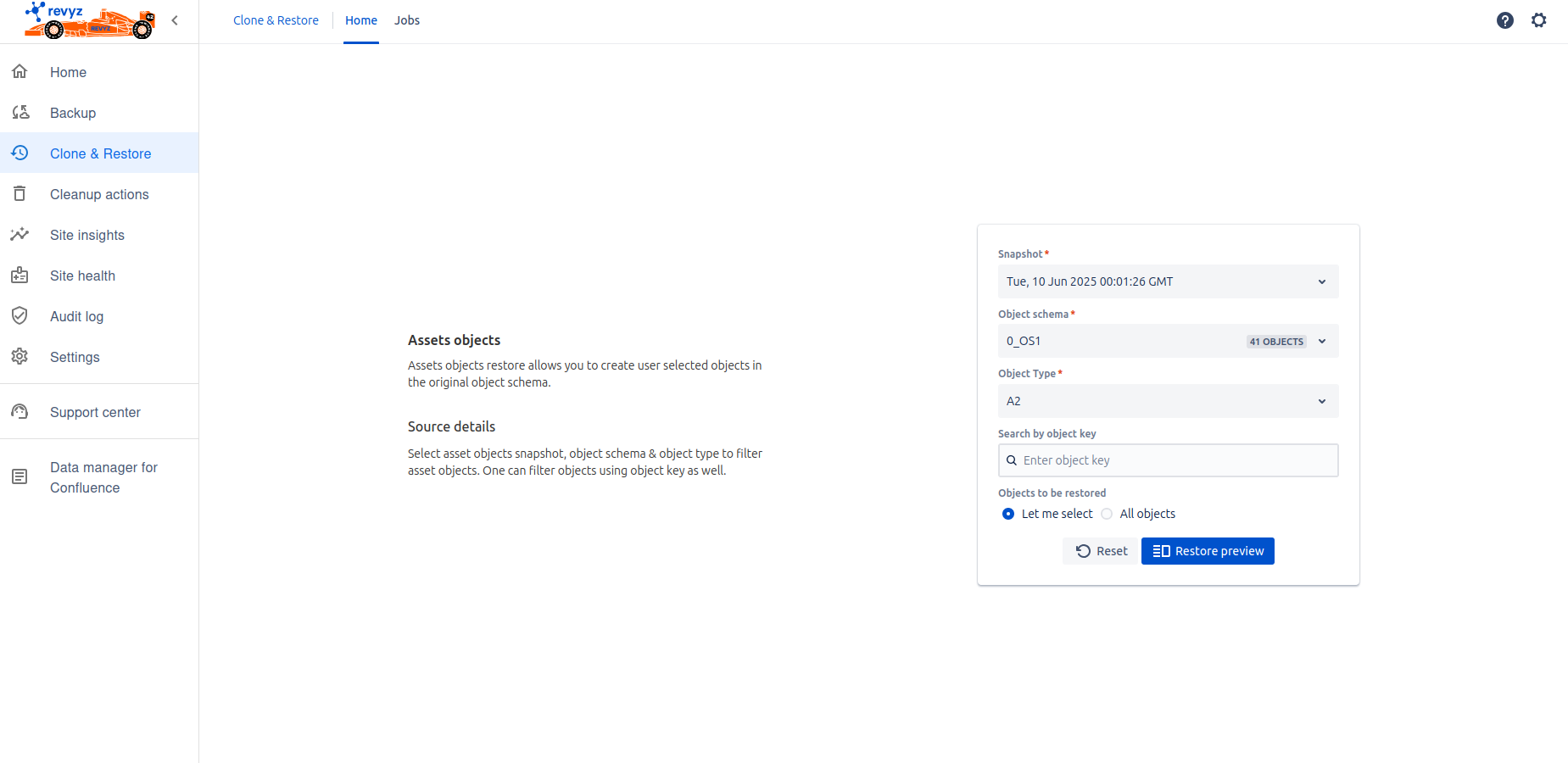
-
Select “A2_Object1“ and click on 'Restore'
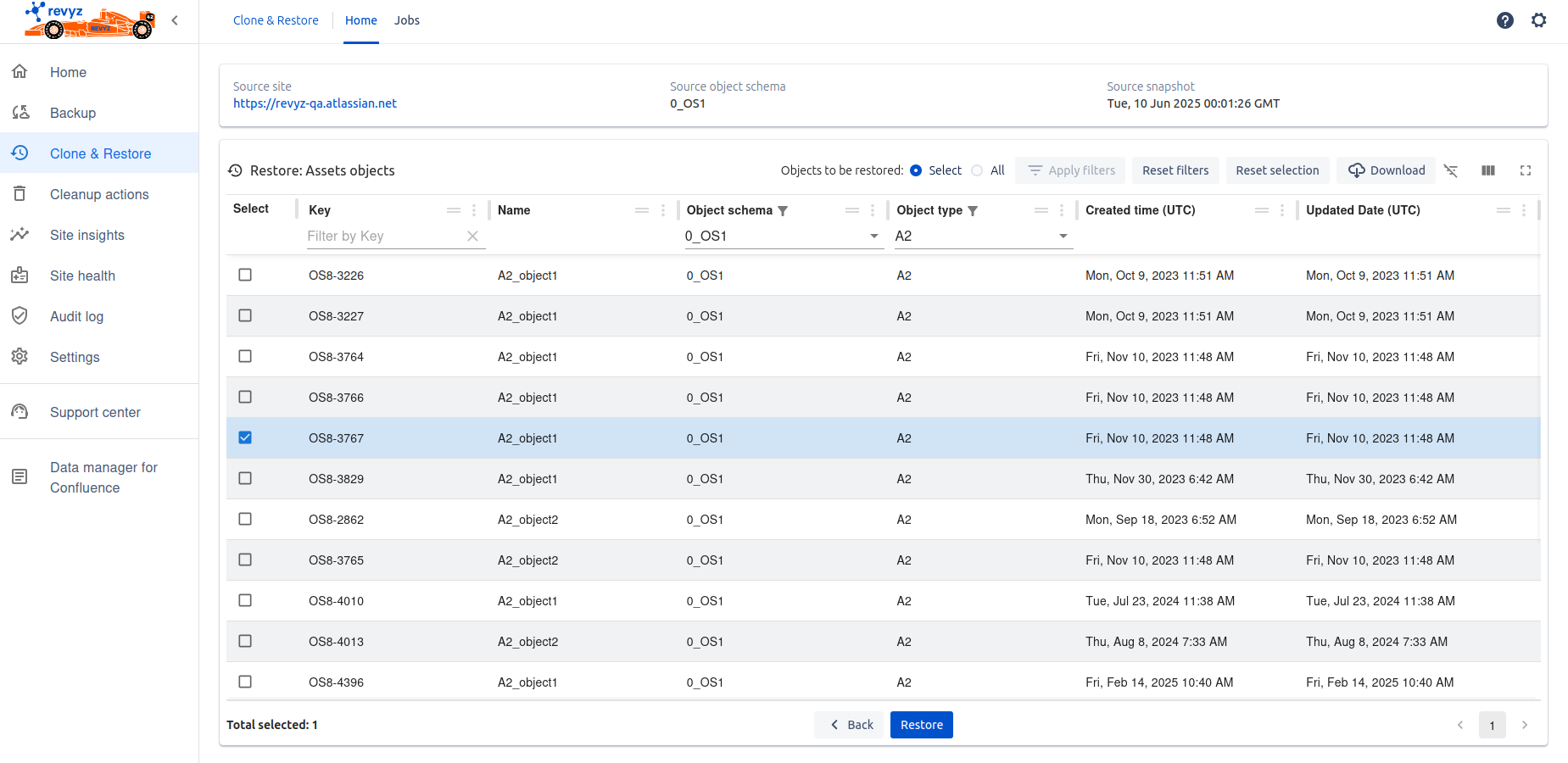
-
Check prompt message & click on “Restore“ again.
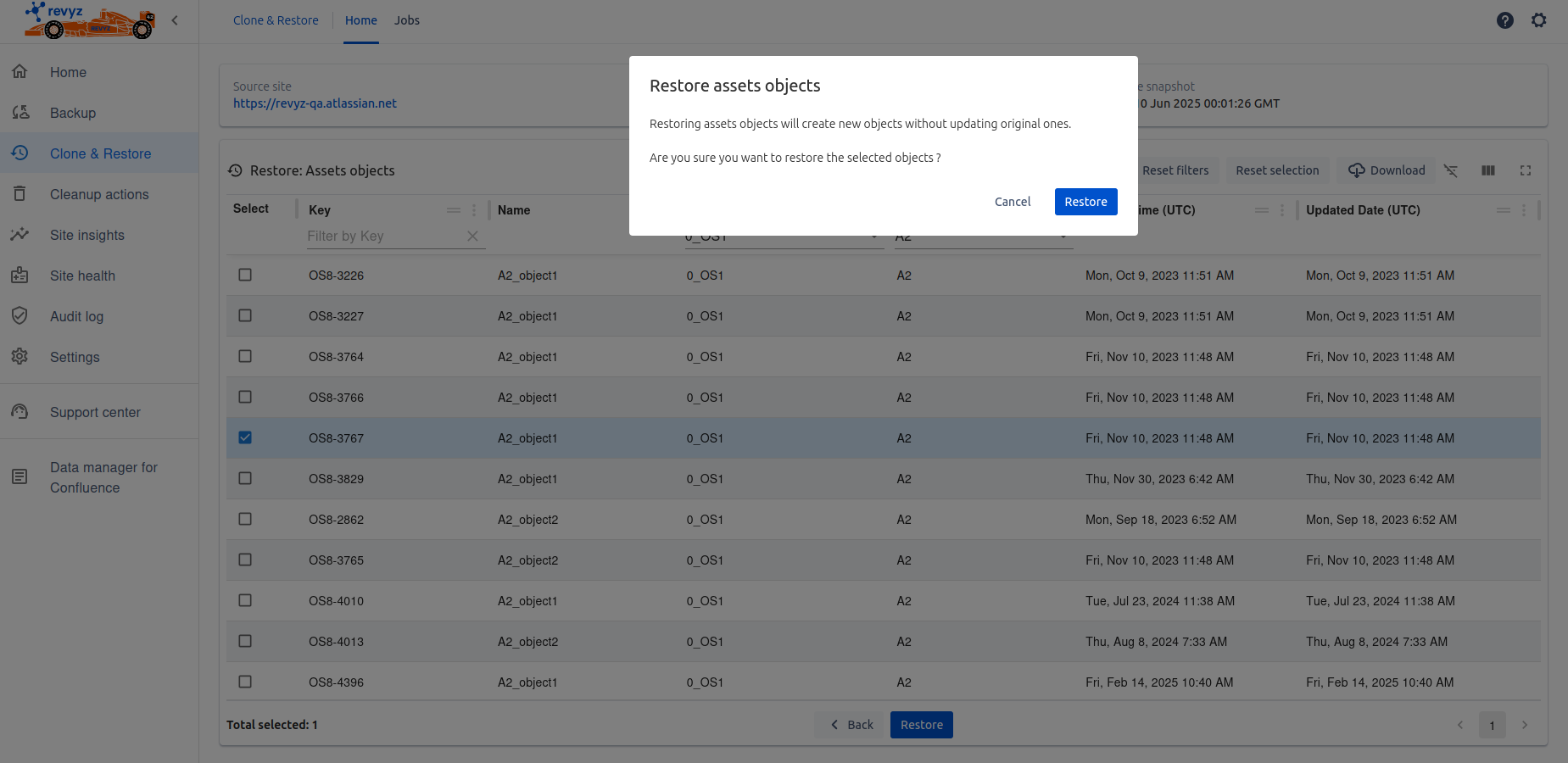
-
After triggering restored job, Click on Job_id.
-
Click on Download button in “Assets Objects Issue Links” card.
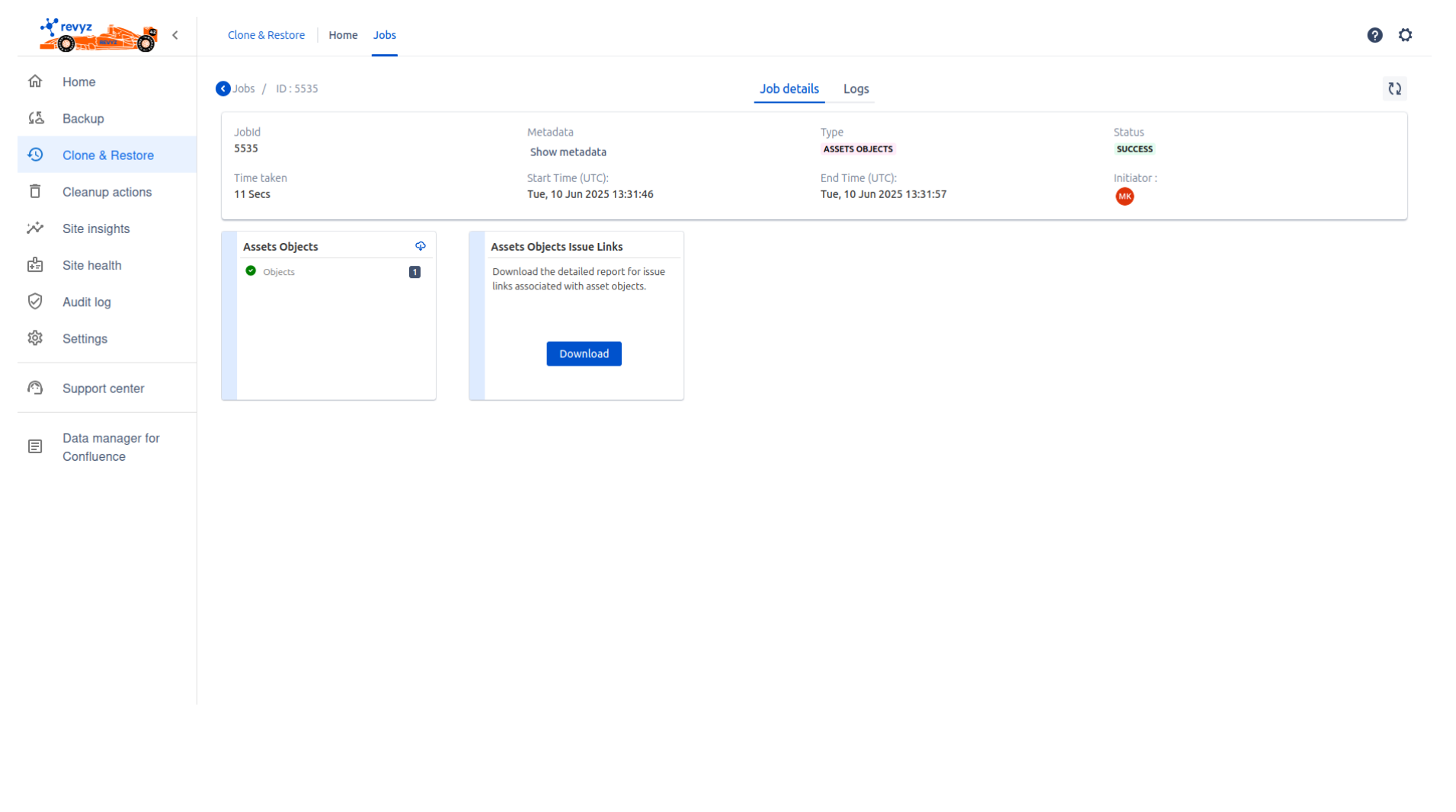
-
Downloaded report will give detailed information about Issue key,

-
Object is restored with new id & also issue is linked