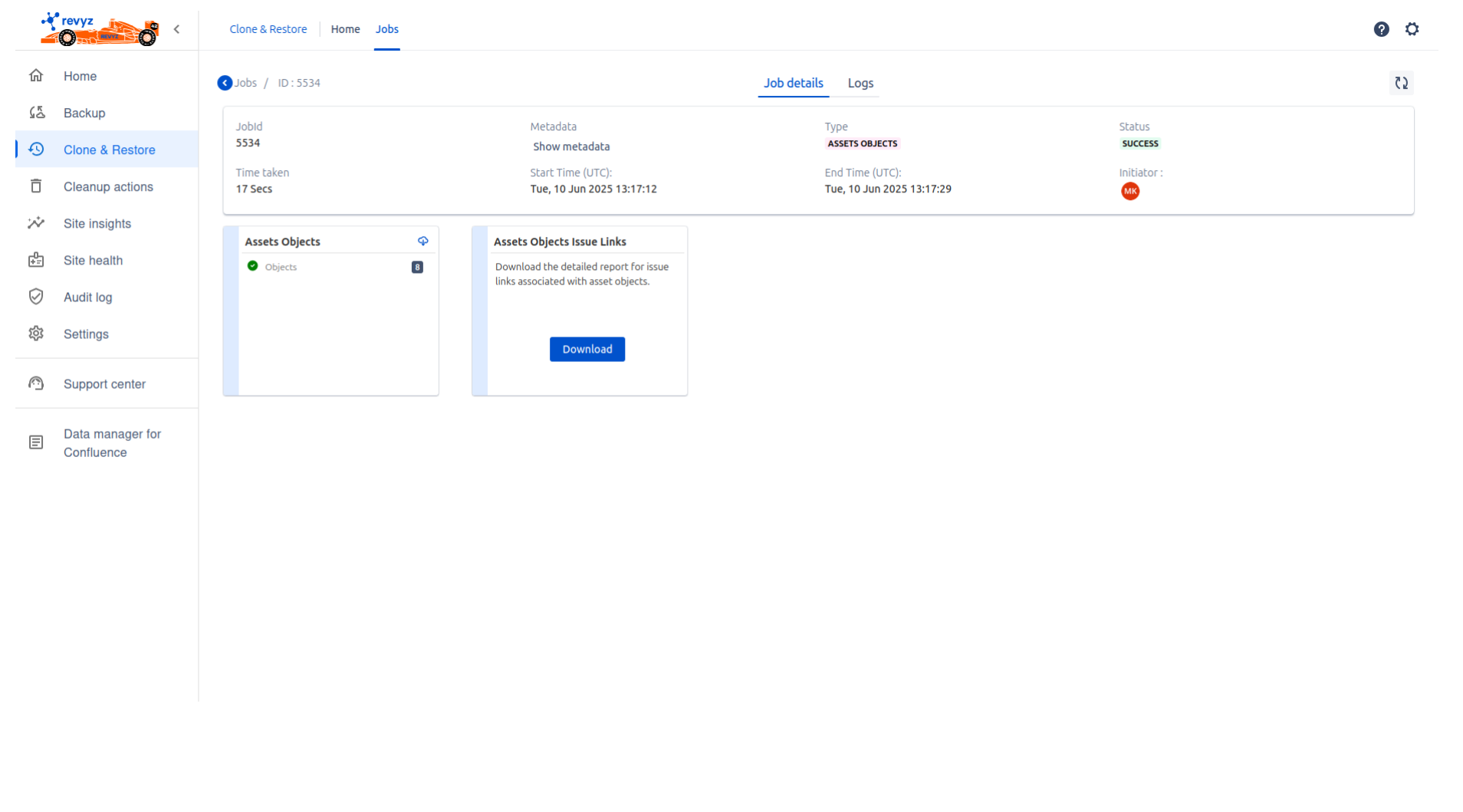-
You can use this feature when objects are deleted.
-
It will Restore objects again on same site.
Steps to restore objects granularly
-
Click on “Clone & Restore” in left navbar - > Click on Assets configurations card - > Click on 'Assets objects restore' under Data recovery section.
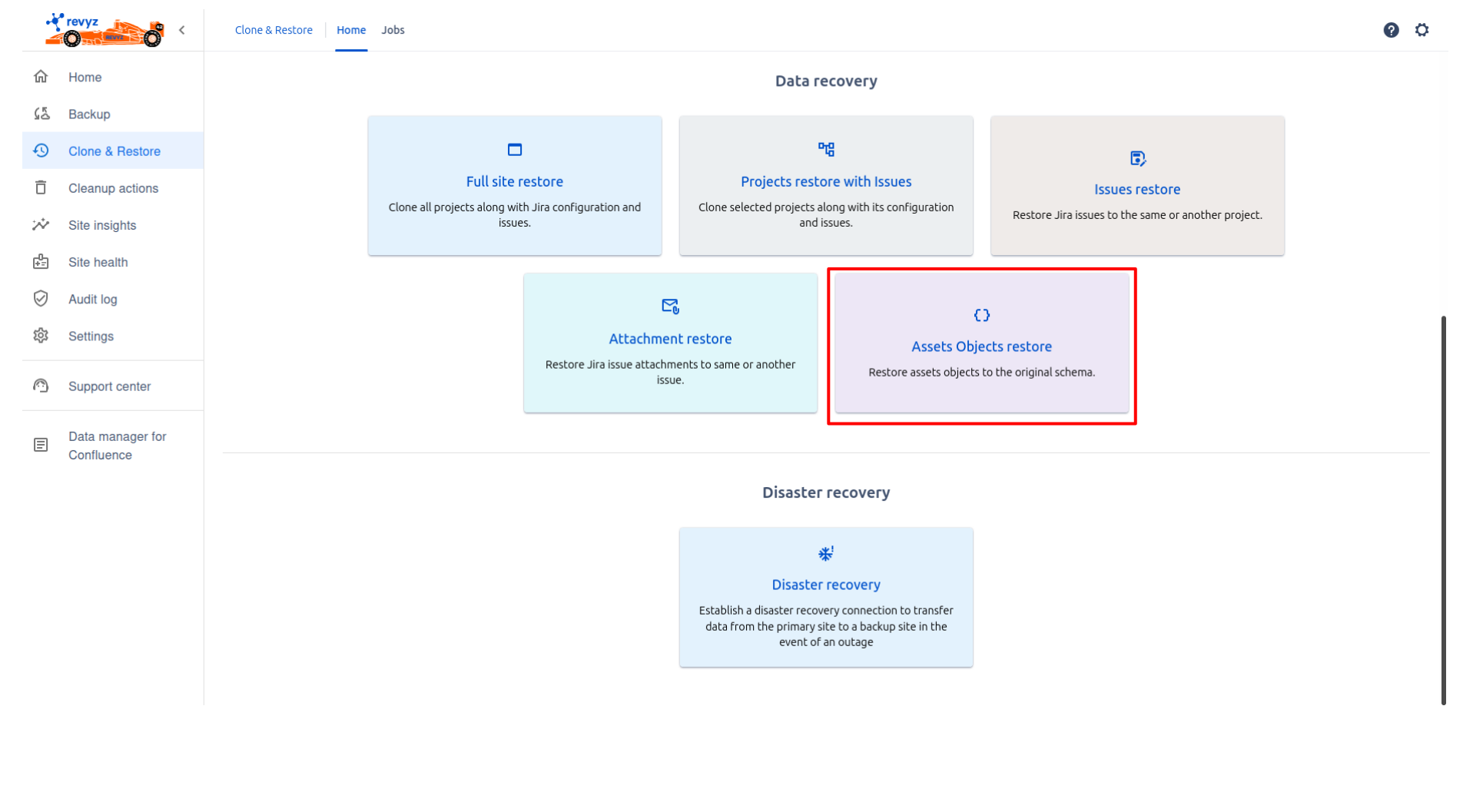
-
Select snapshot
-
Select object schema
-
Select object type
-
Search by object key(optional)
-
Select filters as Let me select(granular) or All objects
-
Click on Restore Preview
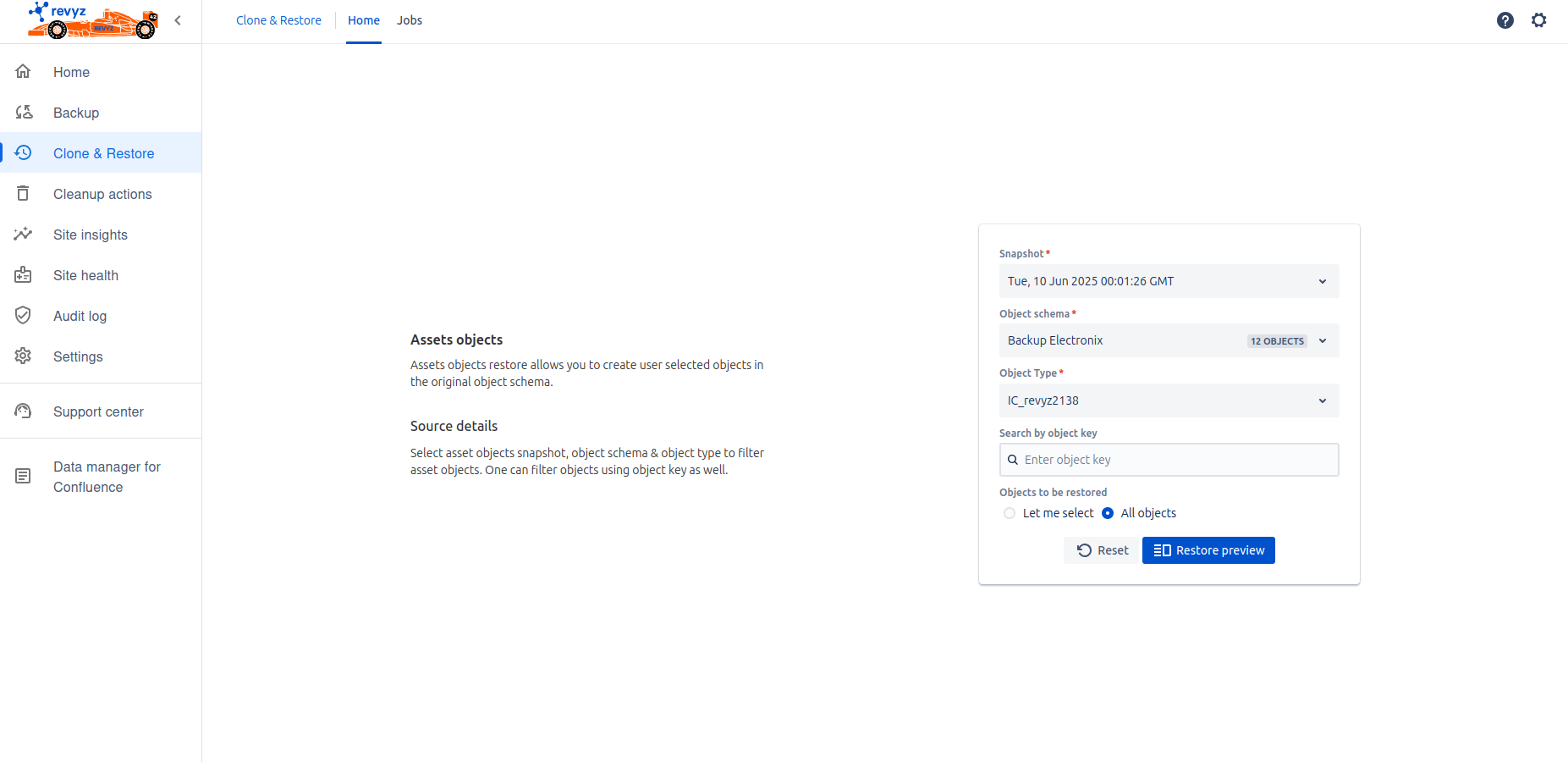
-
Select objects which want to restore if selected as granular, If all objects are selected then all objects are selected automatically
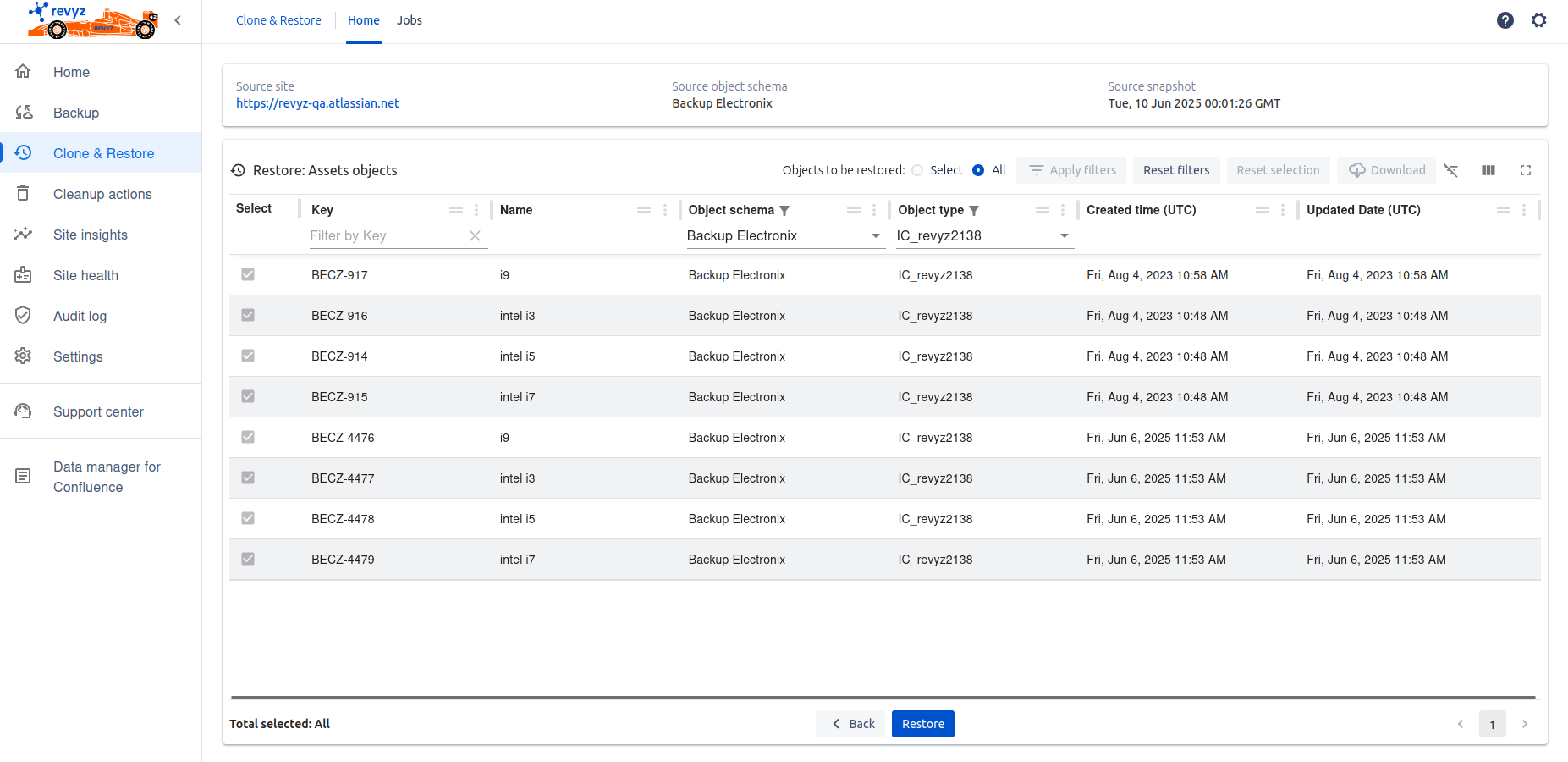
-
Click on Restore
-
Confirm prompt message & again click on Restore
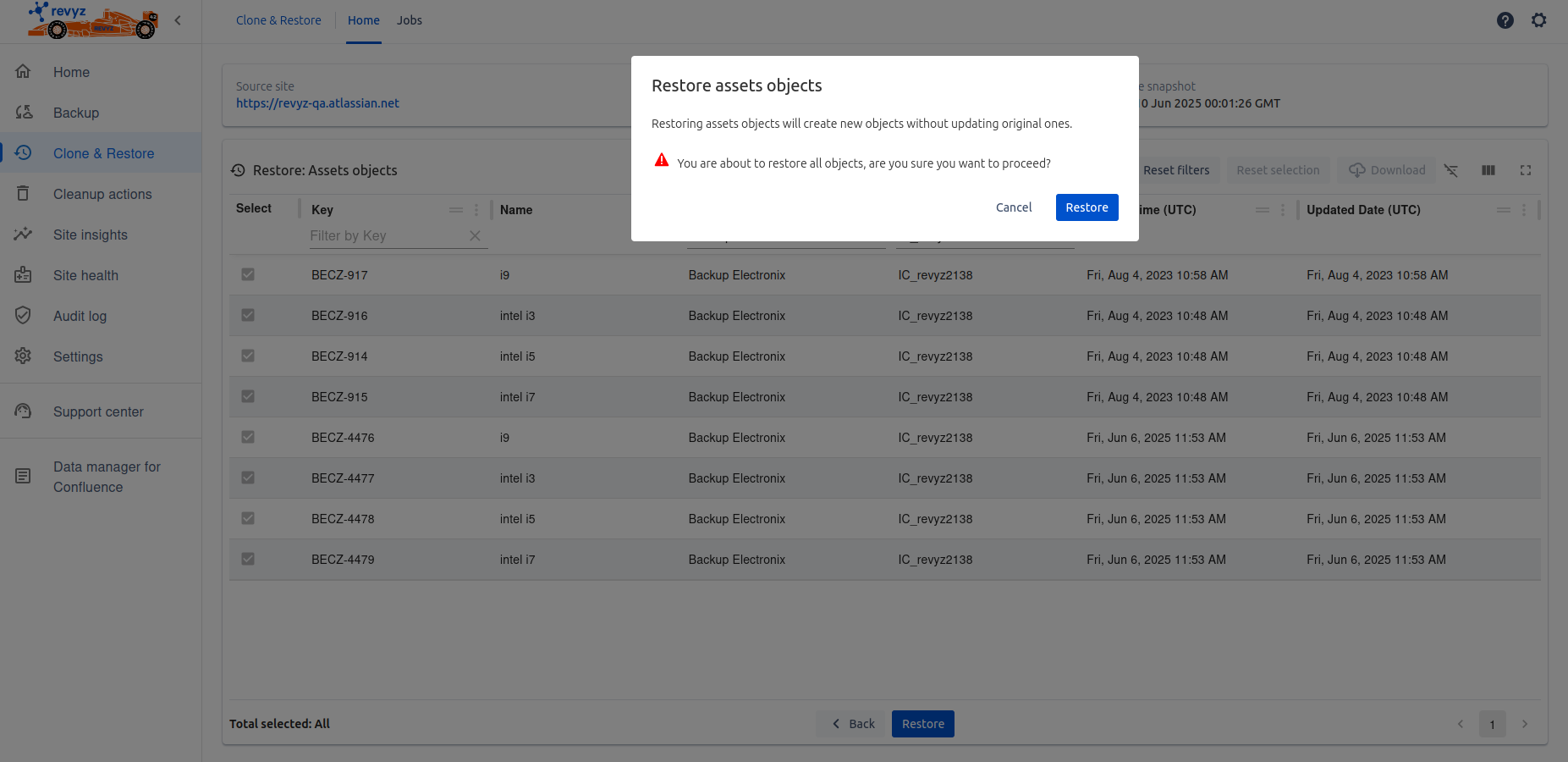
-
You can check the restored job in 'Jobs' page.
-
Click on Job id to check job status.
-
You can download restored objects by clicking on 'Download' button present in Assets objects cards.