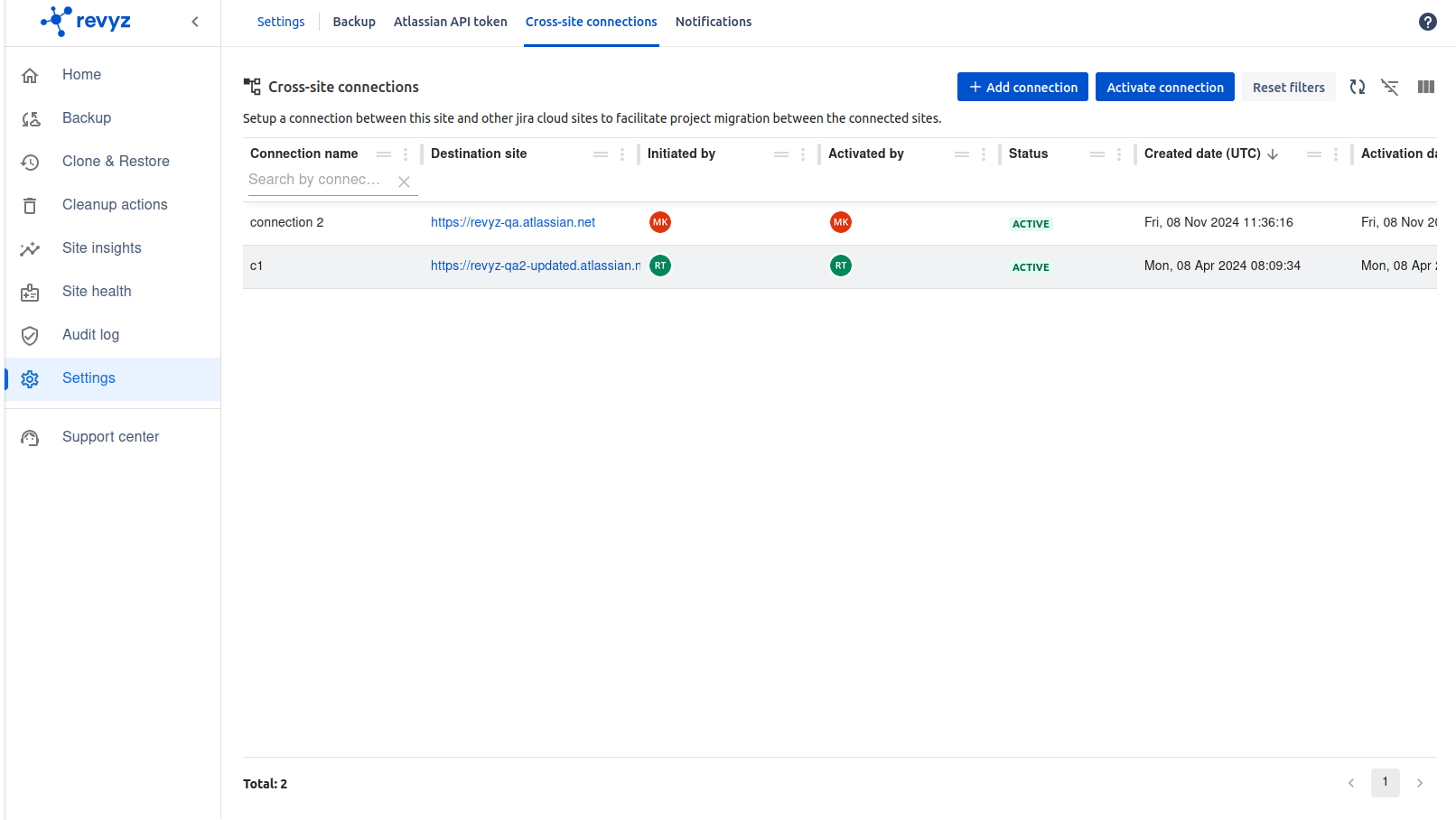-
You can setup connection between 2 Jira sites to facilitate assets configurations clone from one site to other site.
-
To connect two different sites, Revyz Assets Data Manager for Jira app should be installed in both the sites to make a connection and also region should be same both the sides.
How to setup a connection
-
Click on “Settings“ in left navbar and select Cross-site-connections on top navbar
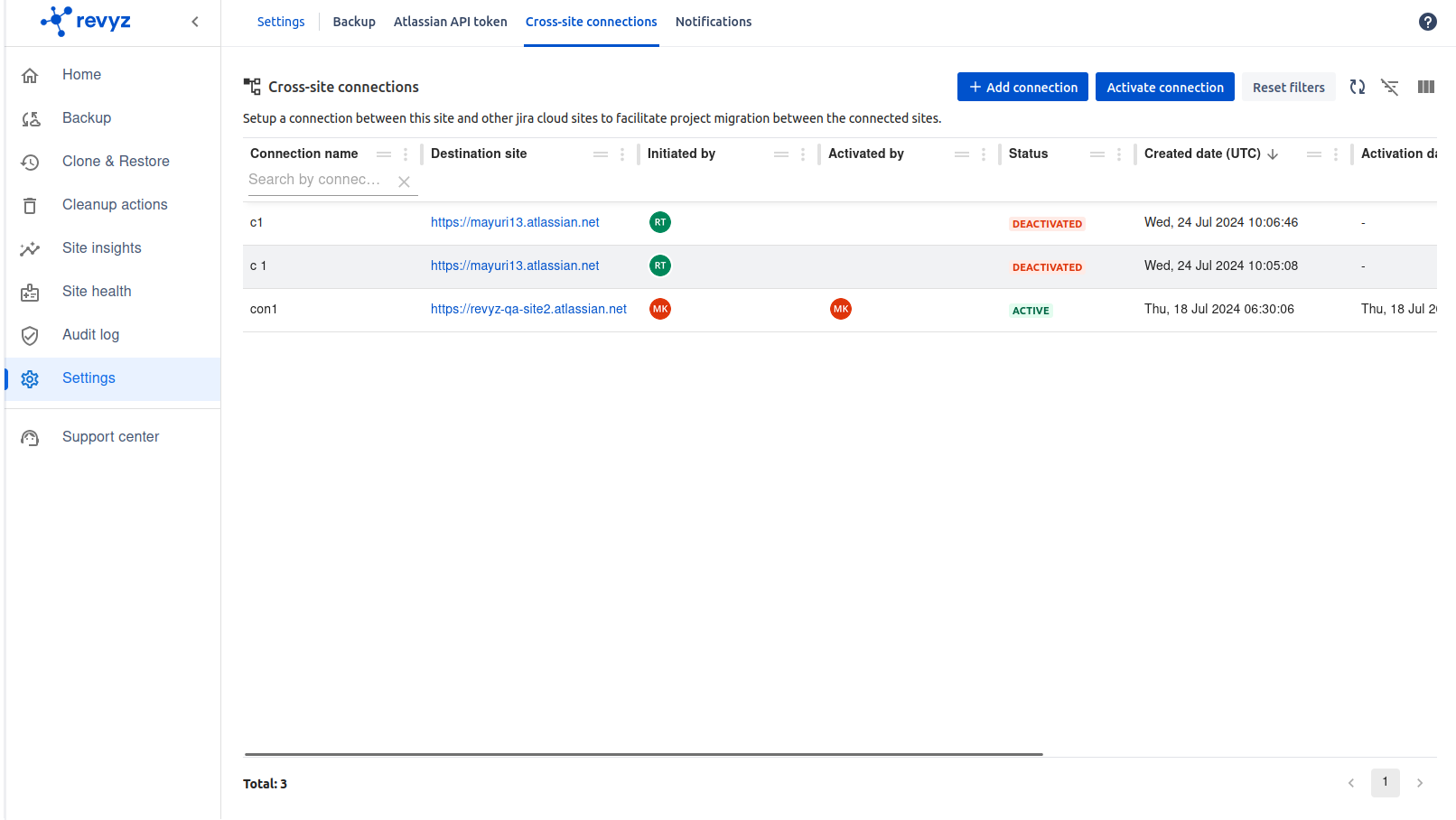
-
Click on Add connection button
-
Enter connection name
-
Enter site url

-
Click on Generate connection token
-
Copy that token
-
Open destination site & click on setting in left navbar - > activate connection
-
Paste connection token & click on Activate
-
You can check the status “Active” once connection is done.