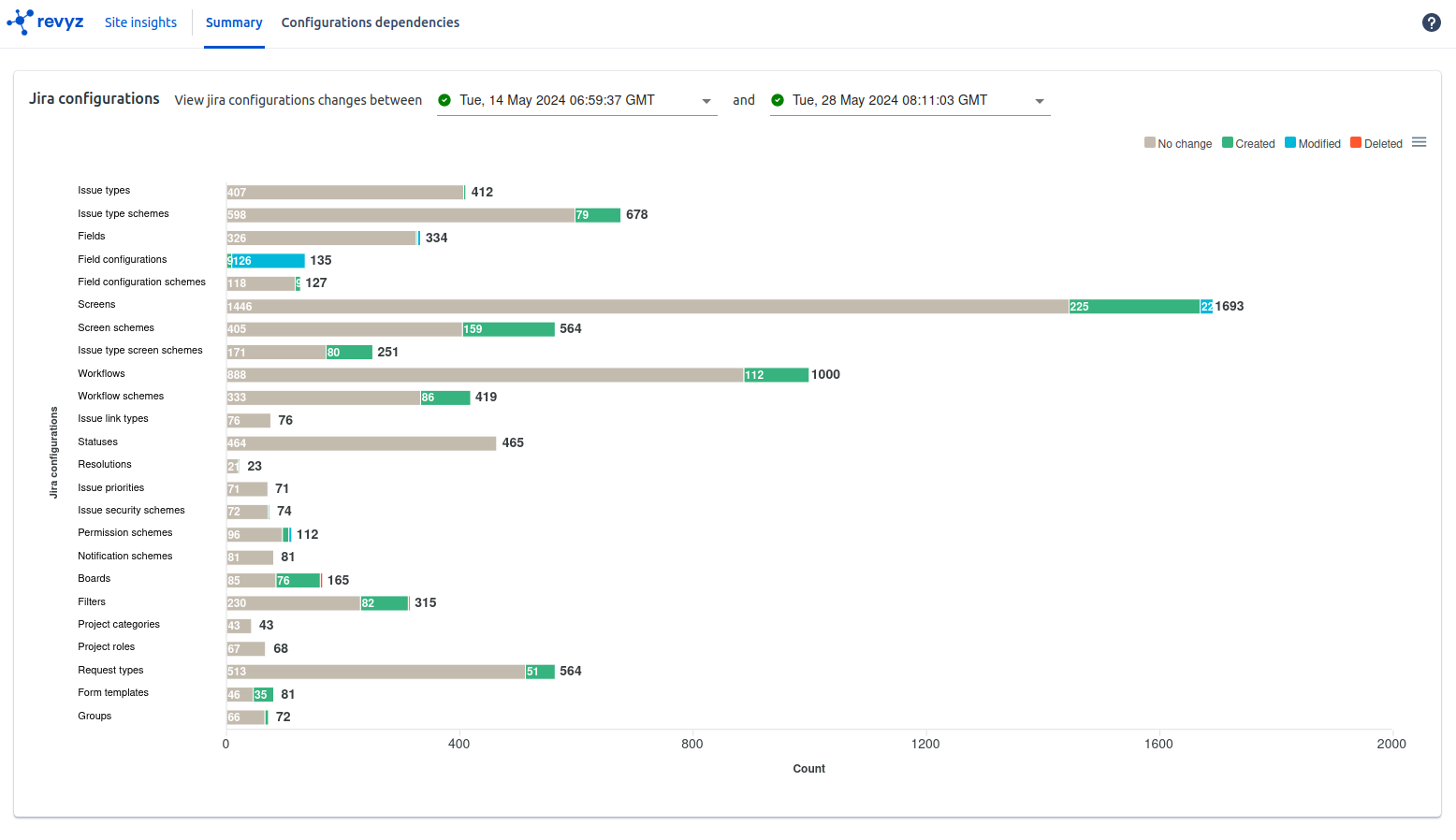Summary will describe the exact summary of your Jira site
-
Click on site insights in left navbar- > select “Summary” in top navbar
-
You can see Configuration object with counts based on successful backups. Also you can see the changes between two different screenshots
-
You can identify created, modified, no change, deleted objects
-
Horizontal bar graph view - Click on graph view, It will allows you to have visual approach in viewing your Jira site’s statistics
-
Also you can download the stats in SVG, PNG & CSV format