Audit log gives you the visibility of all the actions taken within Revyz Cloud Configuration Manager app
Navigation:
-
Click on Audit log in left navbar - > Click on the type of logs in top navbar
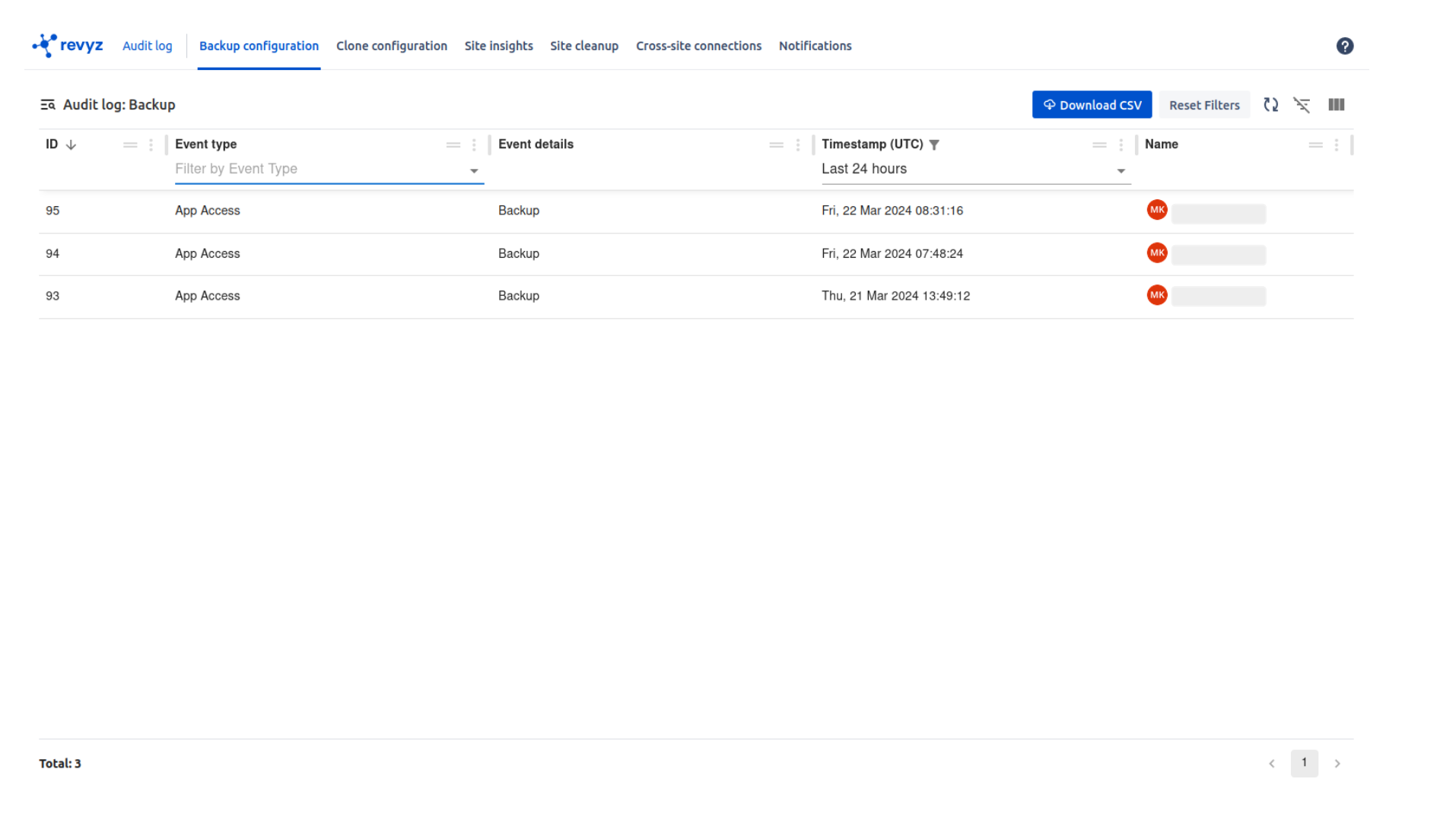
-
Audit events are captured for following feature pages within Revyz Cloud Configuration Manager app
1. Backup configuration - All the actions taken related to backup jobs
2. Clone configuration - All the actions taken related to restore jobs
3. Site insights - All actions taken related to site insights
4. Cleanup actions- All actions taken related to cleanup action jobs
5. Cross-site connections - All actions taken related to cross-site connections
6. Notifications - All actions taken related to Notifications
Retention Period - The period for which Revyz retains the audit event once it is logged.
-
Audit Events are retained for 3 Months
Different types of Audit Events:
|
|
Audit Event types |
Description |
|---|---|---|
|
Backup |
App access |
If some one is accessing backup section of Revyz app, that will be audited |
|
App access | Non admin |
If someone except Admin is trying to access the revyz app, then it will be audited |
|
|
Backup | On demand |
If Manual backup is triggered then it will be audited. |
|
|
Backup | Update | Scheduled backup start time |
If schedule backup start time is changed from settings. Then it will be audited. |
|
|
Backup type | Enabled / Disabled |
If anyone tries to enabled / disabled the type of backup i.e Jira configurations, Automation rules. It will get audited. |
|
|
Download | Backup audit log |
If Backup audit logs are downloaded from “Audit logs”, then it will be audited |
|
|
Download | Backup jobs report |
If Backup jobs are downloaded from backup “Jobs”, It will be audited |
|
|
Download | Configuration report |
If configurations are downloaded from configuration backup, then it will be audited |
|
|
Export | Job logs |
If anyone exports backup job logs from “Logs“ then it will be audited. |
|
|
Pause | Scheduled backups |
If anyone pause scheduled backups from “Settings“ then it will be audited |
|
|
Clone & Restore |
App access |
If some one is accessing “Clone & Restore” section of Revyz app, that will be audited |
|
Download | Jira configurations clone |
If any configurations are downloaded from restore job details related to Jira config clone, It will be audited |
|
|
Download | Project clone |
If any configurations are downloaded from restore job details related to project clone job, it will be audited |
|
|
Download | Restore audit log |
If Clone & restore audit logs are downloaded from “Audit logs”, then it will be audited |
|
|
Download | Restore jobs report |
If Restore jobs are downloaded from restore “Jobs”, It will be audited |
|
|
Export | Automation rules |
If automation rules are downloaded from restore job details then it will be audited |
|
|
Export | Jira configurations CSV |
If Jira config clone data is exported in CSV format from restore Job “Logs” then it will be audited |
|
|
Export | Jira configurations PDF |
If Jira config clone data is exported in PDF format from restore Job “Logs” then it will be audited |
|
|
Export | Jobs logs |
If data is exported in CSV / PDF format from restore Job “Logs” then it will be audited |
|
|
Restore | Automation rules |
If Automation rules restore job is triggered then it will be audited |
|
|
Restore | Jira configuration clone |
If Jira configuration restore job is triggered then it will be audited |
|
|
Restore | Project |
If project clone job is triggered then it will be audited |
|
|
Site Insights |
App Access |
If someone access the Site Insights section of revyz app then it will be audited |
|
Download | Site Insights audit log |
If audit log for site insights are downloaded then it will be audited |
|
|
Export | Jira configurations CSV |
If Jira config data is exported in CSV format from Summary section’s Jira configurations bar graph in “Site insights“ then it will be audited |
|
|
Export | Jira configurations PDF |
If Jira config data is exported in PDF format from Summary section’s Jira configurations bar graph in “Site insights“ then it will be audited |
|
|
Cleanup actions |
App Access |
If someone is trying to access cleanup actions section then it will be audited |
|
Download | Actions audit report |
If audit report is downloaded from cleanup actions in “Audit log“ then it will be audited |
|
|
Download | Cleanup jobs report |
If all the Jobs related to cleanup actions are downloaded from Jobs section in “Cleanup actions“ then it will be audited |
|
|
Download | Configuration listing report |
If configurations are downloaded from Delete section in “Cleanup actions” then it will be audited |
|
|
Export | Job logs |
If Cleanup jobs data is downloaded from Jobs section in “Cleanup actions“ then it will be audited |
|
|
Initiate | Delete |
If any configuration is deleted then audit log will be generated |
|
|
Cross site connection |
Download | Cross site connections audit log |
If audit logs for cross site connections is downloaded from “Audit log” then it will be audited |
|
Site connection | Activation |
If connection between two sites is activated then it will be audited |
|
|
Site connection | Deactivated |
If connection between two sites is deactivated then it will be audited |
|
|
Site connection | Initiated |
If Site connection is initiated then it will be audited |
|
|
Notifications |
Download | Notifications audit log |
If audit logs are downloaded from Notifications section in “Audit log“ then it will be audited |
|
Notifications | Edit settings |
If any settings related to notifications are changed from Notifications in “Settings“ then it will be audited |
|
|
Notifications | Setup |
If project is changed from Notification issues in “Notifications“ then it will be audited |
