-
You can setup connection between 2 Jira sites to facilitate project migration, Jira configurations clone, restored Jira issues
-
To connect two different sites, Revyz - Configuration Manager for Jira app should be installed in both the sites to make a connection and also region should be same both the sides.
-
Click on Settings in the left navbar - > click on Cross site connections card under connections settings
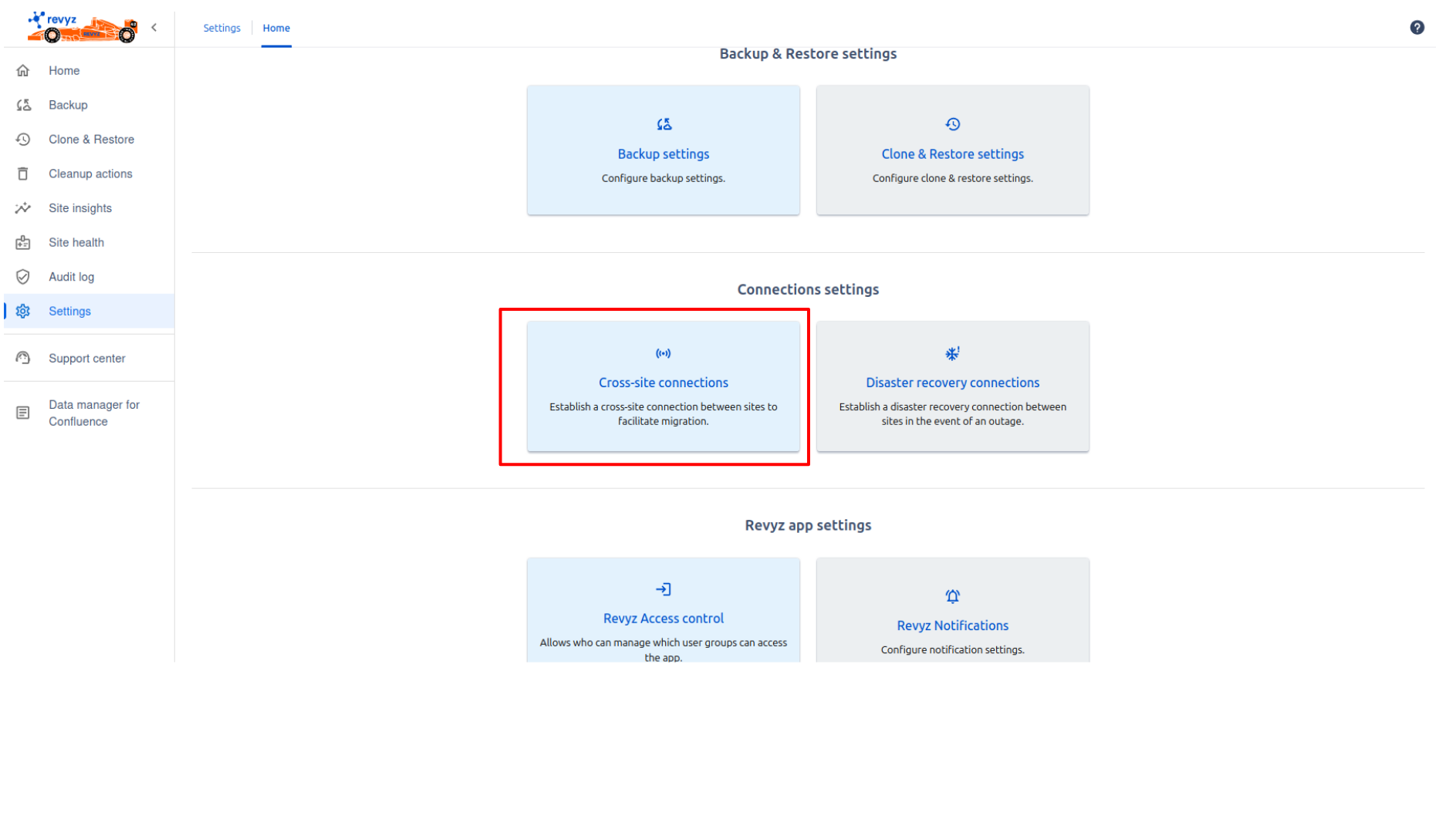
-
Click on ‘Add connection’
-
Enter connection name
-
Enter site URL
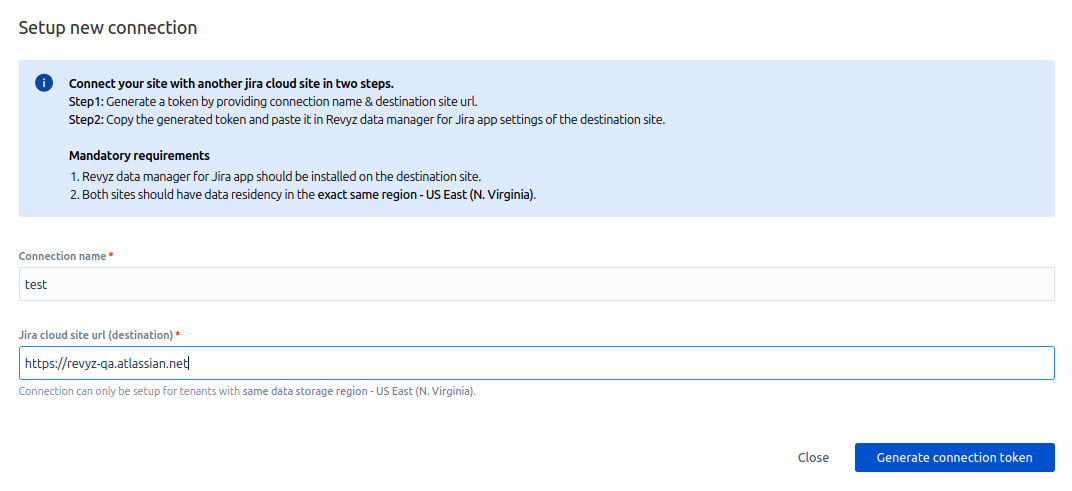
-
Click on ‘Generate connection token’.
-
Copy that token.
-
Open destination site & click on setting in left navbar - >Cross site connection card - > Click on ‘Activate connection’.
-
Paste connection token & click on ‘Activate’.
