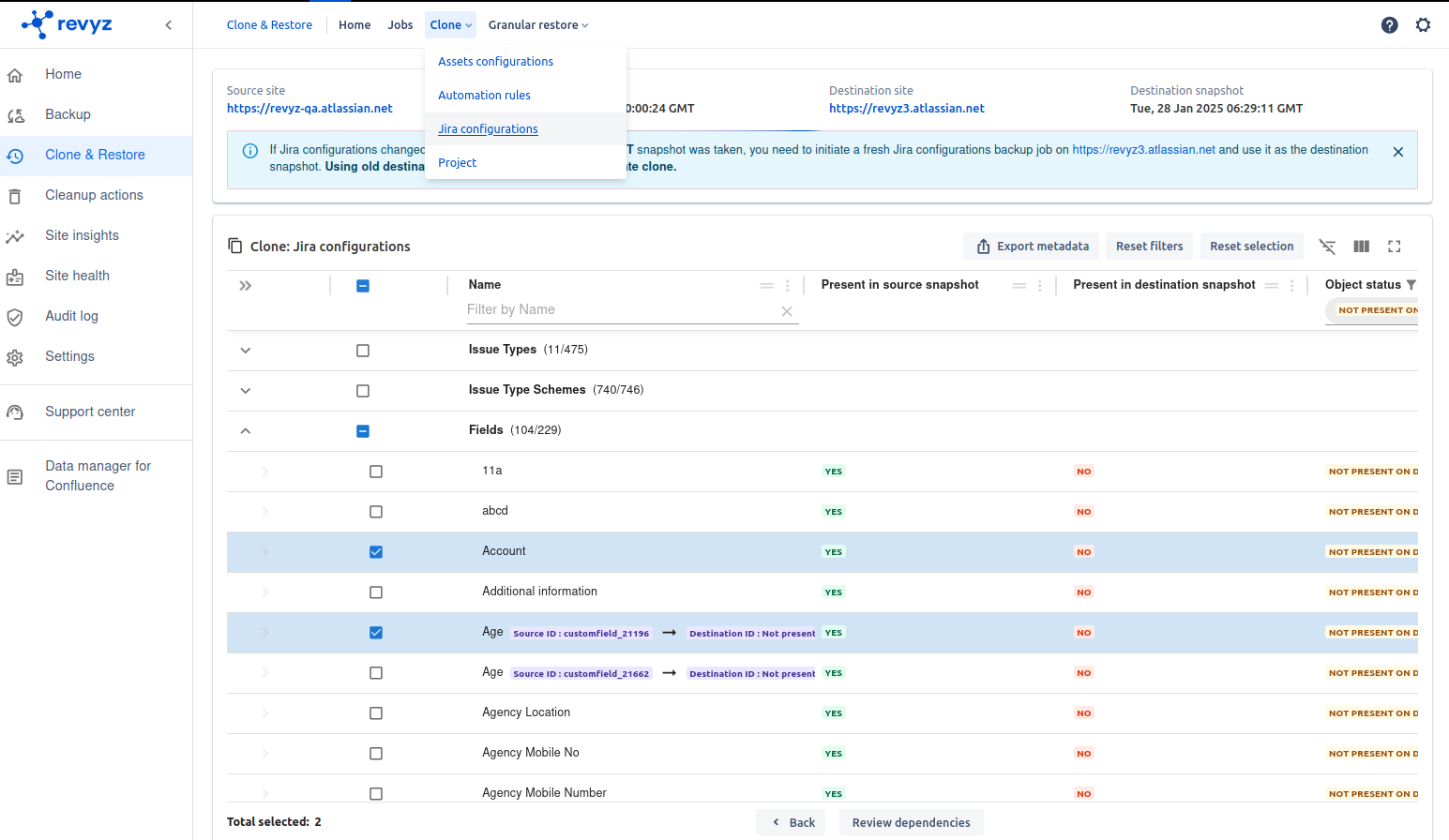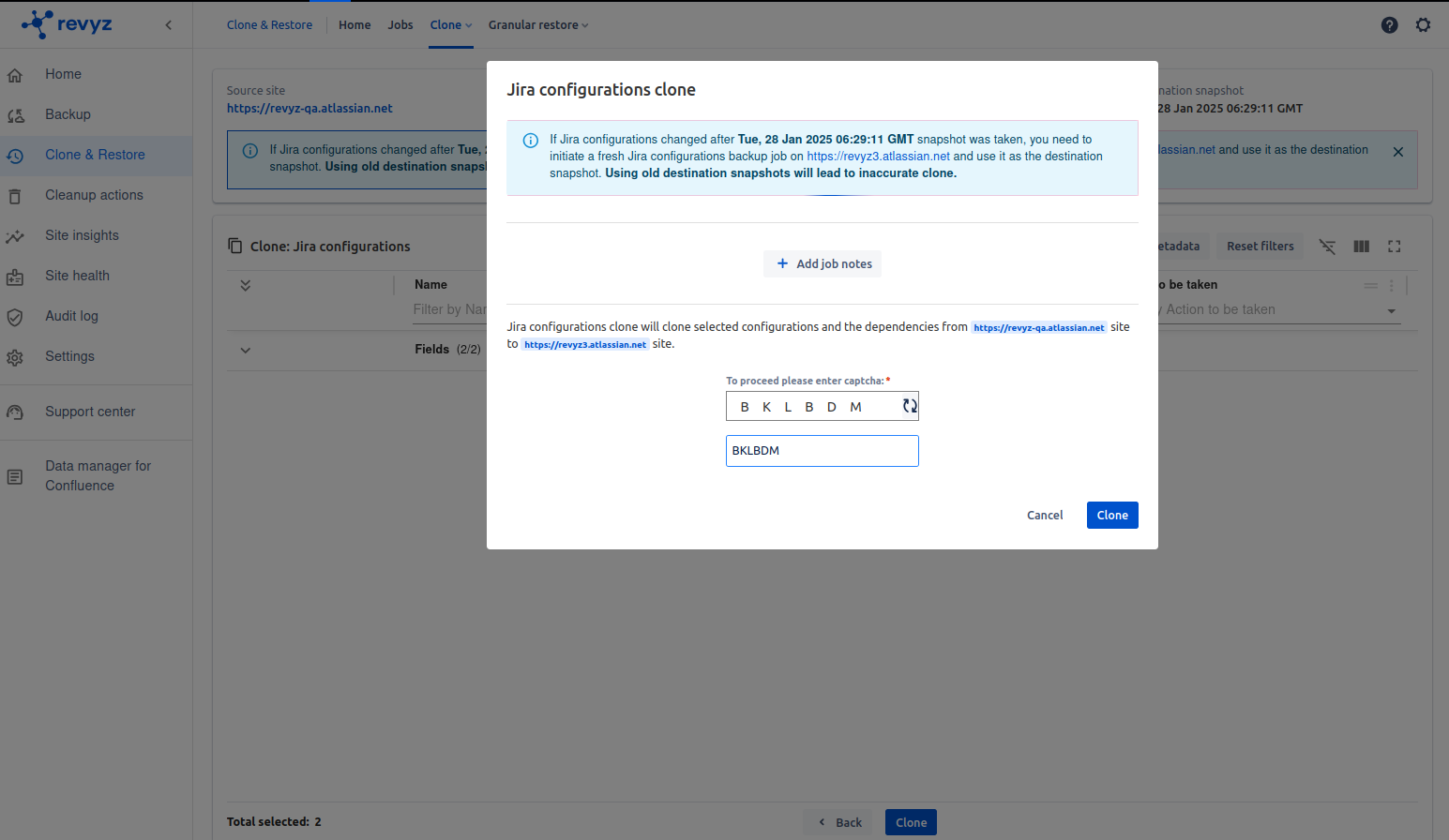6 June, 2025
“Support cleanup through site health reports” feature Premium
-
Purpose - The Site Health Reports feature is designed to give administrators visibility into the state of their Jira or Confluence instance — identifying misconfigurations, redundancies, unused elements, and inconsistencies.
-
Supporting cleanup actions through these reports directly enhances system performance, governance, and usability.
-
Impact
-
Enable Data-Driven Cleanup: Provide actionable insights so admins can make informed cleanup decisions.
-
Reduce Configuration Bloat: Highlight inactive or duplicate configurations (e.g., custom fields, workflows, schemes).
-
-
Use cases:
-
Improve Instance Performance: Help clean unused elements that slow down performance.
-
Identifying Unused or Redundant Configurations: The health report flags these as cleanup candidates and supports bulk deletion.
-
Pre-Migration Preparation: Cleanup via health reports ensures only necessary and active configurations are migrated.
-
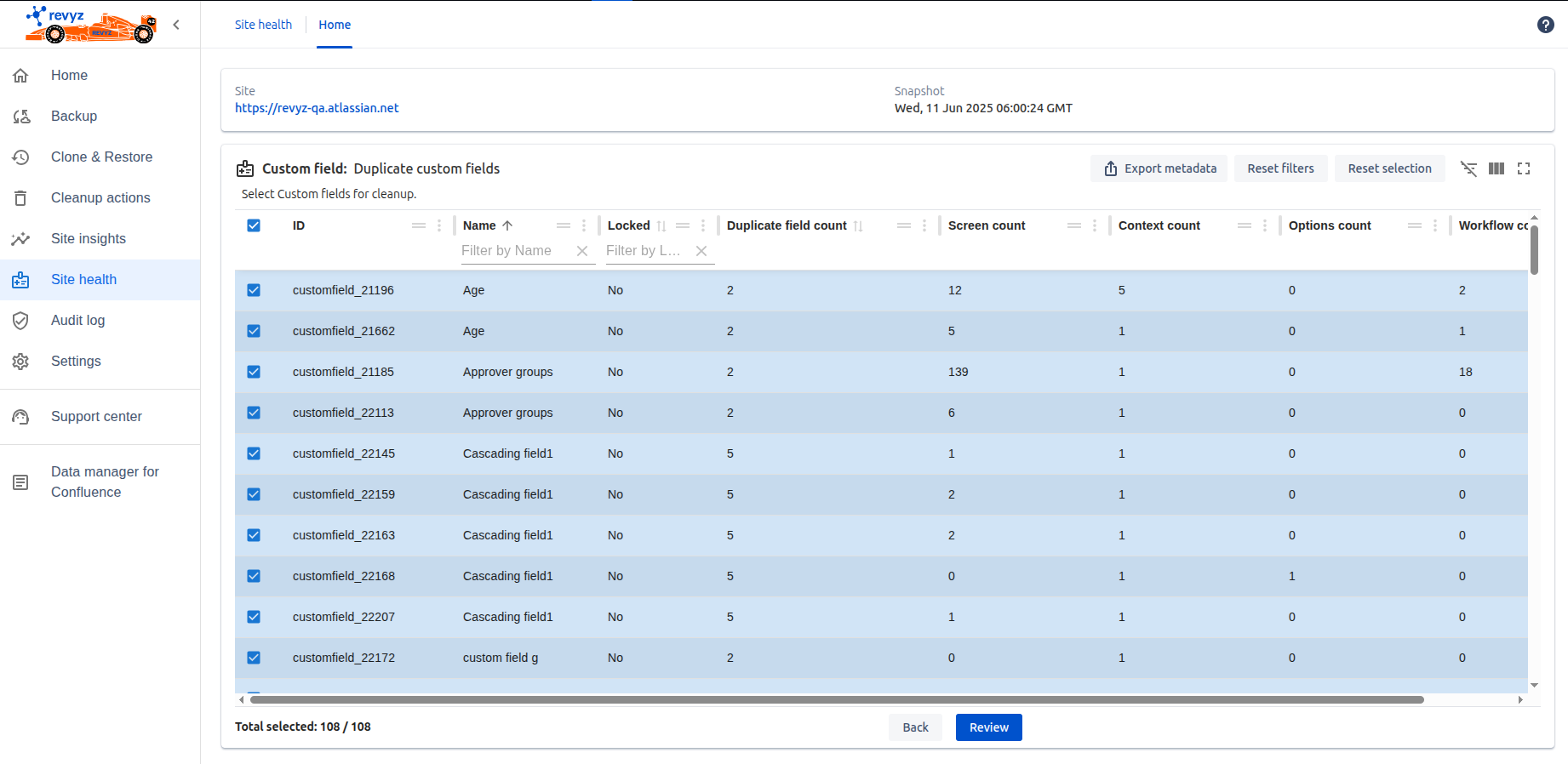
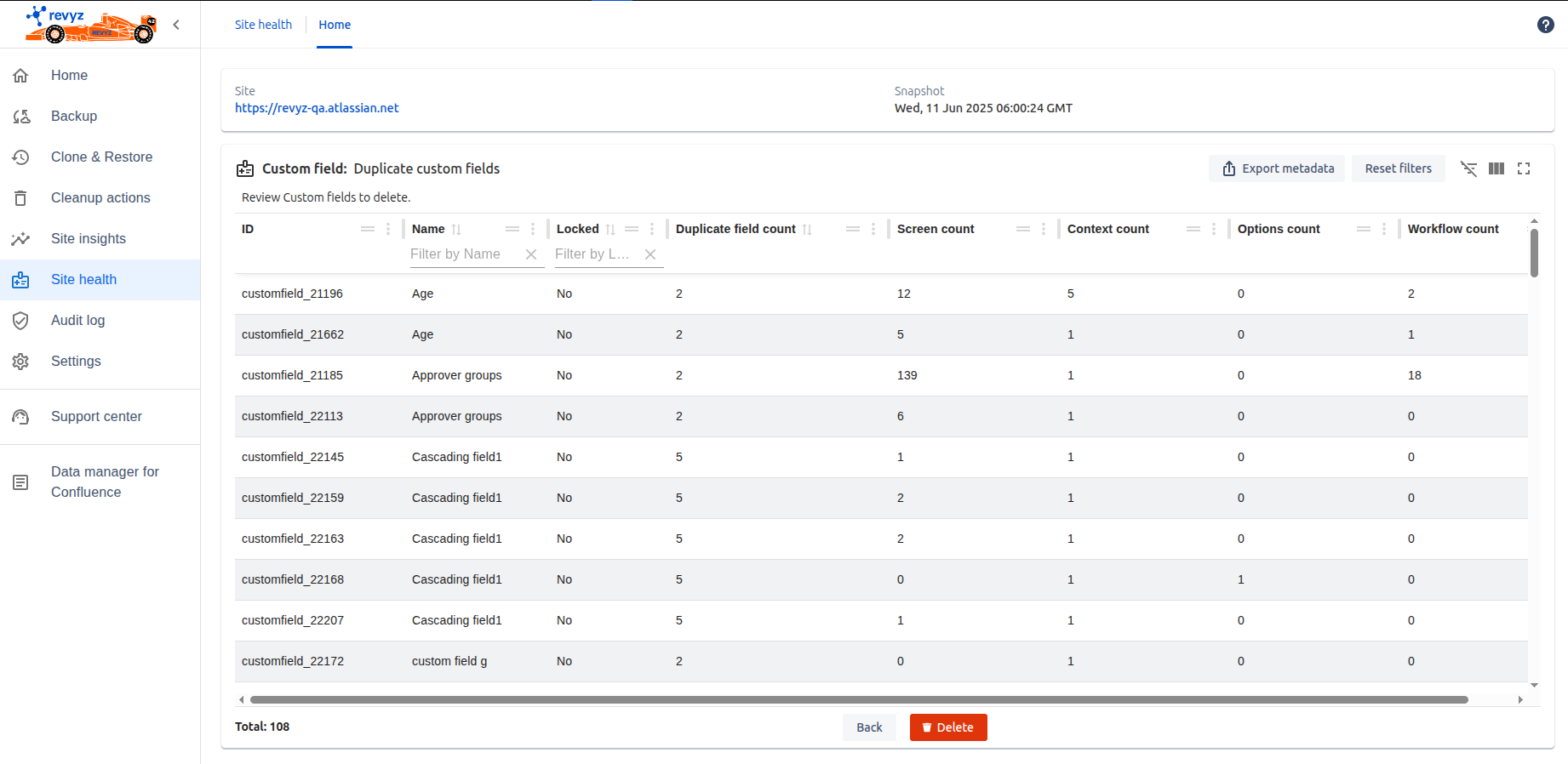
5 March, 2025
Improvement in “Cross site connection + Disaster recovery” feature - Add validations in site URL
-
Purpose - The validation ensures that users enter the complete and correct site URL, starting with "https://", to prevent errors and ensure a secure connection.
-
Use cases:
-
Avoiding incorrect or incomplete URLs.
-
Ensuring compatibility with system requirements.
-
Enhancing security by enforcing HTTPS for encrypted connections.
-
Preventing connection failures during authentication or data transfer.
-
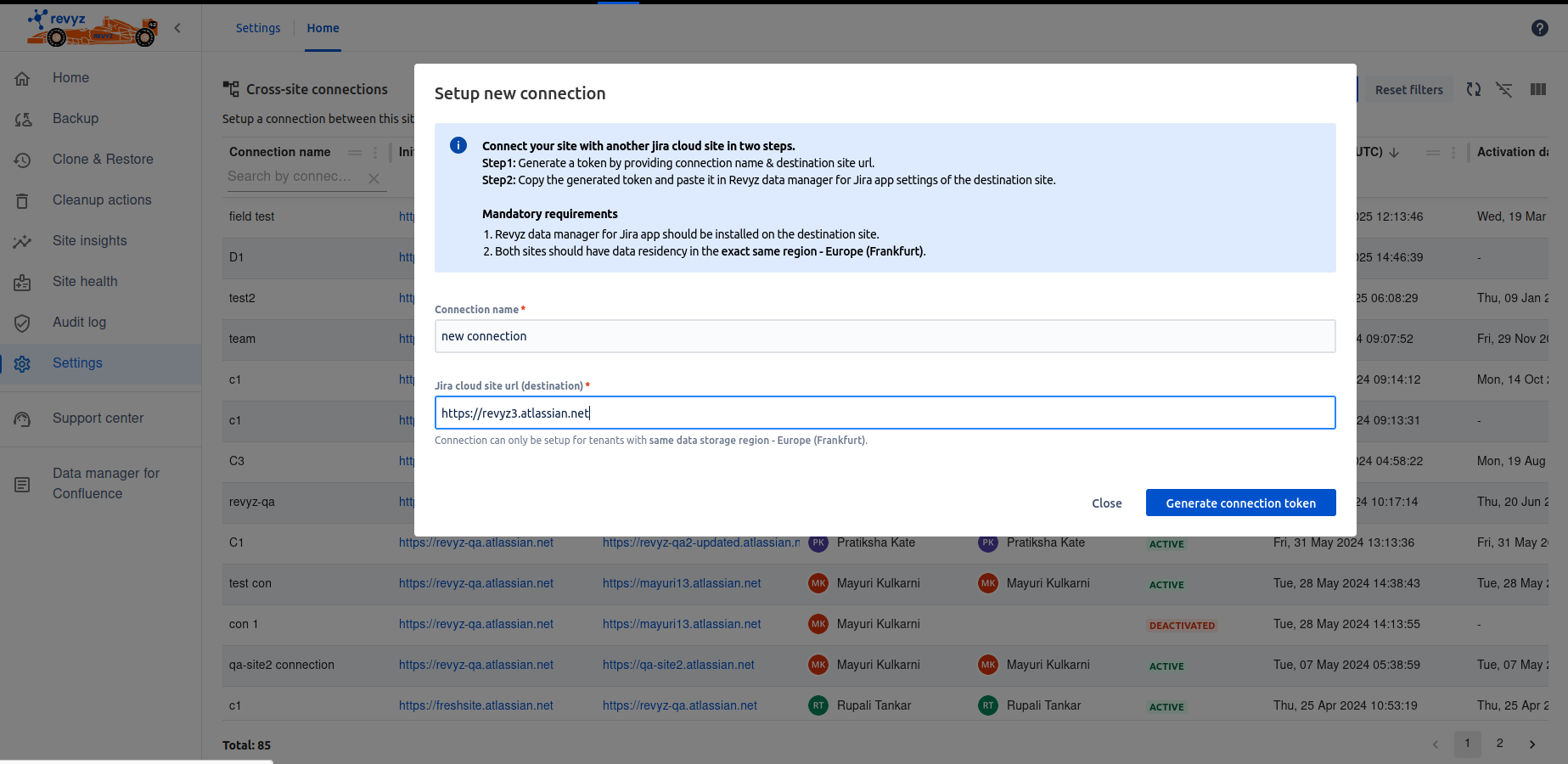
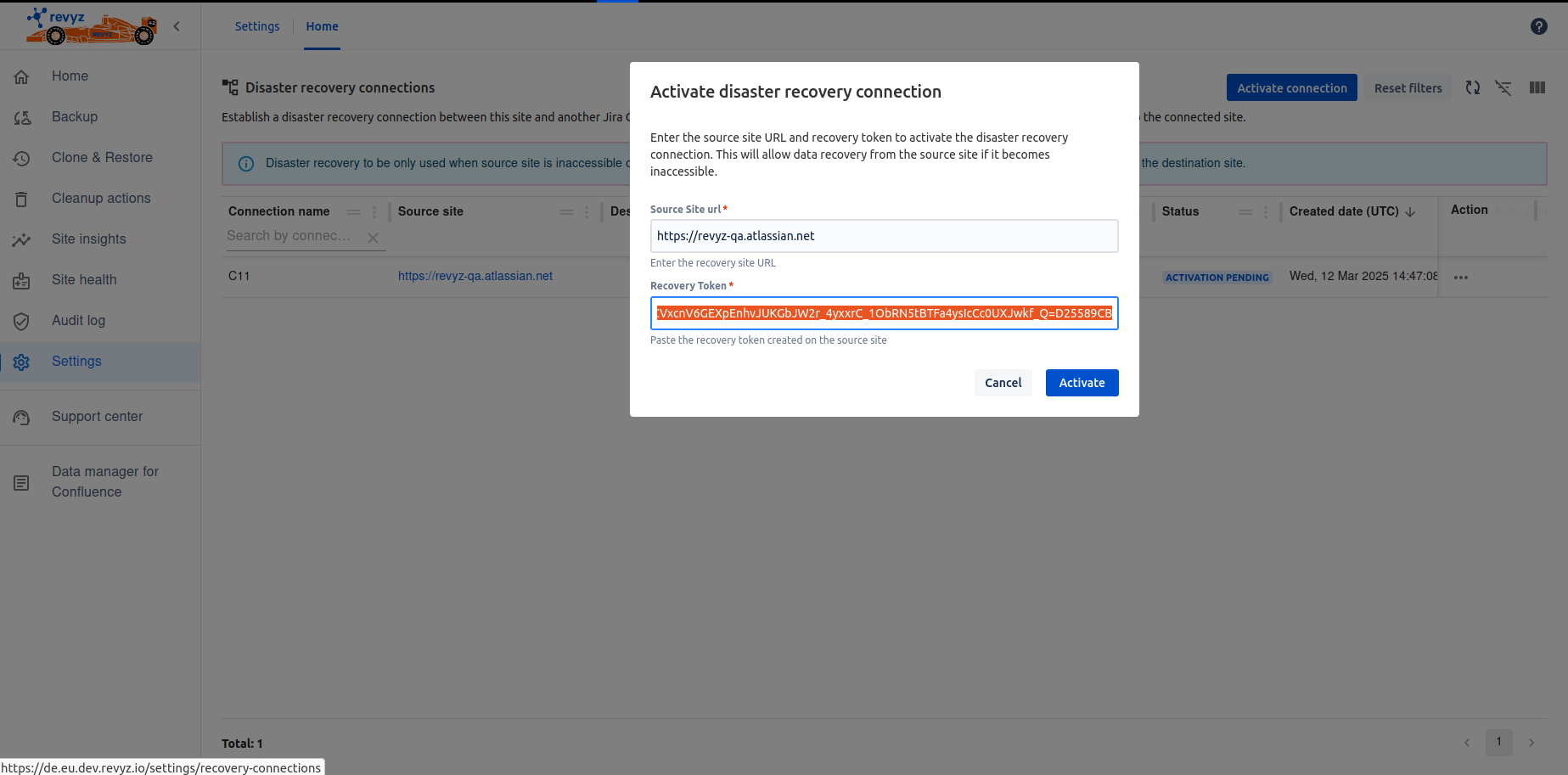
5 March, 2025
“Access Control” feature
-
Purpose - App Access Control is designed to restrict and manage user access to an app within Jira or Confluence. It ensures that only authorized users or groups can interact with the app, enhancing security, compliance, and data privacy.
-
Impact
-
Security – Prevents unauthorized access to sensitive features or data.
-
Granular Permissions – Allows admins to define which users or groups can access the app.
-
Compliance – Helps organizations enforce access policies based on security requirements.
-
Improved User Management – Ensures that only relevant teams can use specific app functionalities.
-
Types of clone jobs - Need clone requestor and clone approver permissions to trigger clone job for Jira configurations,project clone and cleanup action job.
-
-
Use cases
-
Role-Based Access in a Large Organization - Use Role-Based Access Control (RBAC) to ensure each department sees only relevant data.
-
Securing Third-Party App Integrations - Use access control to grant app permissions only to relevant teams, preventing unauthorized usage.
-
Temporary Access for External Users - Use access control to grant temporary permissions, revoking them when the contract ends.
-
Preventing Unauthorized Configuration Changes - Access control ensures that only authorized administrators can make system-wide changes.
-
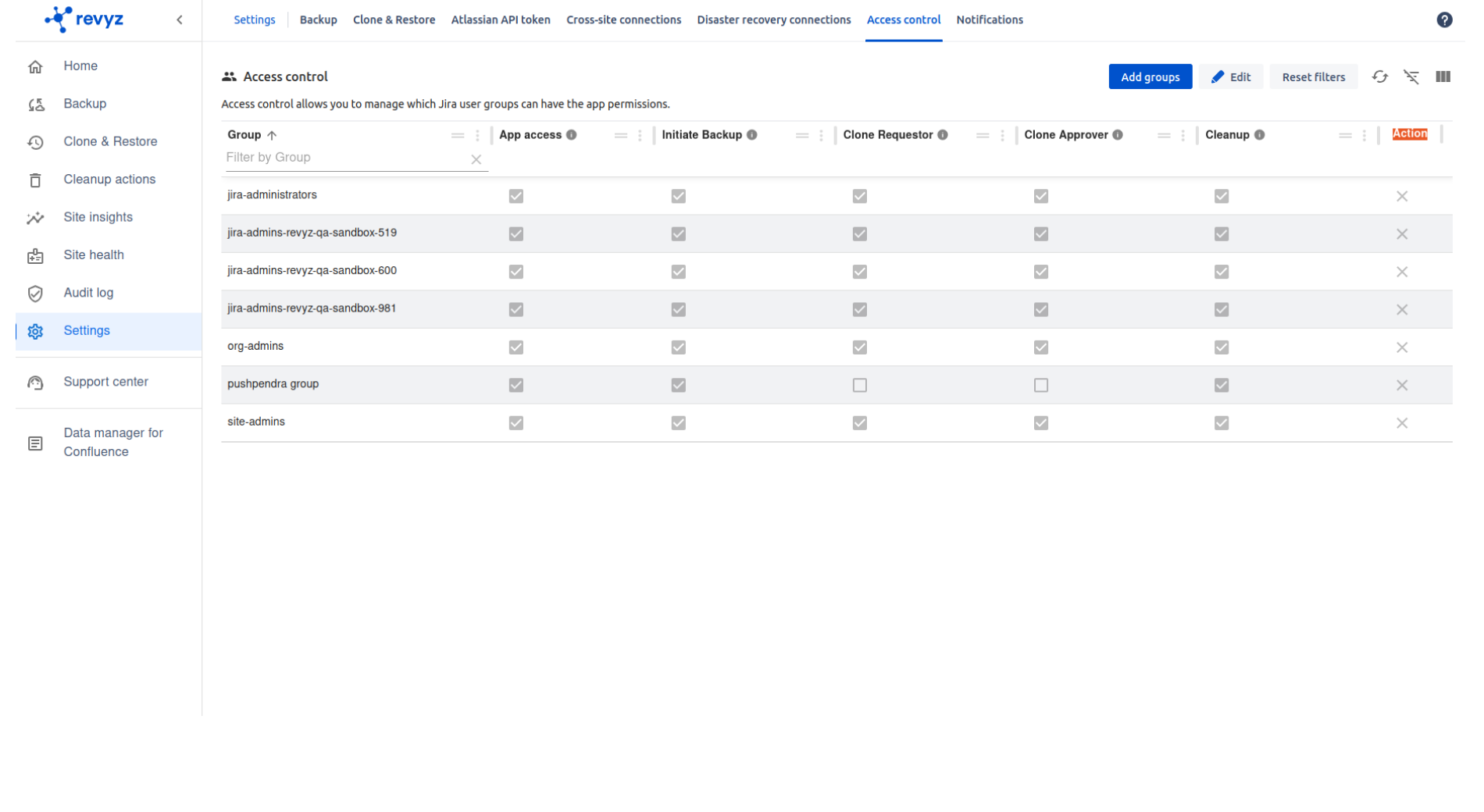
January 10, 2025
“Disaster Recovery” feature
-
Purpose
-
Recover the Lost Data after a cyber attack/ malware / human error.
-
-
Impact
-
This feature minimizes downtime and data loss, enabling organizations to quickly set up a new site and continue operations with essential data intact.
-
This feature will help to Access the Historical Data after disaster.
-
-
Use cases
-
Site Outage Recovery: If a customer's site (e.g.,
SiteA.atlassian.net) is down, they can create a new site (SiteB.atlassian.net) and restore:-
Jira configurations
-
Jira Issues
-
Assets configurations
-
-
Complete Restoration on New Site: When access to the original site is unavailable but the Revyz app is installed, users can restore all necessary data to a new site setup, ensuring continuity of operations.
-
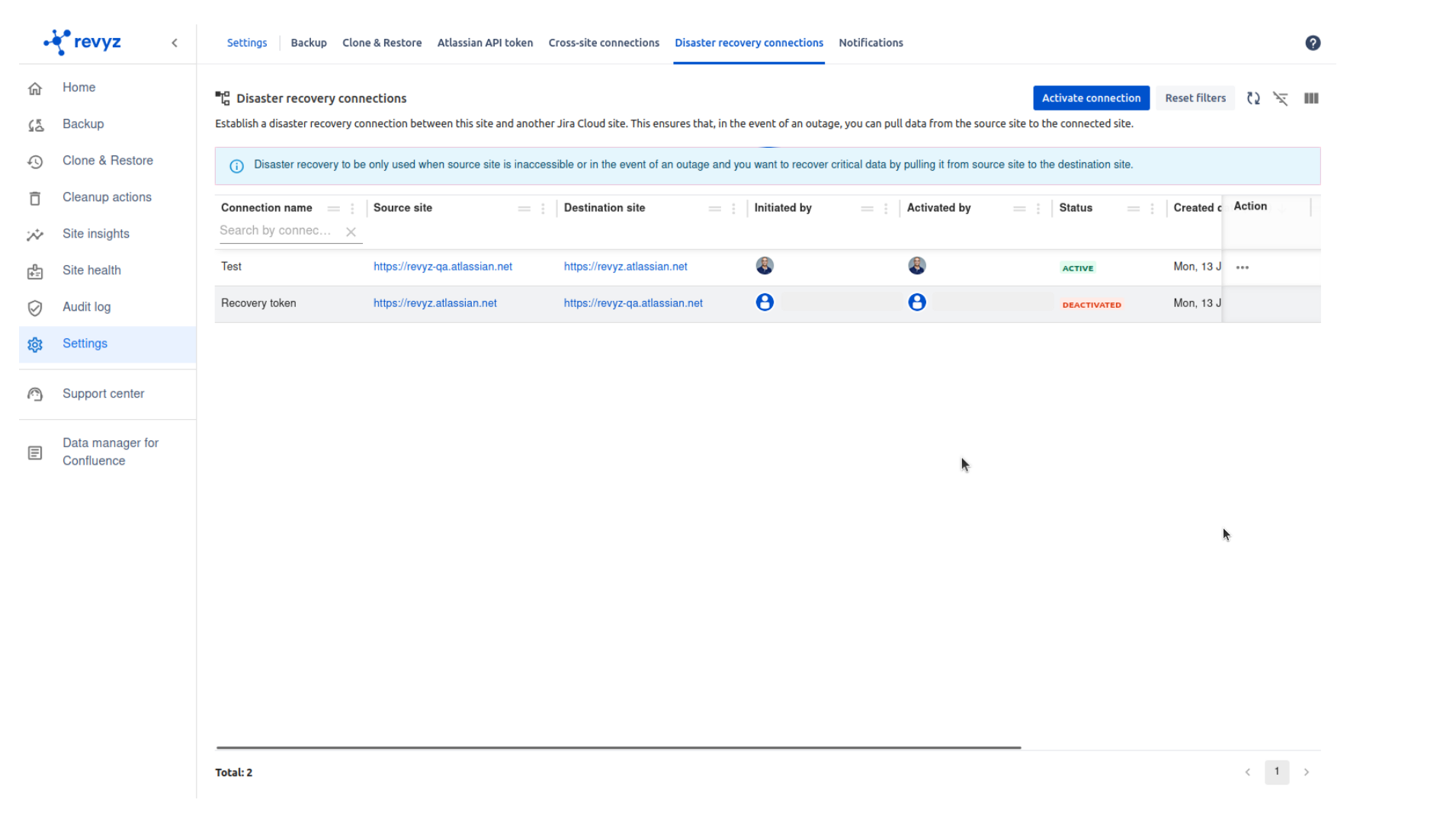
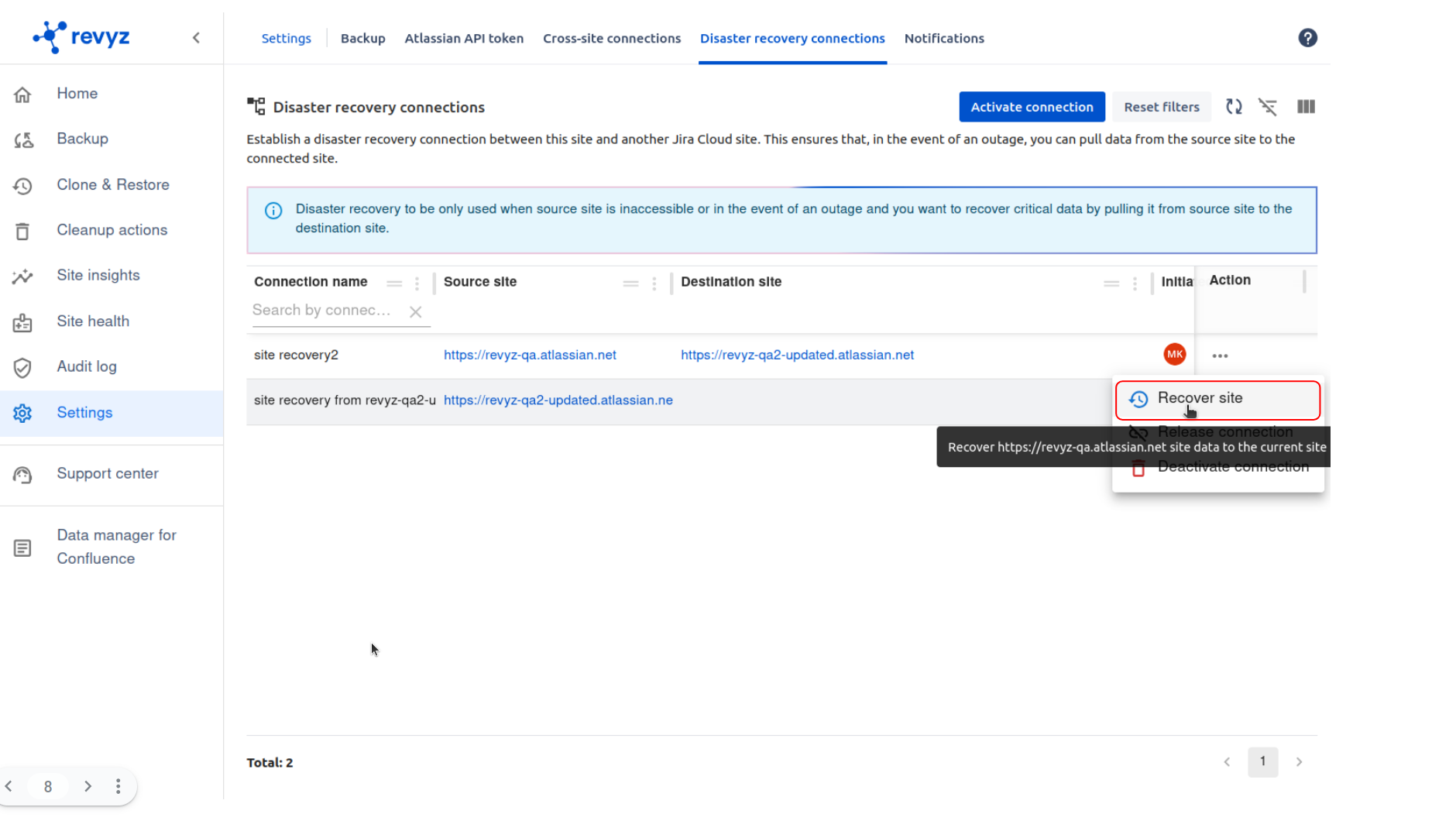
November 8, 2024
“Jira product audit logs” feature Licence based
-
Purpose
-
Provides evidence for audits and ensures data integrity.
-
Allows teams to track the history of configuration changes and roll back if needed.
-
-
Impact
-
Tracks who made changes, what was changed, and when.
-
Helps prevent unauthorized modifications by providing a traceable record.
-
Example: "Admin user changed permission settings on Project X at 10:45 AM."
-
-
-
Use cases
-
Recovery After Data Loss or Errors 🔄 - If a critical setting or data is mistakenly changed, the audit log helps restore previous configurations.
-
Example: "Deleted issues restored using audit logs to identify affected records."
-
-
Change Tracking & Version Control 🔄 - Allows teams to track the history of configuration changes and roll back if needed.
-
Example: "Workflow updated to include an approval step for high-priority issues."
-
-
Security & Accountability 🔐
-
Tracks who made changes, what was changed, and when.
-
-
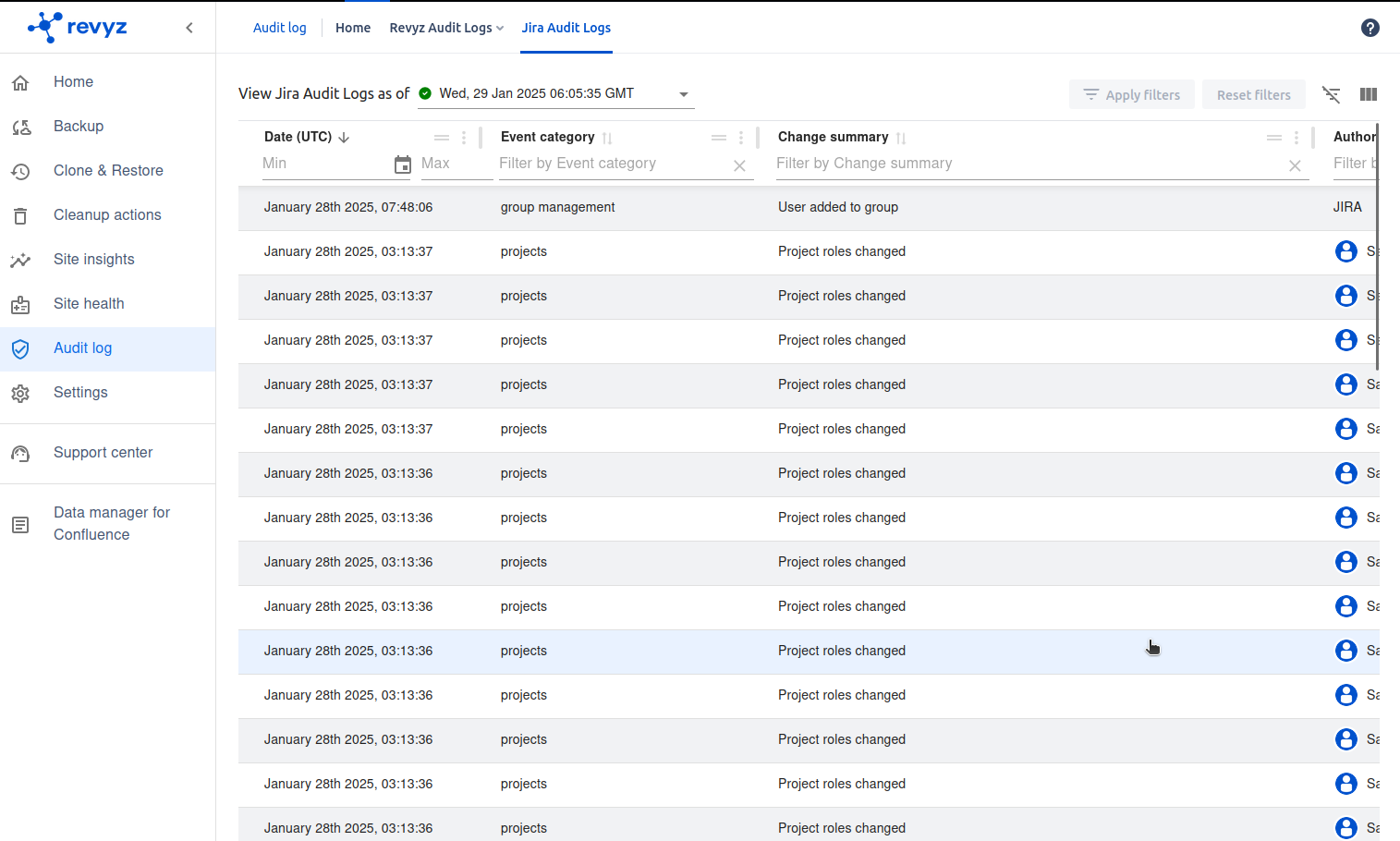
October 31, 2024
Improvement in Site insights- “Configuration dependencies”
-
Purpose
-
Preventing Unintended Changes & Conflicts ⚠️ - Changing a workflow, permission scheme, or custom field can impact multiple projects.
-
Example - Modifying a shared workflow might disrupt unrelated teams if dependencies are not understood.
-
-
Enhancing System Stability & Performance 🚀 - Overlapping dependencies can cause clutter, slow performance, or redundant configurations.
-
-
Impact
-
Site Insights for configuration dependencies provide better visibility, control, and optimization for Jira administrators.
-
They help prevent conflicts, improve system performance, and ensure security compliance while maintaining scalability.
-
-
Use cases
-
Improving Administrative Efficiency ⏳ - Admins can quickly track how configurations are linked instead of manually checking each project.
-
Example - If a custom field is shared across multiple projects, insights can help determine the impact of modifying or removing it.
-
-
Identifying Configuration Bottlenecks 🔄 - Some configurations may be overly complex or restrictive, affecting usability.
-
A project might be using an outdated workflow that is no longer aligned with team processes.
-
-
Facilitating Backup, Restore & Migrations 🔄 - Insights help track configurations for easier restoration or migration planning.
-
Example - Before migrating to a new instance, understanding dependencies ensures nothing critical is lost.
-
-
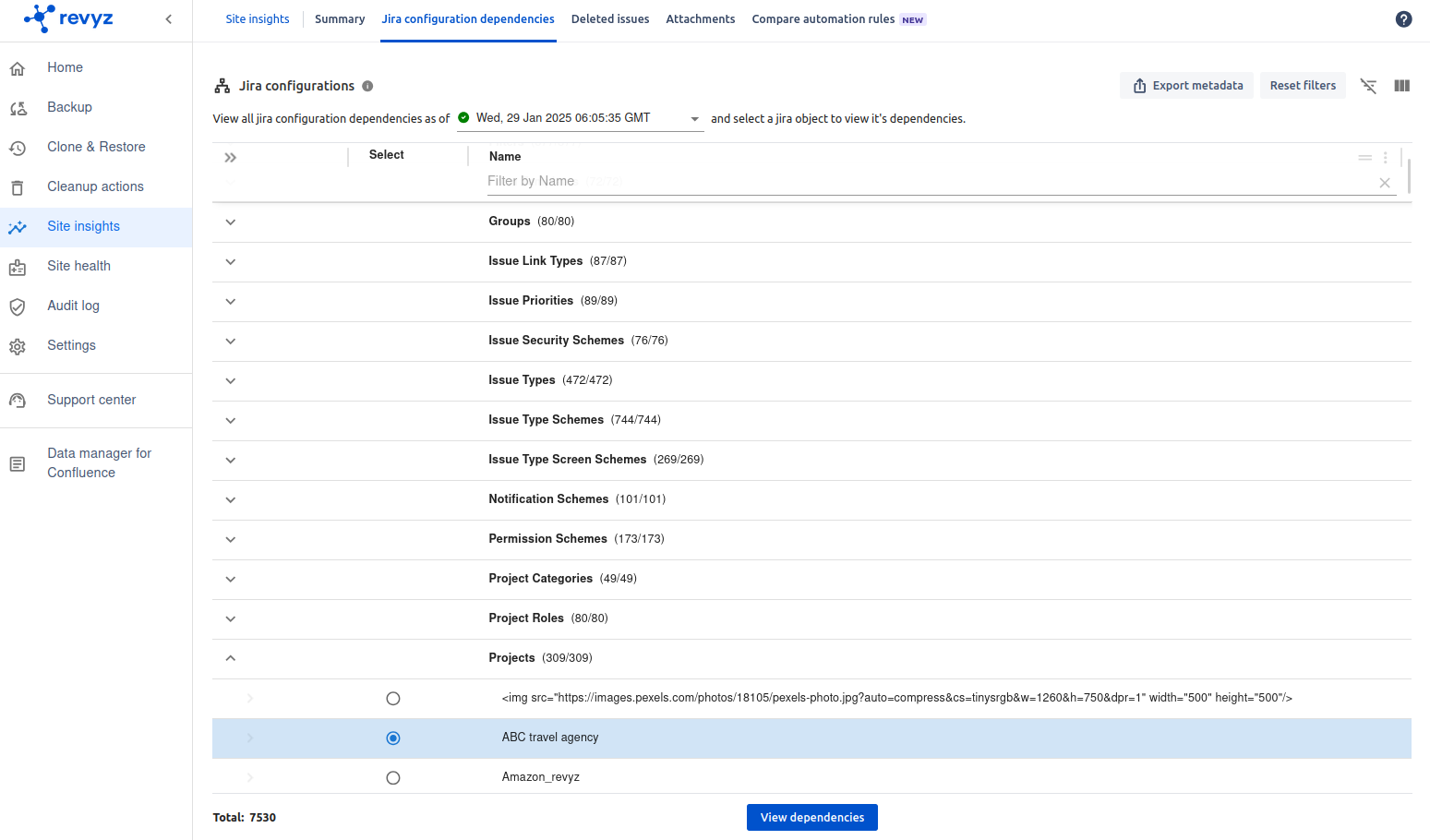
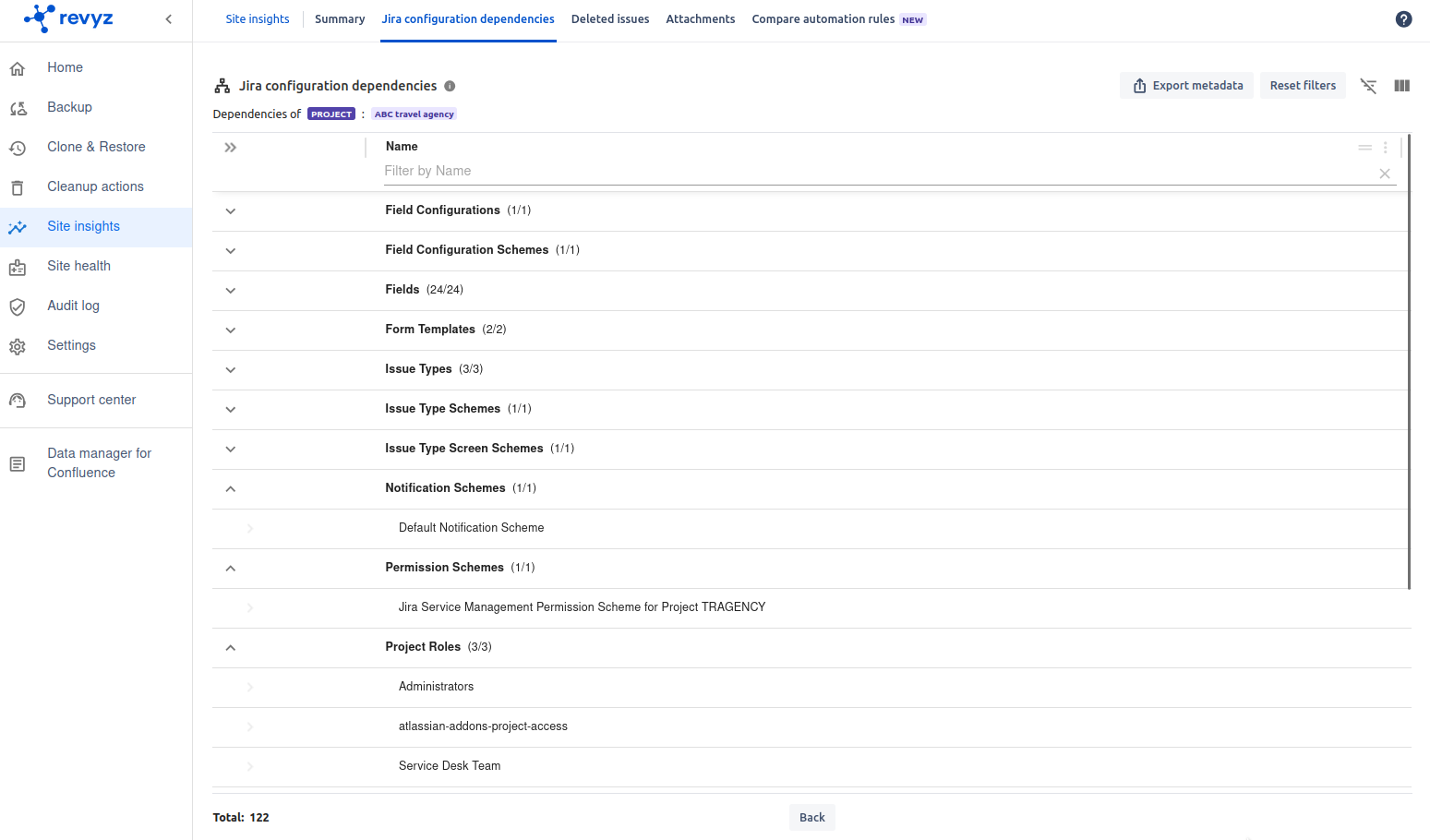
September 16, 2024
“Site Health Reports” feature Licence based
-
Purpose
-
Site Health Reports are essential for maintaining an efficient, secure, and scalable Jira environment.
-
By regularly analyzing configurations, admins can fix misconfigurations, optimize performance, enhance security, and ensure system stability.
-
-
Impact
-
Optimize Performance & Reduce Clutter 🚀 - Analyzes configurations that may slow down Jira performance (e.g., too many custom fields, unused automation rules).
-
Example: A site with 500+ custom fields, but only 100 are actively used—flagging unused fields improves efficiency.
-
-
-
Use cases
-
Site Backup & Restore Preparedness 🔄 - An admin wants to verify that all critical configurations are backed up properly.
-
Automation & Rule Performance Check ⚡ - Jira automation rules are disabled which helps to cleanup process.
-
Custom Field Cleanup 🏷 - A Jira instance has 700 custom fields, but only 200 are in active use.
-
The extra fields can be cleaned up to reduce database load and improve performance.
-
-
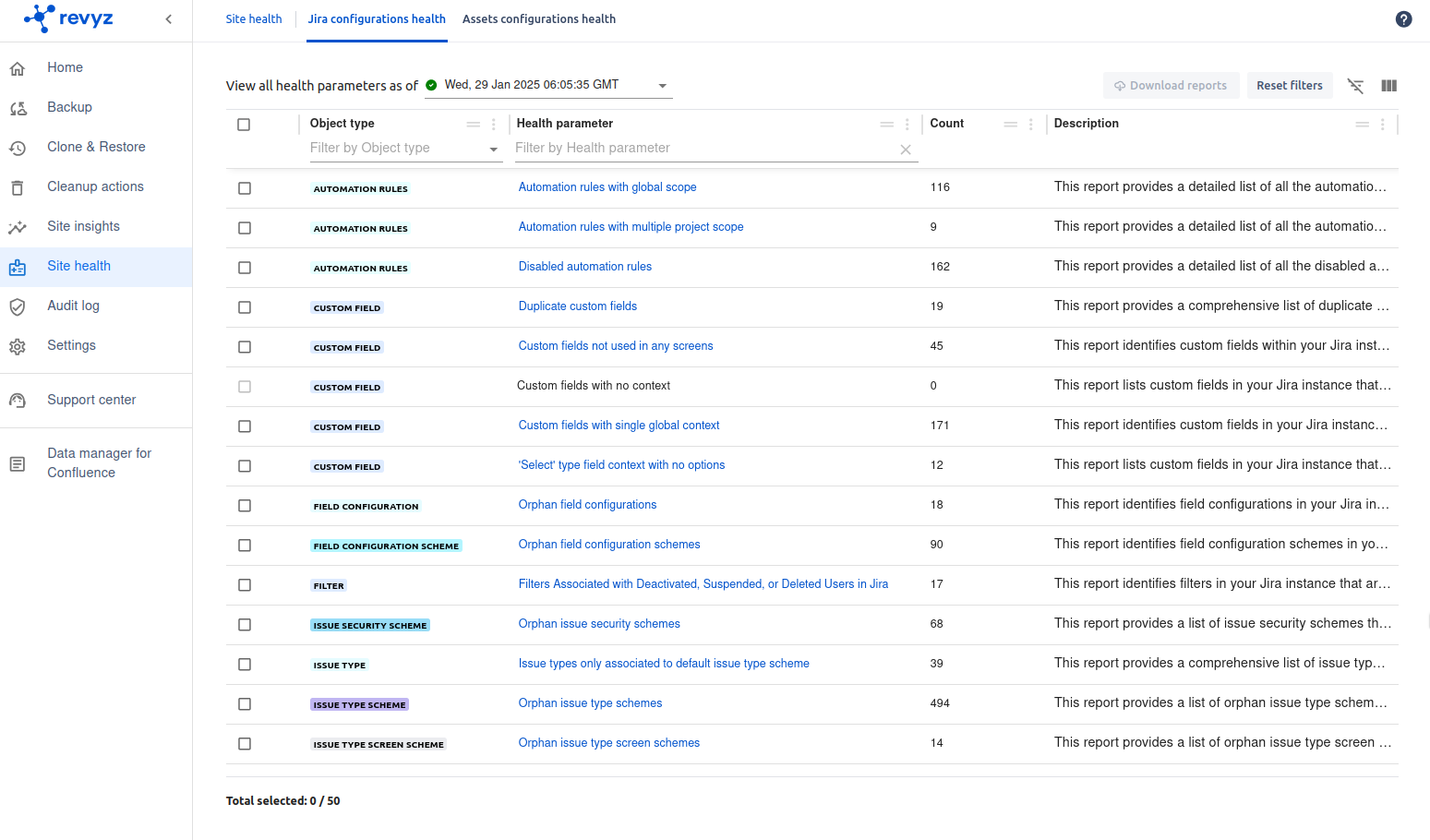
July 4, 2024
Improvement in Project clone & Jira configuration clone - “Identifying Duplicate fields and field contexts“
-
Purpose
-
Identifying duplicate fields and field contexts is crucial for improving Jira performance, maintaining data consistency, enhancing user experience, and reducing administrative burden.
-
-
Impact
-
Custom field contexts should be used efficiently to avoid unnecessary duplication.
-
Example: A single "Priority" field can have different values for different projects without creating multiple fields.
-
-
Regular cleanup and optimization ensure a scalable and efficient Jira environment.
-
-
Use cases
-
Ensure Data Consistency & Accuracy ✅ - Prevents data mismatches due to multiple fields storing similar information.
-
Example: Two "Customer ID" fields across projects can lead to confusion and incorrect reporting.
-
-
Reduce Administrative Complexity 🛠 - Simplifies field management and reduces confusion for admins.
-
Example: Instead of managing 10 similar fields, merging them into one simplifies configuration.
-
-
Optimizing Field Contexts for Different Projects 🎯 - A "Severity" field is duplicated instead of using different contexts for different teams.
-
Benefit: Using a single field with multiple contexts avoids redundancy while keeping project-specific values.
-
-
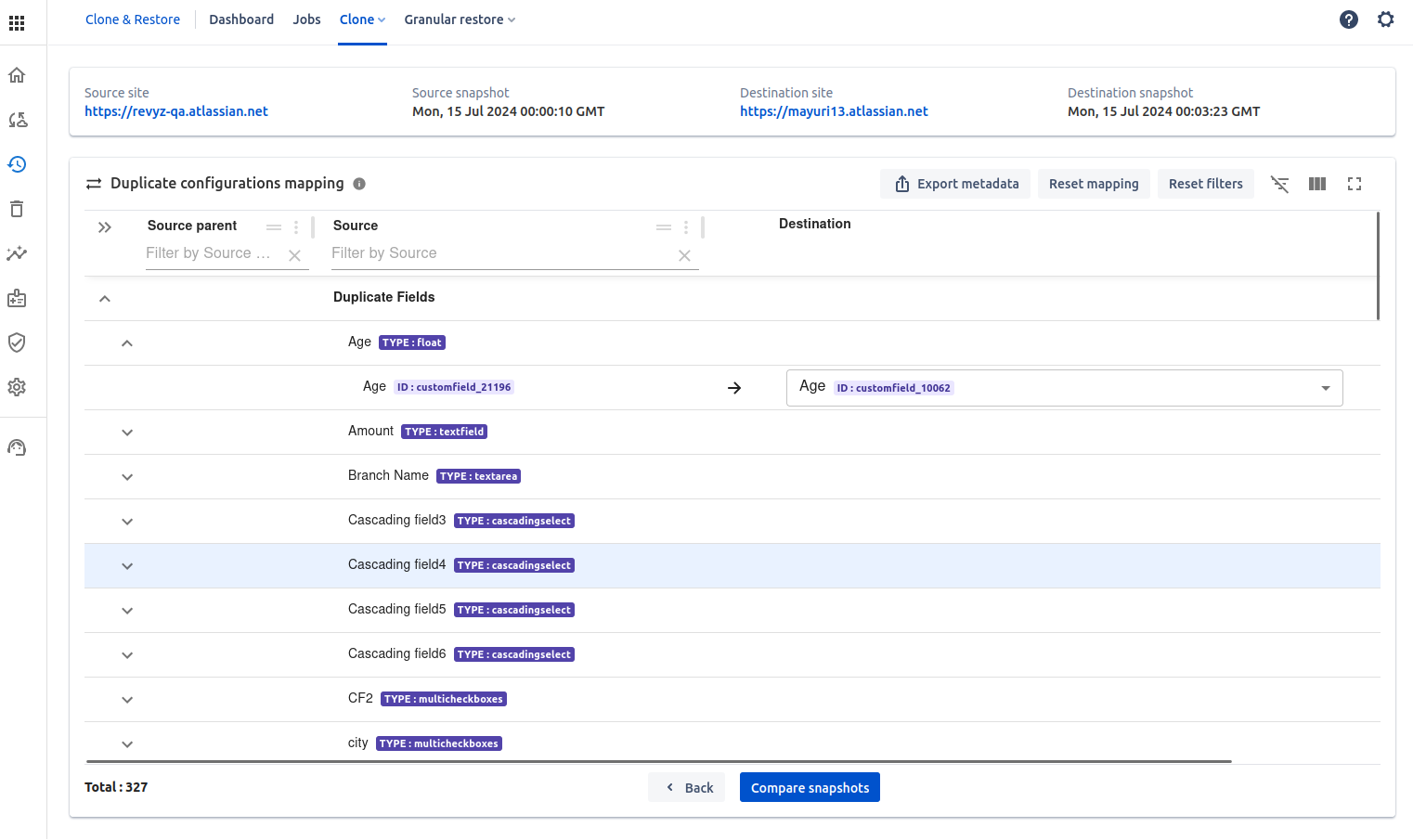
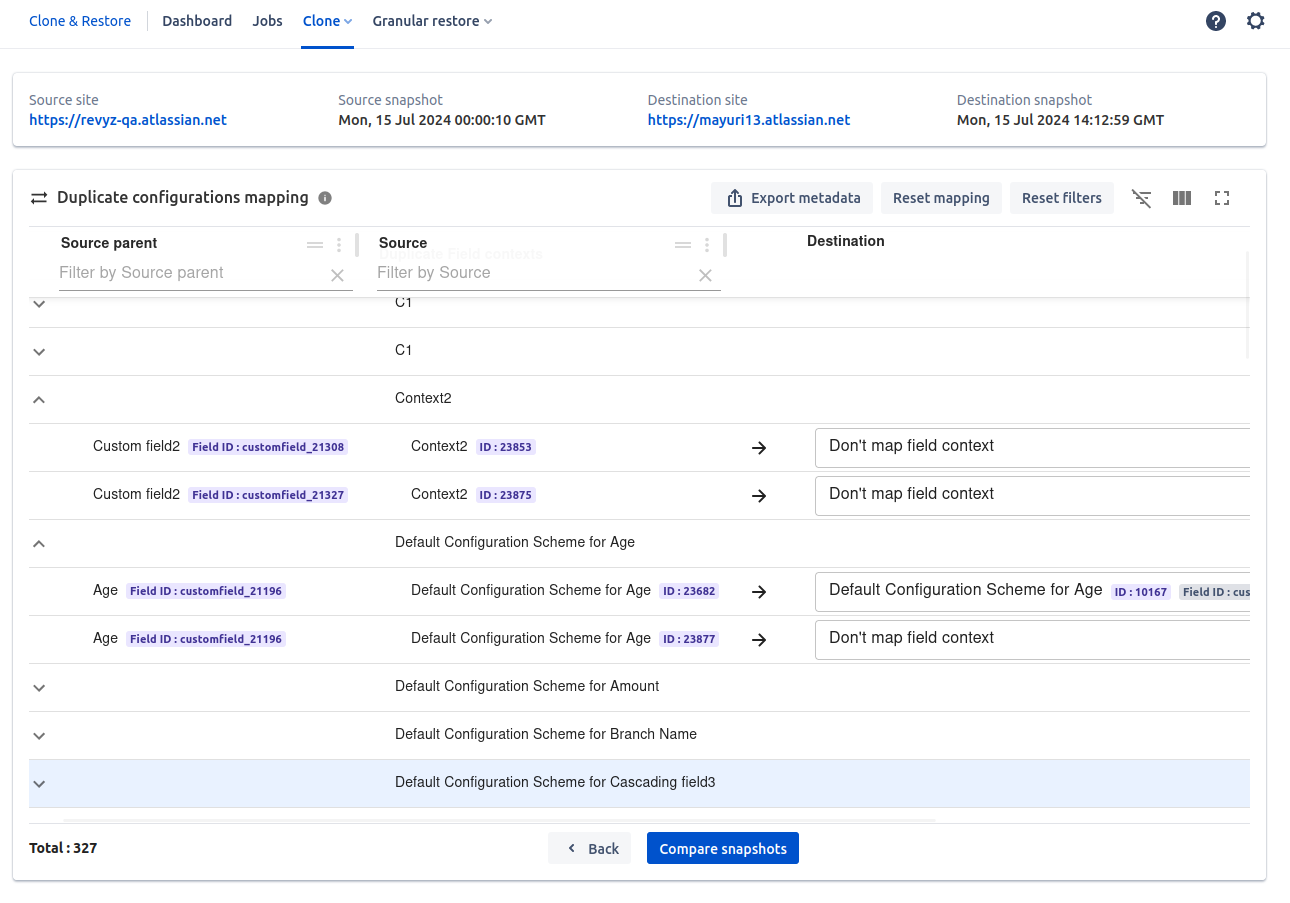
May 21, 2024
Improvement in Backup & Restore - “Backup and Restore of Form templates“
-
Purpose
-
Backup and restore functionality for JSM Form Templates ensures data protection, operational efficiency, compliance, and seamless migrations. It prevents service disruptions, reduces manual effort, and keeps service processes standardized across teams.
-
-
Impact
-
Easy Migration & Replication 🚀 - Helps migrate form templates between different JSM projects or instances.
-
Reducing Manual Rework & Improving Efficiency ⏳ - Saves time by avoiding the need to recreate forms from scratch after accidental modifications.
-
Example: A team modifies the "Customer On-boarding Form" but later needs the previous version—restoring it prevents manual rebuilding.
-
-
-
Use cases
-
Disaster Recovery & Business Continuity 🔄 - Protects important form templates from accidental deletion or data loss.
-
Migrating Form Templates to Another Project 🔄 - Easily restores existing templates in different JSM project to a new Jira instance.
-
Reverting Unwanted Changes to Forms ⏪ - Restoring a previous version prevents errors in service requests.
-
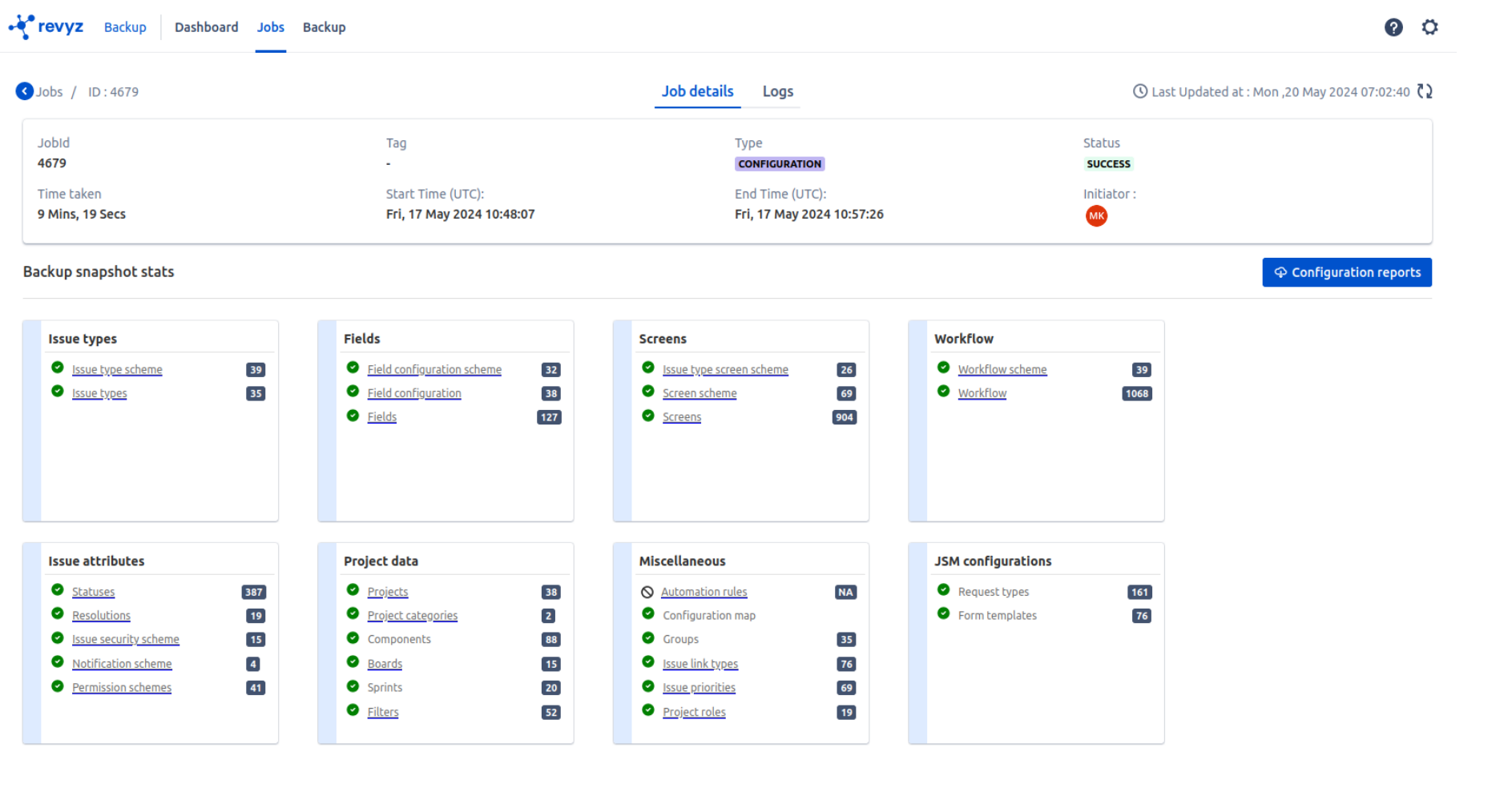
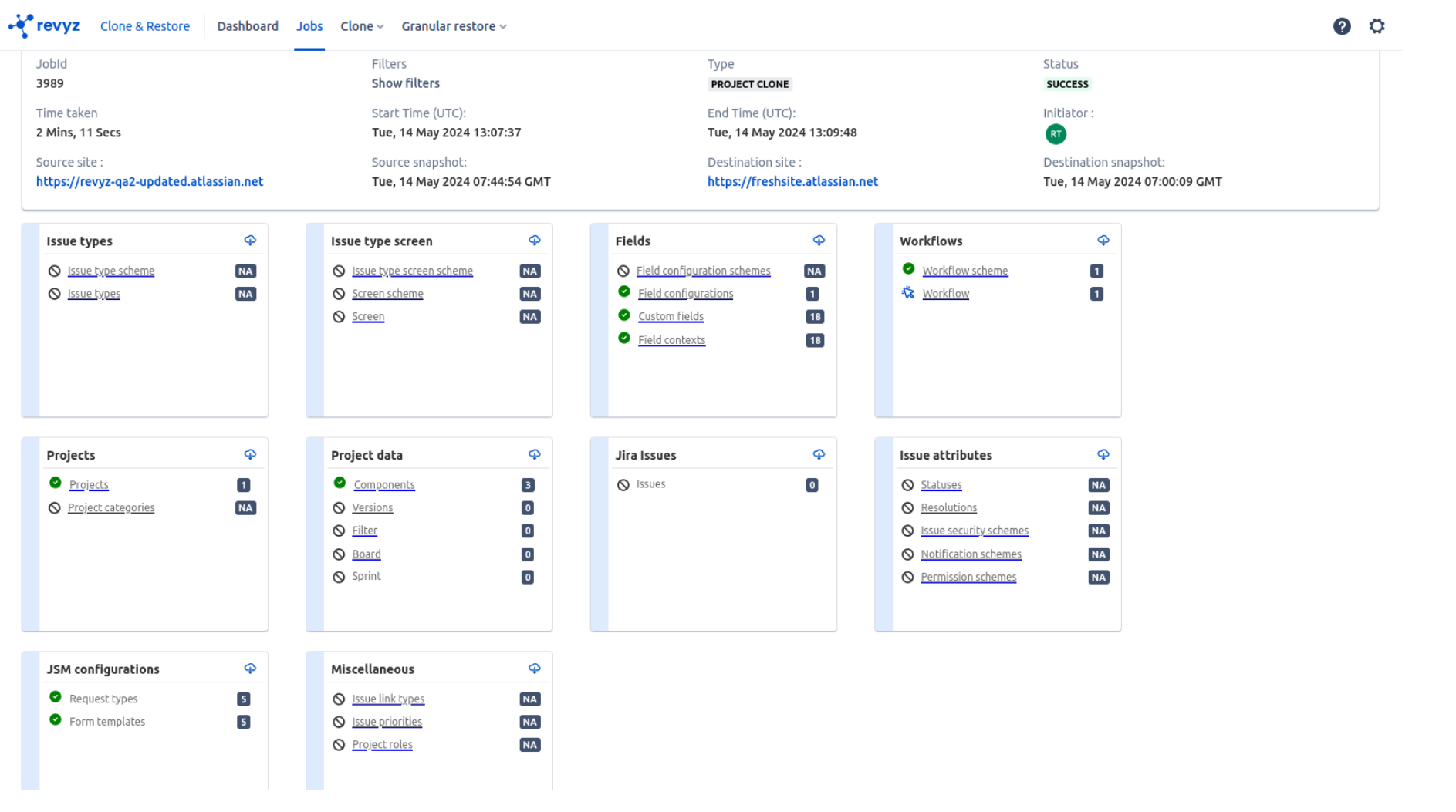
May 2, 2024
Improvement in Backup & Restore - “Add new Jira configuration items”
-
Permission scheme
-
Notification scheme
-
Issue security scheme
-
Project roles
-
Groups
-
Resolutions
-
Purpose
-
Backup and restore functionality ensures data protection, operational efficiency, compliance, and seamless migrations.
-
-
Impact
-
Easy Migration & Replication 🚀 - Helps migrate all Jira configurations between different projects or instances.
-
Reducing Manual Rework & Improving Efficiency ⏳ - Saves time by avoiding the need to recreate configurations from scratch after accidental modifications.
-
Example: A team member modifies the "Permission scheme" but later needs the previous version—restoring it prevents manual rebuilding.
-
-
-
Use cases
-
Disaster Recovery & Business Continuity 🔄 - Protects important configurations from accidental deletion or data loss.
-
Migrating Form Templates to Another Project 🔄 - Easily restores existing configurations in different projects to a new Jira instance.
-
Reverting Unwanted Changes to Forms ⏪ - Restoring a previous version prevents errors in configurations.
-
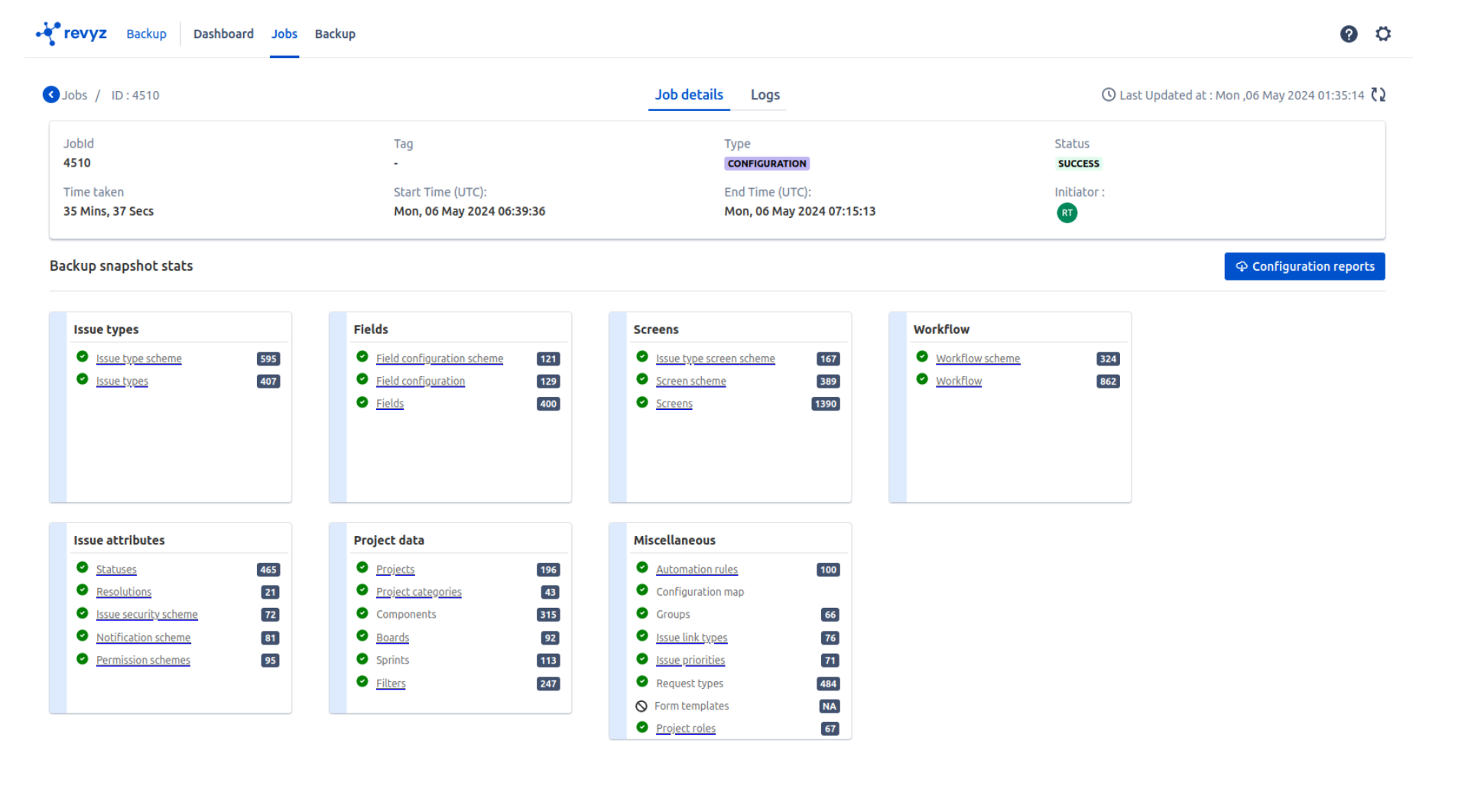
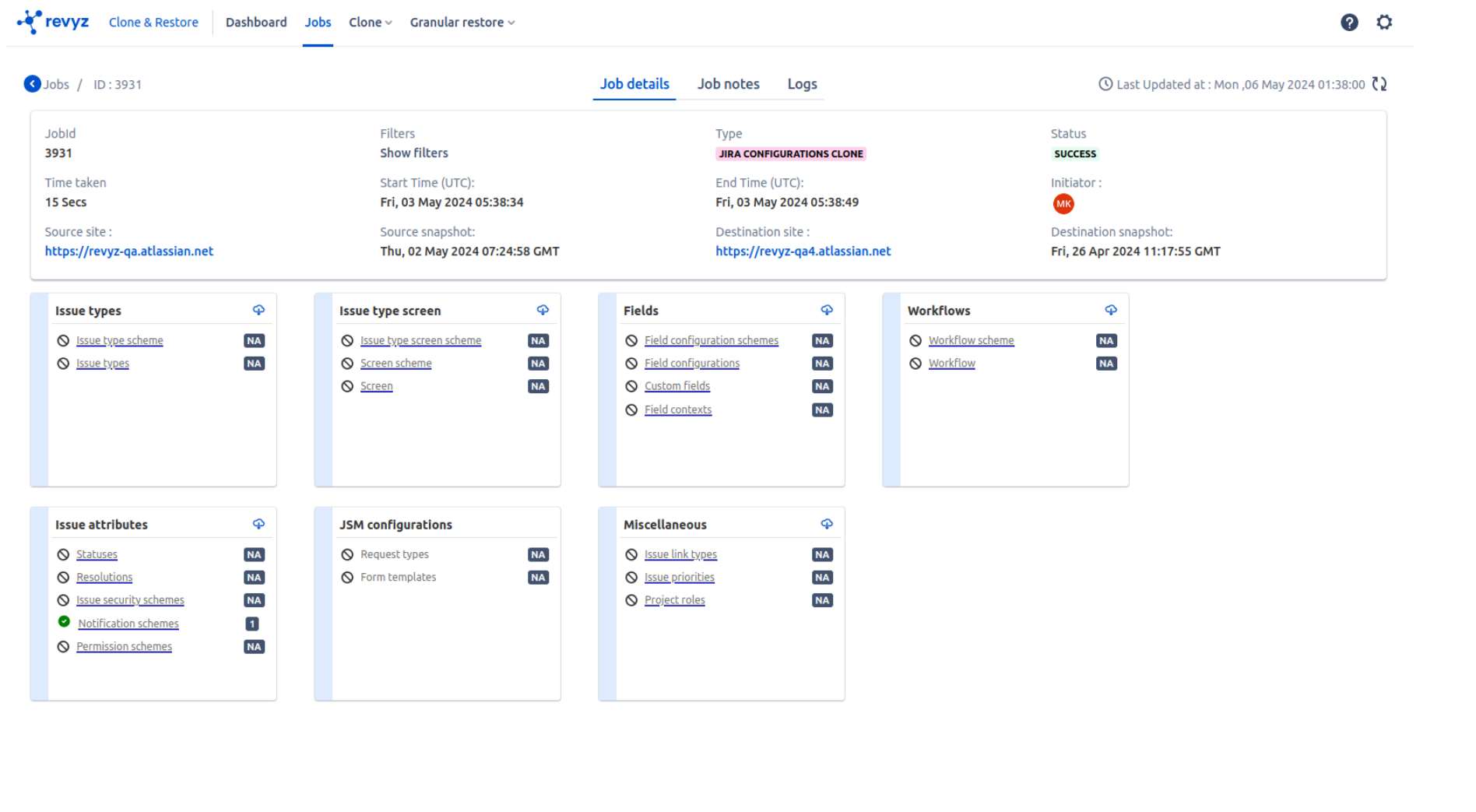
October 3, 2023
Introduced ‘Project Clone' feature
-
Clone Projects from source site to destination site or self site
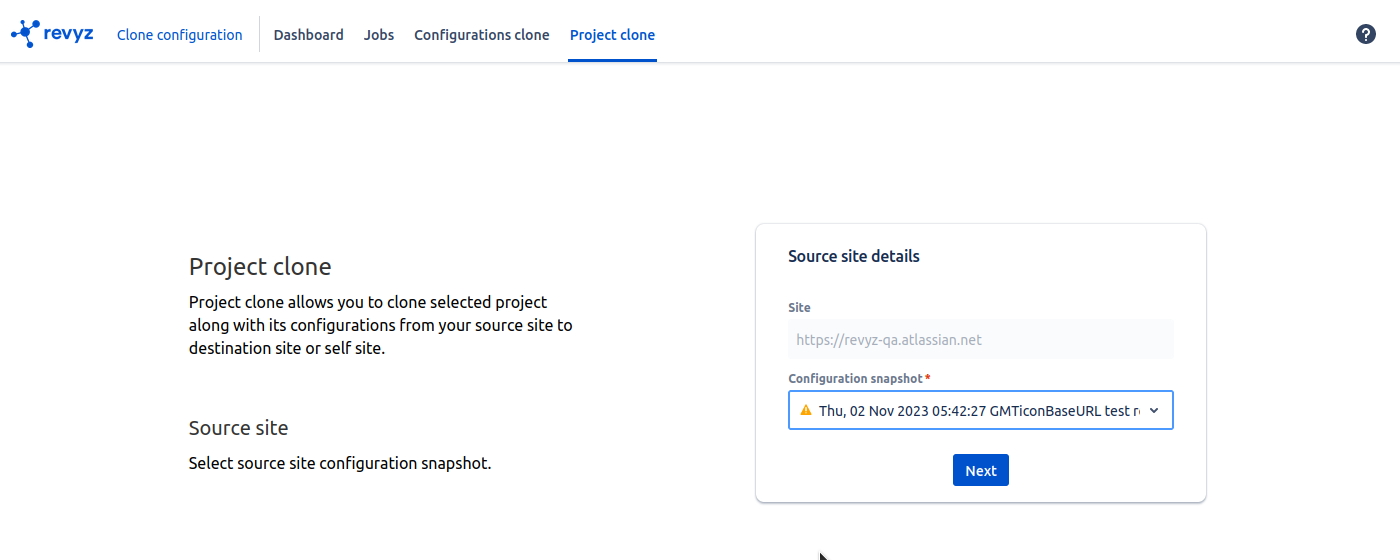
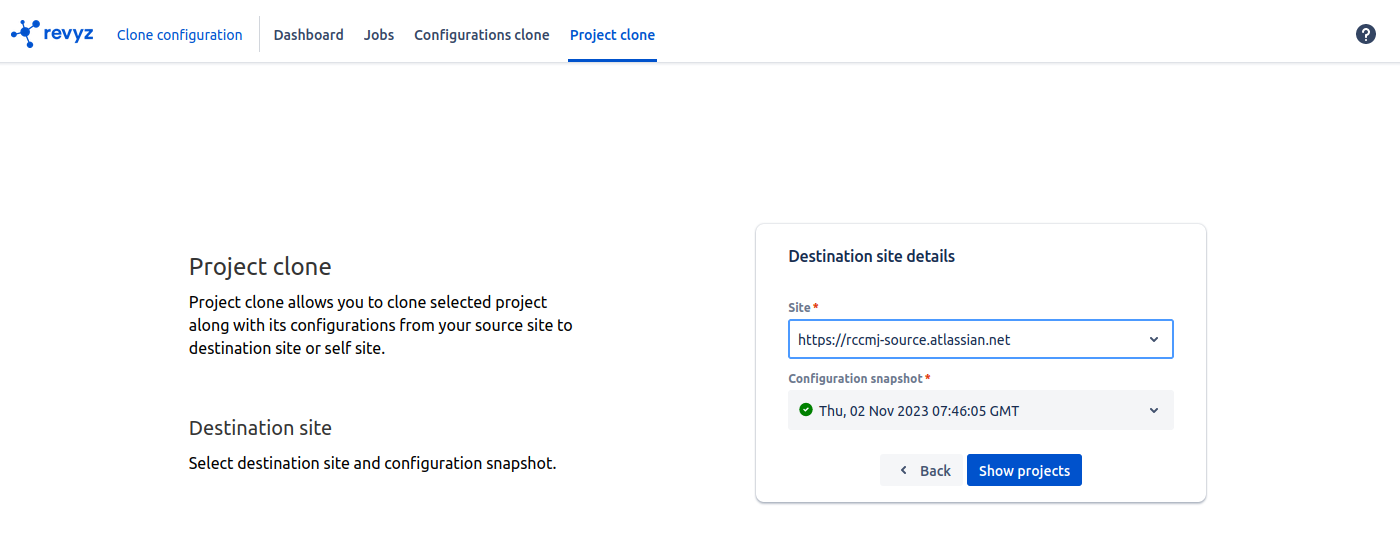
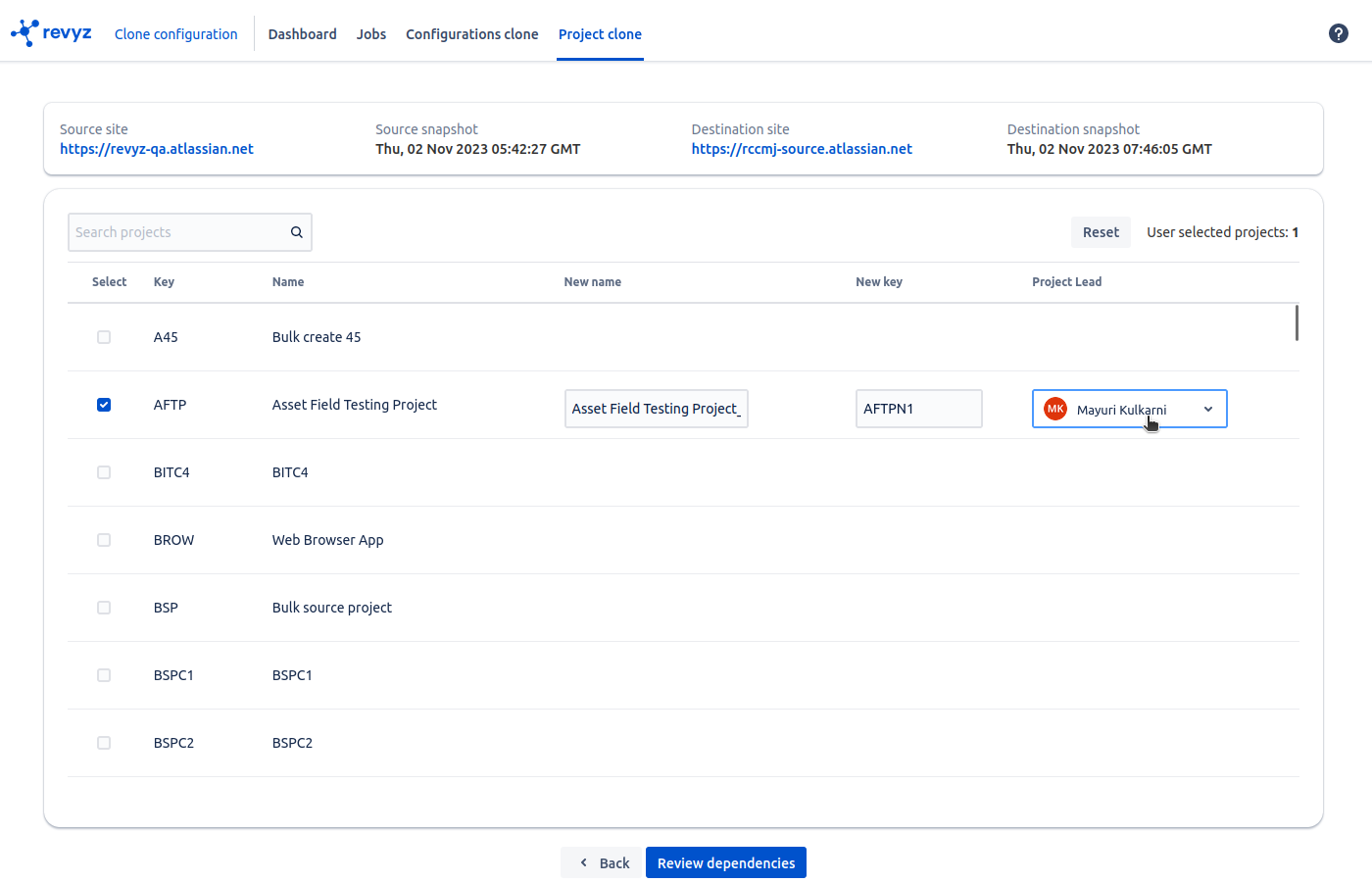
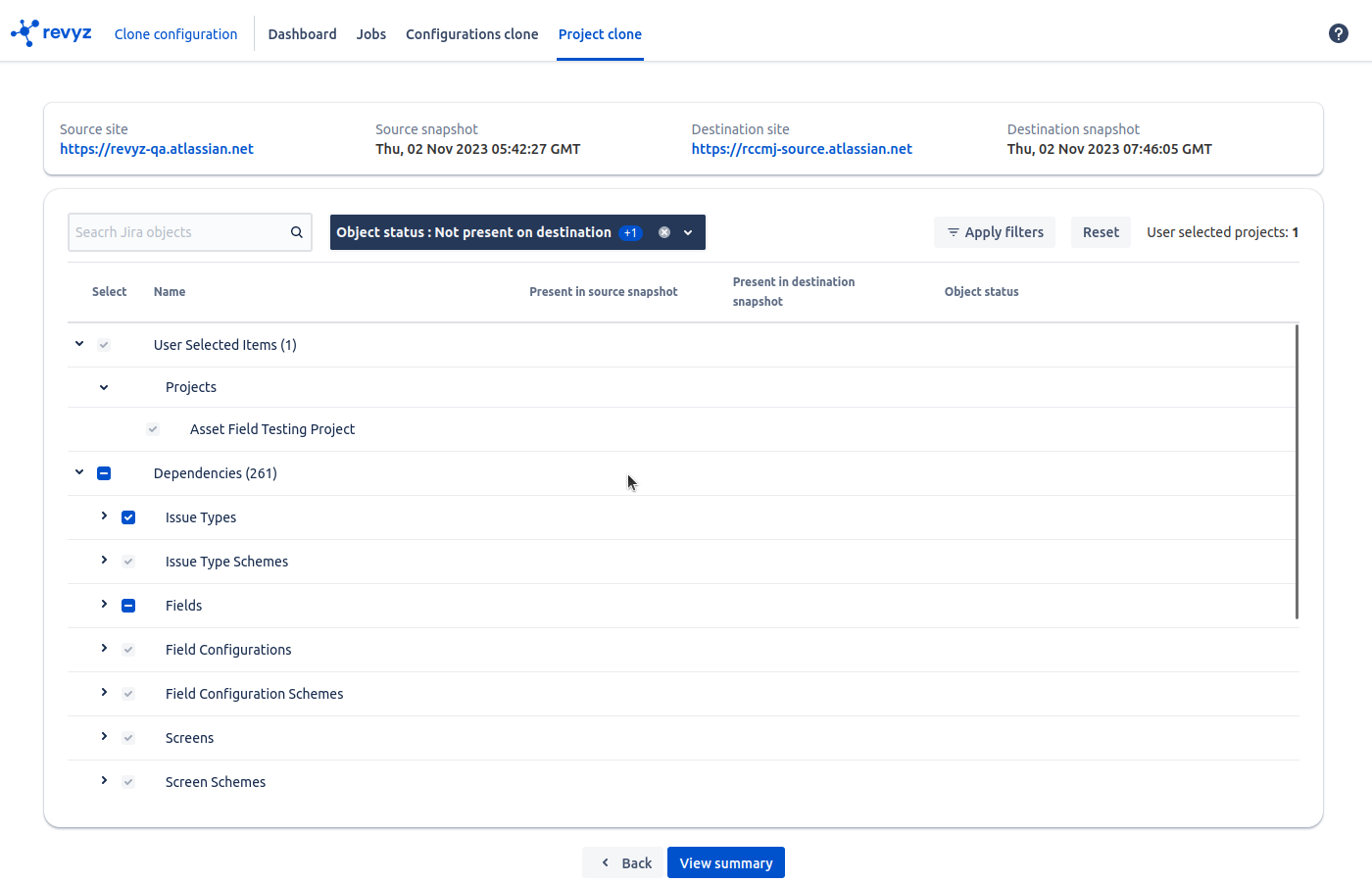
January 8, 2023
“Project clone” feature
-
Purpose
-
The Project Clone feature allows Jira admins to duplicate an entire project, including issues, workflows, custom fields, permissions, and configurations.
-
This helps teams quickly replicate existing projects for testing, migration, or setting up new projects with the same structure.
-
-
Impact
-
Create a New Project with the Same Configuration 🛠 – Quickly replicate workflows, fields, and settings.
-
Set Up a Test or Sandbox Environment 🧪 – Experiment with changes without affecting the original project.
-
Migrate Projects Between Jira Instances 🔄 – Move a project to a new site while preserving data.
-
-
Use cases
-
Creating a New Project Based on an Existing One 🆕 - A company starts a new product development project and wants it to have the same settings as a previous project.
-
Setting Up a Test Environment Before Applying Changes 🧪 - An admin wants to test workflow changes and automation rules without affecting live projects.
-
Quickly Restoring a Project from a Backup 🔄 - A team accidentally deletes a project and wants to recreate it from a backup.
-
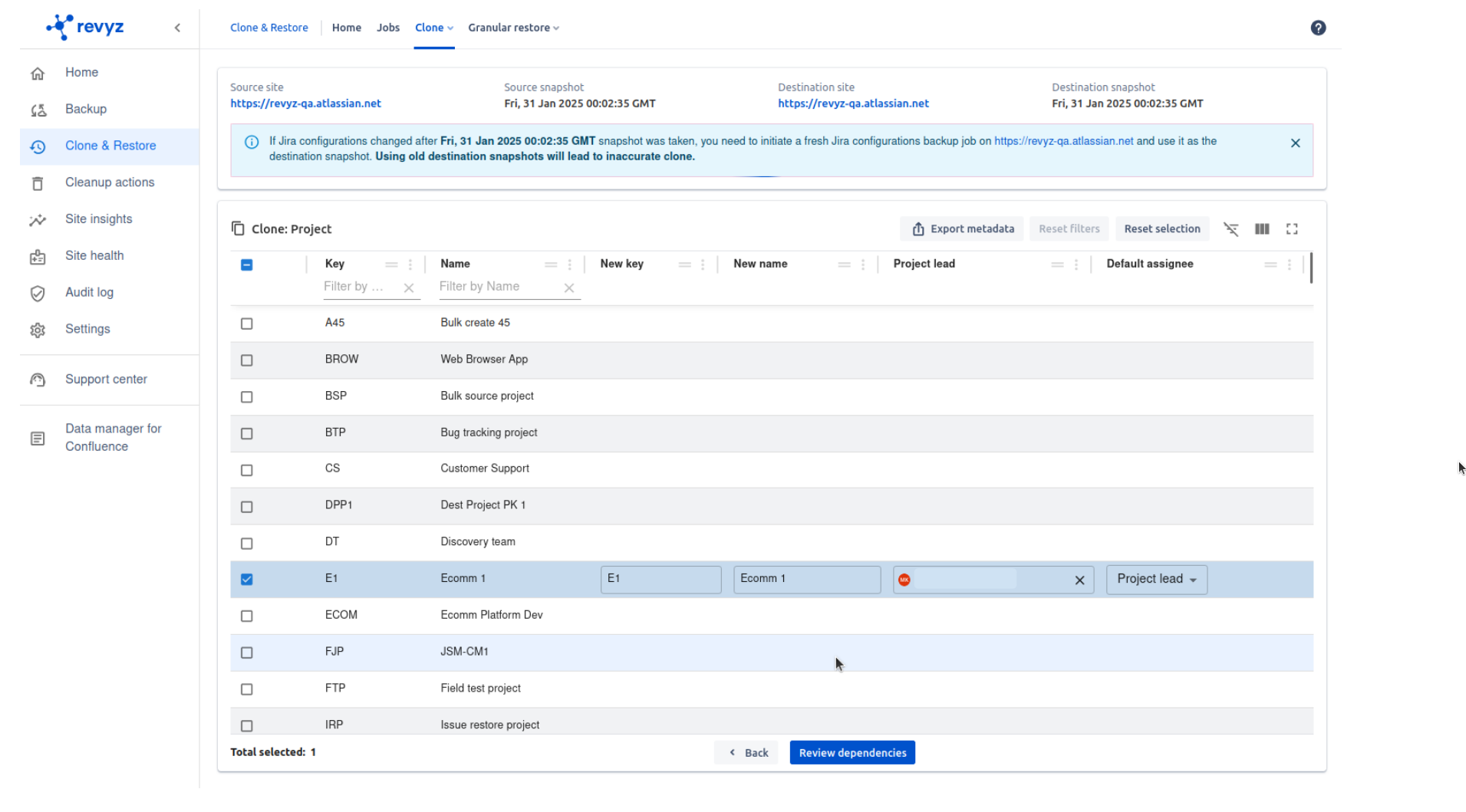
September 27, 2023
“Jira Configurations Clone” feature
-
Purpose
-
Jira Configuration Cloning allows administrators to replicate project settings, workflows, permissions, fields, and other configurations across Jira instances. This feature helps maintain consistency, reduce manual effort, and speed up project setup.
-
-
Impact
-
Speeding Up New Project Setup 🚀 - Saves time by allowing quick replication of an existing Jira project's settings instead of manually configuring a new one.
-
Clone configurations objects at granular level.
-
Simplifying Jira Instance Migrations 🔄 - Help teams move configurations from one Jira instance to another
-
-
Use cases
-
Clone Jira configuration within same cloud site or across cloud sites.
-
Enabling Disaster Recovery & Backup Plans 🔐 - Acts as a backup mechanism for configurations, ensuring quick restoration in case of accidental changes.
-
Example: An admin accidentally modifies a crucial workflow—cloning a backup restores the correct settings.
-
-
Simplify your Change Management efforts to clone data across Prod & Sandbox sites.
-