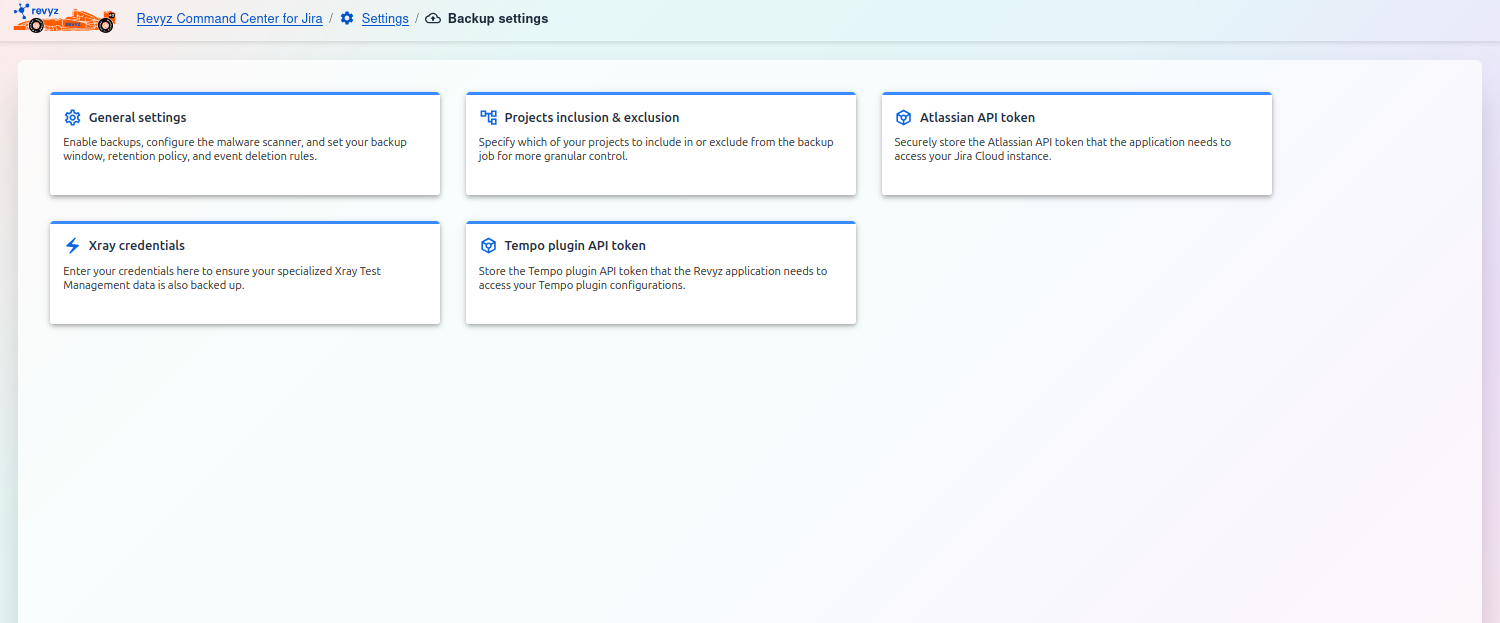What is this feature?
This is the central control panel for configuring all aspects of your backup strategy. It's where you define what data to back up, set your backup schedule, and manage all necessary API credentials for Jira and associated apps.
-
Use Case: Use this page for the initial setup of your backup plan and for ongoing maintenance. This includes adding your API tokens, enabling/disabling backups, deciding which projects to include, and enabling backups for apps like Xray and Tempo.
Project Inclusion/Exclusion feature of the Revyz Command Center for Jira is unavailable for Revyz Configuration Manager for Jira.
To upgrade your version to Revyz Command Center for Jira, connect with support@revyz.io or install the app here.