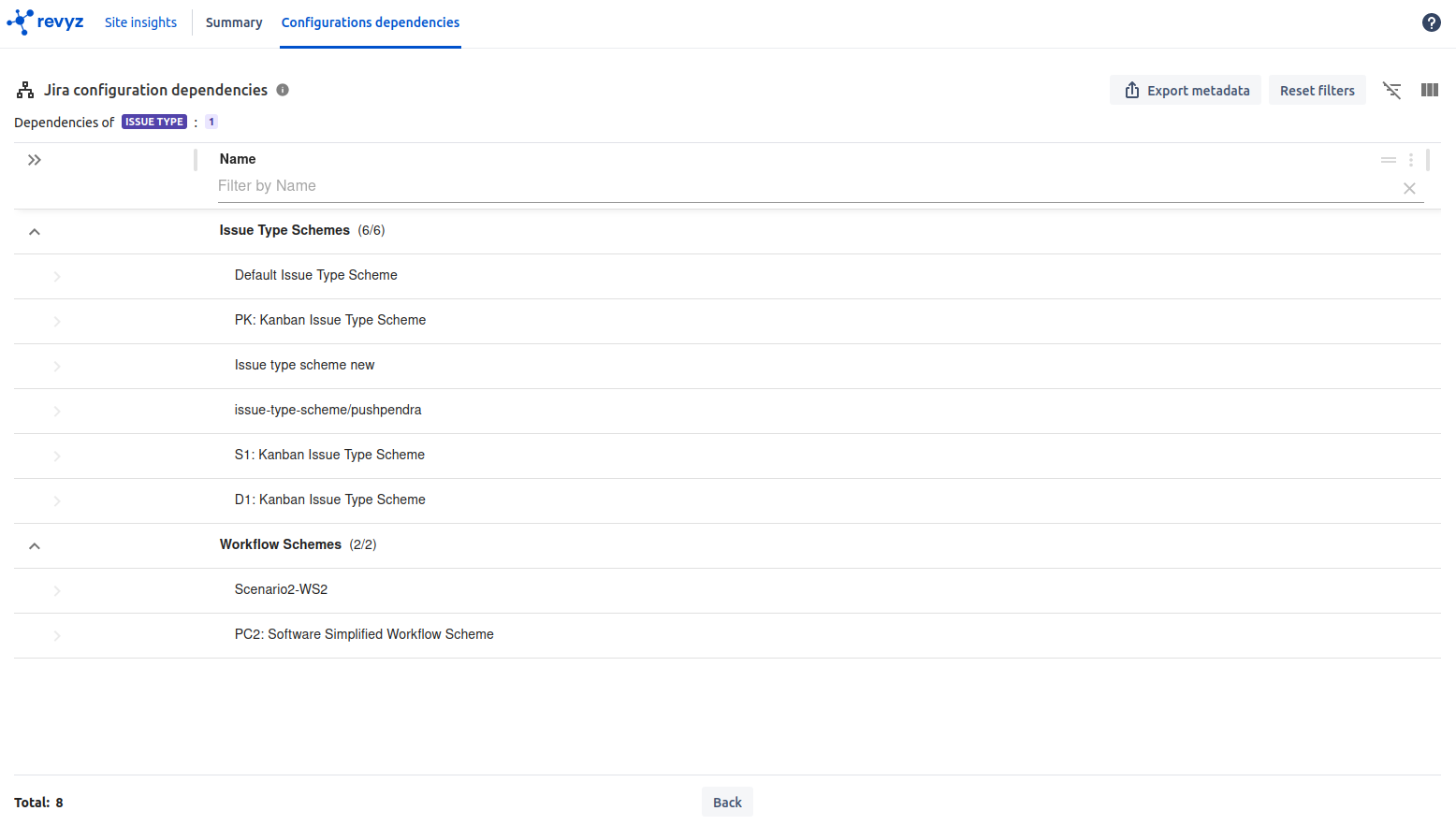-
Select site insights in left navbar - > Select Configurations Dependencies in top navbar
-
You can see dependencies for each object
-
You can search specific configuration
-
Also you can Export data in CSV & PDF format for selected dependencies
-

-
Select object and click on View dependencies - It will show all the dependencies for selected object