Release Notes
27 June, 2025
“Confluence notifications“ feature
Purpose
To confirm that a backup and restore jobs are completed successfully, giving administrators peace of mind that their data is protected.
Impact
Performance Monitoring
Compliance and Audit Trails: To provide a verifiable record of backup and restore activities, which is often required for regulatory compliance or internal auditing purposes.
Use cases
Successful Backup & Restore Confirmation: - An administrator receives an email notification confirming the backups and restore of their production Confluence site completed without errors.
Backup / Restore Failure Alerting: A backup / restore operation fails due to some reason. An instant notification allows the team to try an older backup or escalate to support.
Backup and restore job notifications for Confluence are indispensable tools for proactive monitoring, rapid response to issues, ensuring data integrity, meeting compliance requirements, and maintaining business continuity.
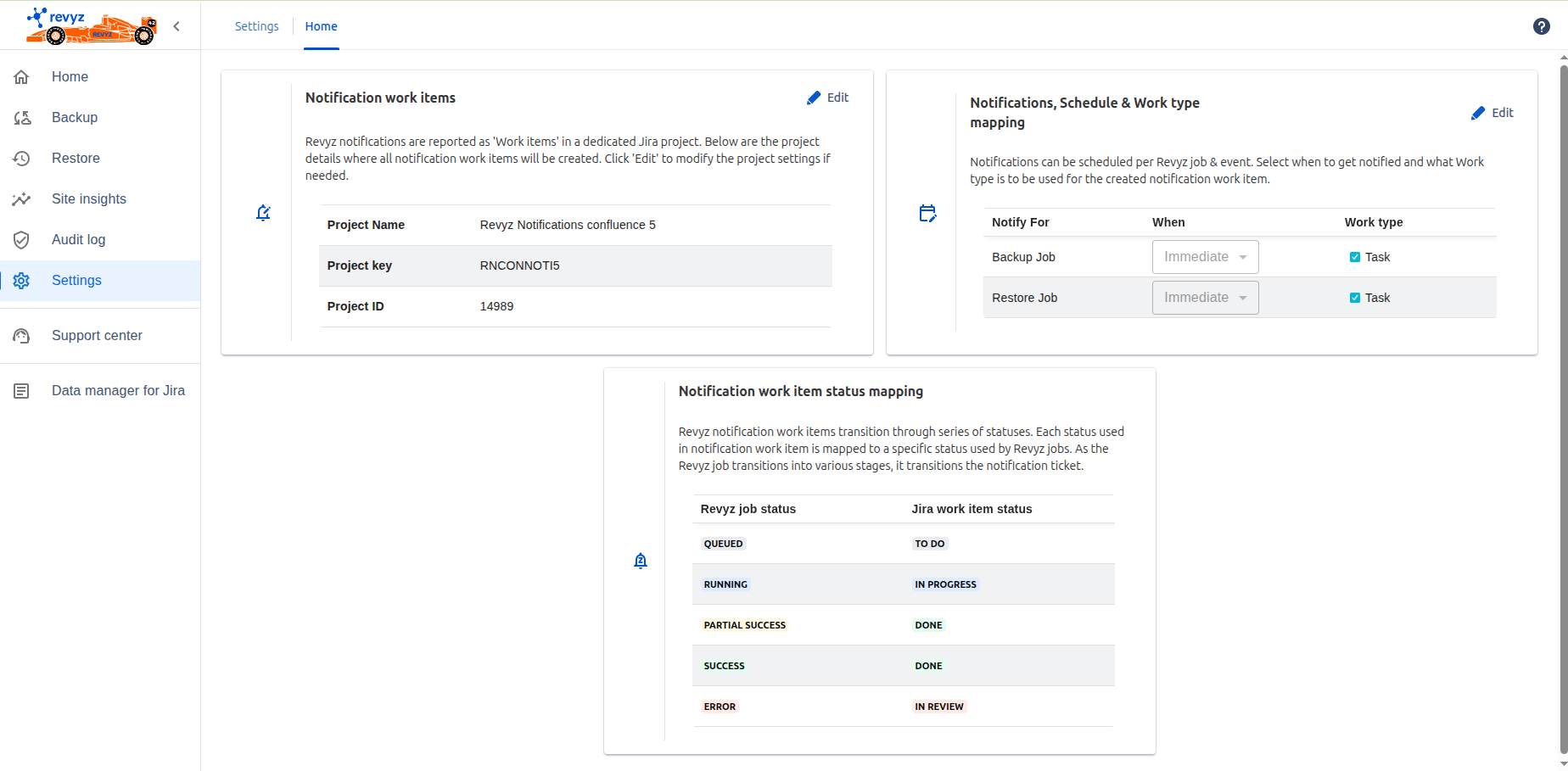
16 May, 2025
“Microsoft Azure Blob Storage for backups” feature
Purpose
Supporting Azure Blob Storage as a backup destination provides organizations with flexible, scalable, and secure options for storing their Jira or Confluence data backups. It enhances control, compliance, and reliability in managing critical business data.
Impact
Enhanced Security – Enables use of enterprise-grade Azure security features like encryption at rest, private endpoints, and RBAC (role-based access control).
Control Over Backup Data - Store backups in its Azure Blob Storage account, under its own governance and access policies.
Use cases
Disaster Recovery and Redundancy - Use Azure Blob Storage as an offsite disaster recovery location with geo-redundancy options.
Bring Your Own Storage (BYOS) – Allows organizations to store backup data in their own Azure cloud, maintaining full ownership and control.
Supporting Azure Blob Storage for backups empowers organizations to control, secure, and scale their backup data storage in line with their cloud strategy and compliance needs.
14 May, 2025
“Automation rules - backup and restore“ feature
Purpose
Prevent Data Loss – Ensures that important Automation rules are not lost due to accidental deletion, system failures, or migration errors.
Change Management – Supports safe rollbacks in case an updated automation rule breaks existing workflows.
Impact
Disaster Recovery – Prevents loss of critical automation logic due to accidental deletions or system failures.
Version Control – Enables teams to store different versions of rules for testing and historical reference.
Use cases
Restoring Accidentally Deleted Rules - Restore the automation rule from backup to reinstate the workflow without having to recreate it manually.


18 March, 2025
“Confluence templates backup and restore“ feature
Purpose
Prevent Data Loss – Ensures that important custom templates are not lost due to accidental deletion, system failures, or migration errors.
Simplifies Site Migration – Helps organizations transfer templates when moving to a new Confluence site or instance.
Version Control & Template History – Enables teams to restore previously saved versions of templates if changes were made in error.
Impact
Disaster Recovery – Provides a safety net in case of unexpected data loss due to system crashes, security breaches, or misconfigurations.
Use cases
Restoring Deleted or Overwritten Templates - Use the restore feature to bring back the original template without manually recreating it.
Migrating Templates to a New Confluence Site.
Backup and restore ensure that templates remain intact after migration.
Quick Disaster Recovery - The restore function helps quickly reinstate important templates without disrupting workflows.


5 March, 2025
“Site insights“ feature
Purpose
Site Insights for deleted blogs, pages, and spaces in Confluence provide visibility into content deletion activities, helping admins and users track, analyze, and recover important content when needed.
These insights ensure data integrity, compliance, and informed decision-making.
Impact
Preventing Accidental Data Loss - Site Insights track deletions, helping admins identify and restore critical content.
Site Insights for deleted blogs, pages, and spaces enhance visibility, prevent data loss, improve compliance, and optimize content management in Confluence.
Use cases
Optimizing Confluence Space Management - An organization wants to monitor which spaces are frequently deleted to optimize content storage and management.
Identifying Unauthorized or Malicious Deletions - Site Insights help track who deleted what, allowing security teams to investigate and restore lost content.
Monitoring Content Cleanup Efforts - Insights help verify which pages were deleted and ensure only unnecessary content was removed.
Recovering Important Knowledge Base Articles - Insights provide a history of deleted content, allowing quick recovery before data is permanently lost.

7 January, 2025
Introduced “Revyz data manager for confluence BYOS” app
Purpose
The Bring Your Own Storage (BYOS) feature allows organizations to use their preferred cloud storage provider (such as AWS S3) for backing up and restoring Confluence data.
This provides greater control, security, and compliance over data storage while integrating seamlessly with the organization's existing infrastructure.
Use cases
Storing Confluence data Backups in a Company-Owned Cloud Storage ☁ - An enterprise wants all backups to be stored in its AWS S3 bucket instead of a third-party storage service.
Benefit: Full control over storage, better security policies, and cost optimization.
Meeting Data Residency & Compliance Requirements 📜 - A company operating in the EU must store data within a specific geographic region to comply with GDPR.
Benefit: BYOS ensures data residency compliance by allowing storage in chosen regions.
Reducing Storage Costs by Using Existing Infrastructure 💰 - A business already has a corporate Amazon Cloud Storage account and doesn’t want to pay extra for external backup services.
Benefit: Saves costs by utilizing existing storage contracts.
Faster Data Recovery & Reduced Downtime ⚡ - A large company needs quick recovery of Jira issues, assets, and configurations after an outage.
Benefit: Storing backups in on-prem or nearby cloud regions ensures faster restores.
Improving Security by Keeping Backups Within Internal Storage 🔐 - Ensures end-to-end encryption and access control policies set by the company.

