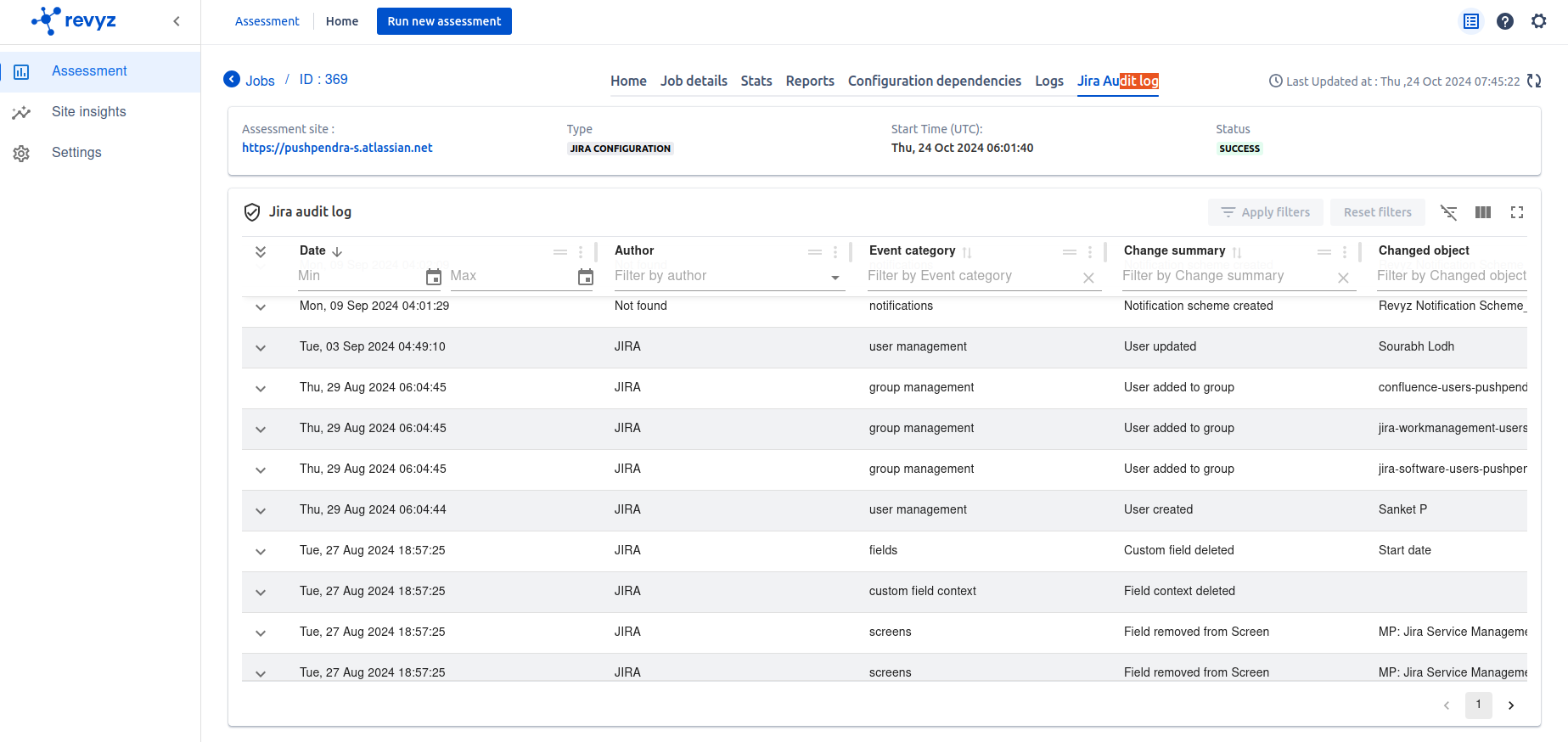Summary Charts
In all types of Assessment jobs, you will get detail information of configurations backed up in the respective jobs
It will represent the stats in the form of charts
User Assessment jobs
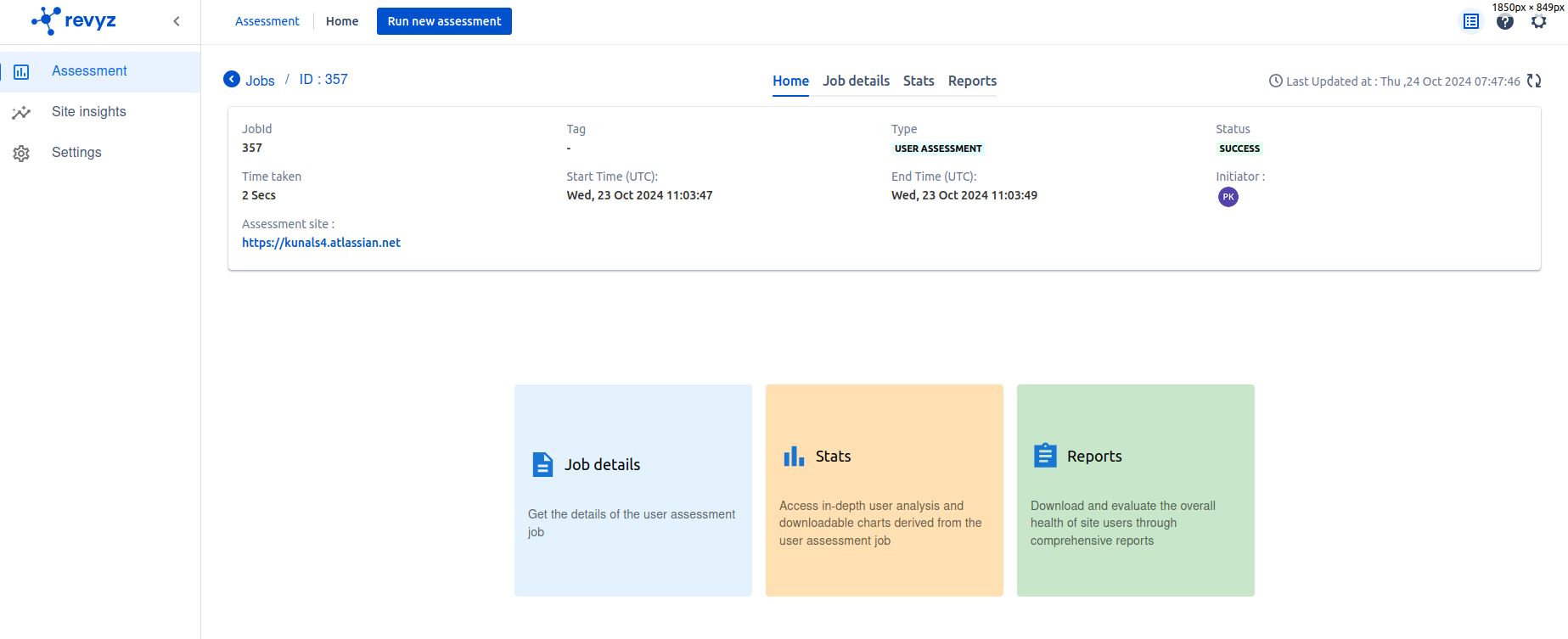
Job details - Get details of user assessment job
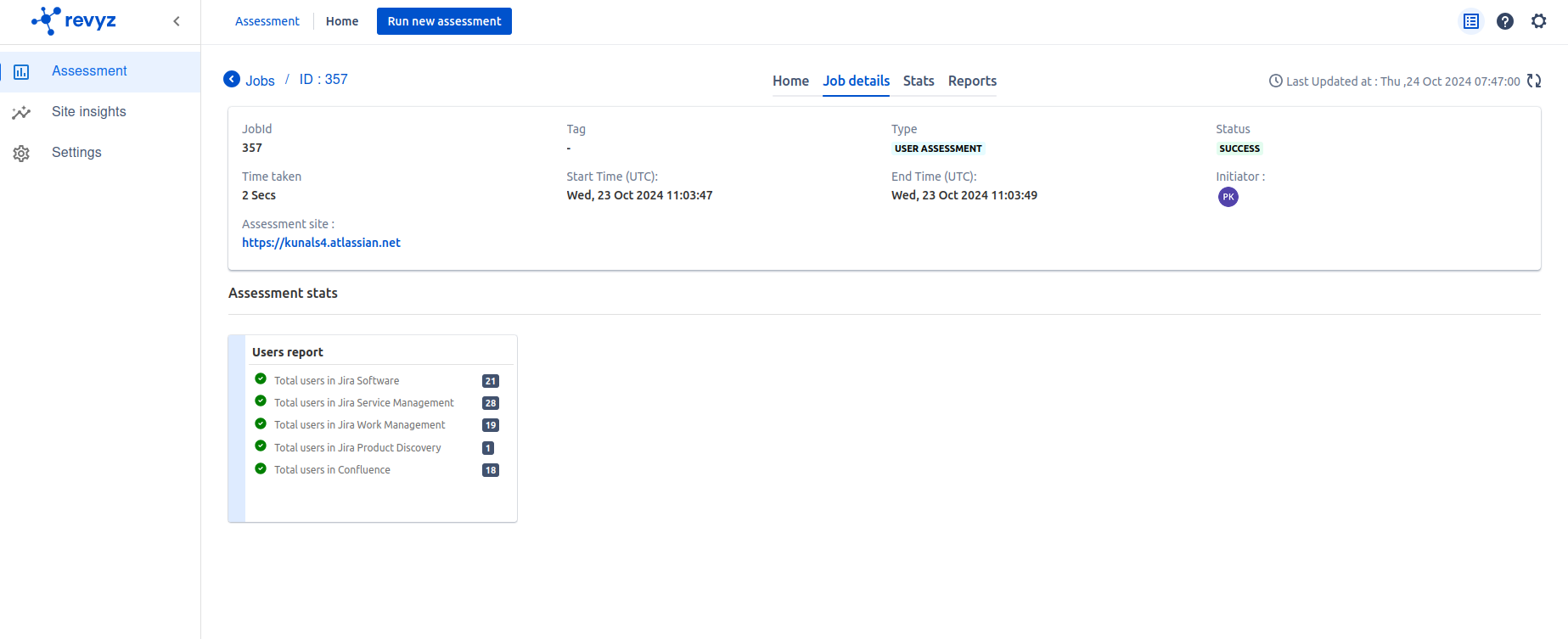
Stats - Access in-depth user analysis & downloadable charts derived from the user assessment jobs
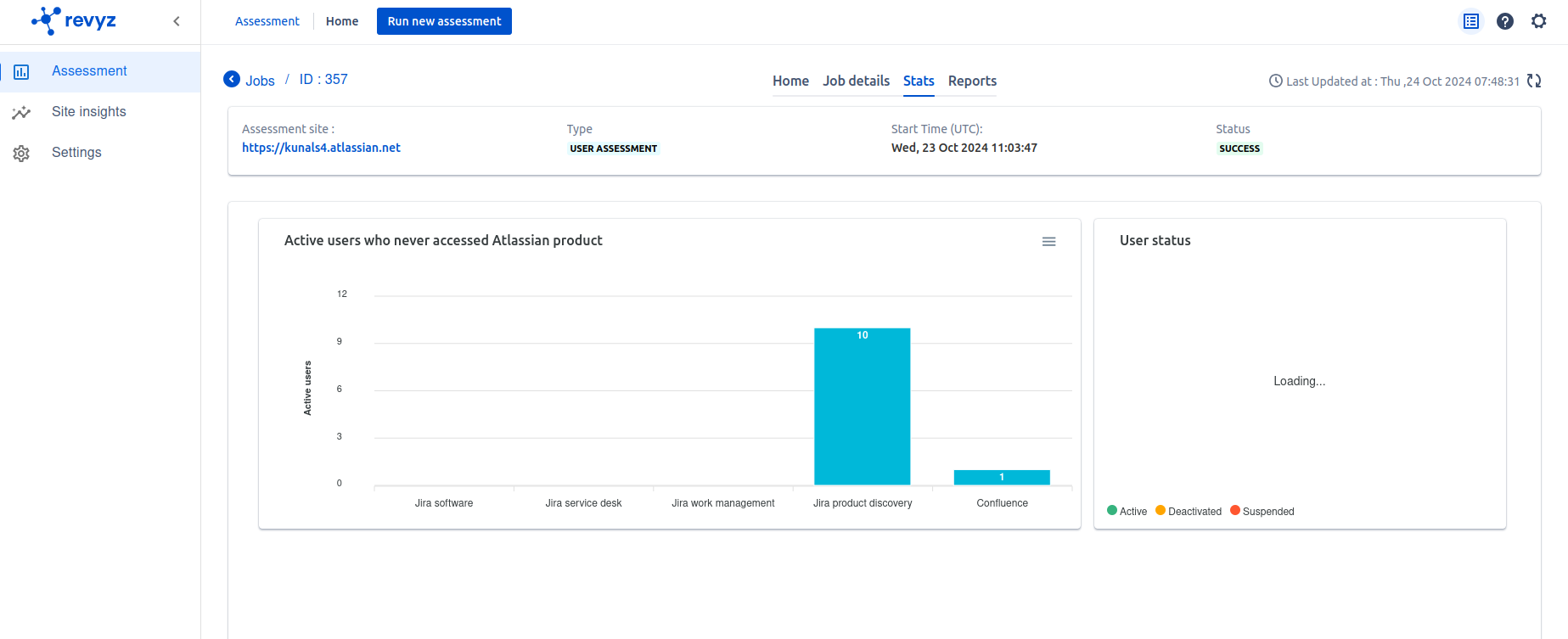
Reports - Download & evaluate the overall health of site users through comprehensive reports
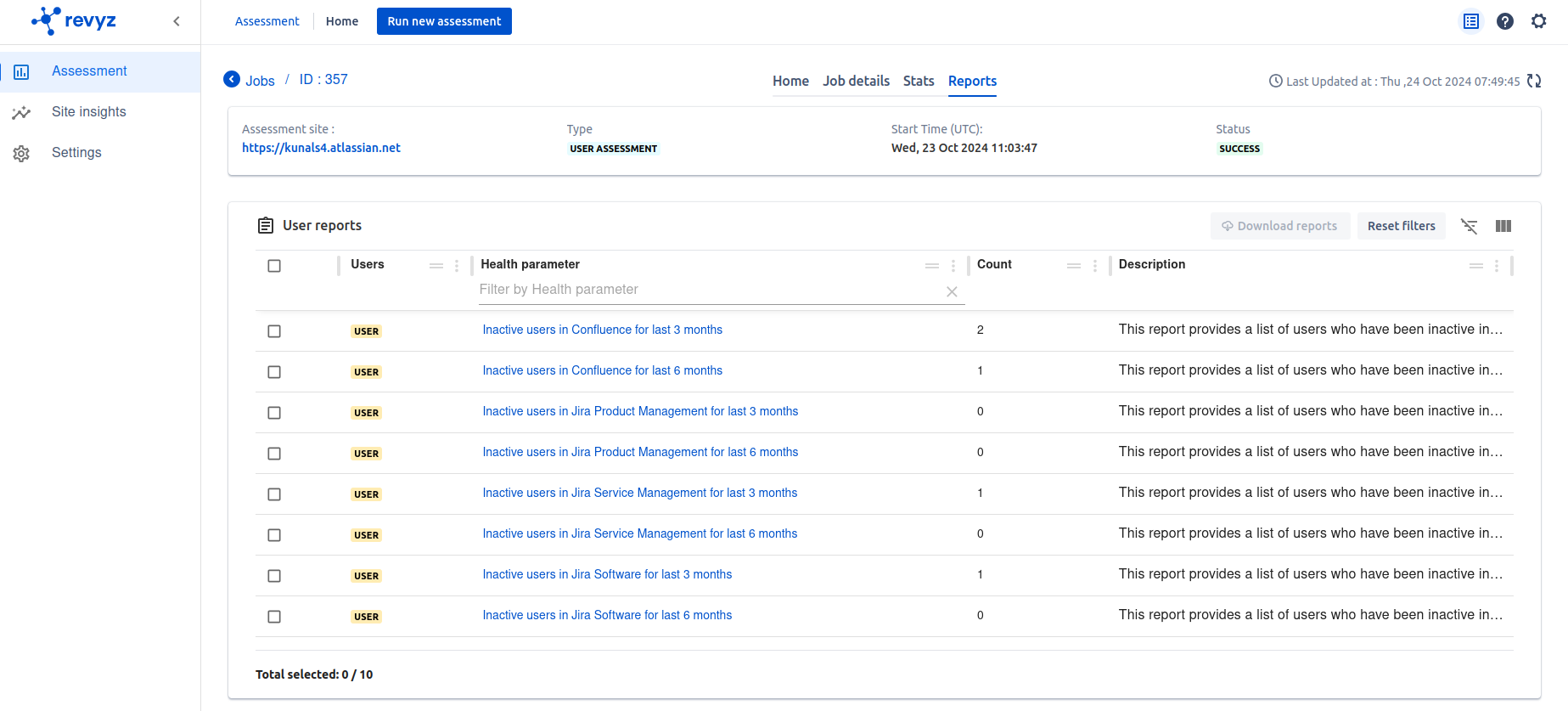
Assets configuration jobs
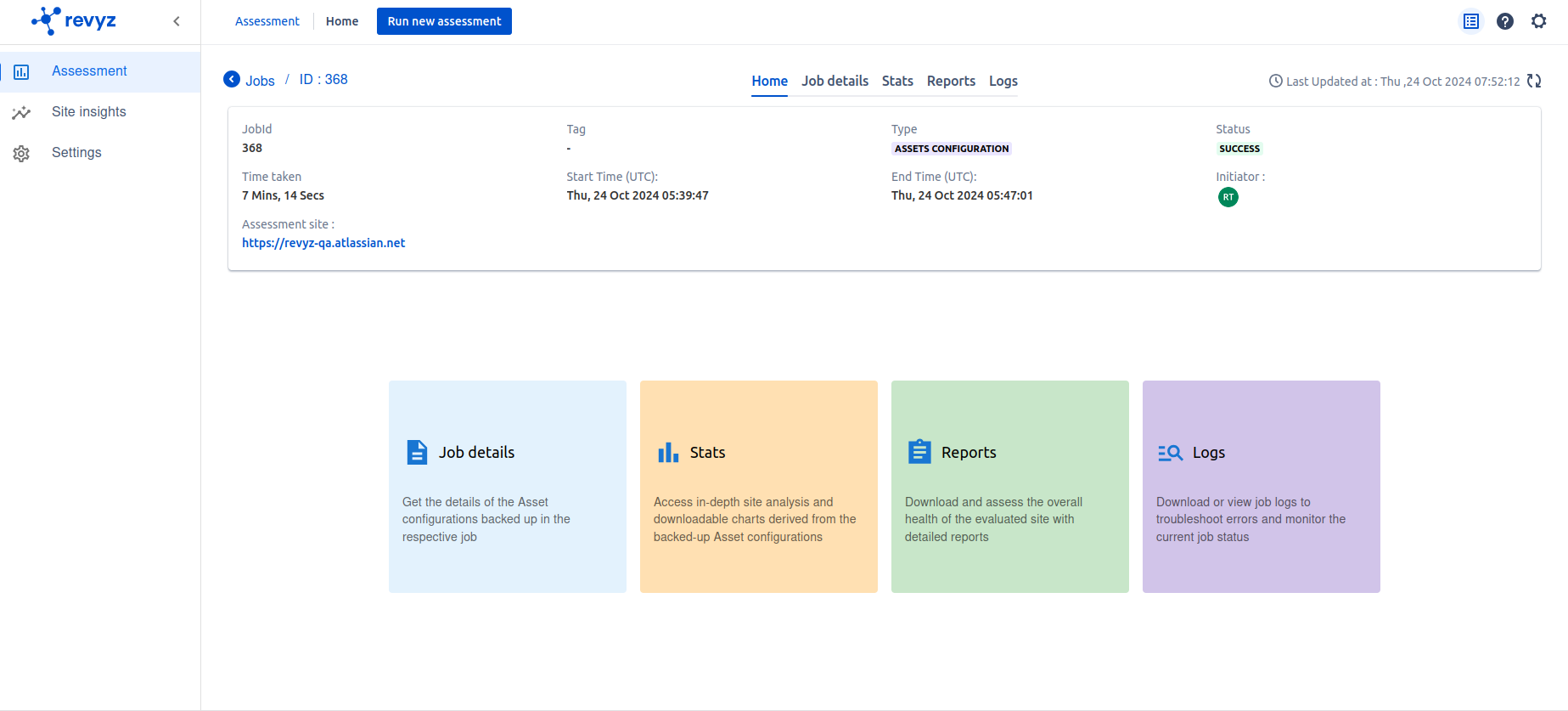
Job details - Get the details of the Asset configurations backed up in the respective job
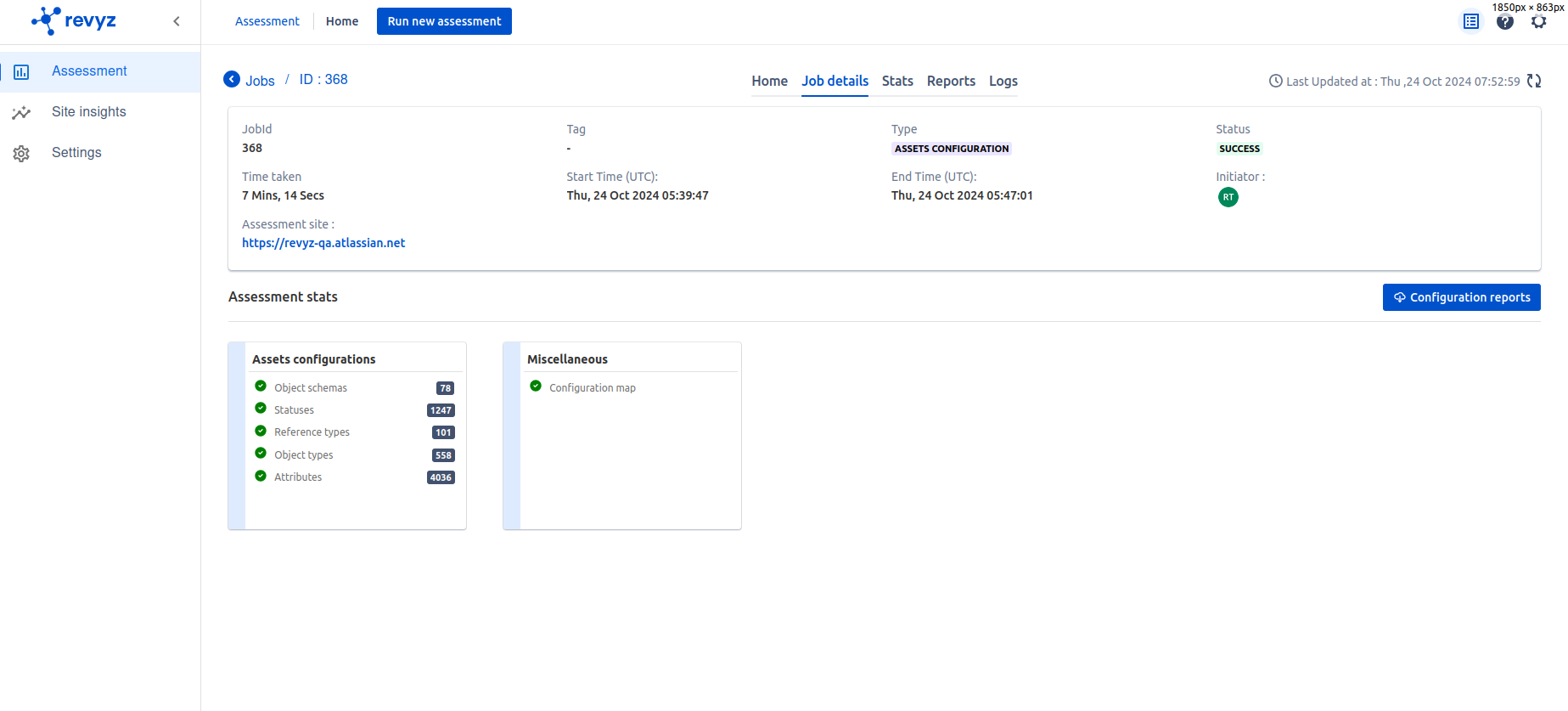
Stats - Access in-depth site analysis & downloadable charts derived from the backed up Asset configurations
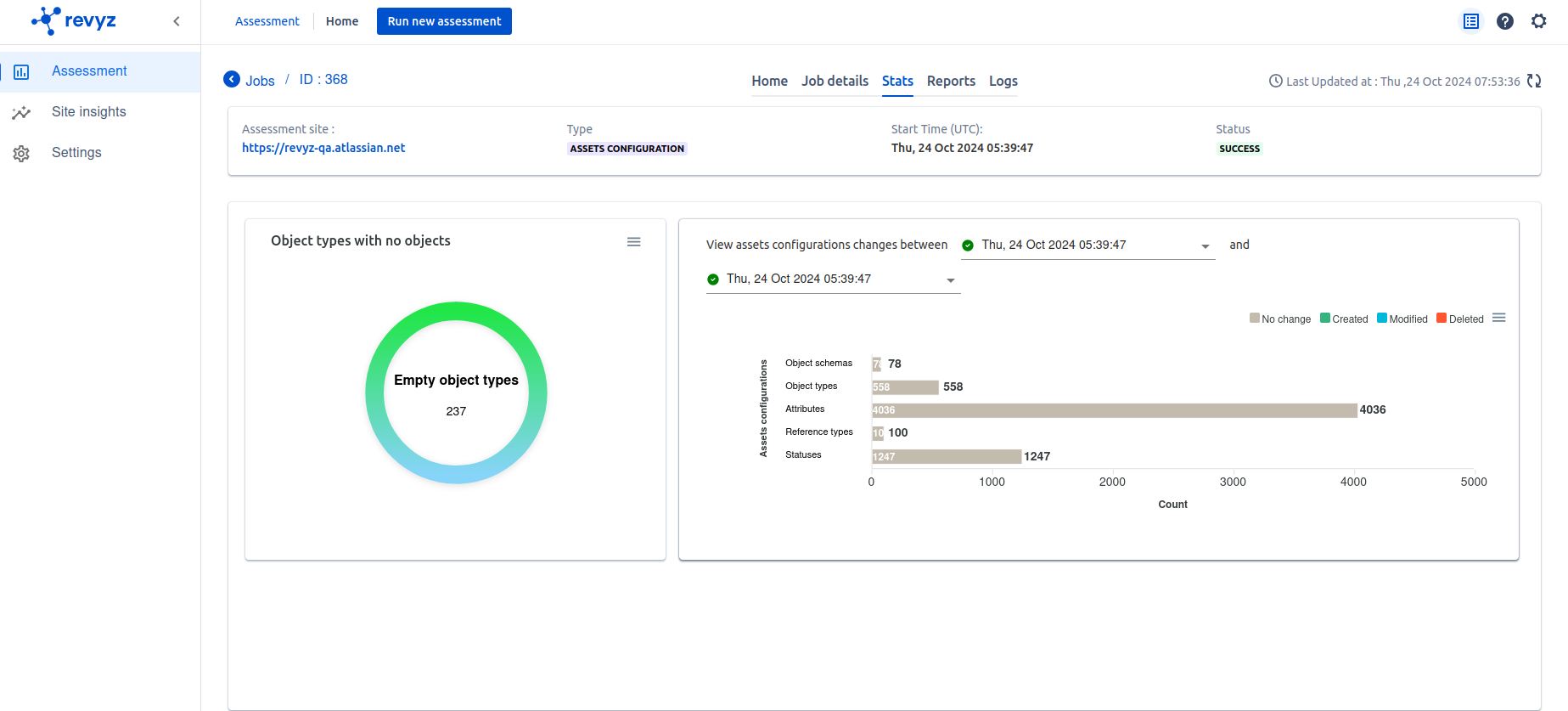
Reports - It downloads & assess the overall health of the evaluated site with detailed reports
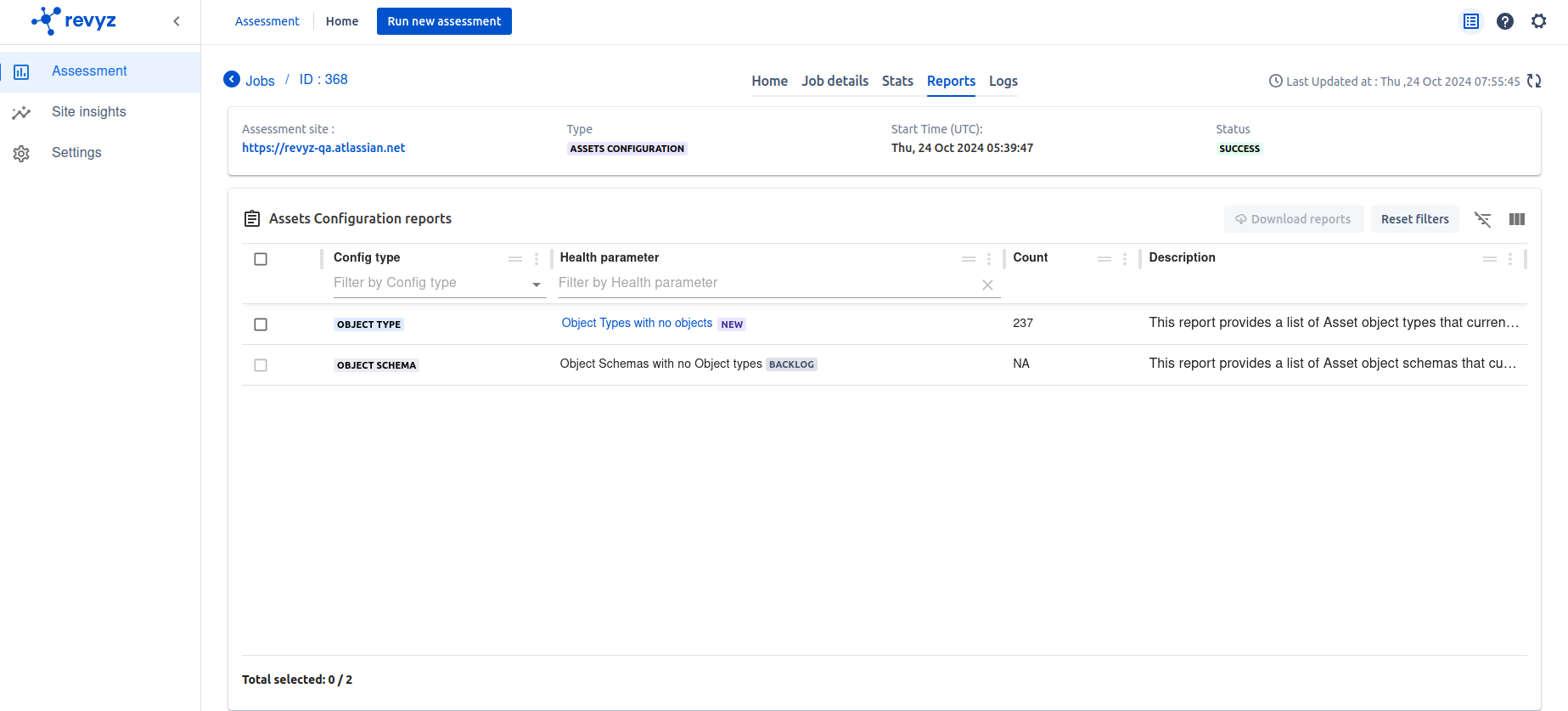
Logs - Download or view job logs to troubleshoot errors and monitor the current job status
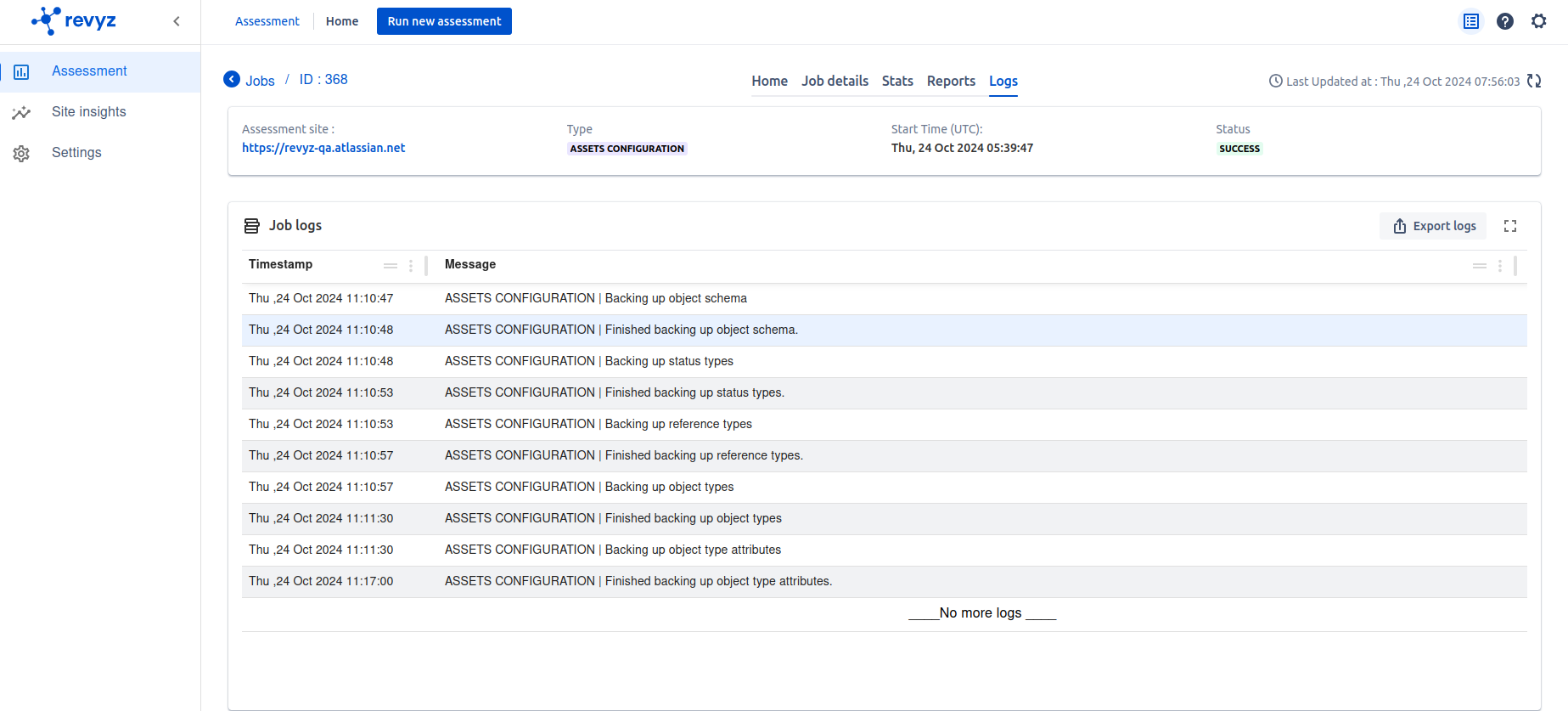
Jira configurations jobs
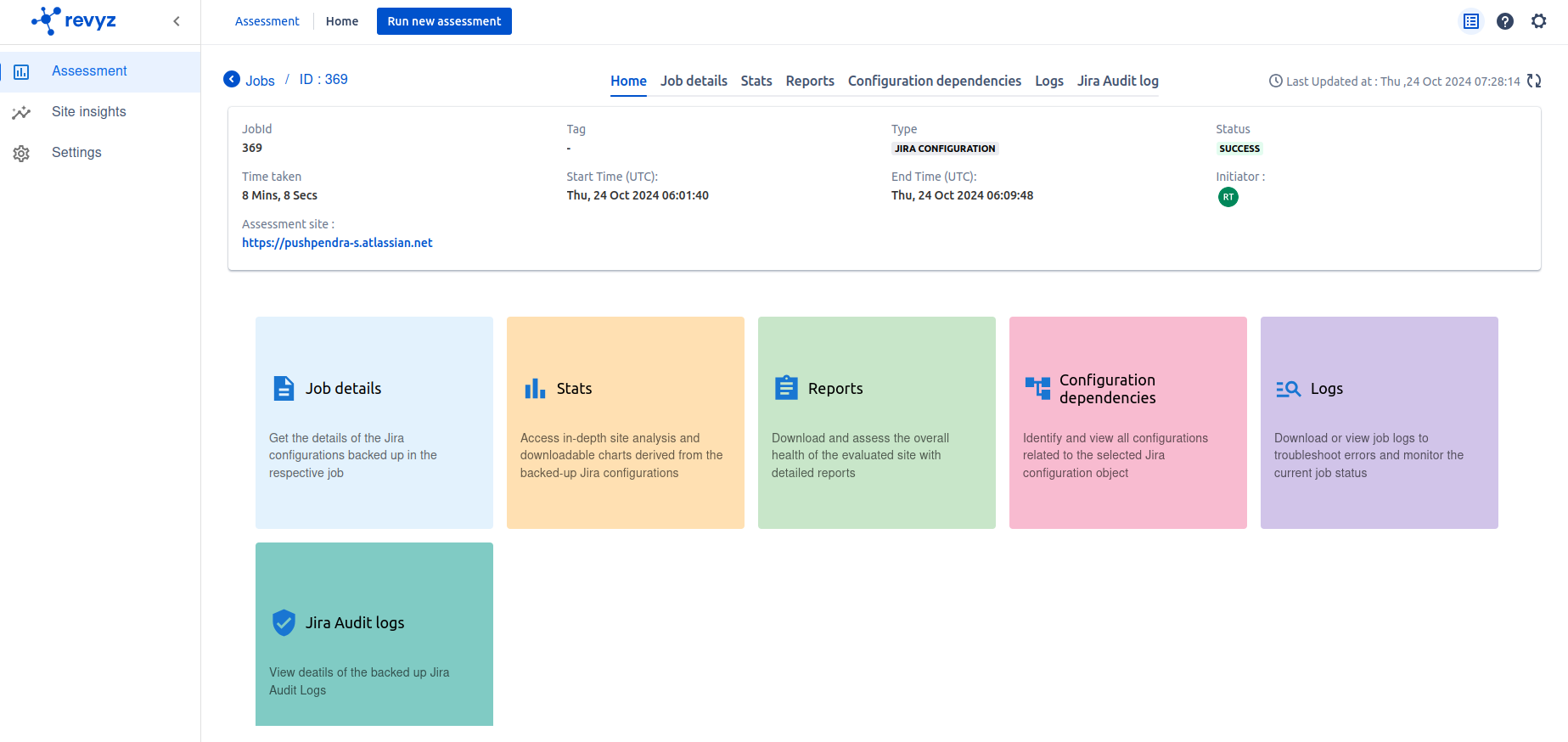
Job details - Get the details of the Jira configurations backed up in the respective job
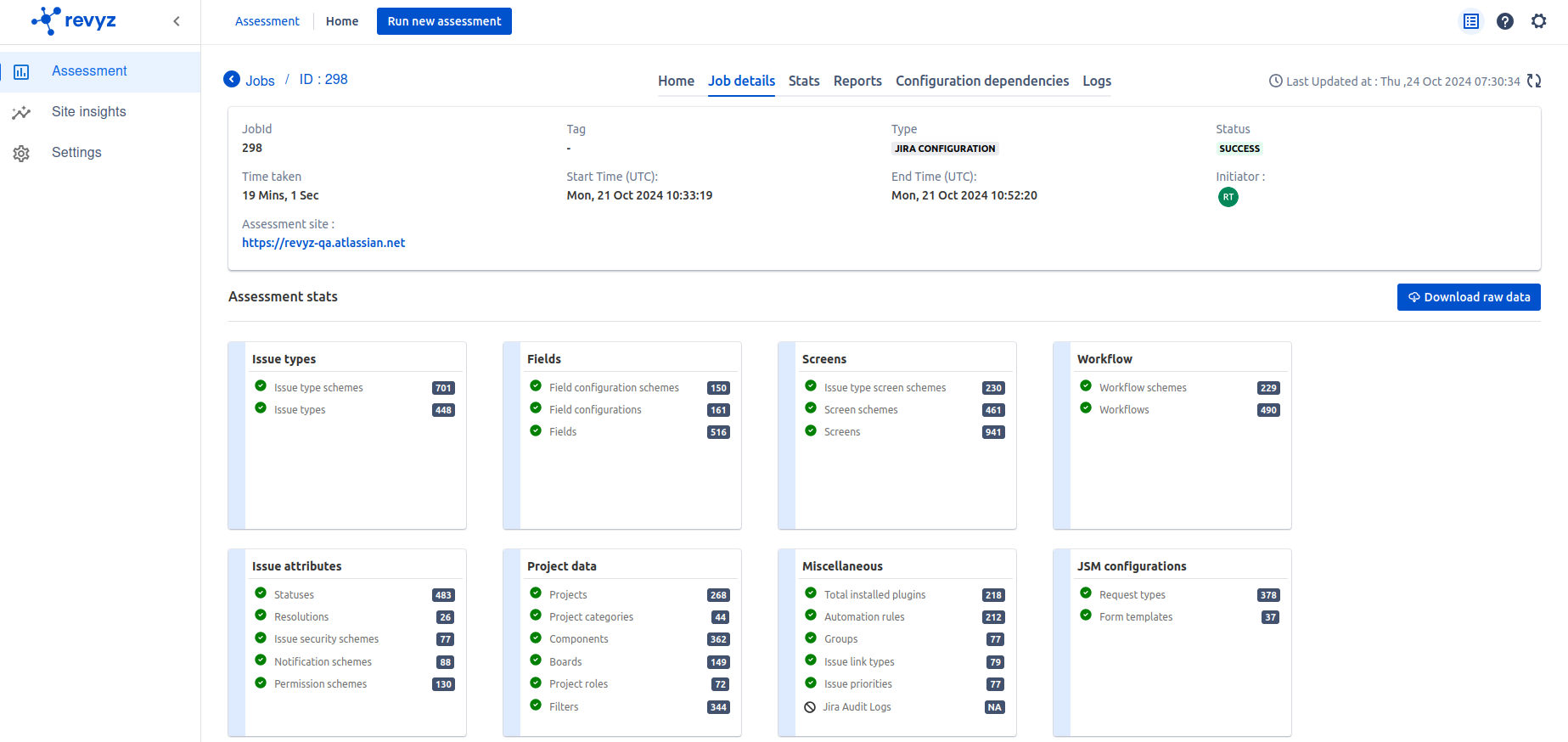
Stats - Access in-depth site analysis & downloadable charts derived from the backed up Jira configurations
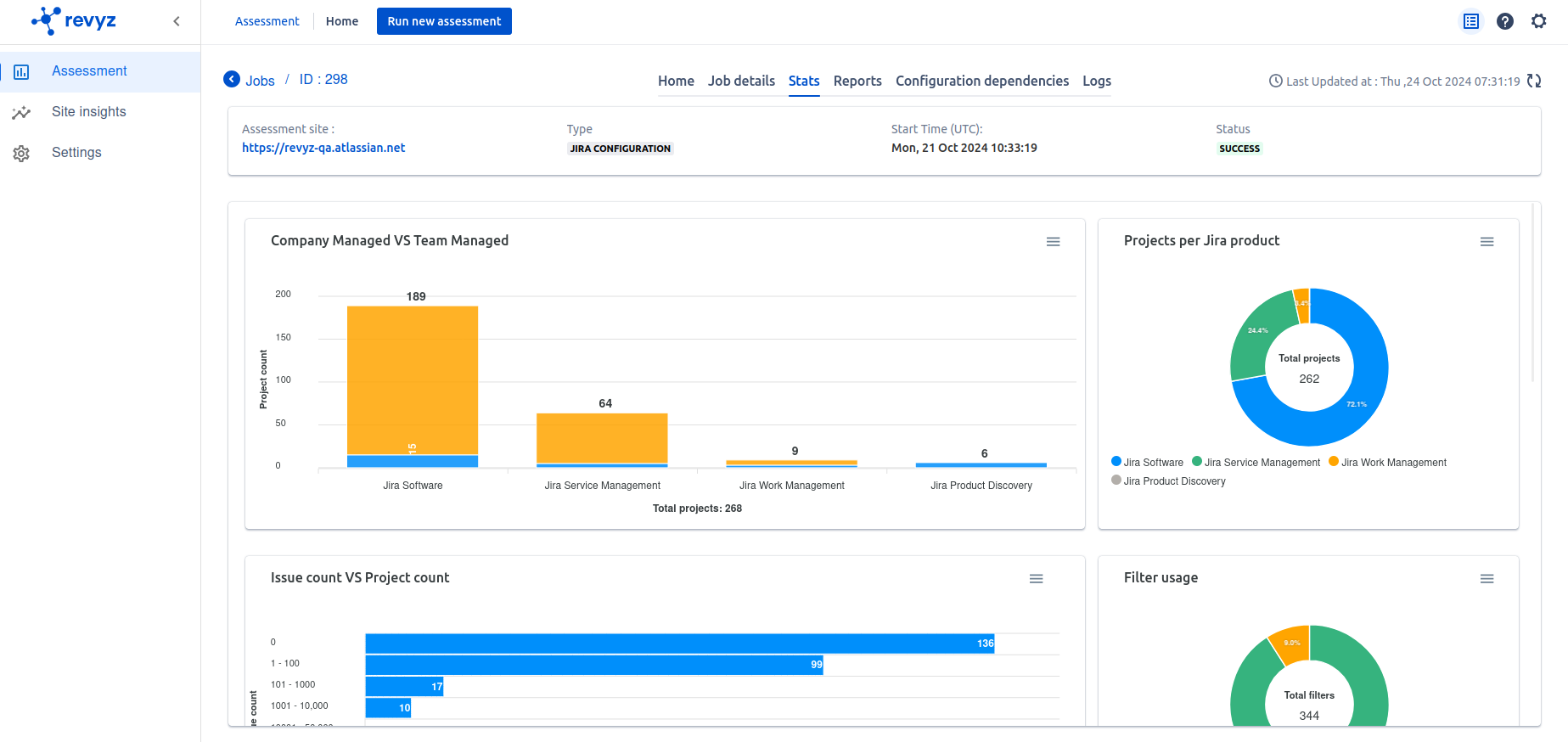
Reports - Download & access the overall health of the evaluated site with detailed reports
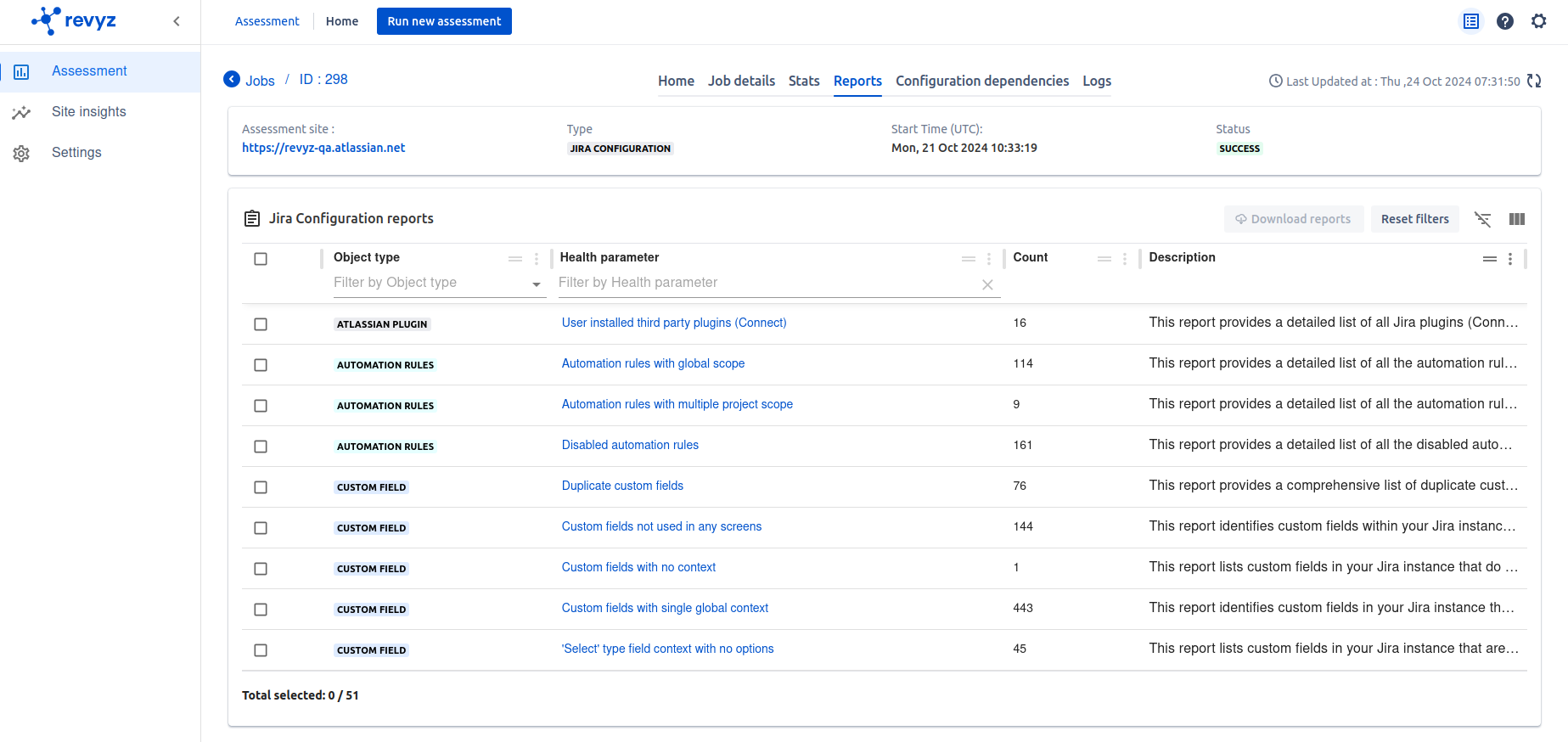
Configuration dependencies - Identify & view all configurations related to the selected Jira configuration object
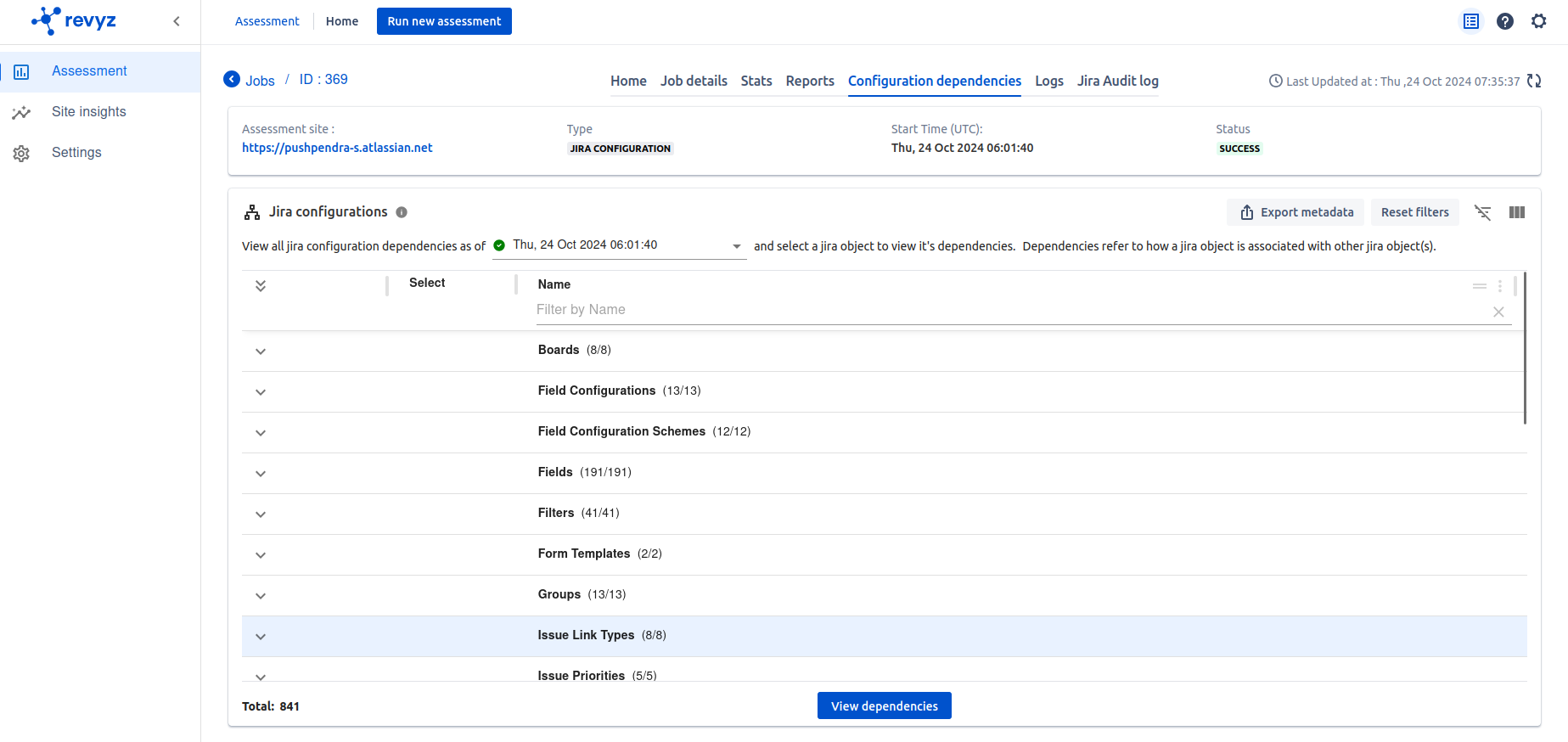
Logs - Download or view job logs to troubleshoot errors & monitor the current job status
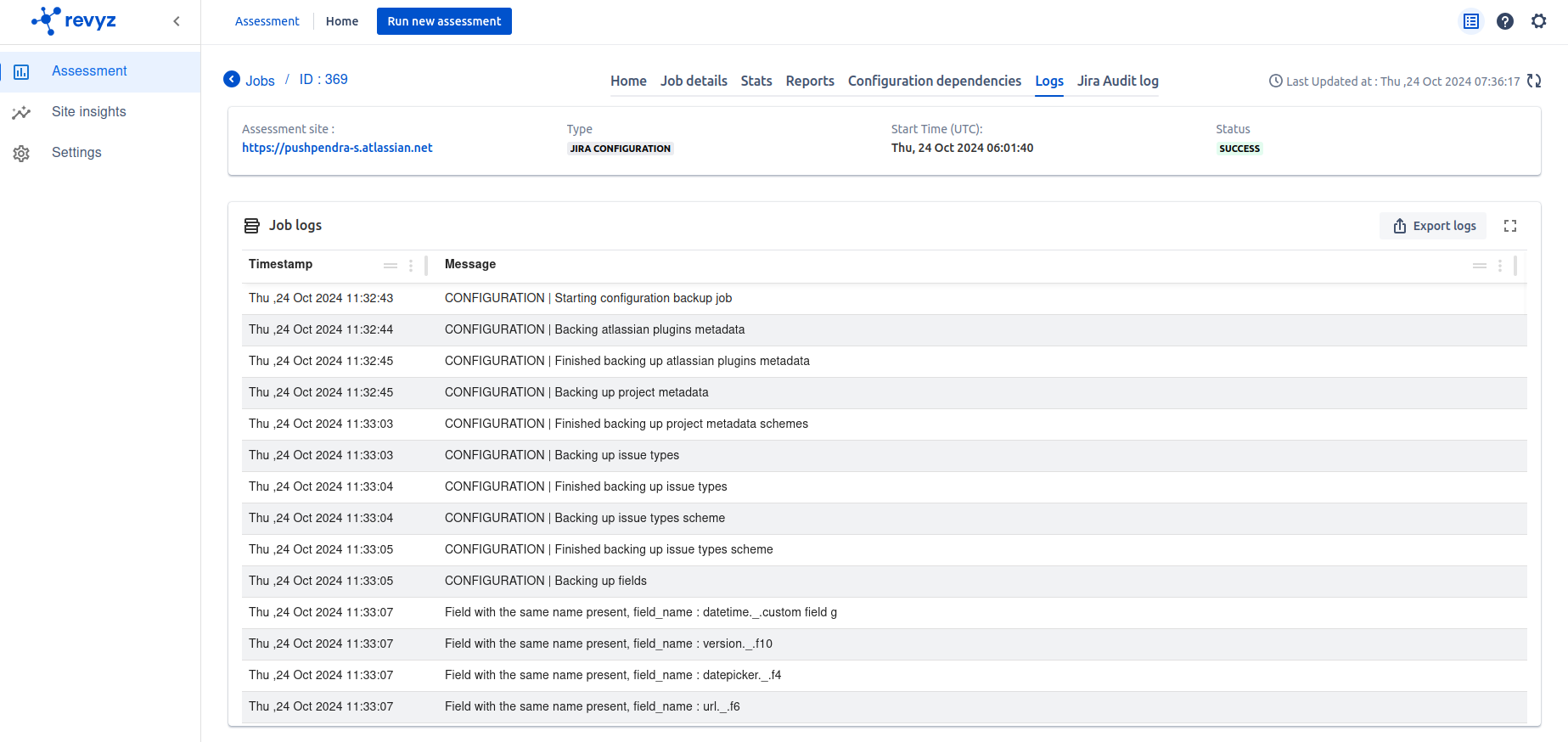
Jira Audit log - It will show the details of the backed up Jira Audit Logs