Navigation Basics
This topic explains the basics of navigation with in the Revyz Configuration Assessment Manager for Jira
Entry into the app is through the “Apps” menu in your Jira console
Log in to your Jira site as an admin
Click on “Apps”
“Manage your apps”
In the left navigation of the “Apps” page you will see the “REVYZ ASSESSMENT MANAGER FOR JIRA” menu
You could also go into the “Settings” menu within the Revyz app by clicking on the button “Get started” or “Configure”
Depending on what you want to do in the Revyz app you can select from the top level menu listed on the left hand side navigation
Top level menu options include:
Assessment
Site insights
Settings
Navigation within the “Assessment” section of the app
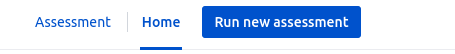
The pages in the “Assessment” section of the app are:
Home - Shows all added customers and allow to add new customer
Run new assessment - Allows you to run assessment job for particular Jira cloud site
Navigation within the “Site insights” section of the app
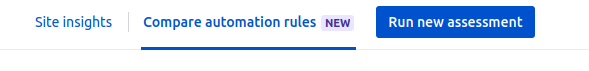
The pages in the “Site insights” section of the app are:
Compare automation rules - The "Compare automation rules" view provides a detailed comparison of two automation rules. It allows you to examine the differences between versions of same rule or two rules within same site or across site.
Run new assessment - Allows you to run assessment job for particular Jira cloud site
Navigation within the “Settings” section of the app
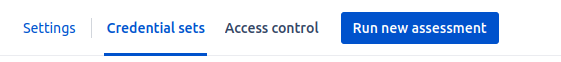
Credential sets - It allows you to create credentials (Email id, API token) to run assessment jobs.
Access control - Access control allows you to manage which user groups can access the app, even if users are not administrators.
