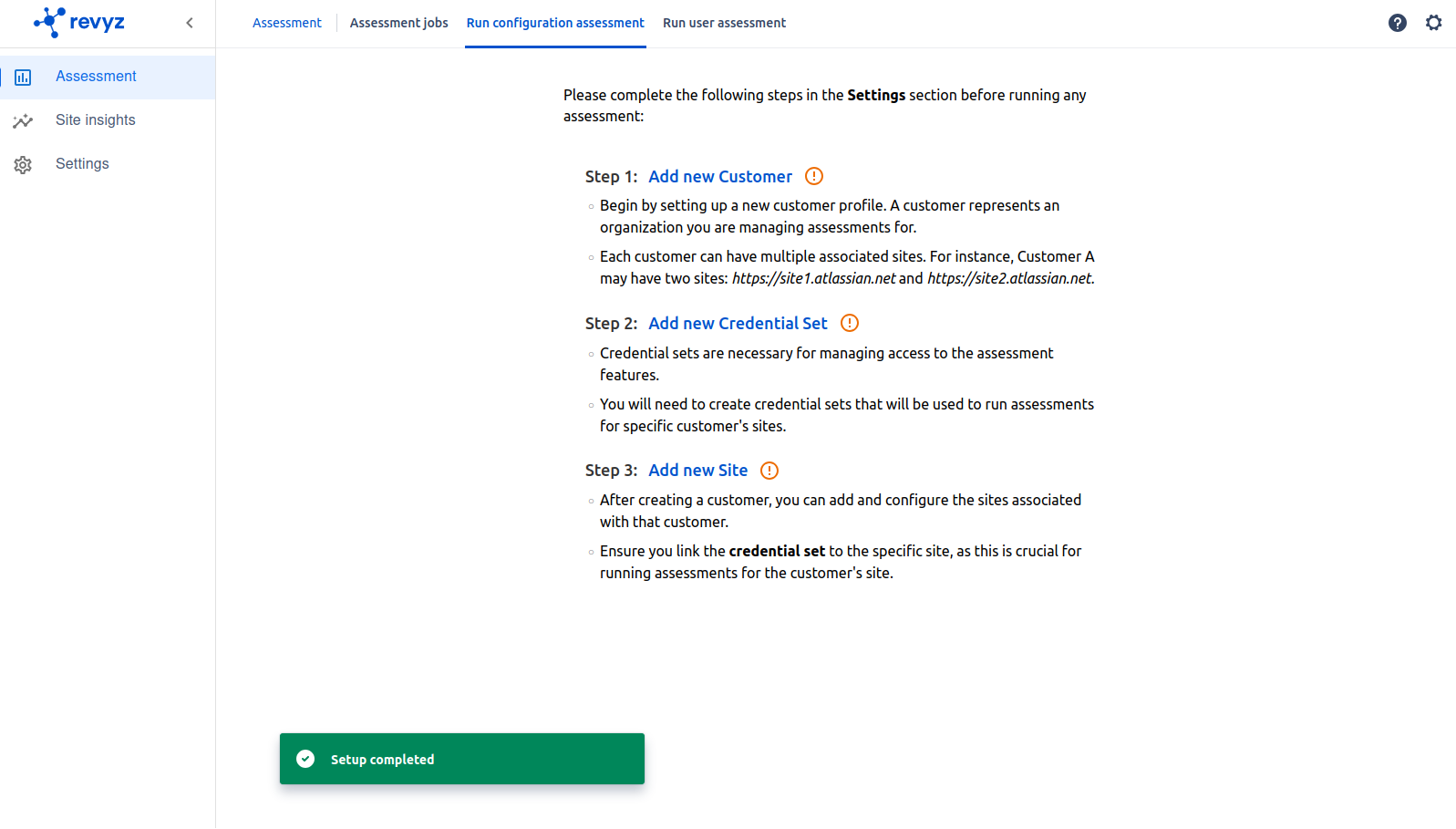Installing the app
To install Revyz Assessment Manager, you must be a site admin.
You will receive the a app install URL (to be used in step 5) by signing up at https://www.revyz.io/products/assessments#apply . Once you have the install URL you can proceed with following steps.
1. Log in to your Jira site as an admin
Click on “Apps” → “Manage your apps”
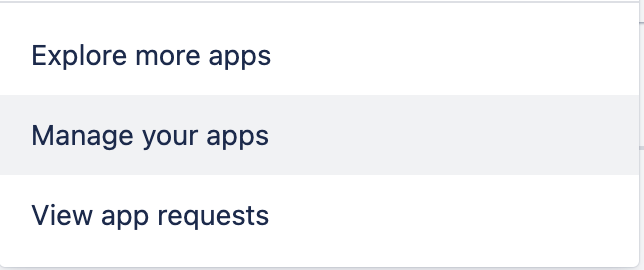
2. Click on “Settings” at the bottom on the page
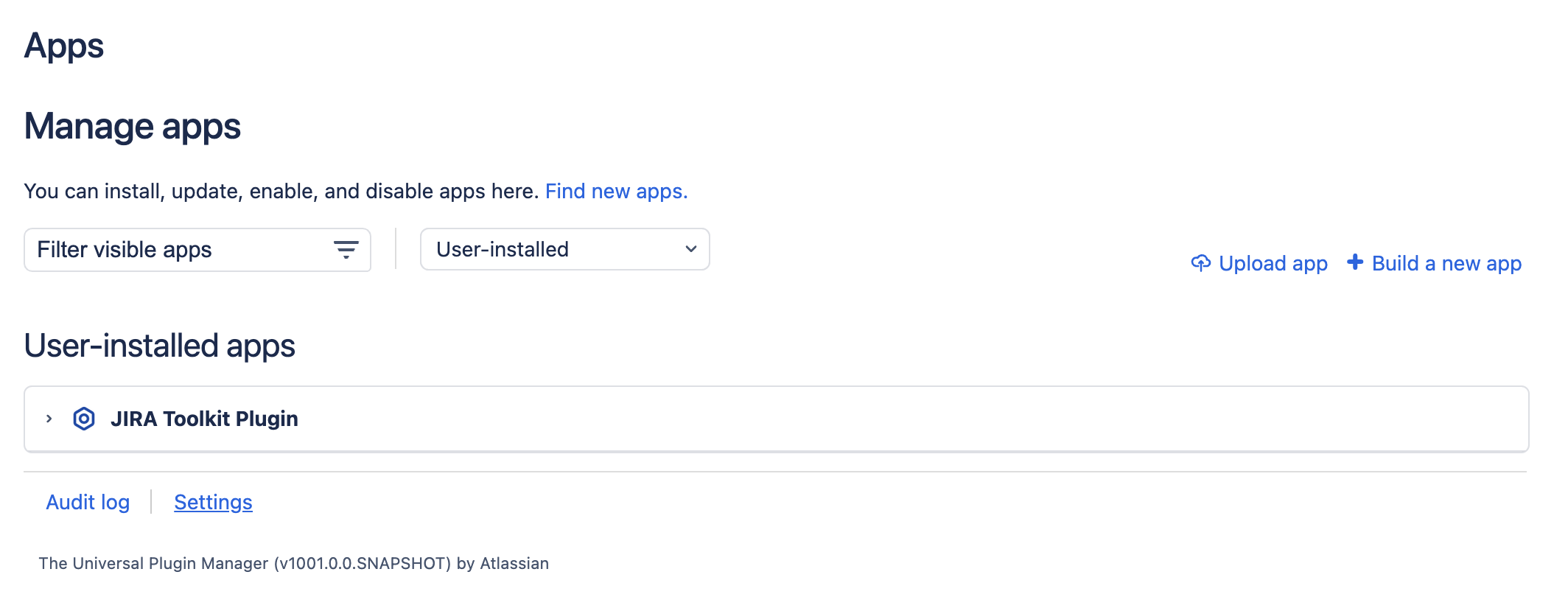
3. Tick both the checkboxes
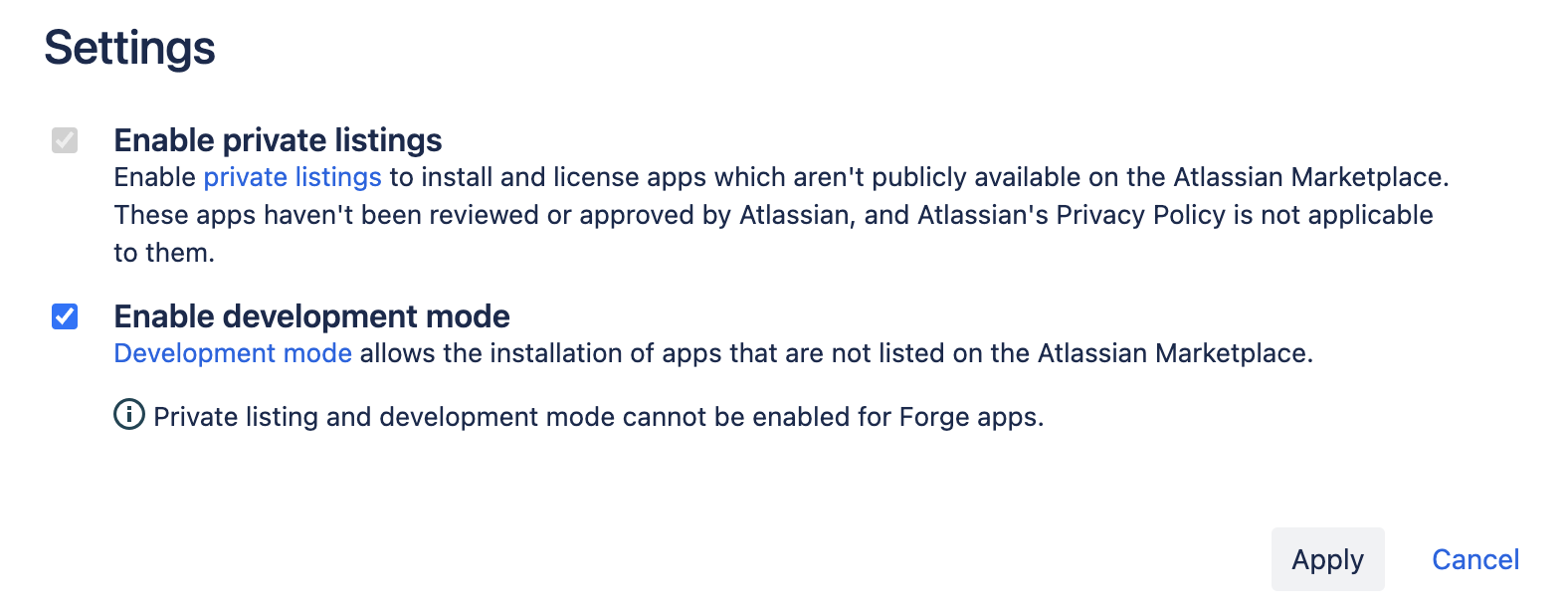
Click on “Apply”
Click on “Upload app”
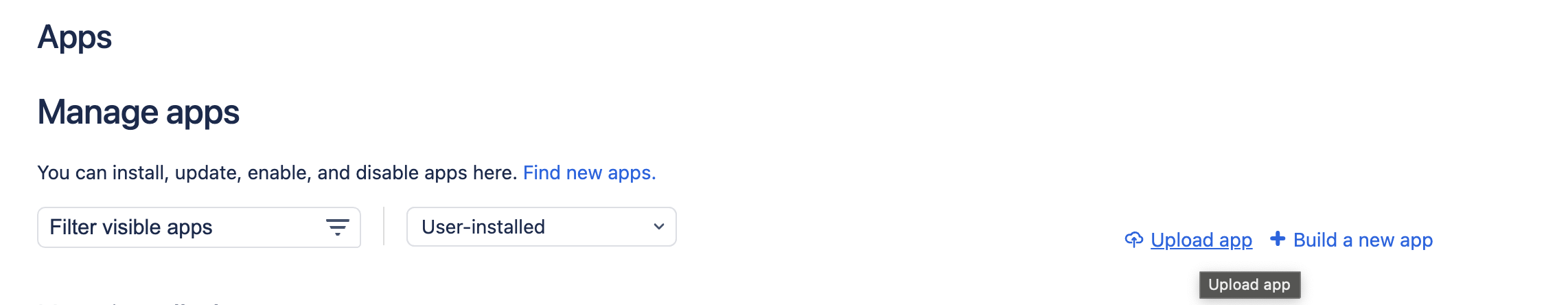
Paste the install url and click on “Upload”
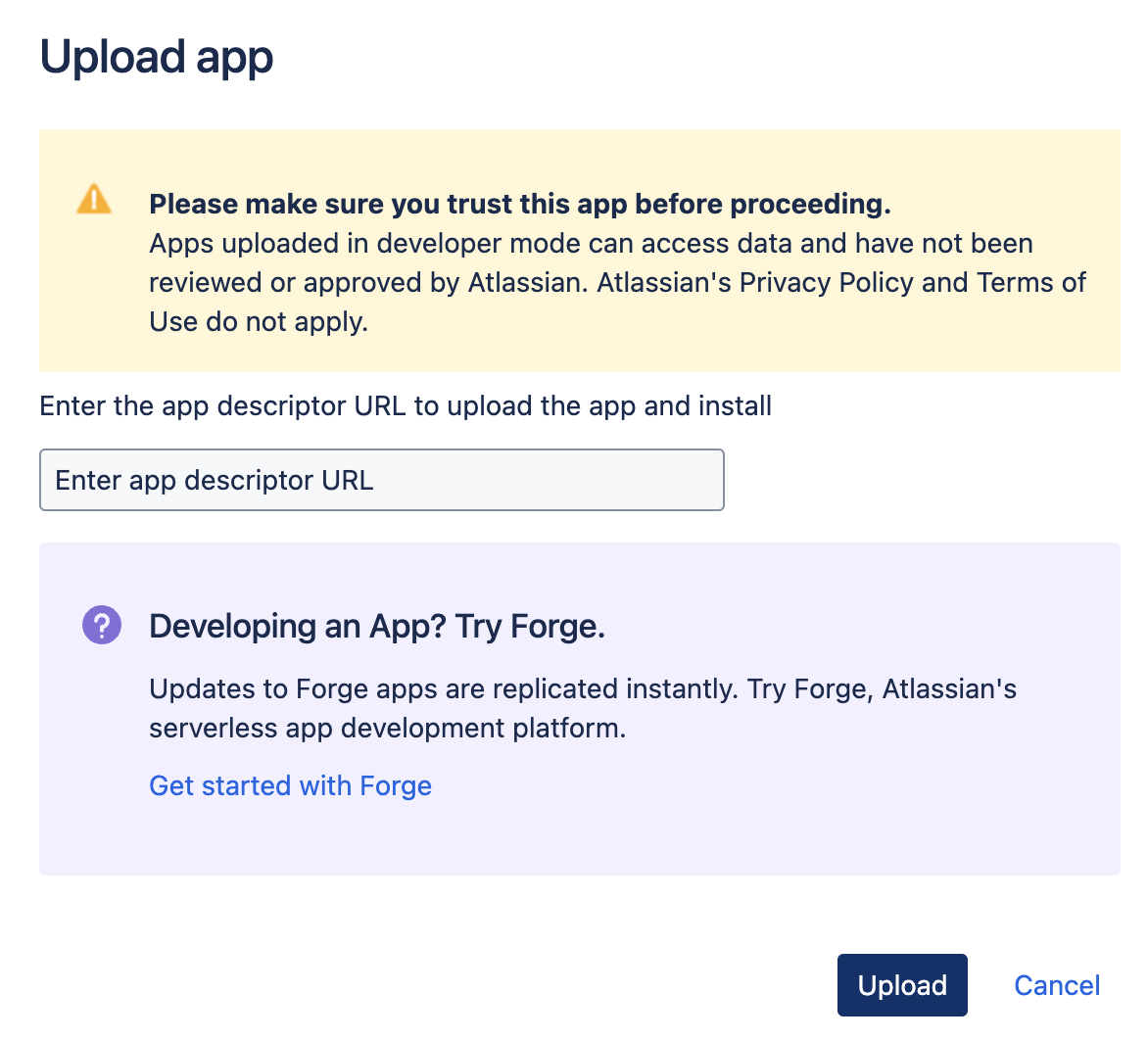
Once the app is installed go to “Apps” in the top navbar and access the app
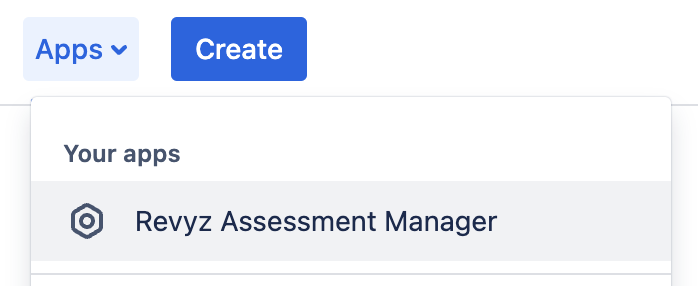
You can see Welcome screen of Revyz Assessment Manager, click on “Get started”
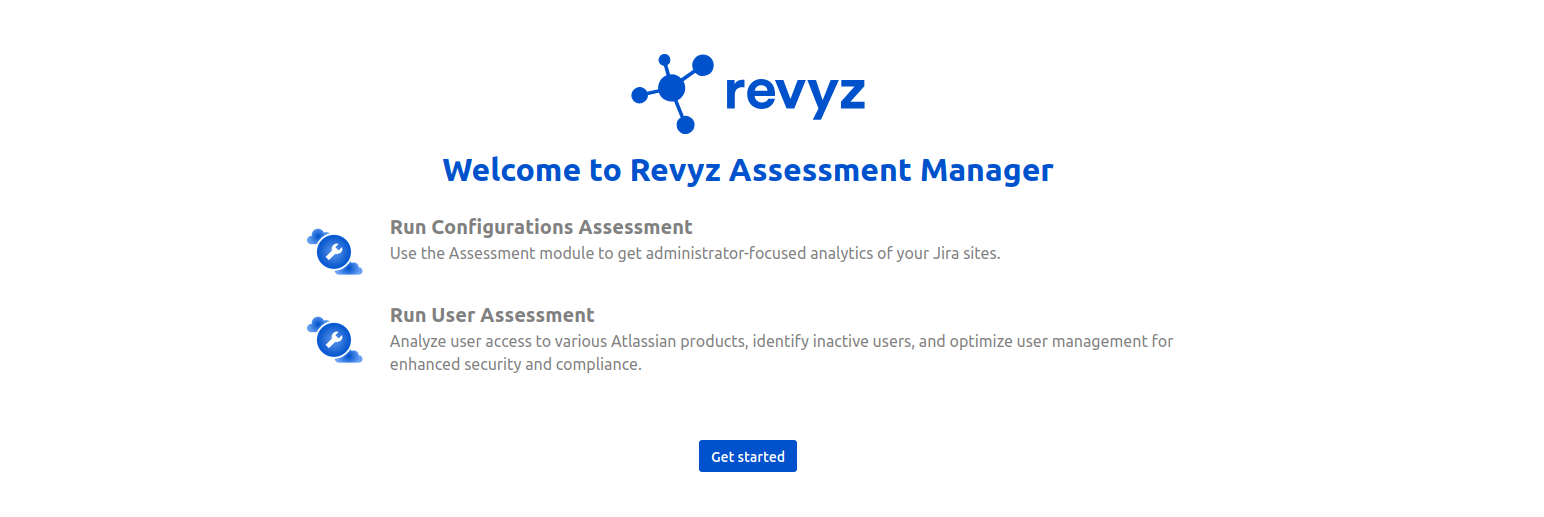
Read all the instructions related to Settings