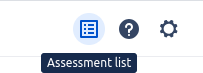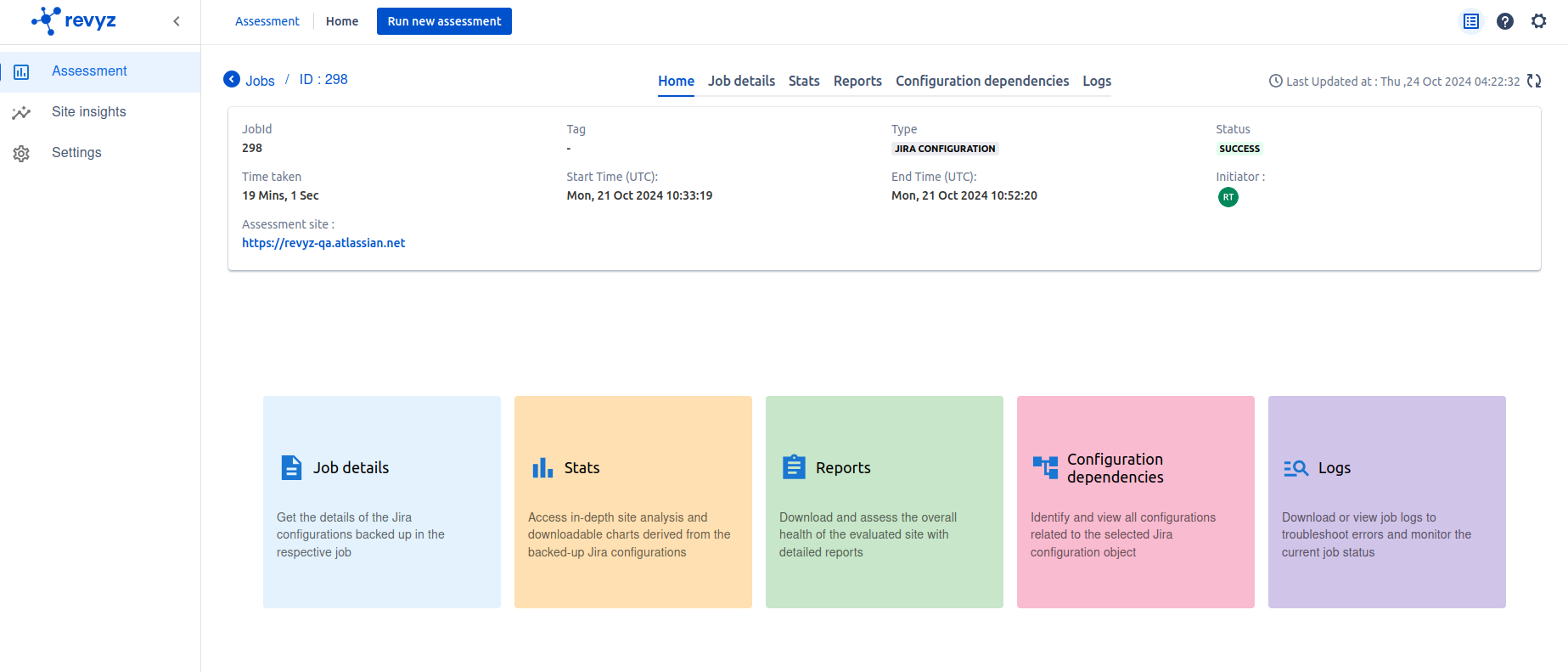Initial Setup
As soon as you install the app, Click on Run new assessment for particular site.
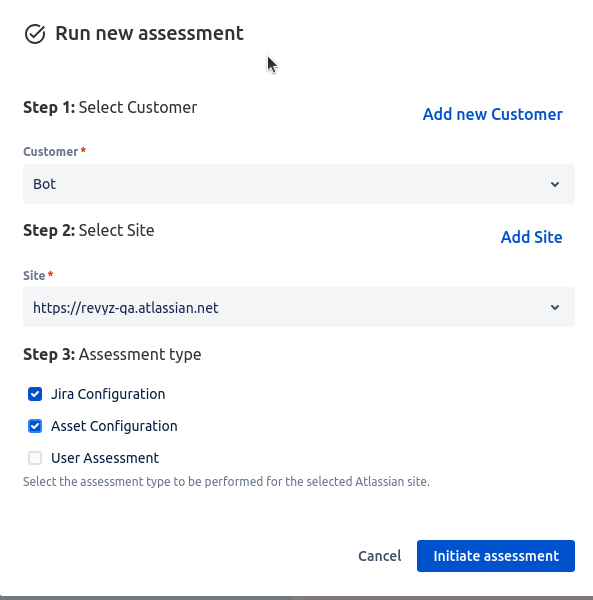
Add Atlassian Site-URL to generate its assessment report
If entered site has JSM assets & Assets backup is enabled on that site, then it will run both backups.
Jira Configurations
Assets configurations
In the “Assessment List” , 2 backup jobs are triggered. One is for Jira configuration & one is for Assets configuration. Job status is QUEUED this will change to RUNNING when the backup job begin.
Your first backup is typically the backup which takes a long period of time depending on the volume of Jira Configurations you have in your site.
For more details, Click on Assessment list in top right corner, and click on Job id