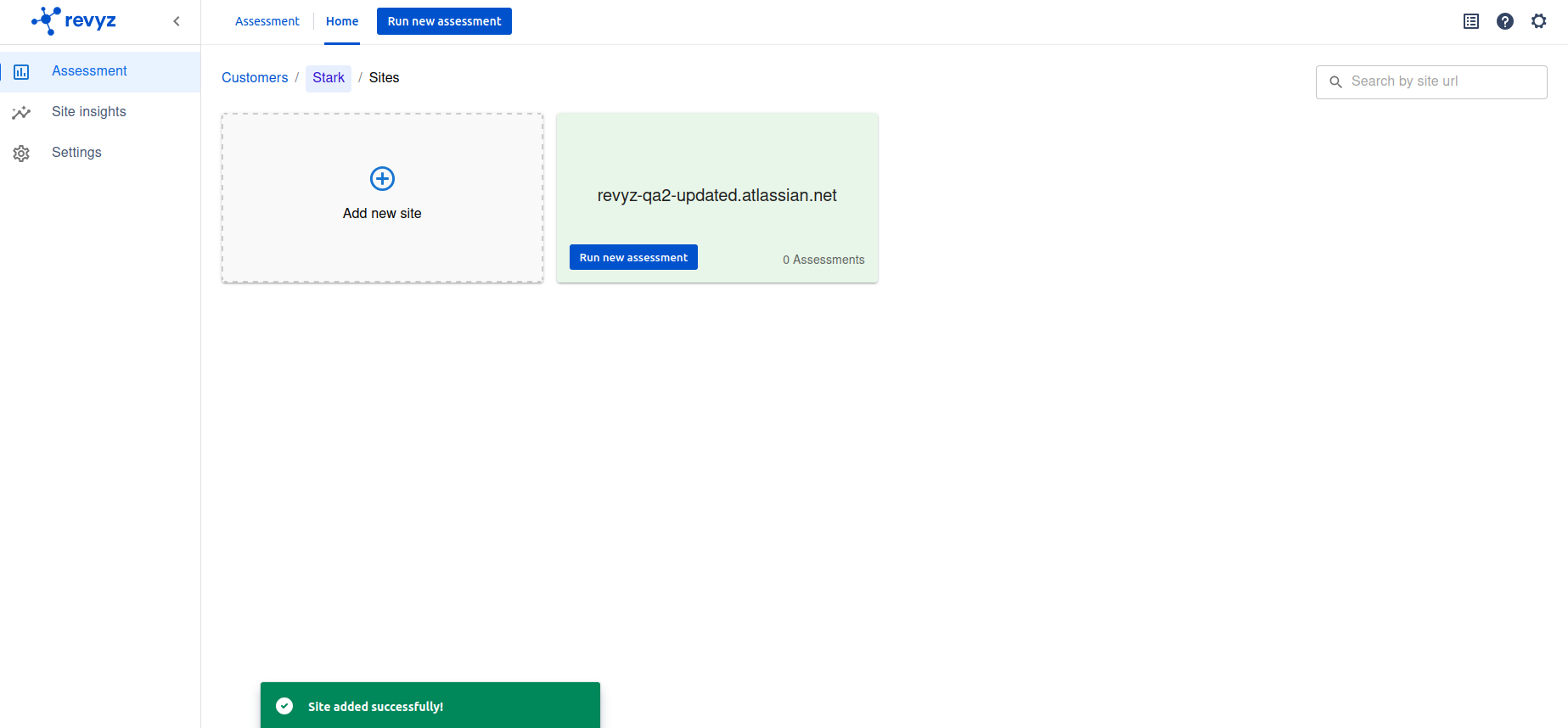How to add sites
You can add many sites for one customer.
Click on Assessment in left navbar & “Home“ on top navbar
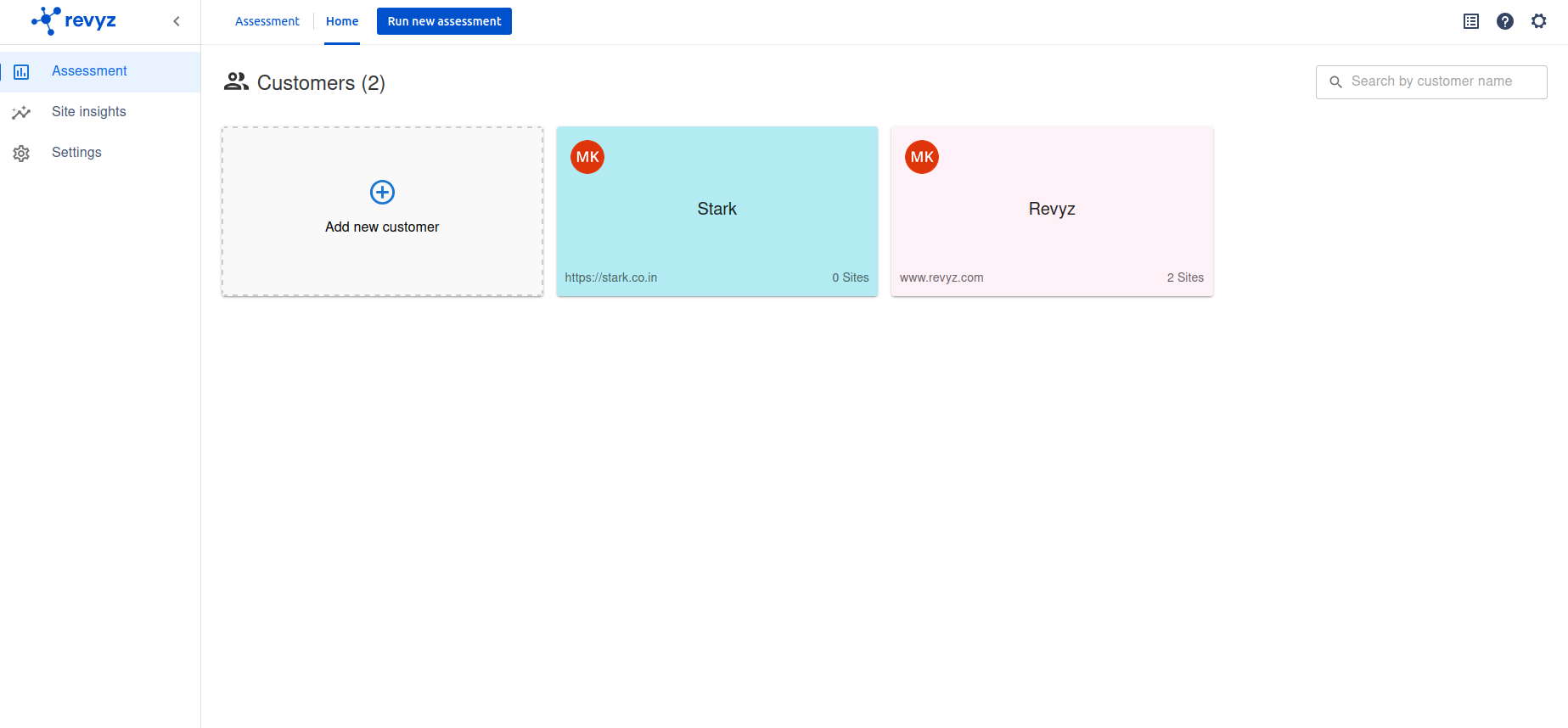
Click on Customer name
Click on Add new site
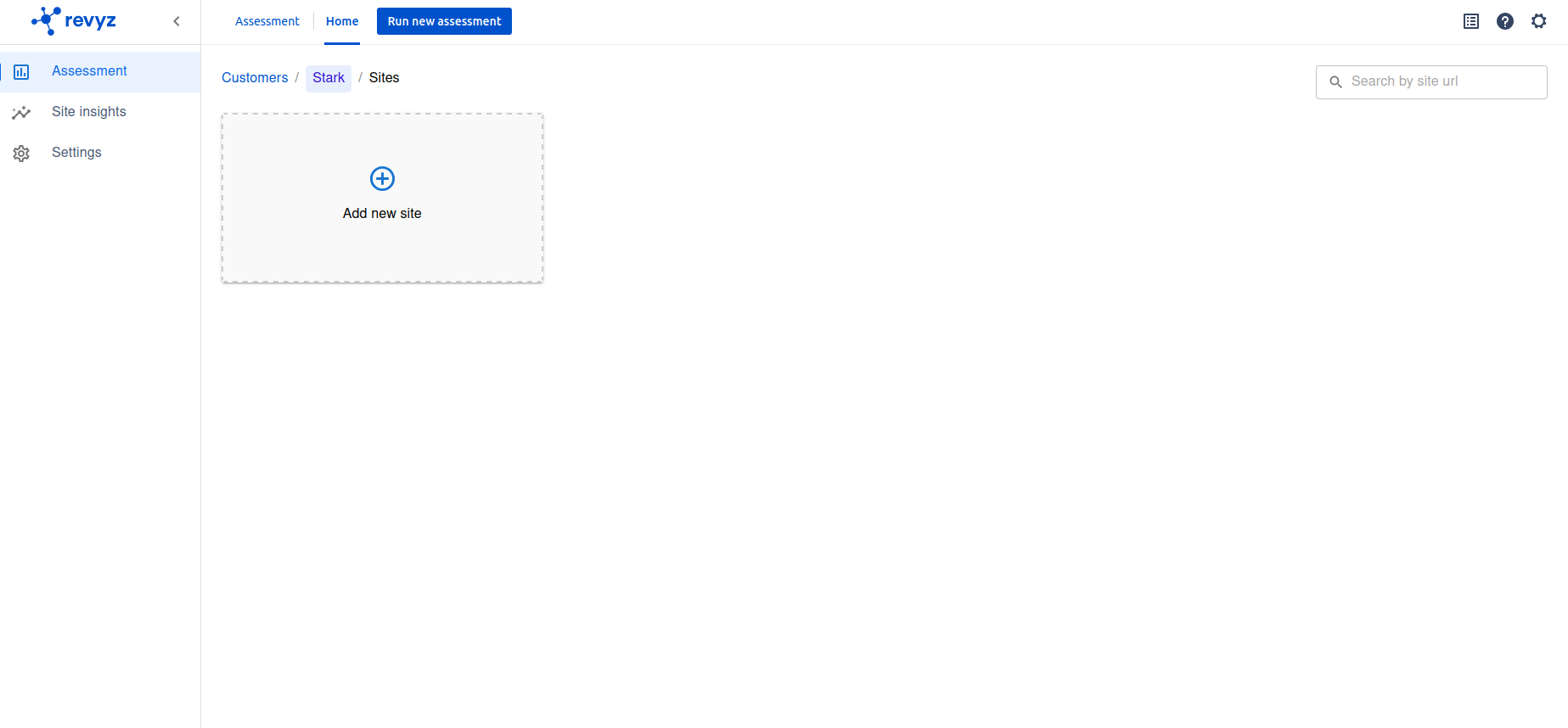
Enter Customer’s Atlassian site URL
Select credential set
Select region ( where Atlassian site is located)
Click on “Add site“
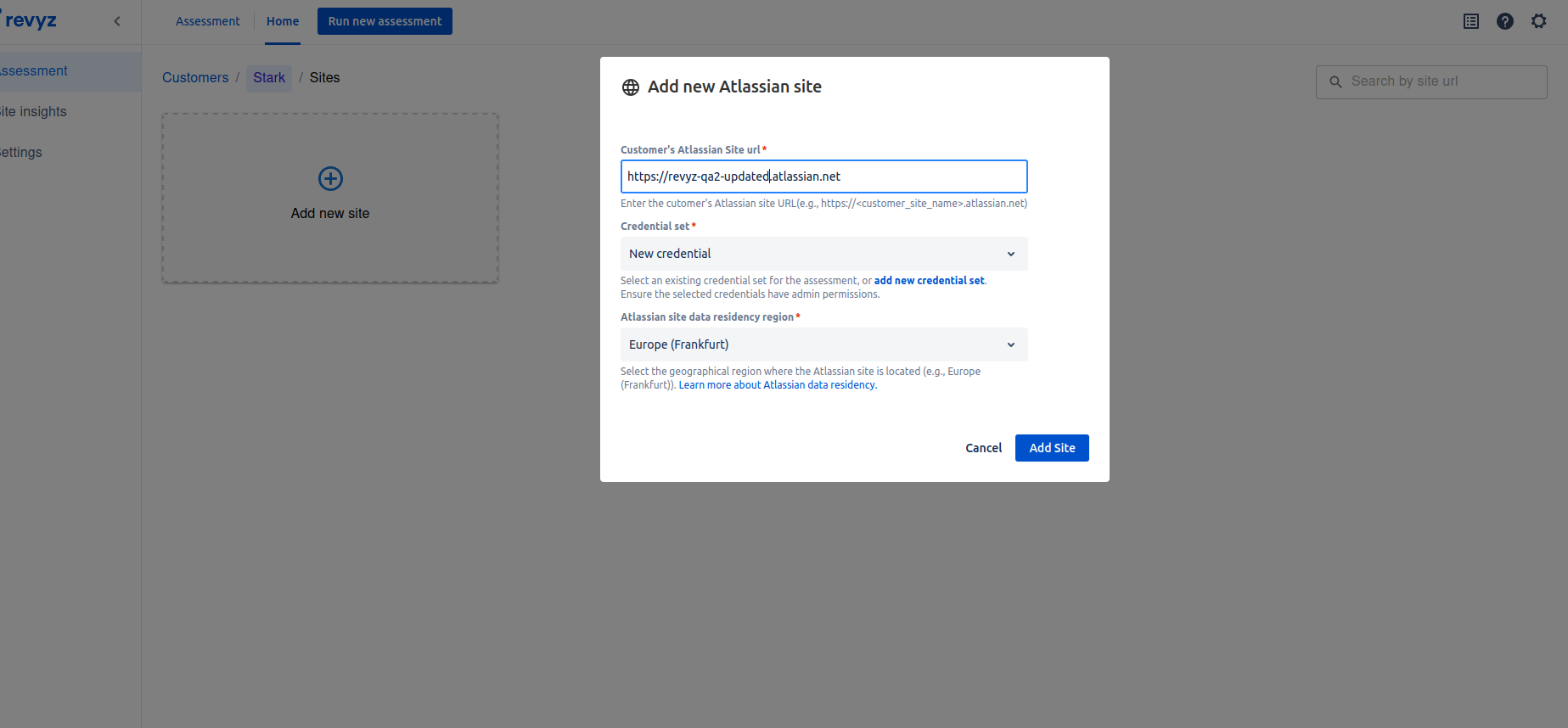
After adding site, you can run assessment job on that site by clicking on “Run new assessment“ button