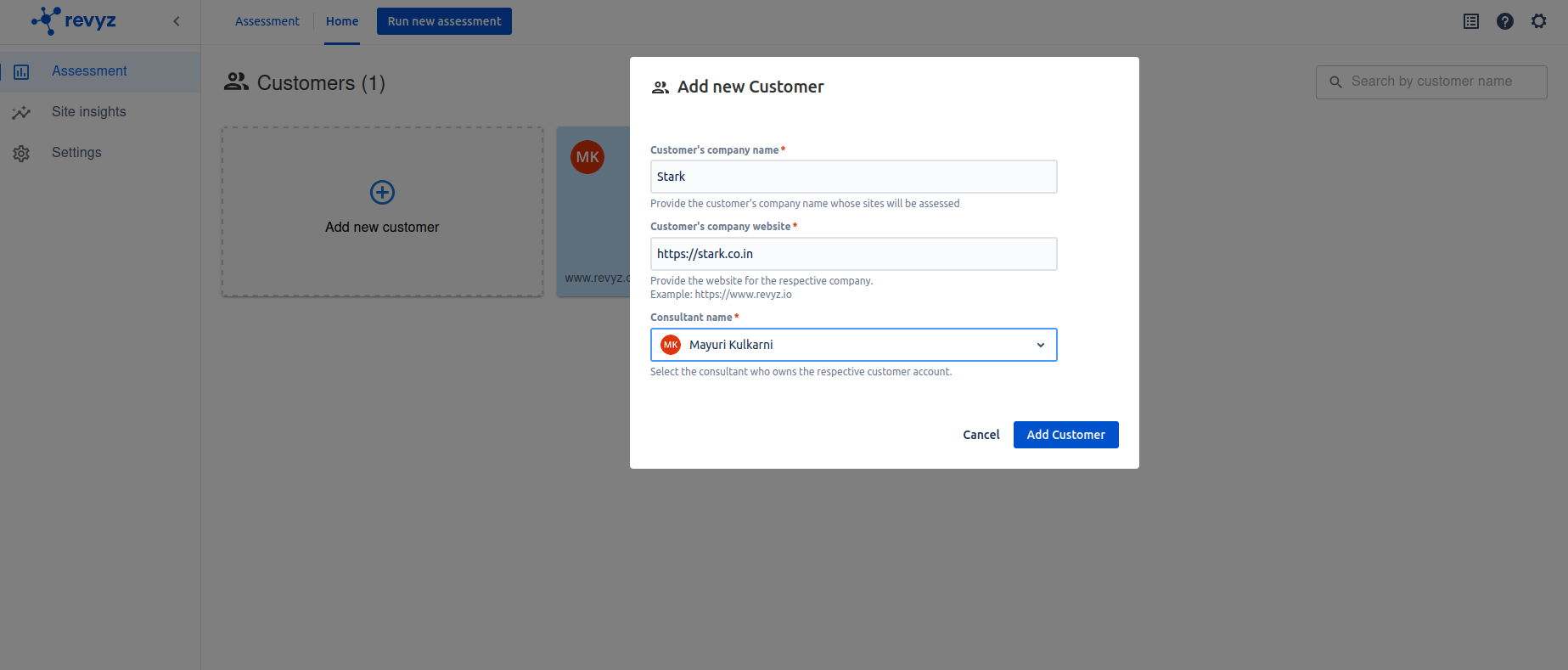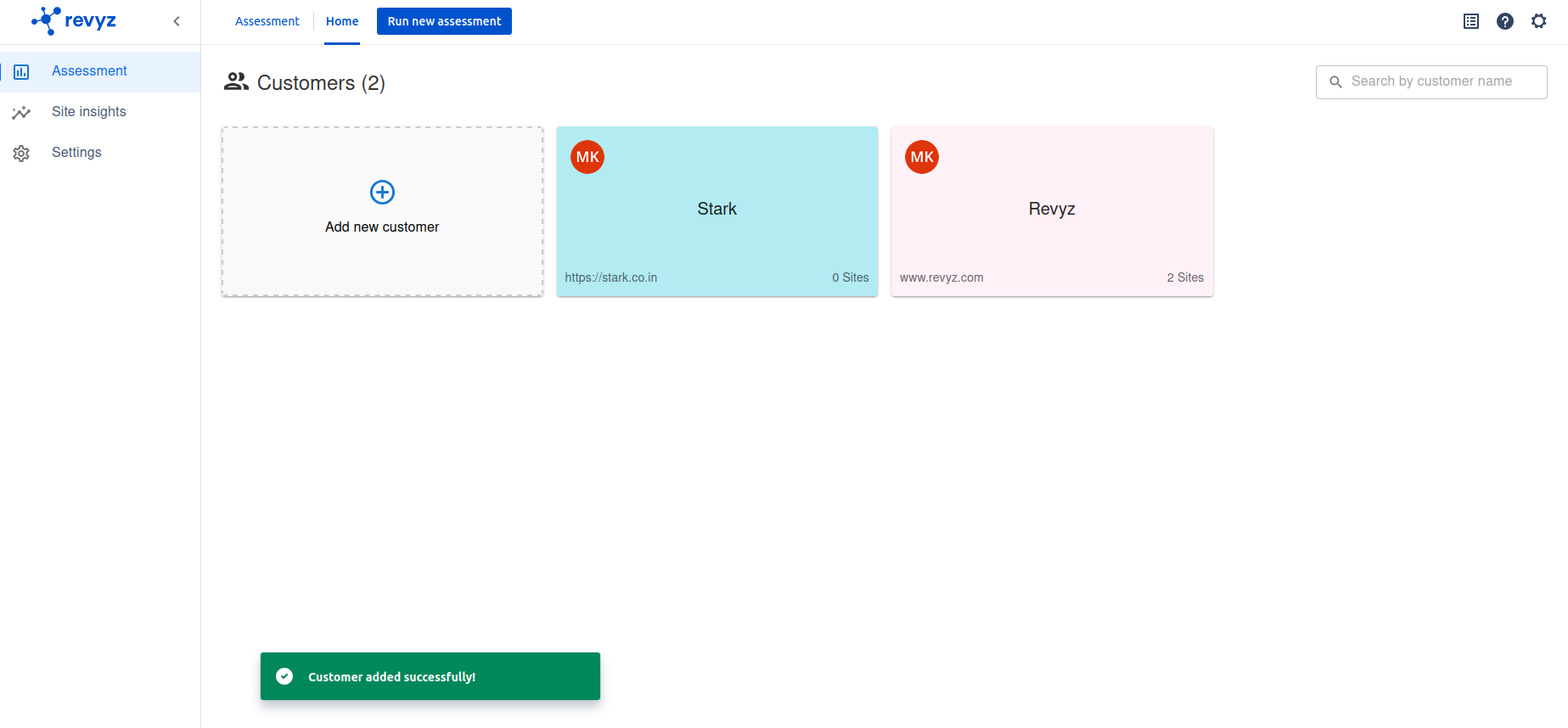How to add customers
To add more customers, Click on Assessment in left navbar and “Home“ on top navbar
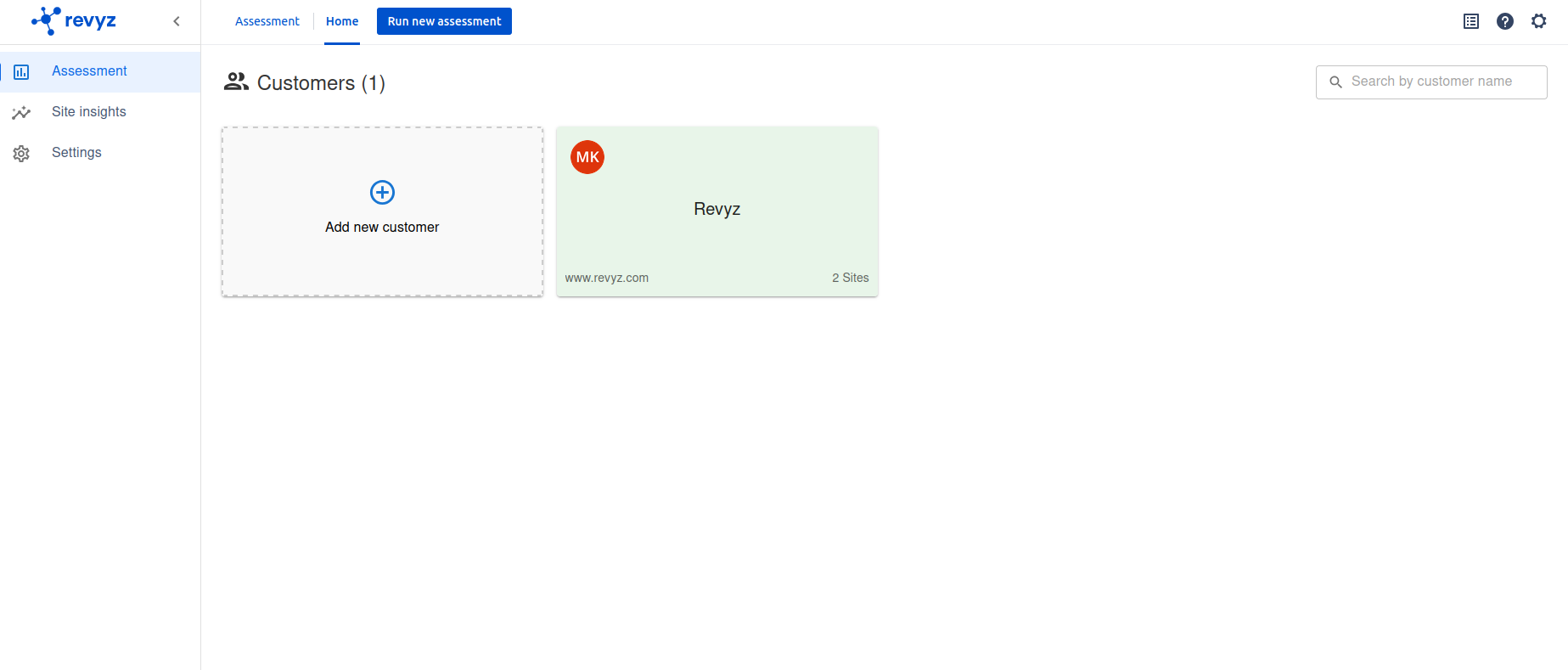
Click on “Add new customer”
Enter customer’s company name
Enter customer’s company website
Enter consultant name ( Who owns the respective customer account)